ASP.NET Core3.1使用Identity Server4建立Authorization Server-2
阿新 • • 發佈:2020-07-14
# 前言
# 建立Web Api專案
在同一個解決方案下建立一個Web Api專案`IdentityServer4.WebApi`,然後修改Web Api的launchSettings.json。參考第一節,當然可以不修改的,埠號為`5001`。
``` csharp
{
"profiles": {
"IdentityServer4.WebApi": {
"commandName": "Project",
"launchBrowser": true,
"launchUrl": "weatherforecast",
"applicationUrl": "http://localhost:5001",
"environmentVariables": {
"ASPNETCORE_ENVIRONMENT": "Development"
}
}
}
}
```
# 新增Swagger幫助頁面
> 官方文件:https://docs.microsoft.com/en-us/aspnet/core/tutorials/web-api-help-pages-using-swagger?tabs=visual-studio&view=aspnetcore-3.1
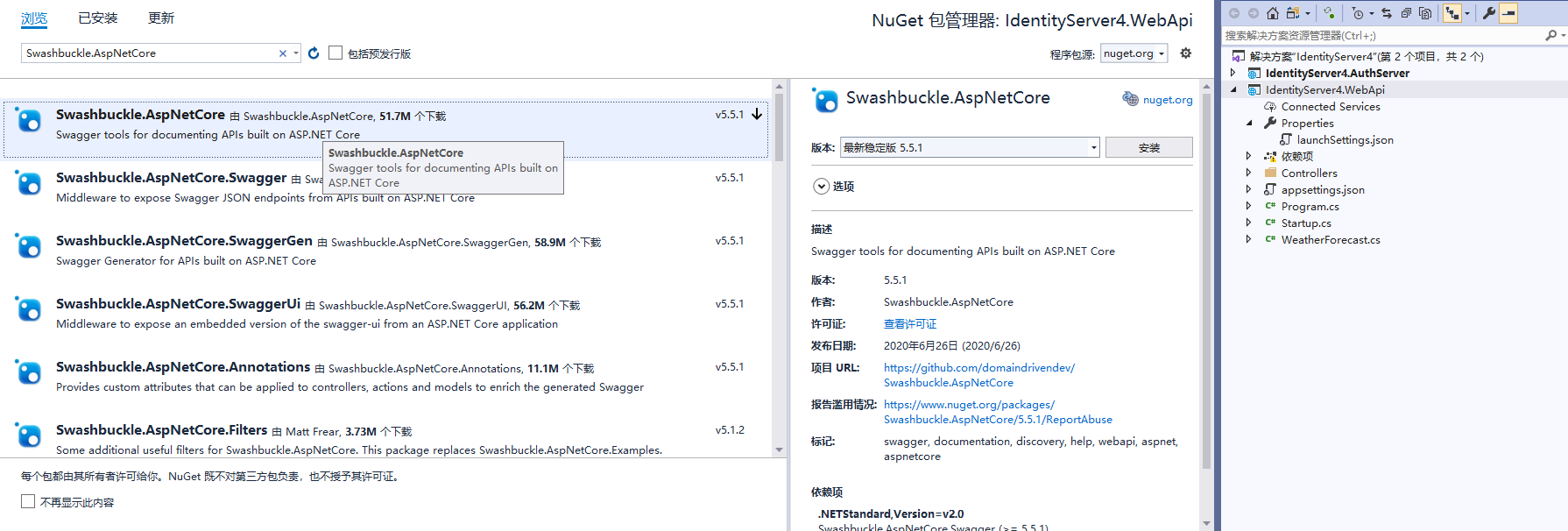
在`Startup.ConfigureServices`方法中將Swagger生成器新增到服務集合:
``` csharp
public void ConfigureServices(IServiceCollection services)
{
services.AddControllers();
// Register the Swagger generator, defining one or more Swagger documents
services.AddSwaggerGen(c =>
{
c.SwaggerDoc("v1", new OpenApiInfo { Title = "My API", Version = "v1" });
});
}
```
> `OpenApiInfo`需要``` using Microsoft.OpenApi.Models;```
在該`Startup.Configure`方法中,啟用用於提供生成的JSON文件和Swagger UI的中介軟體:
``` csharp
public void Configure(IApplicationBuilder app, IWebHostEnvironment env)
{
if (env.IsDevelopment())
{
app.UseDeveloperExceptionPage();
}
// Enable middleware to serve generated Swagger as a JSON endpoint.
app.UseSwagger();
// Enable middleware to serve swagger-ui (HTML, JS, CSS, etc.),
// specifying the Swagger JSON endpoint.
app.UseSwaggerUI(c =>
{
c.SwaggerEndpoint("/swagger/v1/swagger.json", "My API V1");
});
app.UseRouting();
app.UseAuthorization();
app.UseEndpoints(endpoints =>
{
endpoints.MapControllers();
});
}
```
把Web Api設為啟動專案,開啟:http://localhost:5001/swagger/index.html訪問Swagger幫助頁面:
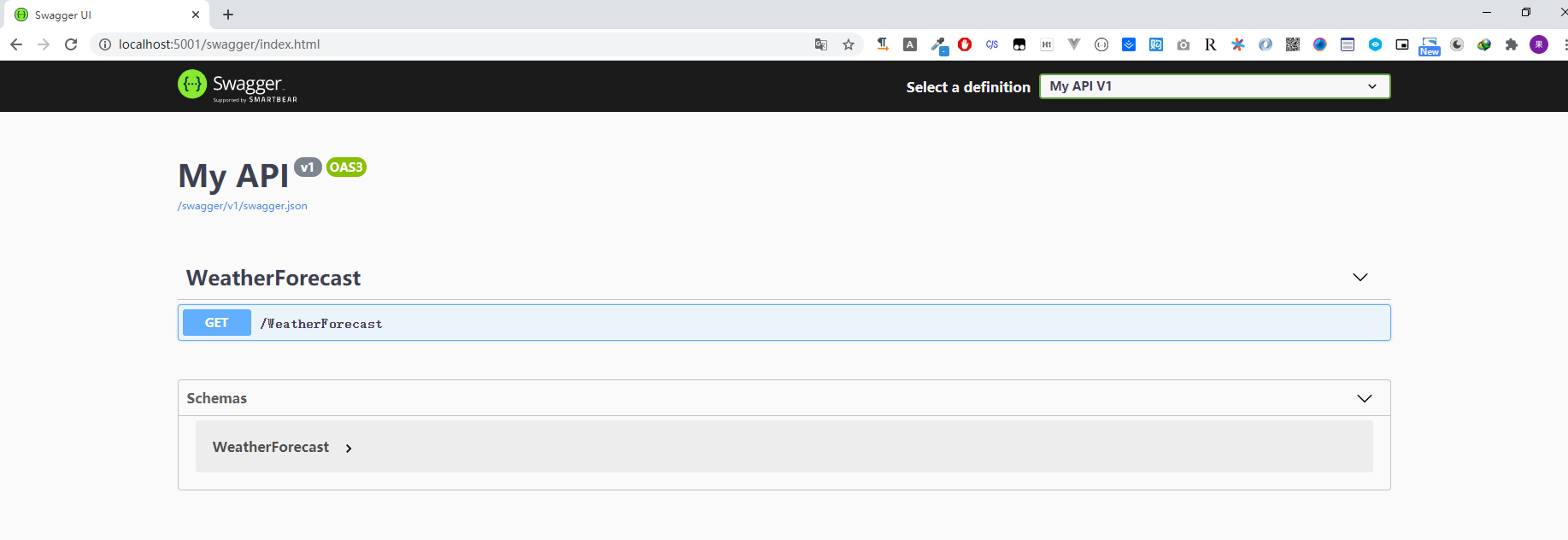
> 如果要在應用程式的根目錄(`http://localhost:/`)提供Swagger UI ,請將`RoutePrefix`屬性設定為空字串:
>
> ``` csharp
> app.UseSwaggerUI(c =>
> {
> c.SwaggerEndpoint("/swagger/v1/swagger.json", "My API V1");
> c.RoutePrefix = string.Empty;
> });
> ```
>
> 順便我們把`launchSettings.json`的`"launchUrl": "weatherforecast",`刪掉,這個是在瀏覽器中啟動的預設URL。然後我們再次啟動,就可以直接看到Swagger的幫助頁面了。
# 新增庫IdentityServer4.AccessTokenValidation
Web Api配置Identity Server就需要對token進行驗證, 這個庫就是對access token進行驗證的. 通過NuGet安裝:

在Startup的ConfigureServices裡面註冊配置:
官方文件的配置:
``` csharp
public void ConfigureServices(IServiceCollection services)
{
services.AddControllers();
services.AddAuthentication("Bearer")
.AddJwtBearer("Bearer", options =>
{
options.Authority = "https://localhost:5001";
options.TokenValidationParameters = new TokenValidationParameters
{
ValidateAudience = false
};
});
}
```
> 官方文件的這個配置是不進行驗證Api的Scope和其他一些配置的,也就是隻要我拿到Access Token就可以訪問了。但實際情況應該是我們可能存在多個api專案,有些只能訪問api1、有些只能訪問api2。
我們的配置,完整的Web Api Startup.cs
``` csharp
using Microsoft.AspNetCore.Authentication.JwtBearer;
using Microsoft.AspNetCore.Builder;
using Microsoft.AspNetCore.Hosting;
using Microsoft.Extensions.Configuration;
using Microsoft.Extensions.DependencyInjection;
using Microsoft.Extensions.Hosting;
using Microsoft.OpenApi.Models;
namespace IdentityServer4.WebApi
{
public class Startup
{
public Startup(IConfiguration configuration)
{
Configuration = configuration;
}
public IConfiguration Configuration { get; }
// This method gets called by the runtime. Use this method to add services to the container.
public void ConfigureServices(IServiceCollection services)
{
services.AddControllers();
services.AddAuthentication(JwtBearerDefaults.AuthenticationScheme)
.AddJwtBearer(options =>
{
options.RequireHttpsMetadata = false;
options.Authority = "http://localhost:5000";
options.Audience = "api1";
});
// Register the Swagger generator, defining one or more Swagger documents
services.AddSwaggerGen(c =>
{
c.SwaggerDoc("v1", new OpenApiInfo { Title = "My API", Version = "v1" });
});
}
// This method gets called by the runtime. Use this method to configure the HTTP request pipeline.
public void Configure(IApplicationBuilder app, IWebHostEnvironment env)
{
if (env.IsDevelopment())
{
app.UseDeveloperExceptionPage();
}
//身份驗證
app.UseAuthentication();
// Enable middleware to serve generated Swagger as a JSON endpoint.
app.UseSwagger();
// Enable middleware to serve swagger-ui (HTML, JS, CSS, etc.),
// specifying the Swagger JSON endpoint.
app.UseSwaggerUI(c =>
{
c.SwaggerEndpoint("/swagger/v1/swagger.json", "My API V1");
c.RoutePrefix = string.Empty;
});
app.UseRouting();
//授權
app.UseAuthorization();
app.UseEndpoints(endpoints =>
{
endpoints.MapControllers();
});
}
}
}
```
> `AddAuthentication`:將身份驗證服務新增到DI並配置`Bearer`為預設方案。
>
> `UseAuthentication` 將身份驗證中介軟體新增到管道中,以便對主機的每次呼叫都將自動執行身份驗證。
>
> `UseAuthorization` 添加了授權中介軟體,以確保匿名客戶端無法訪問我們的API端點。
# 新增[Authorize]屬性:
開啟WeatherForecastController, 在Controller上面新增這個屬性:
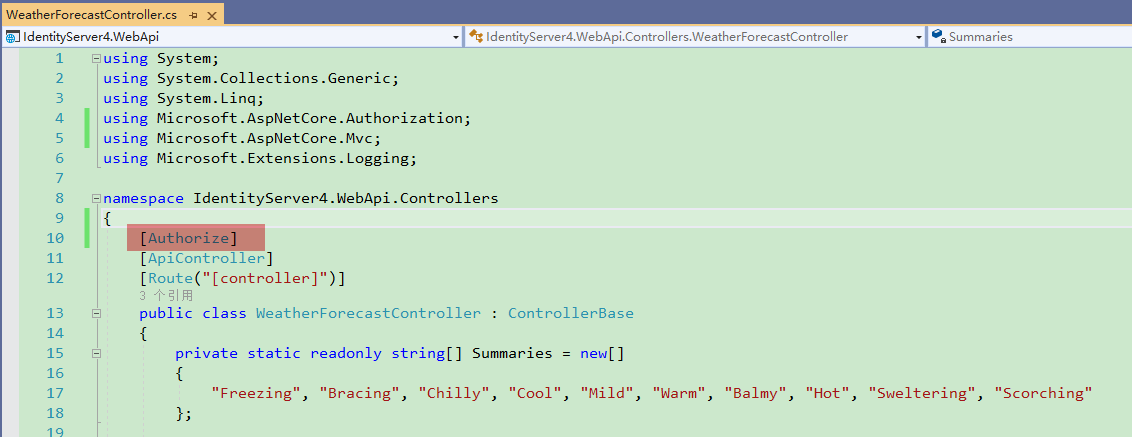
然後我們開啟:http://localhost:5001/weatherforecast
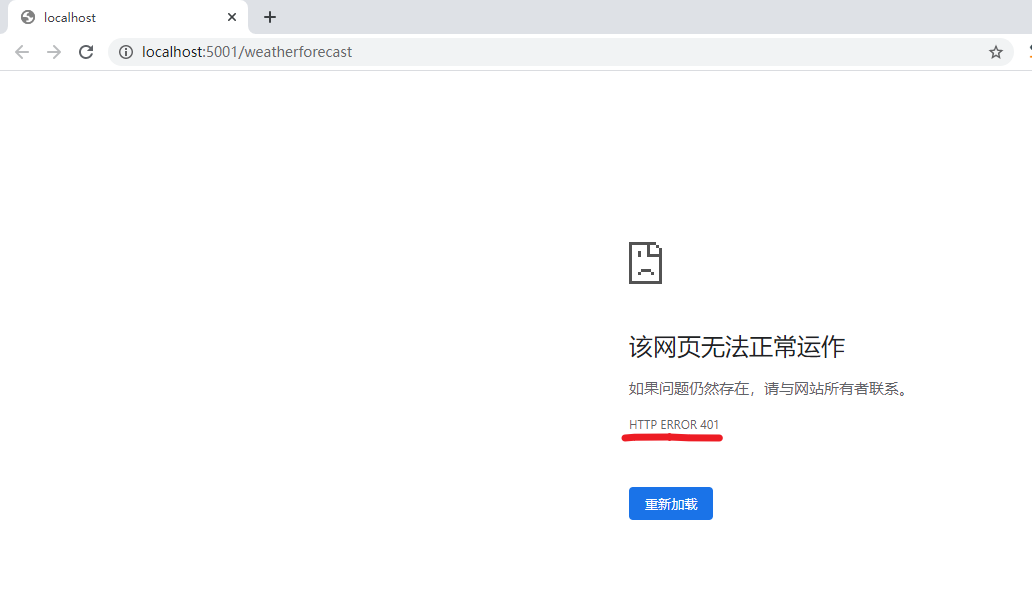
> `401`意思是未授權
>
> HTTP狀態碼:https://www.runoob.com/http/http-status-codes.html
所以我們首先需要獲取到一個token。那就需要把上一節的Authorization Server也跑起來。解決方案右鍵,啟動專案設定為多個啟動專案,AuthServer專案放前面。
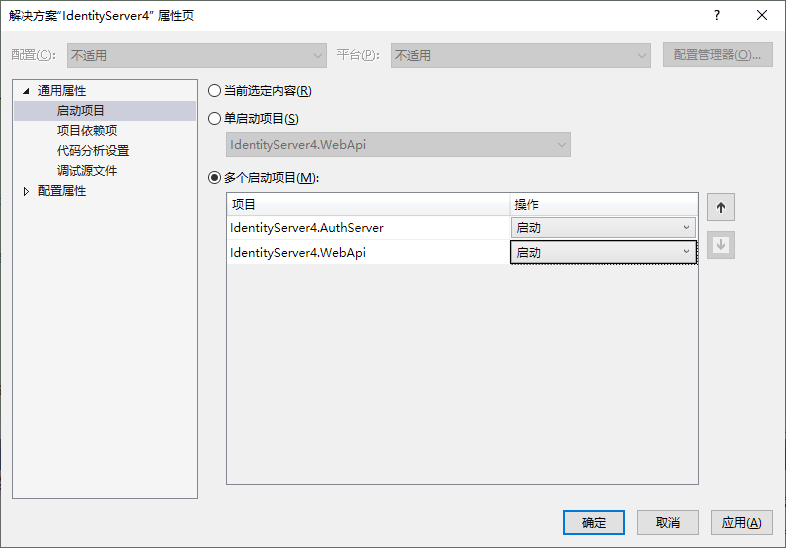
然後執行, 使用Postman先獲取token:
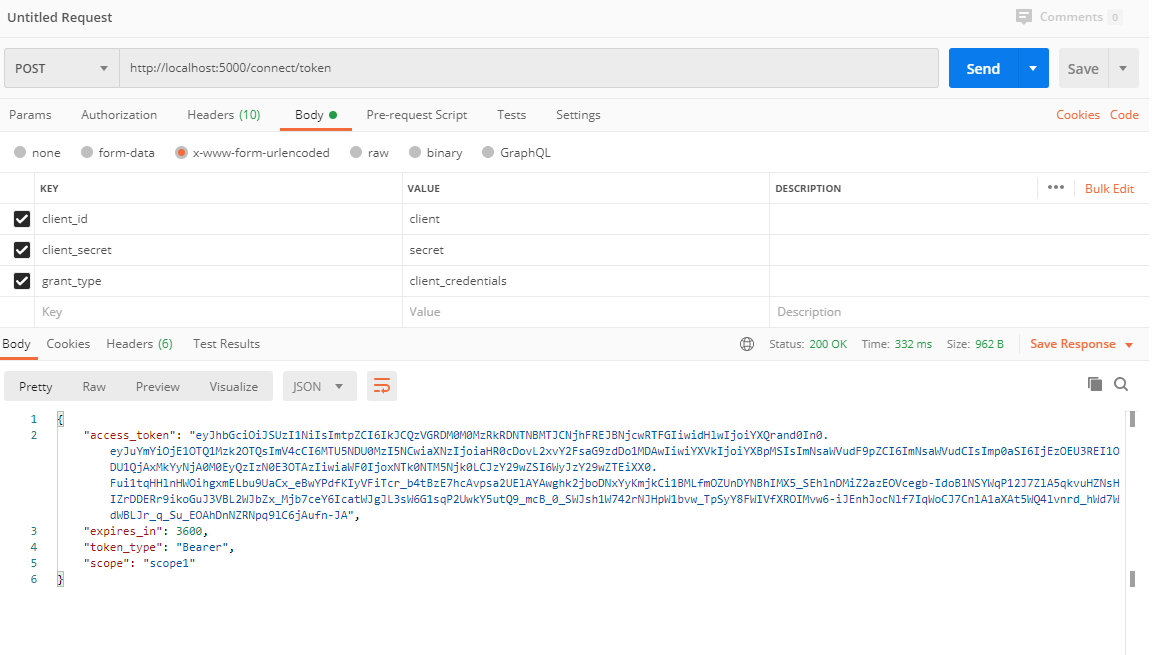
然後複製一下 access_token的值。新建一個Web Api專案的請求, 把access_token貼到Authorization選擇TYPE為`Bearer Token`的Token裡去。

然後,我們就看到請求成功啦~。
# 驗證下範圍
還記得我們Web Api的Startup.cs中配置的當前Api為`api1`,他是和我們AuthServer專案的配置統一的,現在我們改為`api2`試一下,找一個不存在的,驗證下是否還能訪問Api介面。
``` csharp
services.AddAuthentication(JwtBearerDefaults.AuthenticationScheme)
.AddJwtBearer(options =>
{
options.RequireHttpsMetadata = false;
options.Authority = "http://localhost:5000";
options.Audience = "api2";
});
```
重新執行專案,獲取token,訪問api
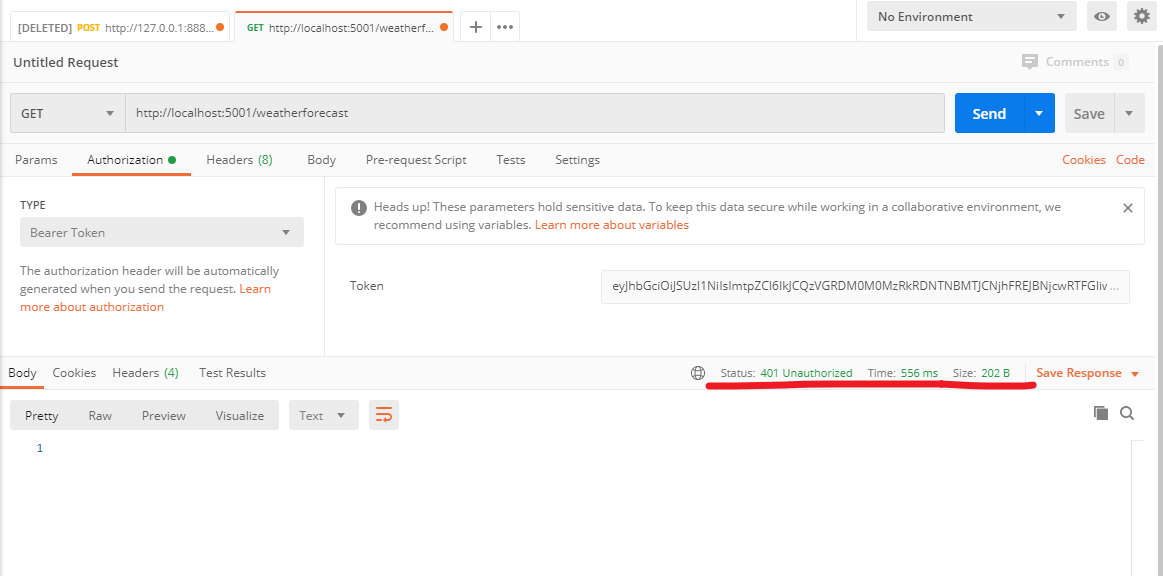
可以看到,token是可以正常獲取的,但是我們不能訪問api了。
# 分析一下Token
去https://jwt.io/ 可以分析一下這個token,感興趣的可以自己瞭解下,這塊資料很多的還是。
# End
雖然系列內容基本是參考楊旭老師的,但是真的寫起來還是滿費力氣的,在這裡謝謝楊老師,另外B站有楊老師完整版的Identity Server4視訊,大家可以去看下哦~
推廣下自己的公眾號`一個逗逼的程式設計師`,主要記錄自己工作中解決問題的思路分享及學習過程中的筆記。絕對不會`程式設計師販賣程式設計師的焦慮來割韭菜`。
