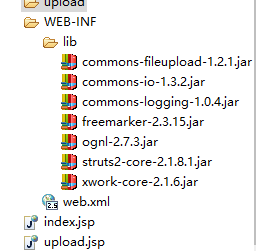struts2進行多檔案上傳
首先搭建好struts2的開發環境,匯入struts2需要的最少jar包
新建upload.jsp頁面,注意一定要把表單的enctype設定成multipart/form-data
新建一個UploadAction類,這個類主要有三個屬性,併為這三個屬性生成對應的set get方法<%@ page language="java" import="java.util.*" pageEncoding="UTF-8"%> <%@taglib prefix="s" uri="/struts-tags"%> <!DOCTYPE HTML PUBLIC "-//W3C//DTD HTML 4.01 Transitional//EN"> <html> <head> <title>My JSP 'upload.jsp' starting page</title> <meta http-equiv="pragma" content="no-cache"> <meta http-equiv="cache-control" content="no-cache"> <meta http-equiv="expires" content="0"> </head> <body> <s:fielderror name="fieldErrors"></s:fielderror> <s:form theme="simple" action="upload" enctype="multipart/form-data" method="post"> file:<s:file name="file"></s:file> fileDesc:<s:textfield name="fileDesc[0]"></s:textfield> <br/><br/> file:<s:file name="file"></s:file> fileDesc:<s:textfield name="fileDesc[1]"></s:textfield> <br/><br/> file:<s:file name="file"></s:file> fileDesc:<s:textfield name="fileDesc[2]"></s:textfield> <s:submit></s:submit> </s:form> </body> </html>
- [File Name] : 儲存要上傳的檔案
- [File Name]ContentType : 儲存要上傳的檔案型別
- [File Name]FileName :儲存上傳的檔名
package cn.lfd.web.upload; import java.io.File; import java.io.FileInputStream; import java.io.FileOutputStream; import java.io.InputStream; import java.io.OutputStream; import java.util.List; import org.apache.struts2.ServletActionContext; import com.opensymphony.xwork2.ActionSupport; /* * 多檔案上傳要把對應的屬性型別都改為List集合,struts自動會把多個檔案的資料封裝到裡面 */ public class UploadAction extends ActionSupport { private static final long serialVersionUID = 1L; private List<File> file; private List<String> fileContentType; private List<String> fileFileName; private List<String> fileDesc; public List<File> getFile() { return file; } public void setFile(List<File> file) { this.file = file; } public List<String> getFileContentType() { return fileContentType; } public void setFileContentType(List<String> fileContentType) { this.fileContentType = fileContentType; } public List<String> getFileFileName() { return fileFileName; } public void setFileFileName(List<String> fileFileName) { this.fileFileName = fileFileName; } public List<String> getFileDesc() { return fileDesc; } public void setFileDesc(List<String> fileDesc) { this.fileDesc = fileDesc; } @Override public String execute() throws Exception { //遍歷檔案集合,通過IO流把每一個上傳的檔案儲存到upload資料夾下面 for(int i=0;i<file.size();i++) { //得到要儲存的檔案路徑 String dir = ServletActionContext.getServletContext().getRealPath("/upload/"+fileFileName.get(i)); OutputStream out = new FileOutputStream(dir); InputStream in = new FileInputStream(file.get(i)); byte[] flush = new byte[1024]; int len = 0; while((len=in.read(flush))!=-1) { out.write(flush, 0, len); } in.close(); out.close(); } return "input"; } }
然後在struts.xml配置檔案中配置一下
在src目錄下新建一個message.properties檔案定製錯誤訊息<?xml version="1.0" encoding="UTF-8" ?> <!DOCTYPE struts PUBLIC "-//Apache Software Foundation//DTD Struts Configuration 2.0//EN" "http://struts.apache.org/dtds/struts-2.0.dtd"> <struts> <constant name="struts.custom.i18n.resources" value="message"></constant> <package name="default" extends="struts-default"> <interceptors> <interceptor-stack name="lfdstack"> <interceptor-ref name="defaultStack"> <param name="fileUpload.maximumSize">200000</param><!-- 限制上傳的單個檔案的大小 --> <param name="fileUpload.allowedTypes">text/html,text/xml</param><!-- 限制上傳的檔案的型別 --> <param name="fileUpload.allowedExtensions">txt,html,xml</param><!-- 限制上傳的檔案的副檔名 --> </interceptor-ref> </interceptor-stack> </interceptors> <default-interceptor-ref name="lfdstack"></default-interceptor-ref> <action name="upload" class="cn.lfd.web.upload.UploadAction"> <result>/success.jsp</result> <result name="input">/upload.jsp</result> </action> </package> </struts>
- struts.messages.error.uploading - 檔案不能被上傳
- struts.messages.error.file.too.large - 檔案超出大小
- struts.messages.error.content.type.not.allowed - 檔案型別不合法
- struts.messages.error.file.extension.not.allowed - 副檔名不合法
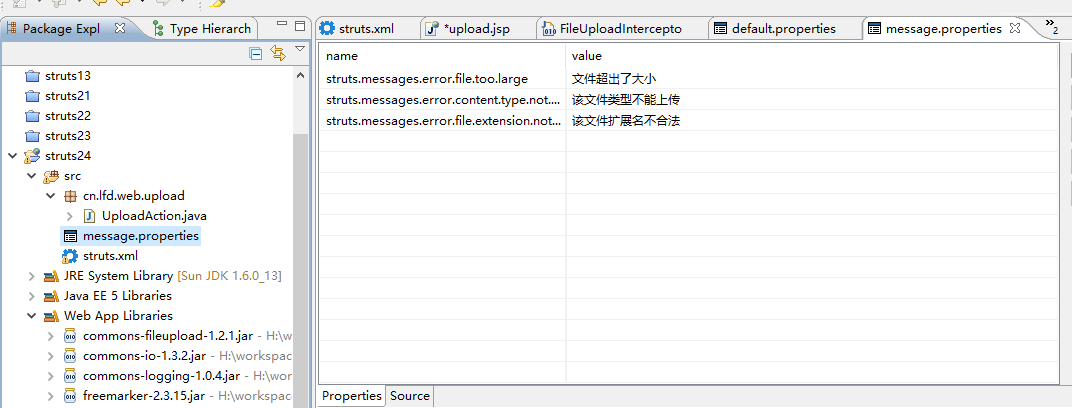
顯示效果如下圖:
相關推薦
struts2進行多檔案上傳
首先搭建好struts2的開發環境,匯入struts2需要的最少jar包 新建upload.jsp頁面,注意一定要把表單的enctype設定成multipart/form-data <%@ page language="java" import="java.util
Struts2 實現多檔案上傳
前臺form 表單:設定method=post,enctype=multipart/form-data。 struts2在原有的上傳解析器繼承上做了進一步封裝,更進一步簡化了檔案上傳。 Action需要使用3個屬性來封裝該檔案域的資訊: (1)型別為Fil
ajaxFileUpload+struts2實現多檔案上傳(動態新增檔案上傳框)
但只是固定的檔案個數,如果需求不確定是多少檔案 則我們就需要動態的新增檔案上傳框,以實現靈活性。基於上篇基本框架是不變的,主要修改以下幾個方面1、jQuery實現動態新增刪除檔案上傳框2、獲取檔案上傳框
struts2.x多檔案上傳(使用註解)
一般網站都會提供檔案的上傳與下載的功能,尤其是資料管理型網站。剛好在工作中需要用到,就提前學習了一下,並建了一個maven工程做練習。 1. 本工程使用maven建立工程,是為了省去包匯入細節,其中maven工程的pom.xml檔案主要如下: <!--
Struts2實現多檔案上傳功能
前臺form 表單:設定method=post,enctype=multipart/form-data。struts2在原有的上傳解析器繼承上做了進一步封裝,更進一步簡化了檔案上傳。Action需要使用3個屬性來封裝該檔案域的資訊:(1)型別為File的*屬性封裝了該檔案域對應的檔案內容; (2)型別為Str
ajaxFileUpload+struts2實現多檔案上傳
以前有介紹過ajaxFileUpload實現檔案上傳,但那是單檔案的,這次介紹多檔案上傳。單檔案和多檔案的實現區別主要修改兩點,一是外掛ajaxfileupload.js裡接收file檔案ID的方式二是後臺action是陣列形式接收2、引入jquery-1.8.0.min.j
Spring整合Struts2實現多檔案上傳及下載
Sping與Struts環境的搭建在前文已經講述過了,再次就不再做過多介紹了,詳情請參考前文《Spring整合Struts2中攔截鏈與註解的使用 》。接下來進入正題,Struts2的多檔案上傳步驟。本文仍然沿用Spring框架對Struts2框架進行管理,首先來看web.x
使用plupload進行多檔案上傳
var uploader = new plupload.Uploader({runtimes : 'html5,flash,silverlight,html4', browse_button : 'pickfiles', / /觸發檔案選擇對話方塊的DO
第30講 .struts2多檔案上傳
1在專案中,HeadFirstStruts2chapter08,新建filesUpload.jsp檔案 <%@ page language="java" contentType="text/html; charset=UTF-8" &nbs
Struts2配合layui多檔案上傳--下載
先說上傳: 前臺上傳檔案的js程式碼: var demoListView = $('#demoList') ,uploadListIns = upload.render({ elem: '#testList' ,url: 'emailAction_upload'
多檔案上傳,使用js對檔案進行校驗,包括檔案單個大小,格式,總的檔案大小,檔案是否為空等
<%@ page language="java" import="java.util.*" pageEncoding="UTF-8"%> <% String path = request.getContextPath(); String basePath = reque
Struts2多檔案上傳錯誤解決
用Struts2實現的檔案上傳的時候,報出錯誤the request was rejected because its size (3141420) exceeds the configured
java struts2 多檔案上傳 加進度條
摘要 實現批量上傳,同時又進度顯示和上傳速度 1、struts.xml檔案配置 <!DOCTYPE struts PUBLIC "-//Apache Software Foundation//DTD Struts Configuration 2.3//EN
Struts2實現單檔案上傳,多檔案上傳與下載(十)
“兩個蝴蝶飛”特別喜歡"java1234知識分享網"小峰的實用主義,所以本文及其系列文章均是採用實用主義,從專案和程式碼的角度去分析。由於本人經驗有限,嘴皮子不溜,所以學術性,概念性,底層性的知識點暫時不做介紹。文章中有錯誤之處,歡迎拍磚和指點。特別感謝"java12
如何使用 Spring MVC 進行單檔案與多檔案上傳的三種情況
背景 由於在做業務開發的時候常常會碰到檔案上傳的功能需求,而其實很多時候自己做過一遍又忘記了,又忘記具體在哪個介面用到了,然後查詢很多資料都是零零碎碎的千篇一律(當然也不排除一些部落格寫的好的,只是個人整理更能增加記憶並且符合自己的經歷),為了之後的業務開發又
struts2多檔案上傳
相比單檔案上傳,多檔案上傳只需要在private各種屬性的時候,定義成陣列然後在上傳的時候使用迴圈來迴圈上傳package com.rl.action; import java.io.File; import java.io.FileInputStream; import
Spring MVC - MultipartFile實現檔案上傳(單檔案與多檔案上傳)
前提:引入jar包。 <dependency>
相容ie8的多檔案上傳
在HTML5中,表單元素有一個新的屬性multiple,可實現多選功能。 <input type="file" multiple>這樣就可以實現多檔案上傳,但是此方法不相容ie8等低版本瀏覽器。所以專案中我使用的是百度的WebUpload外掛,此外掛在ie中底層使用flas
用Ajax提交多檔案上傳表單
function test(){ var form = new FormData(document.getElementById(“表單id”)); $ .ajax({ url:“表單提交路徑”, &nb
SpringBoot多檔案上傳和檔案下載
1、前端的form表單: <form id="form" action="controller層的多檔案上傳方法訪問路徑" method="post" enctype="multipart/form-data"> <input type="file" n