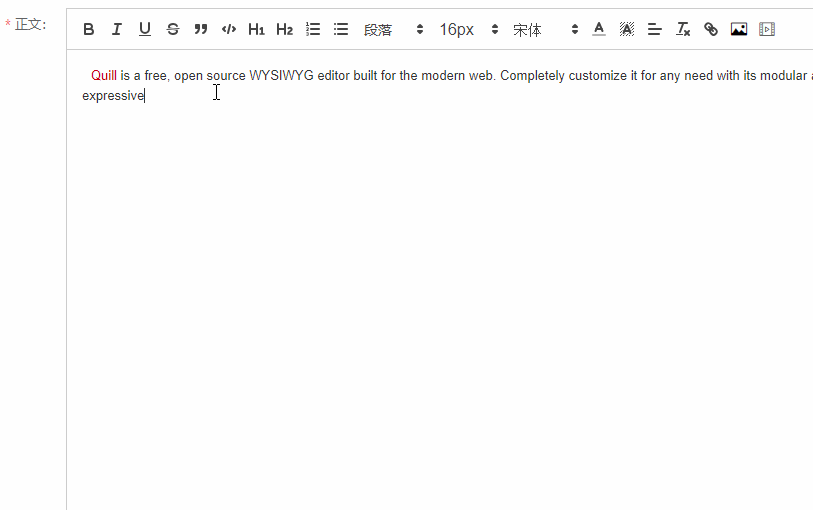Vue Quill Editor自定義圖片/視訊上傳(Element UI + OSS)、字型、字型大小、段落等
近期專案中需要使用富文字編輯器,開始想到的富文字編輯器是百度的UEditor,UEditor功能齊全、外掛多,但是圖片只能上傳到本地伺服器,如果需要上傳到其他伺服器需要改動原始碼,而且是PHP、JSP、ASP、.Net版本,同時UEditor體積過大壓縮包有3.3M(jsp版本),載入速度慢。實際專案中並不需要那麼多的功能,只需要基礎的操作:字型、字型大小、標題、段落、圖片上傳、視訊上傳、居中對齊等;所以我們只需要一個輕量級的富文字編輯器就行,推薦使用Quill和TinyMCE,Quill和TinyMCE都是輕量級,外掛多,功能強,編輯能力優秀,介面好看。選擇Quill的原因是它所有能看到的,不能看到的功能統統都是一個一個獨立的模組,全部都是可以替換的,可以自定義編輯。
站在巨人
<template>
<div>
<quill-editor ref="myTextEditor"
v-model="contentValue"
:options="editorOption"
@blur="onEditorBlur($event)"
@focus 1、自定義字型、字型大小、段落
<div id="toolbar" slot="toolbar">
<select class="ql-header" title="段落格式">
<option selected>段落</option>
<option value="1">標題1</option>
<option value="2">標題2</option>
<option value="3">標題3</option>
<option value="4">標題4</option>
<option value="5">標題5</option>
<option value="6">標題6</option>
</select>
<select class="ql-size" title="字型大小">
<option value="10px">10px</option>
<option value="12px">12px</option>
<option value="14px">14px</option>
<option value="16px" selected>16px</option>
<option value="18px">18px</option>
<option value="20px">20px</option>
</select>
<select class="ql-font" title="字型">
<option value="SimSun" selected="selected"></option>
<option value="SimHei"></option>
<option value="Microsoft-YaHei"></option>
<option value="KaiTi"></option>
<option value="FangSong"></option>
<option value="Arial"></option>
<!-- <option value="Times-New-Roman"></option>
<option value="sans-serif"></option> -->
</select>
</div>
在Quill初始化之前進行註冊:
// 自定義字型大小
let Size = Quill.import('attributors/style/size')
Size.whitelist = ['10px', '12px', '14px', '16px', '18px', '20px']
Quill.register(Size, true)
// 自定義字型型別
var fonts = ['SimSun', 'SimHei', 'Microsoft-YaHei', 'KaiTi', 'FangSong', 'Arial', 'Times-New-Roman', 'sans-serif']
var Font = Quill.import('formats/font')
Font.whitelist = fonts // 將字型加入到白名單
Quill.register(Font, true)自定義字型、字型大小、段落需要在使用Quill編輯器之前引入quill.css,可以在App.vue或者main.js中引入。
.ql-snow .ql-picker.ql-size,
.ql-snow .ql-picker.ql-header {
width: 75px !important;
}
.ql-snow .ql-picker.ql-font {
width: 80px !important;
}
.ql-snow .ql-picker.ql-size .ql-picker-label[data-value="10px"]::before,
.ql-snow .ql-picker.ql-size .ql-picker-item[data-value="10px"]::before {
content: '10px';
font-size: 10px;
}
.ql-snow .ql-picker.ql-size .ql-picker-label[data-value="12px"]::before,
.ql-snow .ql-picker.ql-size .ql-picker-item[data-value="12px"]::before {
content: '12px';
font-size: 12px;
}
.ql-snow .ql-picker.ql-size .ql-picker-label[data-value="14px"]::before,
.ql-snow .ql-picker.ql-size .ql-picker-item[data-value="14px"]::before {
content: '14px';
font-size: 14px;
}
.ql-snow .ql-picker.ql-size .ql-picker-label[data-value="16px"]::before,
.ql-snow .ql-picker.ql-size .ql-picker-item[data-value="16px"]::before {
content: '16px';
font-size: 16px;
}
.ql-snow .ql-picker.ql-size .ql-picker-label[data-value="18px"]::before,
.ql-snow .ql-picker.ql-size .ql-picker-item[data-value="18px"]::before {
content: '18px';
font-size: 18px;
}
.ql-snow .ql-picker.ql-size .ql-picker-label[data-value="20px"]::before,
.ql-snow .ql-picker.ql-size .ql-picker-item[data-value="20px"]::before {
content: '20px';
font-size: 20px;
}
.ql-snow .ql-picker.ql-font .ql-picker-label[data-value=SimSun]::before,
.ql-snow .ql-picker.ql-font .ql-picker-item[data-value=SimSun]::before {
content: "宋體";
font-family: "SimSun";
}
.ql-snow .ql-picker.ql-font .ql-picker-label[data-value=SimHei]::before,
.ql-snow .ql-picker.ql-font .ql-picker-item[data-value=SimHei]::before {
content: "黑體";
font-family: "SimHei";
}
.ql-snow .ql-picker.ql-font .ql-picker-label[data-value=Microsoft-YaHei]::before,
.ql-snow .ql-picker.ql-font .ql-picker-item[data-value=Microsoft-YaHei]::before {
content: "微軟雅黑";
font-family: "Microsoft YaHei";
}
.ql-snow .ql-picker.ql-font .ql-picker-label[data-value=KaiTi]::before,
.ql-snow .ql-picker.ql-font .ql-picker-item[data-value=KaiTi]::before {
content: "楷體";
font-family: "KaiTi";
}
.ql-snow .ql-picker.ql-font .ql-picker-label[data-value=FangSong]::before,
.ql-snow .ql-picker.ql-font .ql-picker-item[data-value=FangSong]::before {
content: "仿宋";
font-family: "FangSong";
}
.ql-snow .ql-picker.ql-font .ql-picker-label[data-value=Arial]::before,
.ql-snow .ql-picker.ql-font .ql-picker-item[data-value=Arial]::before {
content: "Arial";
font-family: "Arial";
}
/* .ql-snow .ql-picker.ql-font .ql-picker-label[data-value=Times-New-Roman]::before,
.ql-snow .ql-picker.ql-font .ql-picker-item[data-value=Times-New-Roman]::before {
content: "Times New Roman";
font-family: "Times New Roman";
}
.ql-snow .ql-picker.ql-font .ql-picker-label[data-value=sans-serif]::before,
.ql-snow .ql-picker.ql-font .ql-picker-item[data-value=sans-serif]::before {
content: "sans-serif";
font-family: "sans-serif";
} */
.ql-font-SimSun {
font-family: "SimSun";
}
.ql-font-SimHei {
font-family: "SimHei";
}
.ql-font-Microsoft-YaHei {
font-family: "Microsoft YaHei";
}
.ql-font-KaiTi {
font-family: "KaiTi";
}
.ql-font-FangSong {
font-family: "FangSong";
}
.ql-font-Arial {
font-family: "Arial";
}
/* .ql-font-Times-New-Roman {
font-family: "Times New Roman";
}
.ql-font-sans-serif {
font-family: "sans-serif";
} */
2、自定義圖片和視訊上傳(Element UI + OSS)
<div id="toolbar" slot="toolbar">
<button id="custom-button" @click.prevent="fnOpenUploadImage" title="圖片"><i class="iconfont icon-tupian"></i></button>
<button id="custom-button" @click.prevent="fnOpenUploadVideo" title="視訊"><i class="iconfont icon-video2"></i></button>
</div>自定義圖片和視訊上傳使用的是Element UI + OSS上傳元件,參考上一篇Vue Element UI + OSS上傳檔案,上傳成功之後需要把圖片或者視訊插入內容區域,通過檢視Quill文件,
insertEmbed(index: Number, type: String, value: any, source: String = 'api'): Delta可以插入視訊和圖片:
/**
* [fnUploadSucess 提交上傳檔案函式]
* @author zoumiao
* @param {Array} uploadFileUrlList [上傳檔案返回的url]
* @return {null} [沒有返回]
*/
fnUploadSucess (uploadFileUrlList) {
this.editor.focus()
for (let url of uploadFileUrlList) {
this.editor.insertEmbed(this.editor.getSelection().index, this.uploadType, url)
}
}3、字數統計
Quill沒有位元組提供字數統計,API提供了getLength方法,但是如果輸入空格,該方法也會計算為字元;通過editor-change事件來計算字元個數:
/**
* @description [onEditorChange 輸入文字改變事件]
* @author zoumiao
* @param {Object} editor 返回的編輯物件{html, text, quill}
* @return {null} [沒有返回]
*/
onEditorChange (editor) {
let html = editor.html
this.preContent = html
this.$emit('input', html)
this.contentLength = this._.trim(editor.text).length
},4、圖片可收縮
import { ImageDrop } from 'quill-image-drop-module'
import ImageResize from 'quill-image-resize-module'
Quill.register('modules/imageDrop', ImageDrop)
Quill.register('modules/imageResize', ImageResize)Quill配置項中也要進行配置:
editorOption: {
modules: {
toolbar: '#toolbar',
history: {
delay: 1000,
maxStack: 50,
userOnly: false
},
imageDrop: true,
imageResize: {
displayStyles: {
backgroundColor: 'black',
border: 'none',
color: 'white'
},
modules: [ 'Resize', 'DisplaySize', 'Toolbar' ]
}
}
}