Spring Cloud學習筆記5——天氣預報系統(4)為天氣預報製作
阿新 • • 發佈:2018-12-20
開發環境
JDK8+Gradle4+Redis 3.2.100Apache HttpClient 4.5.3Spring Boot Web StarterSpring Boot Data Redis StarterSpring Boot Quartz StarterQuartz SchedulerSpring Boot Thymeleaf Starter 2.0.0.M4Thymeleaf 3.0.7.RELEASEBootstrap 4.0.0-beta.2
天氣預報服務的功能
- 按照不同的城市來進行查詢
- 查詢近幾天的天氣資訊
- 介面簡潔、優雅
天氣預報服務的API
獲取到該城市ID的天氣預報資訊:GET/report/cityId/{cityId}
新建專案
複製之前的micro-weather-quartz專案,將副本改名為micro-weather-report


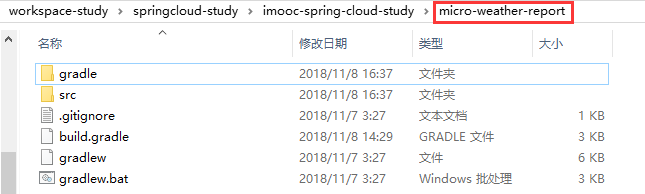
修改原始碼
修改build.gradle配置,加入thymeleaf的依賴:
//依賴關係
dependencies {
//該依賴用於編譯階段
compile('org.springframework.boot:spring-boot-starter-web')
//HttpClient
compile('org.apache.httpcomponents:httpclient:4.5.6')
//Redis
compile('org.springframework.boot:spring-boot-starter-data-redis' 在com.study.spring.cloud.weather.service
WeatherReportService:
package com.study.spring.cloud.weather.service;
import com.study.spring.cloud.weather.vo.Weather;
public interface WeatherReportService {
//根據城市id查詢天氣資訊
Weather getDataByCityId(String cityId);
}
在com.study.spring.cloud.weather.service包下新建類WeatherReportServiceImpl:
package com.study.spring.cloud.weather.service;
import com.study.spring.cloud.weather.vo.Weather;
import com.study.spring.cloud.weather.vo.WeatherResponse;
import org.springframework.beans.factory.annotation.Autowired;
import org.springframework.stereotype.Service;
@Service
public class WeatherReportServiceImpl implements WeatherReportService {
@Autowired
private WeatherDataService weatherDataService;
@Override
public Weather getDataByCityId(String cityId) {
WeatherResponse resp=weatherDataService.getDataByCityId(cityId);
return resp.getData();
}
}
在com.study.spring.cloud.weather.controller包下新建類WeatherReportController:
package com.study.spring.cloud.weather.controller;
import com.study.spring.cloud.weather.service.CityDataService;
import com.study.spring.cloud.weather.service.WeatherReportService;
import org.springframework.beans.factory.annotation.Autowired;
import org.springframework.ui.Model;
import org.springframework.web.bind.annotation.GetMapping;
import org.springframework.web.bind.annotation.PathVariable;
import org.springframework.web.bind.annotation.RequestMapping;
import org.springframework.web.bind.annotation.RestController;
import org.springframework.web.servlet.ModelAndView;
@RestController
@RequestMapping("/report")
public class WeatherReportController {
@Autowired
private CityDataService cityDataService;
@Autowired
private WeatherReportService weatherReportService;
@GetMapping("/cityId/{cityId}")
//@PathVariable:標識從路徑中獲取引數
public ModelAndView getReportByCityId(@PathVariable("cityId") String cityId,Model model) throws Exception {
model.addAttribute("title", "天氣預報");
model.addAttribute("cityId", cityId);
model.addAttribute("cityList", cityDataService.listCity());
model.addAttribute("report", weatherReportService.getDataByCityId(cityId));
return new ModelAndView("weather/report","reportModel",model);
}
}
修改application.properties配置:
#熱部署靜態檔案
spring.thymeleaf.cache=false
在resources的templates目錄下建立weather目錄,在weather目錄下新建前端頁面report.html:
<!DOCTYPE html>
<html>
<head>
<meta charset="UTF-8">
<title>天氣預報</title>
</head>
<body>
<h3 th:text="${reportModel.title}">天氣</h3>
<select>
<option th:each="city : ${reportModel.cityList}"
th:value="${city.cityId}" th:text="${city.cityName}"
th:selected="${city.cityId eq reportModel.cityId}"></option>
</select>
<h1 th:text="${reportModel.report.city}">城市名稱</h1>
<p>
空氣質量指數:<span th:text="${reportModel.report.aqi}"></span>
</p>
<p>
當前溫度:<span th:text="${reportModel.report.wendu}"></span>
</p>
<p>
溫馨提示:<span th:text="${reportModel.report.ganmao}"></span>
</p>
<div th:each="forecast : ${reportModel.report.forecast}">
<div>
<p th:text="${forecast.date}">日期</p>
<p th:text="${forecast.type}">天氣型別</p>
<p th:text="${forecast.high}">最高溫度</p>
<p th:text="${forecast.low}">最低溫度</p>
<p th:text="${forecast.fengxiang}">風向</p>
</div>
</div>
</body>
</html>
