Spring Security學習(一):自定義登入認證
阿新 • • 發佈:2021-02-19
技術標籤:Spring Securityjava
一、前言
本篇部落格主要記錄Spring Security自定義登入認證,以及在前後端分離的情況下認證成功或失敗返回json資料的流程。
二、Spring Security 自定義登入認證處理
1.配置SecurityConfig類,繼承自WebSecurityConfigurerAdapter類
@Configuration
public class SecurityConfig extends WebSecurityConfigurerAdapter {
//具體程式碼實現都在下面
}
- 為了方便,先配置不使用密碼加密
@Bean
PasswordEncoder passwordEncoder - 為了方便,直接使用configure(AuthenticationManagerBuilder)方法手動建立使用者賬號密碼,用於登入認證
@Override
protected void configure(AuthenticationManagerBuilder auth) throws Exception {
//使用者名稱為alan,密碼為123,使用者角色為admin
auth.inMemoryAuthentication()
.withUser - 忽略靜態資源
@Override
public void configure(WebSecurity web) throws Exception {
web.ignoring().antMatchers("/js/**", "/css/**", "/images/**");
}
- 配置請求攔截及對映,其中使用addFilterAt方法配置自定義過濾器。預設的UsernamePasswordAuthenticationFilter過濾器中表單登入要通過key/value的形式傳遞引數,而不能通過JSON形式傳遞引數;所以自定義一個過濾器實現JSON形式傳遞引數
@Override
protected void configure(HttpSecurity http) throws Exception {
http.authorizeRequests()
.anyRequest().authenticated()
.and()
.formLogin()
.loginPage("/login.html") //自定義登入頁面
.permitAll() //表示不攔截登入頁面
.and()
.logout().logoutUrl("/user/logout") //登出連結
.logoutSuccessHandler((request, response, auth) -> {
response.setContentType("application/json;charset=utf-8");
PrintWriter out = response.getWriter();
Map<String, Object> maps = new HashMap<>();
maps.put("status", 200); //設定狀態碼
maps.put("msg", "退出成功"); //使用者資訊
out.write(new ObjectMapper().writeValueAsString(maps));
out.flush();
out.close();
}).permitAll()
.and()
.csrf().disable();
//新增自定義的過濾器
http.addFilterAt(myFilter(), UsernamePasswordAuthenticationFilter.class);
}
- 配置自定義過濾器方法myFilter(),其中的UserAuthenticationFilter類是自定義的filter類,其實現見後面的程式碼;在myFilter()方法中配置登入的介面,以及成功和失敗返回的結果
@Bean
UserAuthenticationFilter myFilter() throws Exception {
UserAuthenticationFilter filter = new UserAuthenticationFilter();
filter.setFilterProcessesUrl("/user/login"); //設定登入介面
//自定義認證成功返回結果
filter.setAuthenticationSuccessHandler(new AuthenticationSuccessHandler() {
@Override
public void onAuthenticationSuccess(HttpServletRequest request, HttpServletResponse response, Authentication auth)
throws IOException, ServletException {
response.setContentType("application/json;charset=utf-8");
PrintWriter out = response.getWriter();
Map<String, Object> maps = new HashMap<>();
maps.put("status", 200); //設定狀態碼
maps.put("msg", auth.getPrincipal()); //使用者資訊
out.write(new ObjectMapper().writeValueAsString(maps));
out.flush();
out.close();
}
});
//自定義認證失敗返回結果
filter.setAuthenticationFailureHandler(new AuthenticationFailureHandler() {
@Override
public void onAuthenticationFailure(HttpServletRequest request, HttpServletResponse response, AuthenticationException e)
throws IOException, ServletException {
response.setContentType("application/json;charset=utf-8");
PrintWriter out = response.getWriter();
Map<String, Object> maps = new HashMap<>();
maps.put("status", 500);
maps.put("msg", e.getMessage());
out.write(new ObjectMapper().writeValueAsString(maps));
out.flush();
out.close();
}
});
filter.setAuthenticationManager(super.authenticationManagerBean());
return filter;
}
2. 自定義過濾器類UserAuthenticationFilter,繼承自UsernamePasswordAuthenticationFilter類
public class UserAuthenticationFilter extends UsernamePasswordAuthenticationFilter {
@Override
public Authentication attemptAuthentication(HttpServletRequest request, HttpServletResponse response) throws AuthenticationException {
String username = null;
String password = null;
//判斷是否以json形式傳遞引數
if (request.getContentType().equals(MediaType.APPLICATION_JSON_VALUE)) {
try {
Map<String, String> maps = new ObjectMapper().readValue(request.getInputStream(), Map.class);
username = maps.get("username");
password = maps.get("password");
} catch (IOException e) {
e.printStackTrace();
}
UsernamePasswordAuthenticationToken token = new UsernamePasswordAuthenticationToken(username, password);
setDetails(request, token);
return this.getAuthenticationManager().authenticate(token);
}
//否則使用原來的key-value傳遞引數
return super.attemptAuthentication(request, response);
}
}
三、前端登入頁面
這裡在SpringBoot專案中的resources下的static目錄下新建兩個頁面login.html和home.html來模擬前後端分離登入場景。在login.html中點選登入按鈕,向後臺傳送ajax請求,根據返回的響應碼,由前端跳轉到home.html頁面;在home.html中點選退出按鈕,向後臺傳送ajax請求,根據返回結果由前端跳轉到login.html頁面。
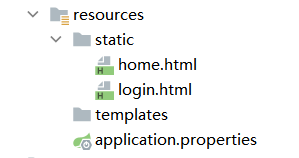
1.登入頁login.html
<!DOCTYPE html>
<html lang="en">
<head>
<meta charset="UTF-8">
<title>登入</title>
<script src="https://cdn.bootcdn.net/ajax/libs/jquery/3.5.1/jquery.min.js"></script>
</head>
<body>
<h1>系統登入</h1>
<form>
<span>使用者名稱稱</span><input type="text" name="username" id="username"><br>
<span>使用者密碼</span><input type="password" name="password" id="password"><br>
<button onclick="login()">登入</button>
</form>
<script>
function login() {
var username = document.getElementById("username").value;
var password = document.getElementById("password").value;
$.ajax({
type: "POST",
dataType: "json",
url: '/user/login',
contentType: "application/json",
data: JSON.stringify({
"username": username,
"password": password
}),
success: function (result) {
console.log(result)
if (result.status == 200) {
alert("登入成功");
window.location.href = "home.html";
} else {
alert("登入失敗" + result.msg);
}
},
error: function () {
alert("系統錯誤");
}
});
}
</script>
</body>
</html>
2.主頁home.html
<!DOCTYPE html>
<html lang="en">
<head>
<meta charset="UTF-8">
<title>Title</title>
<script src="https://cdn.bootcdn.net/ajax/libs/jquery/3.5.1/jquery.min.js"></script>
</head>
<body>
主頁
<a href="javascript:;" onclick="logout()">退出</a>
<script>
function logout() {
$.ajax({
url: '/user/logout',
dataType: 'json',
type: 'GET',
success: function (result) {
if (result.status === 200) {
alert(result.msg);
window.location.href = 'login.html';
}
},
error: function (result) {
alert('退出異常');
}
});
}
</script>
</body>
</html>
四、總結
- 使用Spring Security做登入認證,不需要自己寫contorller類實現,全部實現都是在一系列的過濾器鏈中完成的。
- Spring Security中預設表單登入是以key/value形式傳遞引數的,要想通過JSON形式傳遞引數,需要自定義一個過濾器來實現,並通過http.addFilterAt方法新增到配置中。
