SpringSecurity許可權管理系統實戰—一、專案簡介和開發環境準備
阿新 • • 發佈:2020-08-17
## 目錄
[SpringSecurity許可權管理系統實戰—一、專案簡介和開發環境準備](https://blog.csdn.net/HYDCS/article/details/107282166)
[SpringSecurity許可權管理系統實戰—二、日誌、介面文件等實現](https://blog.csdn.net/HYDCS/article/details/107284901)
[SpringSecurity許可權管理系統實戰—三、主要頁面及介面實現](https://blog.csdn.net/HYDCS/article/details/107342644)
[SpringSecurity許可權管理系統實戰—四、整合SpringSecurity(上)](https://blog.csdn.net/HYDCS/article/details/107367064)
[SpringSecurity許可權管理系統實戰—五、整合SpringSecurity(下)](https://blog.csdn.net/HYDCS/article/details/107510905)
[SpringSecurity許可權管理系統實戰—六、SpringSecurity整合jwt](https://blog.csdn.net/HYDCS/article/details/107732916)
[SpringSecurity許可權管理系統實戰—七、處理一些問題](https://blog.csdn.net/HYDCS/article/details/107765898)
## 前言
博主的文筆有些差,大家多擔待
## 一、簡介
在企業應用中,認證和授權是非常重要的一部分內容,業界最出名的兩個框架就是大名鼎鼎的 Shiro和Spring Security。本次我選取的是和SpringBoot更好相容的SpringSecurity。
## 二、什麼是RBAC
RBAC是Role Based Access Control的縮寫,是基於角色的訪問控制。一般都是分為使用者(user), 角色(role),許可權(permission)三個實體,角色(role)和許可權(permission)是多對多的 關係,使用者(user)和角色(role)也是多對多的關係。使用者(user)和許可權(permission) 之間沒有直接的關係,都是通過角色作為代理,才能獲取到使用者(user)擁有的許可權。
以下是RBAC0的模型
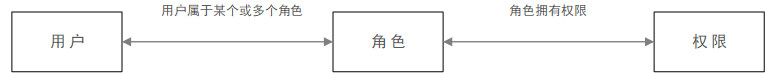
[詳細解釋見](https://blog.csdn.net/qq_28988969/article/details/100995546)
## 三、系統功能
- 使用者管理:提供使用者的相關配置
- 角色管理:對許可權與選單進行分配
- 選單管理:已實現選單動態路由,後端可配置化,支援多級選單
- 字典管理:可維護常用一些固定的資料
- 系統日誌:記錄使用者操作日誌與異常日誌
- SQL監控:採用druid 監控資料庫訪問效能
- 程式碼生成:高靈活度生成前後端程式碼,減少大量重複的工作任務
- 介面管理:方便統一檢視管理介面
由於本系統是邊開發寫此文件的,所以可能上述的功能在後續的開發中會有刪改。
## 四、環境搭建
本次系統非前後端分離專案,基於SpringBoot+Layui,後臺模板選用的是[Pear Admin Layui](https://gitee.com/Jmysy/Pear-Admin-Layui) (我目前見過最漂亮的layui後臺模板,放張圖片讓大家感受一下)

資料庫設計

目前先這樣,之後還會擴充套件。
在idea中新建SpringBoot專案,匯入所需依賴
```xml
org.springframework.boot
spring-boot-starter-data-redis
org.springframework.boot
spring-boot-starter-thymeleaf
org.springframework.boot
spring-boot-starter-web
org.springframework.boot
spring-boot-devtools
runtime
true
io.springfox
springfox-swagger2
2.9.2
io.springfox
springfox-swagger-ui
2.9.2
mysql
mysql-connector-java
runtime
org.projectlombok
lombok
true
org.springframework.boot
spring-boot-starter-test
test
org.junit.vintage
org.springframework.security
spring-security-test
test
org.springframework
spring-web
5.2.7.RELEASE
compile
```
在專案中把架構搭好,建立對應資料庫表的eneity、dao、service、controller,非常簡單不想佔用篇幅。需要注意的就是實體類中的create_time,和update_time,由於這兩個和id是在多張表中都有出現,所以我們可以把它們抽離出來,有需要的實體類直接繼承就可以了
```java
@Data
public abstract class BaseEntity implements Serializable {
private static final long serialVersionUID = 8925514045582235838L;
private ID id;
private Date createTime = new Date();
@JsonFormat(pattern = "yyyy-MM-dd HH:mm:ss")
private Date updateTime = new Date();
}
```
再插一嘴,@Data是lambok提供的一個註解,可以用於生成實體類的get和set方法。使用需要匯入maven依賴,在idea中也要安裝相應外掛。[如何安裝使用使用詳見](https://jingyan.baidu.com/article/0a52e3f4e53ca1bf63ed725c.html)
然後將PearAdmin的資源放入templates下

那麼接下來我們先把專案執行起來,在index.html中加入thymeleaf的名稱空間,通過thymeleaf的語法重新引入下資源。
```html
 Plus Admin
```
因為這裡預設的index介面是console1.html,所以console1.html裡的資源和json也要重新引入,這裡就不放出程式碼了。
Pear自帶了一些json資料,這裡我們先用他的,把路徑改成自己專案的。新建一個HelloController,在裡面配置下路由
```java
@Controller
public class HelloController {
@GetMapping(value = "/console/console1")
@ApiOperation(value = "轉發console1請求")
public String console1(){
return "console/console1";
}
@GetMapping(value = "/system/organization")
public String organization(){
return "system/organization";
}
@GetMapping(value = "/system/user")
public String user(){
return "system/user";
}
@GetMapping(value = "/system/role")
public String role(){
return "system/role";
}
@GetMapping(value = "/system/power")
public String power(){
return "system/power";
}
@GetMapping(value = "/page/comment")
public String comment(){
return "page/comment";
}
}
```
我們啟動專案,看一下效果

Pear的選單是通過menu.json來動態生成的。之後的這個資料需要後端返回,但是我先用這個假資料。我把我修改過的menu.json貼上來,避免有些同學頁面出不來。
```json
[{
"id": 1,
"title": "工作空間",
"type": 0,
"icon": "layui-icon layui-icon-console",
"href": "",
"children": [{
"id": 0,
"title": "控制後臺",
"icon": "layui-icon layui-icon-console",
"type": 1,
"openType": "_iframe",
"href": "console/console1"
}]
},
{
"id": 4,
"title": "系統管理",
"icon": "layui-icon layui-icon-set-fill",
"type": 0,
"href": "",
"children": [{
"id": 44,
"title": "部門管理",
"icon": "layui-icon layui-icon-username",
"type": 1,
"openType": "_iframe",
"href": "system/organization"
},{
"id": 41,
"title": "使用者管理",
"icon": "layui-icon layui-icon-username",
"type": 1,
"openType": "_iframe",
"href": "system/user"
},
{
"id": 42,
"title": "角色管理",
"icon": "layui-icon layui-icon-user",
"type": 1,
"openType": "_iframe",
"href": "system/role"
},
{
"id": 43,
"title": "許可權管理",
"icon": "layui-icon layui-icon-user",
"type": 1,
"openType": "_iframe",
"href": "system/power"
}
]
},
{
"id": 2,
"title": "擴充套件元件",
"icon": "layui-icon layui-icon-component",
"type": 0,
"href": "",
"children": [
{
"id": 22,
"title": "進階元件",
"icon": "layui-icon layui-icon-face-smile",
"type": 0,
"href": "view/common/message.html",
"children": [
{
"id": 225,
"title": "卡片列表",
"icon": "layui-icon layui-icon-face-smile",
"type": 1,
"openType": "_iframe",
"href": "view/common/senior/card.html"
},
{
"id": 224,
"title": "樹狀結構",
"icon": "layui-icon layui-icon-face-smile",
"type": 1,
"openType": "_iframe",
"href": "view/common/senior/dtree.html"
}
]
}
]
},
{
"id": 3,
"title": "常用頁面",
"icon": "layui-icon layui-icon-face-cry",
"type": 0,
"href": "",
"children": [{
"id": 302,
"title": "登入頁面",
"icon": "layui-icon layui-icon-face-smile",
"type": 1,
"openType": "_iframe",
"href": "login"
},
{
"id": 303,
"title": "留言板",
"icon": "layui-icon layui-icon-face-smile",
"type": 1,
"openType": "_iframe",
"href": "page/comment"
}
]
},
{
"id": "error",
"title": "錯誤頁面",
"icon": "layui-icon layui-icon-auz",
"type": 0,
"href": "",
"children": [{
"id": 403,
"title": "403",
"icon": "layui-icon layui-icon-face-smile",
"type": 1,
"openType": "_iframe",
"href": "view/error/403.html"
},
{
"id": 404,
"title": "404",
"icon": "layui-icon layui-icon-face-cry",
"type": 1,
"openType": "_iframe",
"href": "view/error/404.html"
},
{
"id": 500,
"title": "500",
"icon": "layui-icon layui-icon-face-cry",
"type": 1,
"openType": "_iframe",
"href": "view/error/500.html"
}
]
}
]
```
## 五、技術棧
將會涉及到的技術棧(待完善)
1、SpringBoot
2、SpringSecurity
3、MyBatis
4、Apache Log4j2
5、JWT
6、Druid
7、Swagger
8、Redis
9、Layui
10、Pear Admin Layui
等
## 六、說明
**以上原始碼同步在[gitee](https://gitee.com/witmy/my-springsecurity-plus)和[github](https://github.com/witmy/my-springsecurity-pluss)中,如果可以的話,請給我一個star,
Plus Admin
```
因為這裡預設的index介面是console1.html,所以console1.html裡的資源和json也要重新引入,這裡就不放出程式碼了。
Pear自帶了一些json資料,這裡我們先用他的,把路徑改成自己專案的。新建一個HelloController,在裡面配置下路由
```java
@Controller
public class HelloController {
@GetMapping(value = "/console/console1")
@ApiOperation(value = "轉發console1請求")
public String console1(){
return "console/console1";
}
@GetMapping(value = "/system/organization")
public String organization(){
return "system/organization";
}
@GetMapping(value = "/system/user")
public String user(){
return "system/user";
}
@GetMapping(value = "/system/role")
public String role(){
return "system/role";
}
@GetMapping(value = "/system/power")
public String power(){
return "system/power";
}
@GetMapping(value = "/page/comment")
public String comment(){
return "page/comment";
}
}
```
我們啟動專案,看一下效果

Pear的選單是通過menu.json來動態生成的。之後的這個資料需要後端返回,但是我先用這個假資料。我把我修改過的menu.json貼上來,避免有些同學頁面出不來。
```json
[{
"id": 1,
"title": "工作空間",
"type": 0,
"icon": "layui-icon layui-icon-console",
"href": "",
"children": [{
"id": 0,
"title": "控制後臺",
"icon": "layui-icon layui-icon-console",
"type": 1,
"openType": "_iframe",
"href": "console/console1"
}]
},
{
"id": 4,
"title": "系統管理",
"icon": "layui-icon layui-icon-set-fill",
"type": 0,
"href": "",
"children": [{
"id": 44,
"title": "部門管理",
"icon": "layui-icon layui-icon-username",
"type": 1,
"openType": "_iframe",
"href": "system/organization"
},{
"id": 41,
"title": "使用者管理",
"icon": "layui-icon layui-icon-username",
"type": 1,
"openType": "_iframe",
"href": "system/user"
},
{
"id": 42,
"title": "角色管理",
"icon": "layui-icon layui-icon-user",
"type": 1,
"openType": "_iframe",
"href": "system/role"
},
{
"id": 43,
"title": "許可權管理",
"icon": "layui-icon layui-icon-user",
"type": 1,
"openType": "_iframe",
"href": "system/power"
}
]
},
{
"id": 2,
"title": "擴充套件元件",
"icon": "layui-icon layui-icon-component",
"type": 0,
"href": "",
"children": [
{
"id": 22,
"title": "進階元件",
"icon": "layui-icon layui-icon-face-smile",
"type": 0,
"href": "view/common/message.html",
"children": [
{
"id": 225,
"title": "卡片列表",
"icon": "layui-icon layui-icon-face-smile",
"type": 1,
"openType": "_iframe",
"href": "view/common/senior/card.html"
},
{
"id": 224,
"title": "樹狀結構",
"icon": "layui-icon layui-icon-face-smile",
"type": 1,
"openType": "_iframe",
"href": "view/common/senior/dtree.html"
}
]
}
]
},
{
"id": 3,
"title": "常用頁面",
"icon": "layui-icon layui-icon-face-cry",
"type": 0,
"href": "",
"children": [{
"id": 302,
"title": "登入頁面",
"icon": "layui-icon layui-icon-face-smile",
"type": 1,
"openType": "_iframe",
"href": "login"
},
{
"id": 303,
"title": "留言板",
"icon": "layui-icon layui-icon-face-smile",
"type": 1,
"openType": "_iframe",
"href": "page/comment"
}
]
},
{
"id": "error",
"title": "錯誤頁面",
"icon": "layui-icon layui-icon-auz",
"type": 0,
"href": "",
"children": [{
"id": 403,
"title": "403",
"icon": "layui-icon layui-icon-face-smile",
"type": 1,
"openType": "_iframe",
"href": "view/error/403.html"
},
{
"id": 404,
"title": "404",
"icon": "layui-icon layui-icon-face-cry",
"type": 1,
"openType": "_iframe",
"href": "view/error/404.html"
},
{
"id": 500,
"title": "500",
"icon": "layui-icon layui-icon-face-cry",
"type": 1,
"openType": "_iframe",
"href": "view/error/500.html"
}
]
}
]
```
## 五、技術棧
將會涉及到的技術棧(待完善)
1、SpringBoot
2、SpringSecurity
3、MyBatis
4、Apache Log4j2
5、JWT
6、Druid
7、Swagger
8、Redis
9、Layui
10、Pear Admin Layui
等
## 六、說明
**以上原始碼同步在[gitee](https://gitee.com/witmy/my-springsecurity-plus)和[github](https://github.com/witmy/my-springsecurity-pluss)中,如果可以的話,請給我一個star,
-
 就眠儀式
就眠儀式
- 個人資訊
- 安全配置
- 登出登陸
 Plus Admin
```
因為這裡預設的index介面是console1.html,所以console1.html裡的資源和json也要重新引入,這裡就不放出程式碼了。
Pear自帶了一些json資料,這裡我們先用他的,把路徑改成自己專案的。新建一個HelloController,在裡面配置下路由
```java
@Controller
public class HelloController {
@GetMapping(value = "/console/console1")
@ApiOperation(value = "轉發console1請求")
public String console1(){
return "console/console1";
}
@GetMapping(value = "/system/organization")
public String organization(){
return "system/organization";
}
@GetMapping(value = "/system/user")
public String user(){
return "system/user";
}
@GetMapping(value = "/system/role")
public String role(){
return "system/role";
}
@GetMapping(value = "/system/power")
public String power(){
return "system/power";
}
@GetMapping(value = "/page/comment")
public String comment(){
return "page/comment";
}
}
```
我們啟動專案,看一下效果

Pear的選單是通過menu.json來動態生成的。之後的這個資料需要後端返回,但是我先用這個假資料。我把我修改過的menu.json貼上來,避免有些同學頁面出不來。
```json
[{
"id": 1,
"title": "工作空間",
"type": 0,
"icon": "layui-icon layui-icon-console",
"href": "",
"children": [{
"id": 0,
"title": "控制後臺",
"icon": "layui-icon layui-icon-console",
"type": 1,
"openType": "_iframe",
"href": "console/console1"
}]
},
{
"id": 4,
"title": "系統管理",
"icon": "layui-icon layui-icon-set-fill",
"type": 0,
"href": "",
"children": [{
"id": 44,
"title": "部門管理",
"icon": "layui-icon layui-icon-username",
"type": 1,
"openType": "_iframe",
"href": "system/organization"
},{
"id": 41,
"title": "使用者管理",
"icon": "layui-icon layui-icon-username",
"type": 1,
"openType": "_iframe",
"href": "system/user"
},
{
"id": 42,
"title": "角色管理",
"icon": "layui-icon layui-icon-user",
"type": 1,
"openType": "_iframe",
"href": "system/role"
},
{
"id": 43,
"title": "許可權管理",
"icon": "layui-icon layui-icon-user",
"type": 1,
"openType": "_iframe",
"href": "system/power"
}
]
},
{
"id": 2,
"title": "擴充套件元件",
"icon": "layui-icon layui-icon-component",
"type": 0,
"href": "",
"children": [
{
"id": 22,
"title": "進階元件",
"icon": "layui-icon layui-icon-face-smile",
"type": 0,
"href": "view/common/message.html",
"children": [
{
"id": 225,
"title": "卡片列表",
"icon": "layui-icon layui-icon-face-smile",
"type": 1,
"openType": "_iframe",
"href": "view/common/senior/card.html"
},
{
"id": 224,
"title": "樹狀結構",
"icon": "layui-icon layui-icon-face-smile",
"type": 1,
"openType": "_iframe",
"href": "view/common/senior/dtree.html"
}
]
}
]
},
{
"id": 3,
"title": "常用頁面",
"icon": "layui-icon layui-icon-face-cry",
"type": 0,
"href": "",
"children": [{
"id": 302,
"title": "登入頁面",
"icon": "layui-icon layui-icon-face-smile",
"type": 1,
"openType": "_iframe",
"href": "login"
},
{
"id": 303,
"title": "留言板",
"icon": "layui-icon layui-icon-face-smile",
"type": 1,
"openType": "_iframe",
"href": "page/comment"
}
]
},
{
"id": "error",
"title": "錯誤頁面",
"icon": "layui-icon layui-icon-auz",
"type": 0,
"href": "",
"children": [{
"id": 403,
"title": "403",
"icon": "layui-icon layui-icon-face-smile",
"type": 1,
"openType": "_iframe",
"href": "view/error/403.html"
},
{
"id": 404,
"title": "404",
"icon": "layui-icon layui-icon-face-cry",
"type": 1,
"openType": "_iframe",
"href": "view/error/404.html"
},
{
"id": 500,
"title": "500",
"icon": "layui-icon layui-icon-face-cry",
"type": 1,
"openType": "_iframe",
"href": "view/error/500.html"
}
]
}
]
```
## 五、技術棧
將會涉及到的技術棧(待完善)
1、SpringBoot
2、SpringSecurity
3、MyBatis
4、Apache Log4j2
5、JWT
6、Druid
7、Swagger
8、Redis
9、Layui
10、Pear Admin Layui
等
## 六、說明
**以上原始碼同步在[gitee](https://gitee.com/witmy/my-springsecurity-plus)和[github](https://github.com/witmy/my-springsecurity-pluss)中,如果可以的話,請給我一個star,
Plus Admin
```
因為這裡預設的index介面是console1.html,所以console1.html裡的資源和json也要重新引入,這裡就不放出程式碼了。
Pear自帶了一些json資料,這裡我們先用他的,把路徑改成自己專案的。新建一個HelloController,在裡面配置下路由
```java
@Controller
public class HelloController {
@GetMapping(value = "/console/console1")
@ApiOperation(value = "轉發console1請求")
public String console1(){
return "console/console1";
}
@GetMapping(value = "/system/organization")
public String organization(){
return "system/organization";
}
@GetMapping(value = "/system/user")
public String user(){
return "system/user";
}
@GetMapping(value = "/system/role")
public String role(){
return "system/role";
}
@GetMapping(value = "/system/power")
public String power(){
return "system/power";
}
@GetMapping(value = "/page/comment")
public String comment(){
return "page/comment";
}
}
```
我們啟動專案,看一下效果

Pear的選單是通過menu.json來動態生成的。之後的這個資料需要後端返回,但是我先用這個假資料。我把我修改過的menu.json貼上來,避免有些同學頁面出不來。
```json
[{
"id": 1,
"title": "工作空間",
"type": 0,
"icon": "layui-icon layui-icon-console",
"href": "",
"children": [{
"id": 0,
"title": "控制後臺",
"icon": "layui-icon layui-icon-console",
"type": 1,
"openType": "_iframe",
"href": "console/console1"
}]
},
{
"id": 4,
"title": "系統管理",
"icon": "layui-icon layui-icon-set-fill",
"type": 0,
"href": "",
"children": [{
"id": 44,
"title": "部門管理",
"icon": "layui-icon layui-icon-username",
"type": 1,
"openType": "_iframe",
"href": "system/organization"
},{
"id": 41,
"title": "使用者管理",
"icon": "layui-icon layui-icon-username",
"type": 1,
"openType": "_iframe",
"href": "system/user"
},
{
"id": 42,
"title": "角色管理",
"icon": "layui-icon layui-icon-user",
"type": 1,
"openType": "_iframe",
"href": "system/role"
},
{
"id": 43,
"title": "許可權管理",
"icon": "layui-icon layui-icon-user",
"type": 1,
"openType": "_iframe",
"href": "system/power"
}
]
},
{
"id": 2,
"title": "擴充套件元件",
"icon": "layui-icon layui-icon-component",
"type": 0,
"href": "",
"children": [
{
"id": 22,
"title": "進階元件",
"icon": "layui-icon layui-icon-face-smile",
"type": 0,
"href": "view/common/message.html",
"children": [
{
"id": 225,
"title": "卡片列表",
"icon": "layui-icon layui-icon-face-smile",
"type": 1,
"openType": "_iframe",
"href": "view/common/senior/card.html"
},
{
"id": 224,
"title": "樹狀結構",
"icon": "layui-icon layui-icon-face-smile",
"type": 1,
"openType": "_iframe",
"href": "view/common/senior/dtree.html"
}
]
}
]
},
{
"id": 3,
"title": "常用頁面",
"icon": "layui-icon layui-icon-face-cry",
"type": 0,
"href": "",
"children": [{
"id": 302,
"title": "登入頁面",
"icon": "layui-icon layui-icon-face-smile",
"type": 1,
"openType": "_iframe",
"href": "login"
},
{
"id": 303,
"title": "留言板",
"icon": "layui-icon layui-icon-face-smile",
"type": 1,
"openType": "_iframe",
"href": "page/comment"
}
]
},
{
"id": "error",
"title": "錯誤頁面",
"icon": "layui-icon layui-icon-auz",
"type": 0,
"href": "",
"children": [{
"id": 403,
"title": "403",
"icon": "layui-icon layui-icon-face-smile",
"type": 1,
"openType": "_iframe",
"href": "view/error/403.html"
},
{
"id": 404,
"title": "404",
"icon": "layui-icon layui-icon-face-cry",
"type": 1,
"openType": "_iframe",
"href": "view/error/404.html"
},
{
"id": 500,
"title": "500",
"icon": "layui-icon layui-icon-face-cry",
"type": 1,
"openType": "_iframe",
"href": "view/error/500.html"
}
]
}
]
```
## 五、技術棧
將會涉及到的技術棧(待完善)
1、SpringBoot
2、SpringSecurity
3、MyBatis
4、Apache Log4j2
5、JWT
6、Druid
7、Swagger
8、Redis
9、Layui
10、Pear Admin Layui
等
## 六、說明
**以上原始碼同步在[gitee](https://gitee.com/witmy/my-springsecurity-plus)和[github](https://github.com/witmy/my-springsecurity-pluss)中,如果可以的話,請給我一個star,
