Mybatis執行原理及原始碼解析
Mybatis原始碼解析
一、前言
本文旨在mybatis原始碼解析,將整個mybatis執行原理講解清楚,本文程式碼地址:
https://github.com/lchpersonal/mybatis-learn
本文使用的mybatis版本:3.2.8,
jdk版本:1.8
資料庫版本:mysql 5.6,資料庫指令碼如下,此外在原始檔為:resources/mybatis.sql
-- 匯出 mybatis 的資料庫結構
CREATE DATABASE IF NOT EXISTS `mybatis` /*!40100 DEFAULT CHARACTER SET utf8 */;
USE `mybatis`; 本文主要是探究mybatis執行原理,所以示例專案非常簡單,目錄結構如下:
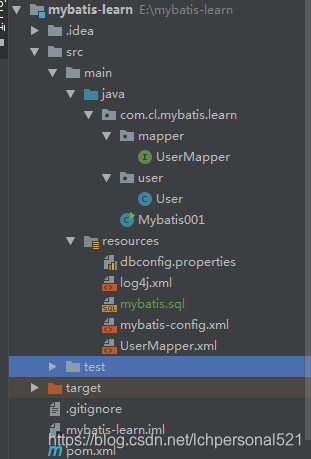
mybatis主配置檔案mybatis-config.xml內容如下:
<?xml version="1.0" encoding="UTF-8" ?>
<!DOCTYPE configuration
PUBLIC "-//mybatis.org//DTD Config 3.0//EN"
"http://mybatis.org/dtd/mybatis-3-config.dtd"> UserMapper.xml的內容如下:
<?xml version="1.0" encoding="UTF-8" ?>
<!DOCTYPE mapper
PUBLIC "-//mybatis.org//DTD Mapper 3.0//EN"
"http://mybatis.org/dtd/mybatis-3-mapper.dtd">
<mapper namespace="com.cl.mybatis.learn.mapper.UserMapper">
<select id="selectById" resultType="com.cl.mybatis.learn.user.User">
select * from user where id = #{id}
</select>
</mapper>
UserMapper.java內容如下:
package com.cl.mybatis.learn.mapper;
import com.cl.mybatis.learn.user.User;
/**
* @Author: chengli
* @Date: 2018/11/24 12:08
*/
public interface UserMapper {
User selectById(int id);
}
Mybatis001.java 主函式內容如下:
package com.cl.mybatis.learn;
/**
* @Author: chengli
* @Date: 2018/11/24 12:00
*/
public class Mybatis001 {
public static void main(String[] args) throws IOException {
String resource = "mybatis-config.xml";
InputStream inputStream = Resources.getResourceAsStream(resource);
SqlSessionFactory sqlSessionFactory = new SqlSessionFactoryBuilder().build(inputStream);
SqlSession session = sqlSessionFactory.openSession();
try {
UserMapper mapper = session.getMapper(UserMapper.class);
System.out.println(mapper.selectById(1));
} finally {
session.close();
}
}
}
其他內容過於簡單,詳情請移步github下載原始碼檢視。
從main函式的執行步驟,本文將主要通過四個部分探討mybatis的原理:
- SqlSessionFactory的建立
- SqlSession的建立
- UserMapper代理的生成
- 資料庫查詢操作執行流程
二、SqlSessionFactory的建立
2.1 整體介紹
SqlSessionFactory的建立是SqlSessionFactoryBuilder通過mybatis主配置檔案構建出的:
public SqlSessionFactory build(InputStream inputStream, String environment, Properties properties) {
SqlSessionFactory var5;
try {
XMLConfigBuilder parser = new XMLConfigBuilder(inputStream, environment, properties);
/**主要邏輯在下面這行程式碼*/
var5 = this.build(parser.parse());
}
……
……
return var5;
}
parser.parse()到底做了什麼呢?看如下程式碼:
private void parseConfiguration(XNode root) {
try {
/**解析配置檔案中的各種屬性*/
this.propertiesElement(root.evalNode("properties"));
/**解析別名配置*/
this.typeAliasesElement(root.evalNode("typeAliases"));
/**解析外掛配置*/
this.pluginElement(root.evalNode("plugins"));
/**解析物件工廠元素*/
this.objectFactoryElement(root.evalNode("objectFactory"));
this.objectWrapperFactoryElement(root.evalNode("objectWrapperFactory"));
/**解析mybatis的全域性設定資訊*/
this.settingsElement(root.evalNode("settings"));
/**解析mybatis的環境配置*/
this.environmentsElement(root.evalNode("environments"));
this.databaseIdProviderElement(root.evalNode("databaseIdProvider"));
/**解析型別處理器配置資訊*/
this.typeHandlerElement(root.evalNode("typeHandlers"));
/**解析mapper配置資訊*/
this.mapperElement(root.evalNode("mappers"));
} catch (Exception var3) {
throw new BuilderException("Error parsing SQL Mapper Configuration. Cause: " + var3, var3);
}
}
實際上就是解析主配置檔案中的各個節點,然後儲存在Configuration當中,然後使用Configuration創建出一個DefaultSqlsessionFactory物件,至此過程結束:
public SqlSessionFactory build(Configuration config) {
return new DefaultSqlSessionFactory(config);
}
此處,我們可以重點關注如下兩個地方,看看具體在做了什麼動作:
this.pluginElement(root.evalNode("plugins")); this.mapperElement(root.evalNode("mappers"));
以上兩個點分別是外掛註冊,和mapper的掃描註冊。
2.2 外掛的註冊
首先我們先看一下原始碼:
private void pluginElement(XNode parent) throws Exception {
if (parent != null) {
Iterator i$ = parent.getChildren().iterator();
while(i$.hasNext()) {
XNode child = (XNode)i$.next();
String interceptor = child.getStringAttribute("interceptor");
Properties properties = child.getChildrenAsProperties();
/**例項化攔截器類*/
Interceptor interceptorInstance = (Interceptor)this.resolveClass(interceptor).newInstance();
interceptorInstance.setProperties(properties);
/**將例項化的攔截器類放到configuration中的interceptorChain中*/
this.configuration.addInterceptor(interceptorInstance);
}
}
}
實際上就是通過interceptor標籤,解析出攔截器類,然後將其例項化並儲存到Configuration類中的InterceptorChain中,以備後用。
public void addInterceptor(Interceptor interceptor) {
this.interceptorChain.addInterceptor(interceptor);
}
2.3 mappers的掃描與解析
this.mapperElement(root.evalNode("mappers"));
通過程式碼我們可以知道,這裡主要是解析mappers標籤的。我們先來看一下mappers標籤裡面是什麼:
<mappers>
<mapper resource="UserMapper.xml"/>
</mappers>
所以他會去解析UserMapper.xml中的內容:
<mapper namespace="com.cl.mybatis.learn.mapper.UserMapper">
<select id="selectById" resultType="com.cl.mybatis.learn.user.User">
select * from user where id = #{id}
</select>
</mapper>
我們看一下原始碼:
private void mapperElement(XNode parent) throws Exception {
if (parent != null) {
for (XNode child : parent.getChildren()) {
/**如果子節點是配置的package,那麼進行包自動掃描處理*/
if ("package".equals(child.getName())) {
String mapperPackage = child.getStringAttribute("name");
configuration.addMappers(mapperPackage);
} else {
String resource = child.getStringAttribute("resource");
String url = child.getStringAttribute("url");
String mapperClass = child.getStringAttribute("class");
/**如果子節點配置的是resource、url、mapperClass,本文我們使用的是resource*/
if (resource != null && url == null && mapperClass == null) {
ErrorContext.instance().resource(resource);
InputStream inputStream = Resources.getResourceAsStream(resource);
XMLMapperBuilder mapperParser = new XMLMapperBuilder(inputStream, configuration, resource, configuration.getSqlFragments());
mapperParser.parse();
} else if (resource == null && url != null && mapperClass == null) {
ErrorContext.instance().resource(url);
InputStream inputStream = Resources.getUrlAsStream(url);
/**解析resource引入的另外一個xml檔案*/
XMLMapperBuilder mapperParser = new XMLMapperBuilder(inputStream, configuration, url, configuration.getSqlFragments());
mapperParser.parse();
} else if (resource == null && url == null && mapperClass != null) {
Class<?> mapperInterface = Resources.classForName(mapperClass);
configuration.addMapper(mapperInterface);
} else {
throw new BuilderException("A mapper element may only specify a url, resource or class, but not more than one.");
}
}
}
}
}
下面我們具體看一下他是如何解析另一個xml檔案的:
public void parse() {
if (!configuration.isResourceLoaded(resource)) {
/**解析sql語句*/
configurationElement(parser.evalNode("/mapper"));
configuration.addLoadedResource(resource);
/**解析名稱空間,實際上就是對應繫結的介面類*/
bindMapperForNamespace();
}
parsePendingResultMaps();
parsePendingChacheRefs();
parsePendingStatements();
}
下面我們來看一下 configurationElement(parser.evalNode("/mapper"))到底做了什麼:
public void parseStatementNode() {
String id = context.getStringAttribute("id");
String databaseId = context.getStringAttribute("databaseId");
if (!databaseIdMatchesCurrent(id, databaseId, this.requiredDatabaseId)) return;
Integer fetchSize = context.getIntAttribute("fetchSize");
Integer timeout = context.getIntAttribute("timeout");
String parameterMap = context.getStringAttribute("parameterMap");
String parameterType = context.getStringAttribute("parameterType");
Class<?> parameterTypeClass = resolveClass(parameterType);
String resultMap = context.getStringAttribute("resultMap");
String resultType = context.getStringAttribute("resultType");
String lang = context.getStringAttribute("lang");
LanguageDriver langDriver = getLanguageDriver(lang);
Class<?> resultTypeClass = resolveClass(resultType);
String resultSetType = context.getStringAttribute("resultSetType");
StatementType statementType = StatementType.valueOf(context.getStringAttribute("statementType", StatementType.PREPARED.toString()));
ResultSetType resultSetTypeEnum = resolveResultSetType(resultSetType);
String nodeName = context.getNode().getNodeName();
SqlCommandType sqlCommandType = SqlCommandType.valueOf(nodeName.toUpperCase(Locale.ENGLISH));
boolean isSelect = sqlCommandType == SqlCommandType.SELECT;
boolean flushCache = context.getBooleanAttribute("flushCache", !isSelect);
boolean useCache = context.getBooleanAttribute("useCache", isSelect);
boolean resultOrdered = context.getBooleanAttribute("resultOrdered", false);
// Include Fragments before parsing
XMLIncludeTransformer includeParser = new XMLIncludeTransformer(configuration, builderAssistant);
includeParser.applyIncludes(context.getNode());
// Parse selectKey after includes and remove them.
processSelectKeyNodes(id, parameterTypeClass, langDriver);
// Parse the SQL (pre: <selectKey> and <include> were parsed and removed)
SqlSource sqlSource = langDriver.createSqlSource(configuration, context, parameterTypeClass);
String resultSets = context.getStringAttribute("resultSets");
String keyProperty = context.getStringAttribute("keyProperty");
String keyColumn = context.getStringAttribute("keyColumn");
KeyGenerator keyGenerator;
String keyStatementId = id + SelectKeyGenerator.SELECT_KEY_SUFFIX;
keyStatementId = builderAssistant.applyCurrentNamespace(keyStatementId, true);
if (configuration.hasKeyGenerator(keyStatementId)) {
keyGenerator = configuration.getKeyGenerator(keyStatementId);
} else {
keyGenerator = context.getBooleanAttribute("useGeneratedKeys",
configuration.isUseGeneratedKeys() && SqlCommandType.INSERT.equals(sqlCommandType))
? new Jdbc3KeyGenerator() : new NoKeyGenerator();
}
builderAssistant.addMappedStatement(id, sqlSource, statementType, sqlCommandType,
fetchSize, timeout, parameterMap, parameterTypeClass, resultMap, resultTypeClass,
resultSetTypeEnum
