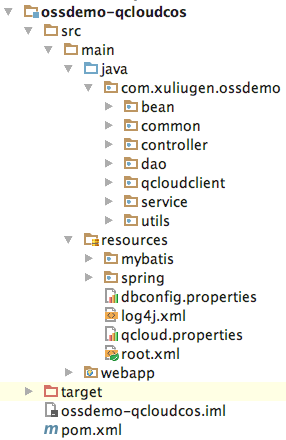物件儲存服務OSS使用案例之騰訊COS、七牛雲端儲存、阿里OSS
專案目錄結構:
- ossdemo-aliyunoss:阿里OSS使用案例(尚未完成)
- ossdemo-qcloudcos :騰訊雲COS使用案例
- ossdemo-qiniu :七牛雲端儲存使用案例 pom.xml
騰訊雲COS
2、免費額度
相比目前市場上主流的雲端儲存平臺,這個配置對於一般的小型網際網路公司來說還是比較有人的地方。
3、專案介紹
使用的是:SpringMVC、MyBatis 程式碼較為簡單,主要對CosCloud的一層簡單的封裝,載入配置資訊等操作。下邊是QcloudClient的部分程式碼:
package com.xuliugen.ossdemo.qcloudclient;
import 該Module可以進行單獨的部署,和另外兩個Module完全獨立,便於單獨抽出進行使用。
詳細程式碼請到專案中檢視。
要修改resources下的qcloud.properties為自己賬戶下的資訊:
APP_ID=
SECRET_ID=
SECRET_KEY=
bucketName=七牛雲端儲存
2、免費額度
這裡相對於騰訊的COS空間明顯少了很多。
3、專案結構
這個和騰訊雲COS的專案結構一樣的,不多做解釋,使用到的是:
package com.xuliugen.ossdemo.qcloudclient;
import com.qiniu.storage.BucketManager;
import com.qiniu.storage.UploadManager;
import com.qiniu.util.Auth;
import org.slf4j.Logger;
import org.slf4j.LoggerFactory;
import java.io.IOException;
import java.util.Properties;
/**
* 自己定義的七牛檔案上傳Client
* Created by xuliugen on 16/5/22.
*/
public class QiniuClient {
private static Properties props = new Properties();
private static Logger log = LoggerFactory.getLogger(QiniuClient.class);
static {
try {
props.load(QiniuClient.class.getResourceAsStream("/qiniu.properties"));
} catch (IOException e) {
log.error("載入配置檔案失敗", e);
}
}
static String accessKey = props.getProperty("accessKey");
static String secretKey = props.getProperty("secretKey");
static String bucket = props.getProperty("bucket");
static Auth auth = Auth.create(accessKey, secretKey);
/**
* 上傳檔案到七牛伺服器(斷點上傳)
* @param key 檔名
* @param data 檔案內容 byte[]
* @throws Exception
*/
public static void uploadFile(byte[] data, String key) throws Exception {
//同名檔案覆蓋操作、只能上傳指定key的檔案可以可通過此方法獲取token
String token = auth.uploadToken(bucket, key);
UploadManager uploadManager = new UploadManager();
//上傳資料
uploadManager.put(data, key, token);
}
/**
* 從七牛伺服器下載檔案(獲取下載地址)
* @param key 檔名
* @throws Exception
*/
public static String downloadFile(String key) throws Exception {
return auth.privateDownloadUrl(key, 3600 * 24);
}
/**
* 從七牛伺服器刪除檔案
* @param key 檔名
*/
public static void delFile(String key) throws Exception {
BucketManager bucketManager = new BucketManager(auth);
bucketManager.delete(bucket, key);
}
}要修改resources下的qiniu.properties為自己賬戶下的資訊:
accessKey=
secretKey=
bucket=APP_ID=
SECRET_ID=
SECRET_KEY=
bucketName=各平臺的比較
1、免費額度的對比
這個剛才上述都已經做了對比,另外阿里雲的OSS是沒有提供免費額度的,這個免費的服務在2015年的時候據說都已經停止了。
2、API對比
(1)騰訊雲COS的上傳檔案的API有一個很糾結的地方,如下:
/**
* 單個檔案上傳,適用於小檔案
* @param bucketName bucket名稱
* @param remotePath 遠端檔案路徑
* @param localPath 本地檔案路徑
* @return 伺服器端返回的操作結果,成員code為0表示成功,具體參照文件手冊
* @throws Exception
*/
public String uploadFile(String bucketName, String remotePath, String localPath)
throws Exception {}這裡的remotePath遠端檔案路徑,我原本以為只是一個COS上bucket下需要將該檔案上傳到的的一個資料夾目錄,但是根據官方提供的Demo來看,這個是bucket下你要儲存的檔名的路徑。
例如:
我有一個檔案需要上傳,demo.txt bucket 名字為xuliugen4demo 下邊有一個資料夾demo,那麼remotePath必須要指定為:/demo/demo.txt ,這裡的localPath是demo.txt上傳到本地的路徑,上傳到本地伺服器之後的位置為:/upload,那麼localPath的值就是/upload/demo.txt。
因此,問題來了,我既然在localPath制定了檔案的名字,我難道還需要在remotePath中在指定一次嗎?
當然這個不是一個大問題,在個人使用的時候,如果,上傳的檔案存放到cos不需要重新命名(設定一個不重複的名稱,uuid命名的方式),那麼這個引數有一點不理性的地方,如果localPath上傳的檔案是已經設定為uuid命名的不重複的檔名,那麼remotePath的檔名完全可以在localPath的檔名中獲取。
這種方式的一個使用地方就是,上傳到本地伺服器localPath的檔名仍沒有改變為不重複的uuid命名,但是上傳到cos之後需要進行變更。總的來說,感覺倒不如直接將remotePath設定為cos要上傳的資料夾的位置。
(個人意見,可能有沒有看到這個方法更多的使用場景。)
另外,對於小檔案的上傳不支援,直接通過流的方式直接上傳,這點事處於檔案安全性的問題,但是感覺沒有這個方法,對於一些場景下的檔案上傳,總是先把檔案上傳到伺服器進行儲存,找到localPath然後再上傳到cos,上傳成功之後,然後在進行刪除本地的方法,這種方法。。。
另外,騰訊雲COS支援資料夾的建立和操作,這個功能很爽,可以根據年月進行檔案的分類管理,方便實用,這個是在下邊要將的 七牛雲中還沒有的功能。
(2)七牛雲上傳檔案的方式有一個直接支援檔案流上傳的方式,其他的都大同小異,很重要的一點是,七牛雲上沒有看到支援資料夾的API,貌似有點不方便。不過七牛三年的時間 還在慢慢成長。
3、速度對比
網上說的是阿里雲的OOS快於騰訊的COS,這點沒有自己去實驗,只是引出,後期有時間,會貼上實驗的結果。
最後,這幾個平臺正在慢慢摸索,後期會加入對錯誤的處理,容錯,錯誤重試等方法,個人水平有限,如有建議歡迎留言回覆。