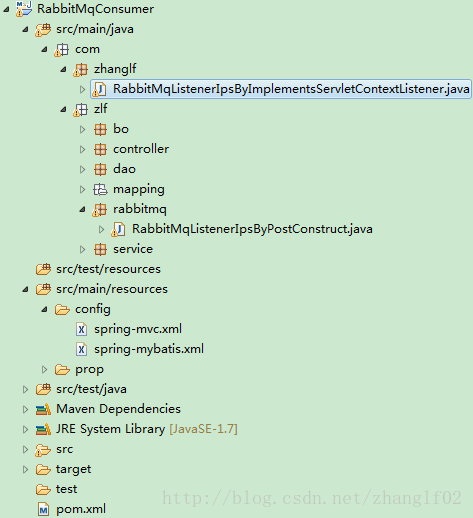RabbitMQ訊息佇列+spring監聽mq伺服器多個ip,接收消費mq訊息(二)
前文用了註解方式實現監聽多個ip,本文用消費端的類實現ServletContextListener監聽器來實現專案啟動時開啟監聽多個ip。大致的程式碼雷同。
環境和框架:和註解方式完全一樣。ssm+maven3.3.9+jdk1.7
1 由於是實現監聽器,沒有註解,所以並不需要spring的掃包範圍限制。我特地把這個監聽類放到掃包範圍以外來測試。專案結構如下:
2 pom.xml中引入rabbitmq的依賴
<dependency>
<groupId>org.springframework.amqp</groupId 3.com.zhanglf.RabbitMqListenerIpsByImplementsServletContextListener 實現ServletContextListener監聽類介面。並在public void contextInitialized()方法中引入監聽mq的方法。
package 4.在web.xml中引入這個自定義監聽類。
<!--自定義監聽器 -->
<listener>
<listener-class>com.zhanglf.RabbitMqListenerIpsByImplementsServletContextListener
</listener-class>
</listener> 這樣就完成了程式碼開發,注意點就是要使用WebApplicationContextUtils來獲取WebApplicationContext進而可以例項化別的層的類。這裡必須這樣做因為監聽器發生在spring容器初始化之前。當進來啟動監聽時,要呼叫的staffService.selectByPrimaryKey("s01"); 還沒有例項化,就會報空指標。
WebApplicationContextUtils講解
WebApplicationContextUtils是一個抽象類,其提供了一個很便利的方法來獲取spring應用的上下文即WebApplicationContext。其中的靜態方法getWebApplicationContext(ServletContext sc),提供一個ServletContext 型別引數即可。其原理十分簡單,在spring容器初始化的方法org.springframework.web.context.ContextLoader.initWebApplicationContext(ServletContext)中通過servletContext.setAttribute(WebApplicationContext.ROOT_WEB_APPLICATION_CONTEXT_ATTRIBUTE, this.context);已經將WebApplicationContext的例項放入ServletContext 中了。然後在工具類的org.springframework.web.context.support.WebApplicationContextUtils.getWebApplicationContext(ServletContext)中就可以通過傳入的ServletContext引數獲取到WebApplicationContext例項了。