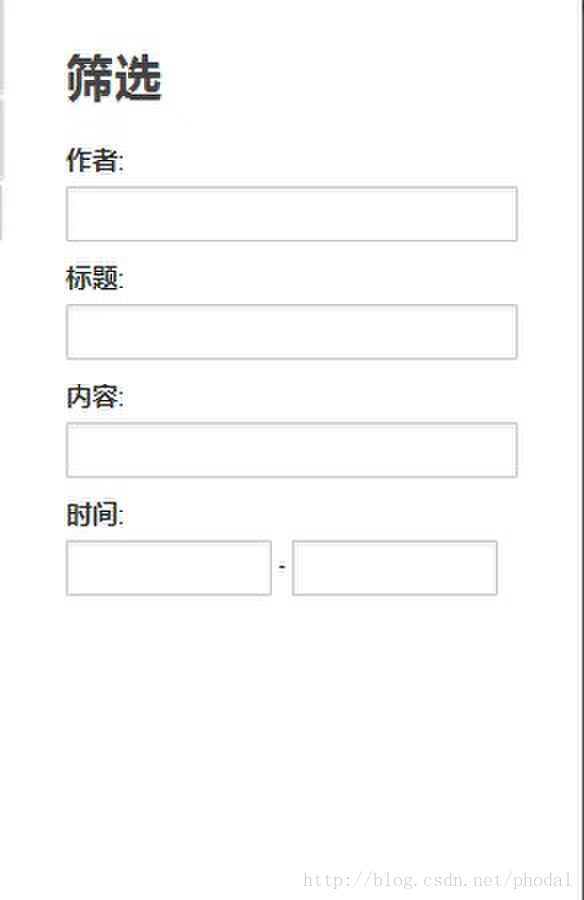Laravel 一步步寫Laravel CMS(二)——後臺文章釋出
阿新 • • 發佈:2019-02-04
Laravel Administrator在後臺集成了很多的功能,於是我們不需要那麼多配置,接下來讓我們做一個如下所示的,文章釋出:
修改這個資料表
我們設定得簡單一點,content和title,放article可能會比content好一點,
這裡設定標題和內容是必須的,不過作者有時候也是必須的,視個人而定的,我還是比較喜歡簡單有效的這種方法 。
'title' => '文章',
'single' => '內容',
'model' => 'Posts',
'form_width' => 960,
前三個就不用多說了,form_wdith批的是編輯時候的寬度,這裡設定的是960,暫時用這個值。 columns 用於展示,也就是剛看到的圖片的左側區
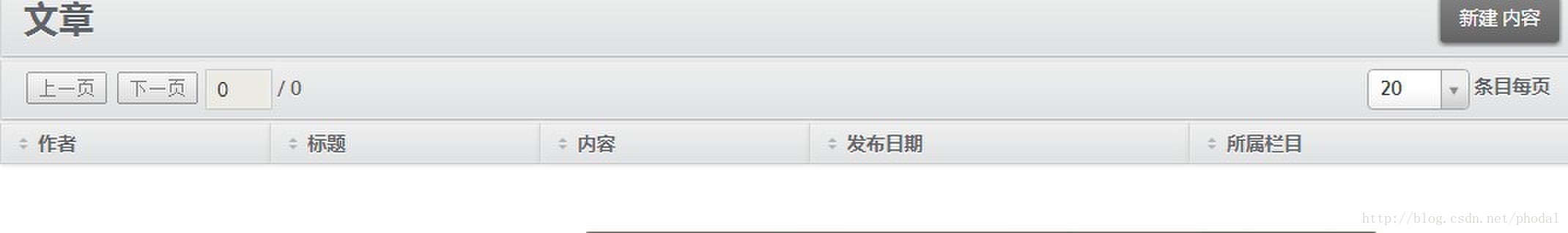
filters 用於右側的篩選,也相當於搜尋
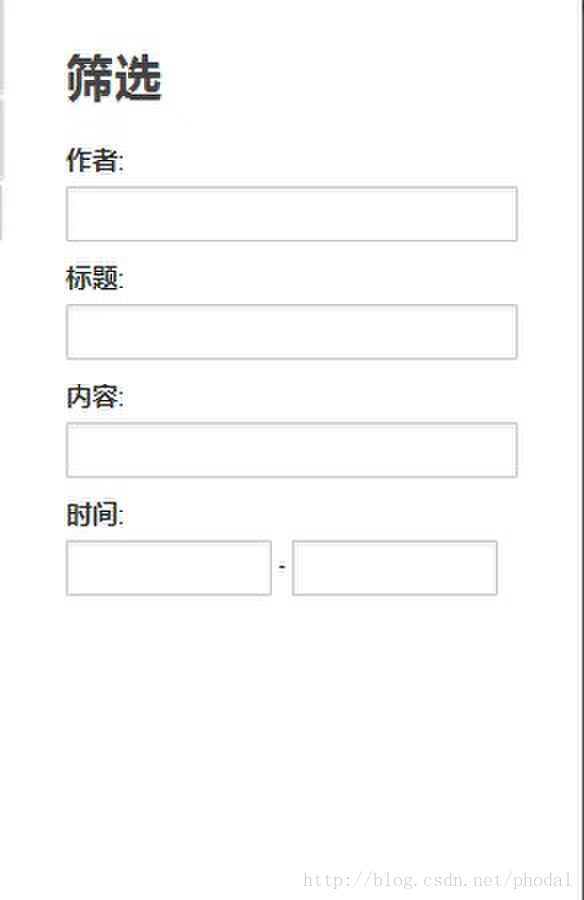
建立一個Migrations
執行下面的程式碼php artisan migrate:make create_posts_table修改這個資料表
<?php use Illuminate\Database\Schema\Blueprint; use Illuminate\Database\Migrations\Migration; class CreatePostsTable extends Migration { public function up() { Schema::create('posts',function(Blueprint $table) { $table->increments('id'); $table->string('author')->default('admin'); $table->longtext('post_content'); $table->text('post_title'); $table->timestamps(); }); } public function down() { Schema::drop('posts'); } }
我們設定得簡單一點,content和title,放article可能會比content好一點,
建立Posts Class
在modals新建一個Posts.php<?php
class Posts extends Eloquent {
public static $rules=array
(
'post_title'=>'required',
'post_content'=>'required',
);
}這裡設定標題和內容是必須的,不過作者有時候也是必須的,視個人而定的,我還是比較喜歡簡單有效的這種方法 。
建立posts.php
在app/config/administrator新建一個Posts.php<?php return array( 'title' => '文章', 'single' => '內容', 'model' => 'Posts', 'form_width' => 960, 'columns' => array( 'author' => array( 'title' => '作者', 'select' => "author", ), 'post_title'=>array( 'title'=>'標題', 'select'=>'post_title', ), 'post_content'=>array( 'title'=>'內容', 'select'=>'post_content', 'limit' => 30, ), 'updated_at'=>array( 'title'=>'釋出日期', 'select'=>'updated_at', 'sort_field'=>'updated_at', ), ), 'filters' => array( 'author' => array( 'title'=>'作者', ), 'post_title'=>array( 'title'=>'標題', 'type'=>'text', ), 'post_content'=>array( 'title'=>'內容', 'type'=>'text', ), 'updated_at'=>array( 'title'=>'時間', 'type'=>'date', ), ), 'edit_fields' => array( 'post_title'=> array( 'title'=>'標題', 'type'=>'text', ), 'post_content'=>array( 'title'=>'內容', 'type'=>'wysiwyg', ), ), );
'title' => '文章',
'single' => '內容',
'model' => 'Posts',
'form_width' => 960,
前三個就不用多說了,form_wdith批的是編輯時候的寬度,這裡設定的是960,暫時用這個值。 columns 用於展示,也就是剛看到的圖片的左側區
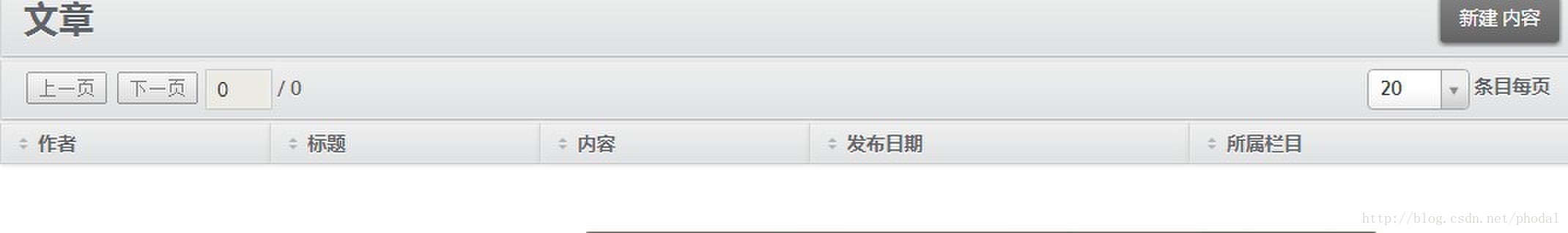
filters 用於右側的篩選,也相當於搜尋