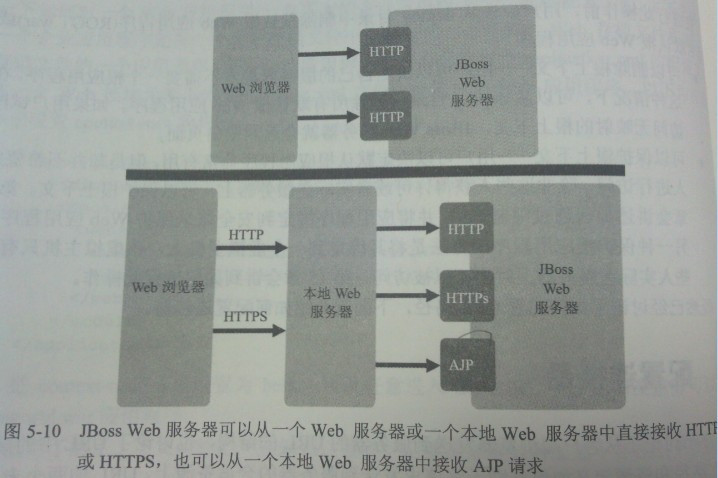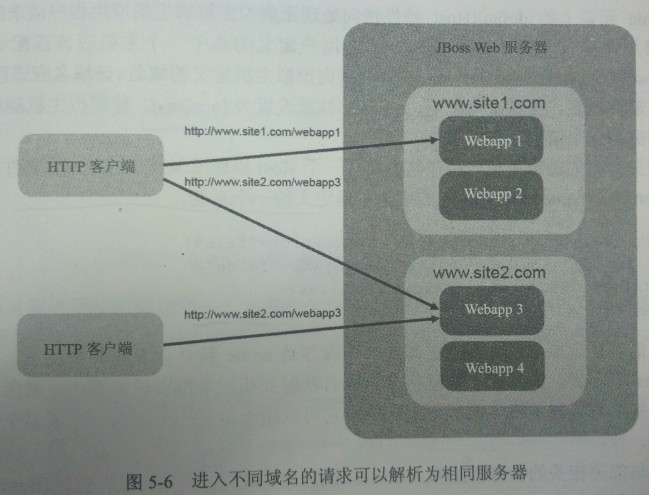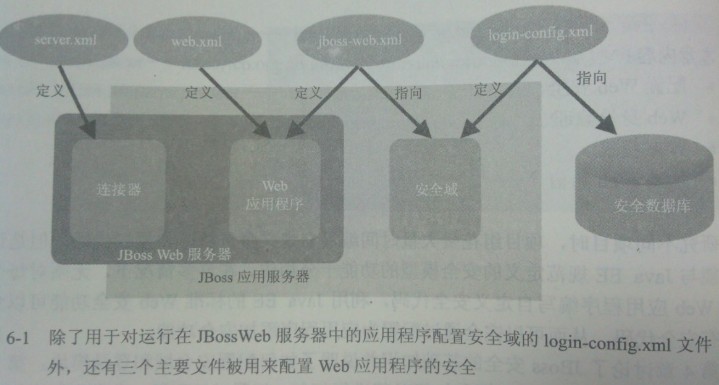【JBoss】4. 配置JBoss Web伺服器
JBoss Web伺服器建立在Apache Tomcat 6.0的基礎上,結合了Tomcat的多功能性和Apache HTTP伺服器的速度。
配置URL路徑
針對客戶端傳來的一個URL(協議 :// 域名 : 埠號 / 上下文路徑 / 資源),JBoss Web伺服器如何確定呼叫哪個應用程式?
1、server.xml配置聯結器:協議、埠號
配置檔案:
\server\production\deploy\jbossweb.sar\server.xml
\server\production\deployers\jbossweb.deployer\server.xml
JBoss支援Http、Https協議;還支援AJP協議,允許本地Web伺服器在二進位制格式中傳送請求,速度較快。
所以在server.xml中可以定義HTTP聯結器、HTTPS聯結器、AJP聯結器:
<Server> <Service name="jboss.web"> <!-- A HTTP/1.1 Connector on port 8080 --> <!--redirectPort=443, 即轉交給第三個Connector(https)處理--> <!--注意,需要同時在web.xml中配置transport-guarantee才可對指定URL生效--> <Connector protocol="HTTP/1.1" port="80" address="${jboss.bind.address}" connectionTimeout="20000" redirectPort="443" URIEncoding="UTF-8" compression="on" compressableMimeType="text/html,text/xml,text/css,text/javascript, application/x-javascript,application/javascript,application/json"/> <Connector protocol="HTTP/1.1" port="8080" address="${jboss.bind.address}" connectionTimeout="20000" redirectPort="443" URIEncoding="UTF-8" compression="on" compressableMimeType="text/html,text/xml,text/css,text/javascript, application/x-javascript,application/javascript,application/json"/> <!--port=443--> <Connector protocol="HTTP/1.1" SSLEnabled="true" port="443" address="${jboss.bind.address}" scheme="https" secure="true" clientAuth="false" keystoreFile="${javax.net.ssl.keyStore}" truststoreFile="${javax.net.ssl.trustStore}" keystorePass="${javax.net.ssl.keyStorePassword}" truststorePass="${javax.net.ssl.trustStorePassword}" sslProtocol="TLS" URIEncoding="UTF-8" compression="on" compressableMimeType="text/html,text/xml,text/css,text/javascript, application/x-javascript,application/javascript,application/json"/> <Connector protocol="HTTP/1.1" SSLEnabled="true" port="8443" address="${jboss.bind.address}" scheme="https" secure="true" clientAuth="false" keystoreFile="${javax.net.ssl.keyStore}" truststoreFile="${javax.net.ssl.trustStore}" keystorePass="${javax.net.ssl.keyStorePassword}" truststorePass="${javax.net.ssl.trustStorePassword}" sslProtocol="TLS" URIEncoding="UTF-8" compression="on" compressableMimeType="text/html,text/xml,text/css,text/javascript, application/x-javascript,application/javascript,application/json"/> <!-- Add this option to the connector to avoid problems with .NET clients that don't implement HTTP/1.1 correctly restrictedUserAgents="^.*MS Web Services Client Protocol 1.1.4322.*$" --> <!-- A AJP 1.3 Connector on port 8009 --> <Connector protocol="AJP/1.3" port="8009" address="${jboss.bind.address}" redirectPort="8443"/> <Engine name="jboss.web" defaultHost="localhost"> <!-- The JAAS based authentication and authorization realm implementation that is compatible with the jboss 3.2.x realm implementation. - certificatePrincipal : the class name of the org.jboss.security.auth.certs.CertificatePrincipal impl used for mapping X509[] cert chains to a Princpal. - allRolesMode : how to handle an auth-constraint with a role-name=*, one of strict, authOnly, strictAuthOnly + strict = Use the strict servlet spec interpretation which requires that the user have one of the web-app/security-role/role-name + authOnly = Allow any authenticated user + strictAuthOnly = Allow any authenticated user only if there are no web-app/security-roles --> <Realm className="org.jboss.web.tomcat.security.JBossWebRealm" certificatePrincipal="org.jboss.security.auth.certs.SubjectDNMapping" allRolesMode="authOnly"/> <Host name="localhost"> <Valve className="org.jboss.web.rewrite.RewriteValve"/> <Valve className="org.jboss.web.tomcat.service.sso.ClusteredSingleSignOn" requireReauthentication="true"/> </Host> </Engine>
2、jboss-web.xml配置上下文路徑
預設情況下,JBoss使用WAR程式包的名稱作為上下文路徑,
配置檔案:
\WEB-INF\jboss-web.xml
該配置檔案的<context-root>屬性值會覆蓋掉預設配置:
<jboss-web>
<context-root>/</context-root>
</jboss-web>
注意,上例中配置為“根上下文路徑”,那麼同時要需要刪除預設的根WEB應用程式(ROOT.war)
對於企業應用程式,則在application.xml中配置:
<application> <module> <web> <web-uri>com.alpha.web.war</web-uri> <context-root>/ris</context-root> </web> </module>
3、web.xml配置資源
<web-app>
<listener>
<listener-class>com.alpha.webstart.WebstartContextListener</listener-class>
</listener>
<servlet>
<servlet-name>JnlpDownloadServlet</servlet-name>
<servlet-class>jnlp.sample.servlet.JnlpDownloadServlet</servlet-class>
</servlet>
<servlet>
<servlet-name>CertificateServlet</servlet-name>
<servlet-class>com.alpha.webstart.CertificateServlet</servlet-class>
</servlet>
<servlet-mapping>
<servlet-name>JnlpDownloadServlet</servlet-name>
<url-pattern>*.jar</url-pattern>
</servlet-mapping>
<servlet-mapping>
<servlet-name>JnlpDownloadServlet</servlet-name>
<url-pattern>*.jnlp</url-pattern>
</servlet-mapping>
<servlet-mapping>
<servlet-name>CertificateServlet</servlet-name>
<url-pattern>/certificate</url-pattern>
</servlet-mapping>
<filter>
<filter-name>CompressingFilter</filter-name>
<filter-class>com.planetj.servlet.filter.compression.CompressingFilter</filter-class>
</filter>
<filter-mapping>
<filter-name>CompressingFilter</filter-name>
<url-pattern>*.jnlp</url-pattern>
</filter-mapping>
</web-app>
配置JBoss Web伺服器
1、配置虛擬主機
所謂虛擬主機,是分割Web容器以向某些域 提供指定應用程式的機制。
同一個Web伺服器可以擁有不同的域,每個域中包含不同的應用程式;即將不同的應用程式繫結到不同的虛擬主機上,如圖:
步驟一,server.xml在聯結器上啟用虛擬主機
配置檔案:
\server\production\deploy\jbossweb.sar\server.xml
\server\production\deployers\jbossweb.deployer\server.xml
將聯結器的useIPVHosts特性設為true步驟二,server.xml定義虛擬主機
配置檔案:
\server\production\deploy\jbossweb.sar\server.xml
\server\production\deployers\jbossweb.deployer\server.xml
<Connector protocol="AJP/1.3" port="8009" address="${jboss.bind.address}" redirectPort="8443"/>
<Engine name="jboss.web" defaultHost="localhost">
<Host name="localhost" autoDeploy="false" deployOnStartup="false" deployXML="false">
<!--閥門、攔截器;當請求每次進入伺服器時執行特定操作,例如記錄客戶端IP、查詢是否在黑名單中-->
<Valve className="org.jboss.web.tomcat.service.sso.ClusteredSingleSignOn" requireReauthentication="true"/>
</Host>
<Host ...>
預設情況下,Host.name=localhost,表示虛擬主機能夠處理進入伺服器的每一個請求。
步驟三,jboss-web.xml將應用程式繫結到虛擬主機中
配置檔案:
WEB-INF\jboss-web.xml
<jboss-web>
<virtual-host>www.site1.com<virtual-host>
</jboss-web>2、全域性應用程式配置
如果每個應用程式都有一些相同配置,則可以將這些配置提取到“全域性配置檔案”中
WEB-INF/web.xml ---- deployers/jbossweb.deployer/web.xml
WEB-INF/context.xml ---- deploy/jbossweb.sar/context.xml
WEB-INF/jboss-web.xml ---- 無
web.xml被稱為標準部署描述符;context.xml和jboss-web.xml被稱為專用部署描述符。
各配置檔案的作用總結: