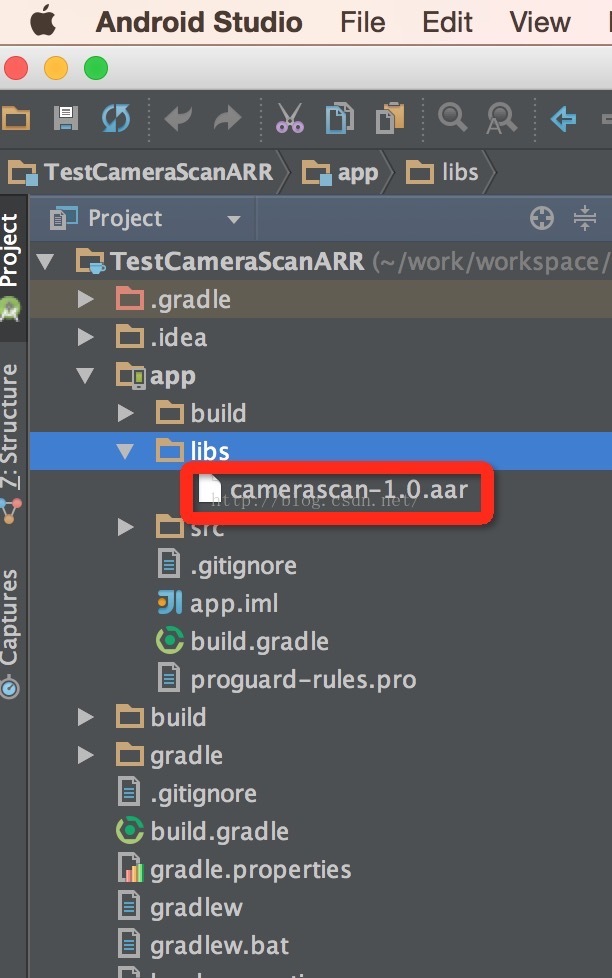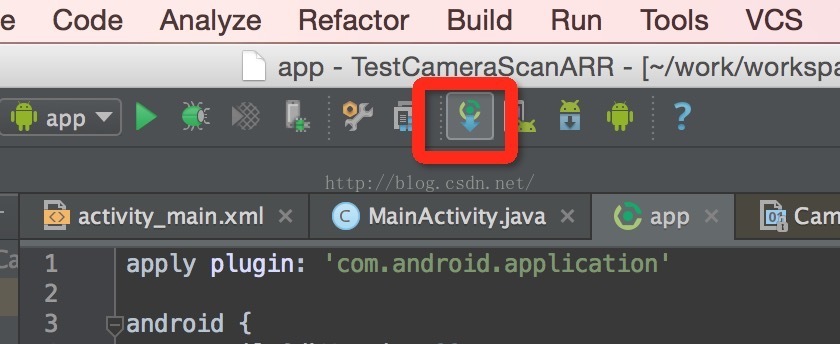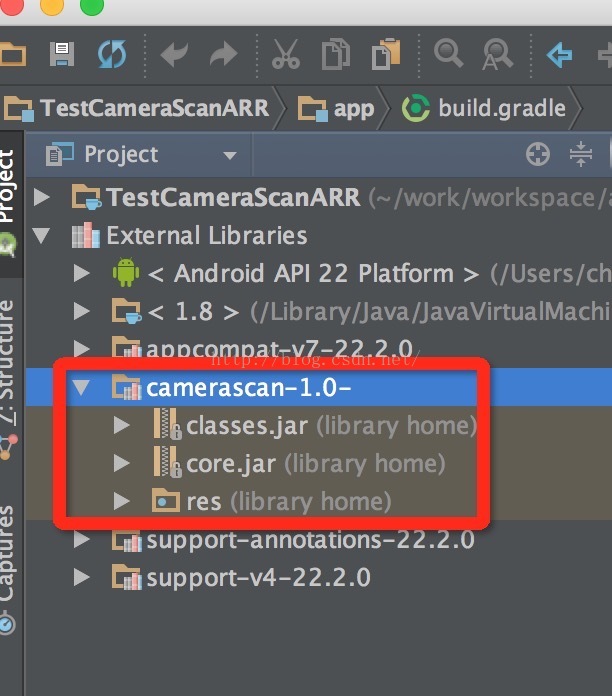Android Studio 如何匯入aar包
阿新 • • 發佈:2019-02-02
androidstudio工程引用aar包
①.將aar包複製到lib目錄下
②.配置build.gradle檔案:
加入
repositories {
flatDir {
dirs 'libs'
}
compile(name:'camerascan-1.0', ext:'aar')
完整的配置檔案:
- apply plugin: 'com.android.application'
- android {
- compileSdkVersion 22
- buildToolsVersion "22.0.1"
-
defaultConfig {
- applicationId "com.geenk.testcamerascanarr"
- minSdkVersion 11
- targetSdkVersion 22
- versionCode 1
- versionName "1.0"
- }
- buildTypes {
- release {
- minifyEnabled false
-
proguardFiles getDefaultProguardFile('proguard-android.txt'), 'proguard-rules.pro'
- }
- }
- repositories {
- flatDir {
- dirs 'libs'
- }
- }
- }
- dependencies {
- compile fileTree(dir: 'libs', include: ['*.jar'])
- compile(name:'camerascan-1.0', ext:'aar')
- compile 'com.android.support:appcompat-v7:22.2.0'
- }
如圖複製aar包到lib下
圖複製到lib下後,點選下圖按鈕讓aar包可以在在程式碼中引用,或者編譯一次工程
以上操作成功後可以在擴充套件包下看到被引用的aar包檔案