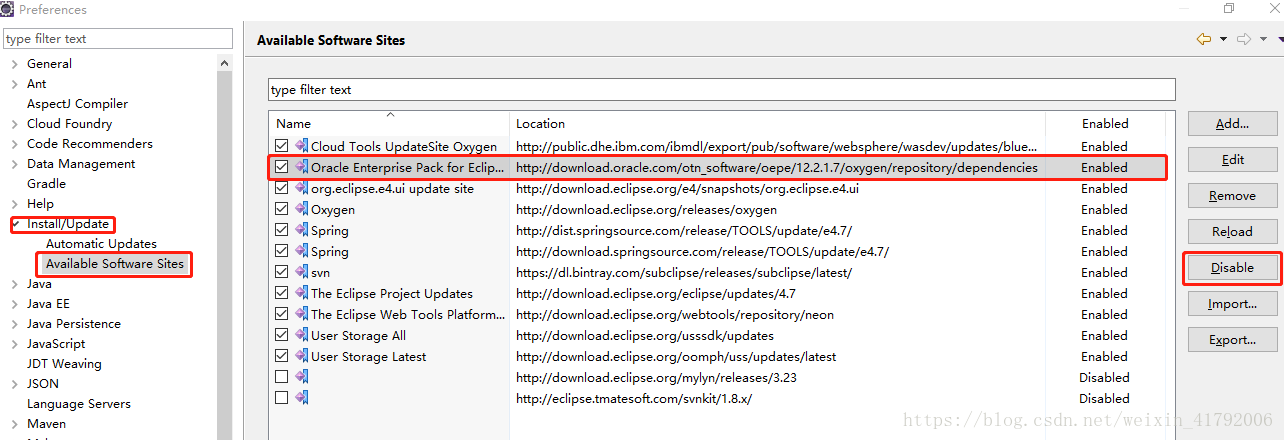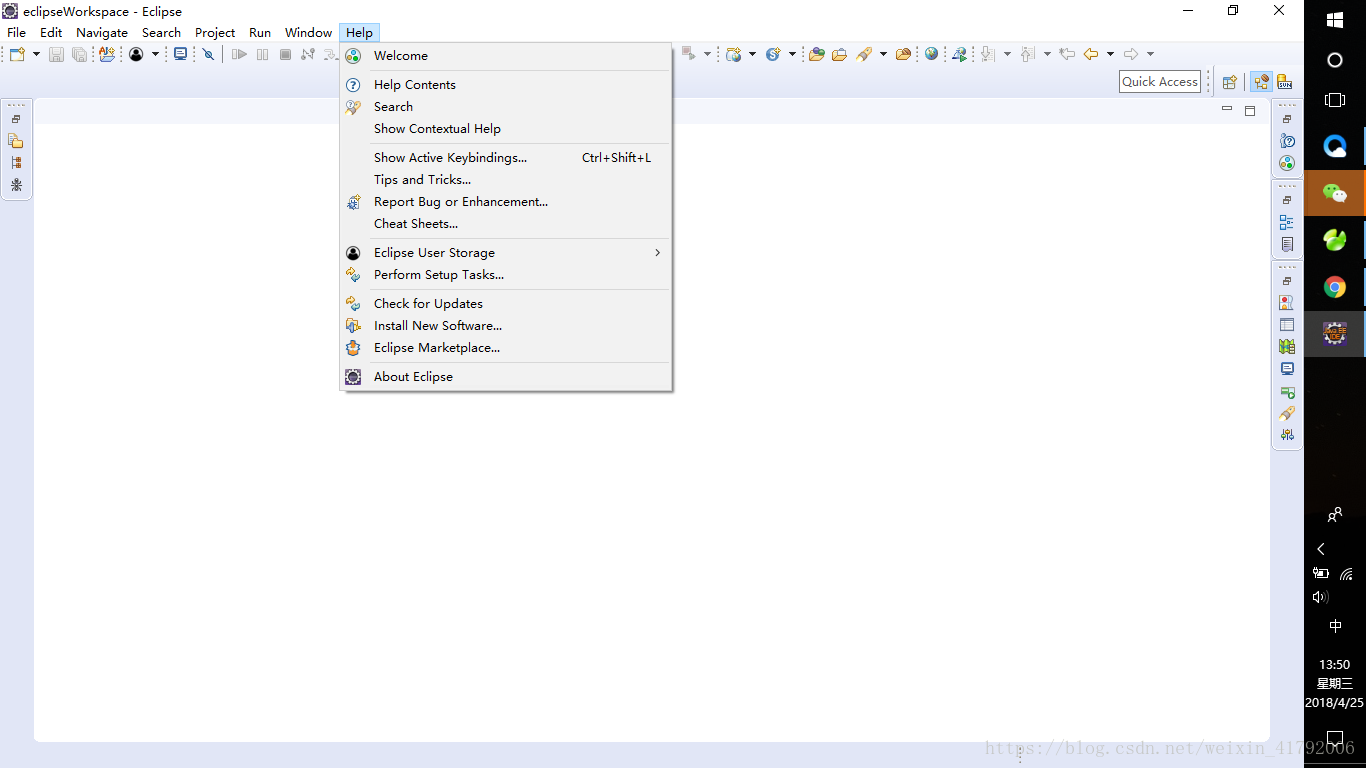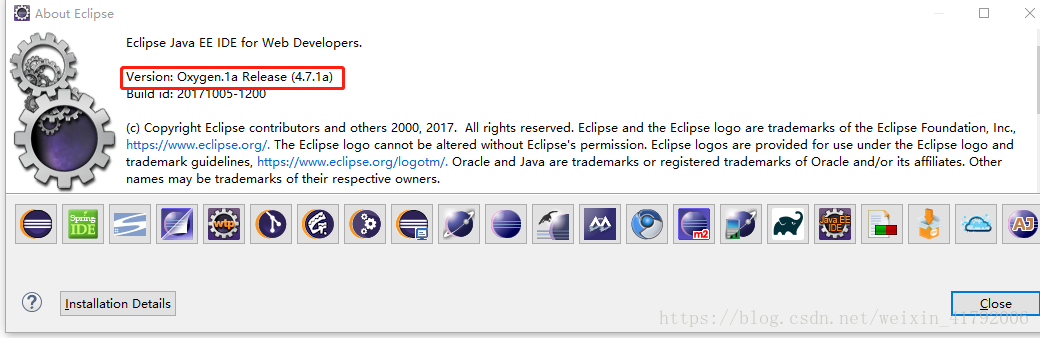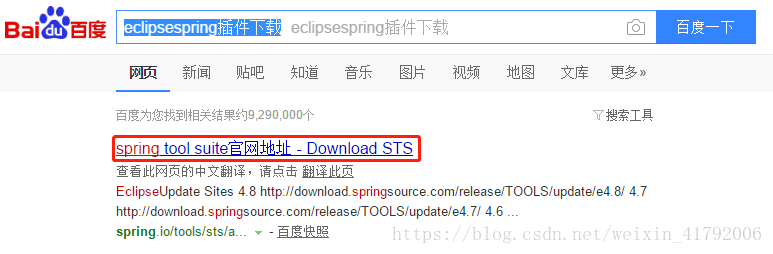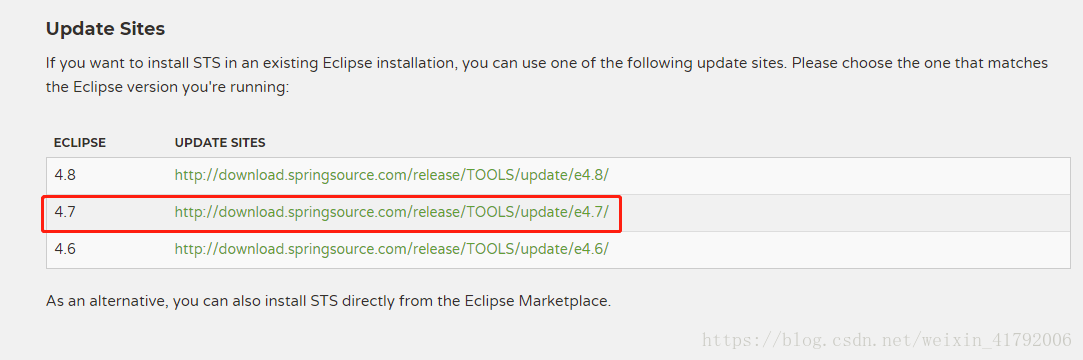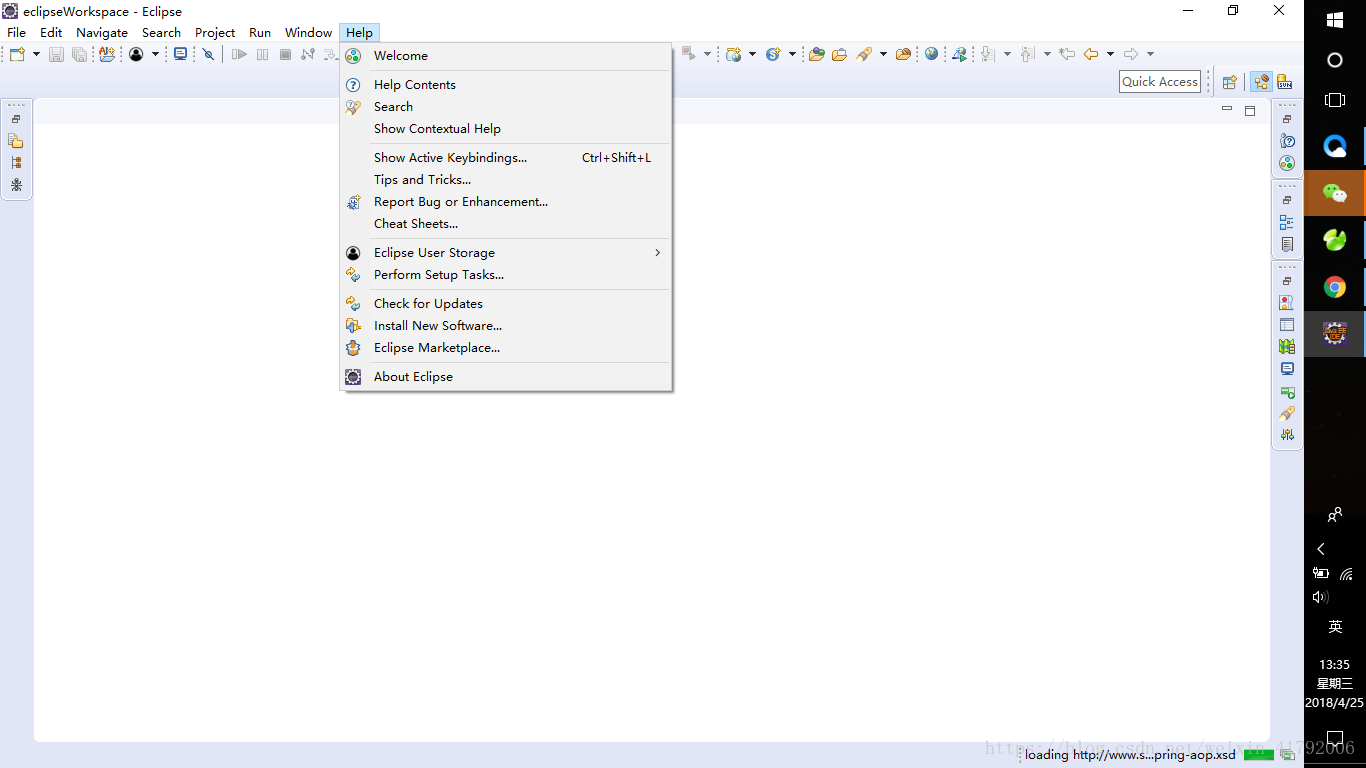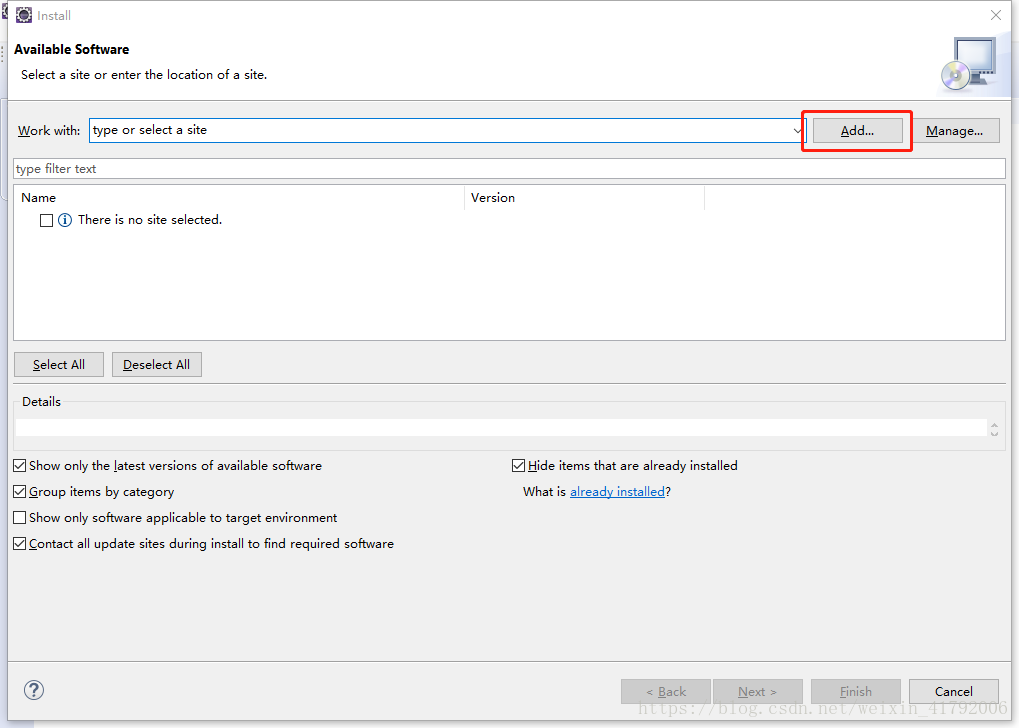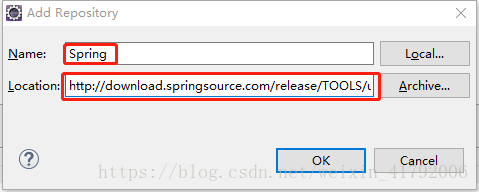Eclipse安裝spring外掛及報錯解決
阿新 • • 發佈:2019-02-01
在所有操作之前可以先看一下自己的Eclipse->Window->Preference->Install/Update下
根據紅色框標識改為Disable。不然可能會如下錯誤導致安裝失敗。
An error occurred while collecting items to be installed session context was:(profile=D__DevelopTools_eclipse_jee-oxygen_eclipse, phase=org.eclipse.equinox.internal.p2.engine.phases.Collect, operand=, action=).
No repository found containing: osgi.bundle,oracle.eclipse.tools.rest.lib,17.0.0.201709131633
一、首先,檢視自己的Eclipse版本,選擇help->About Eclipse。
我的是4.7
二、百度搜索“eclipsespring外掛下載”(或直接登陸網址“http://spring.io/tools/sts/all/”)
三、點選進入,根據自己的Eclipse選擇相應的版本(以4.7版本為例),複製網址。
四、開啟Eclipse選擇help->install new SoftWare...
五、點選add
六、起一個名字,把剛才的網址貼上到裡面,點選ok。
七、勾選四個就可以,下面的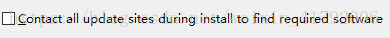
八、點選next,接受協議,點選finish等待下載完成就好了。