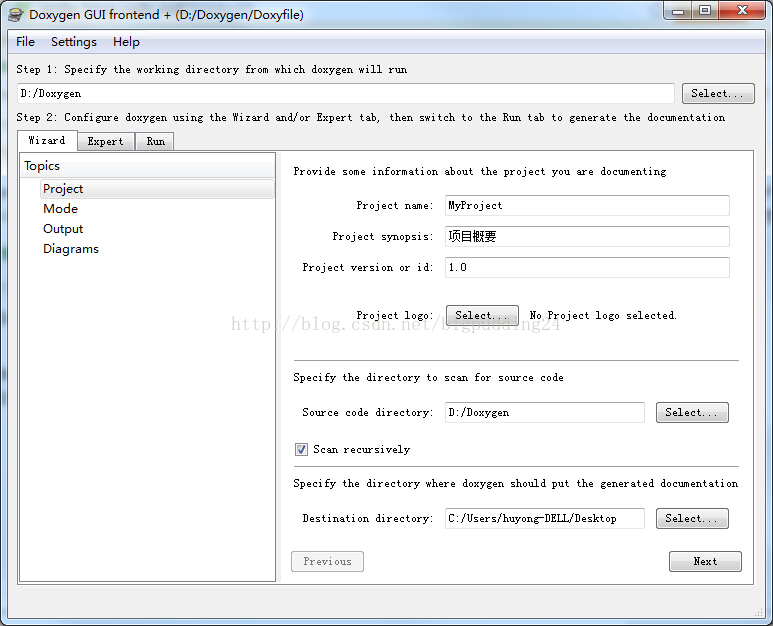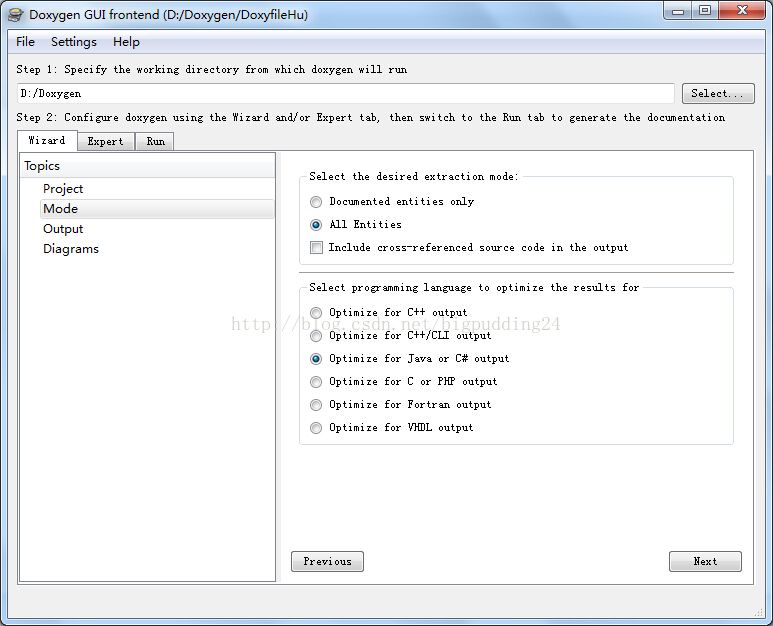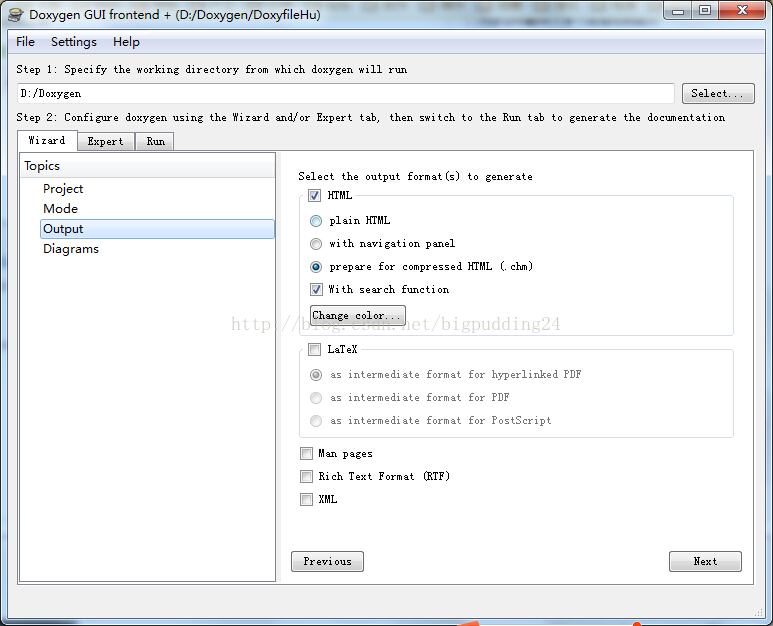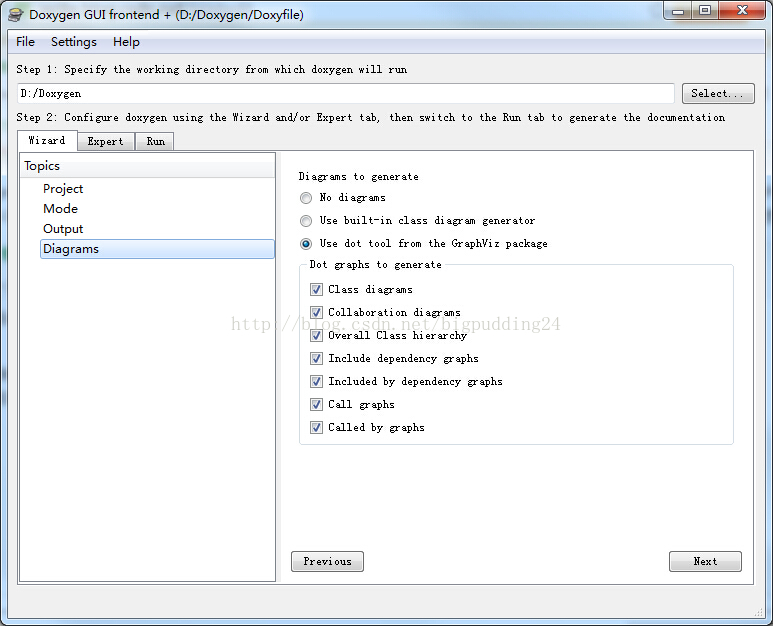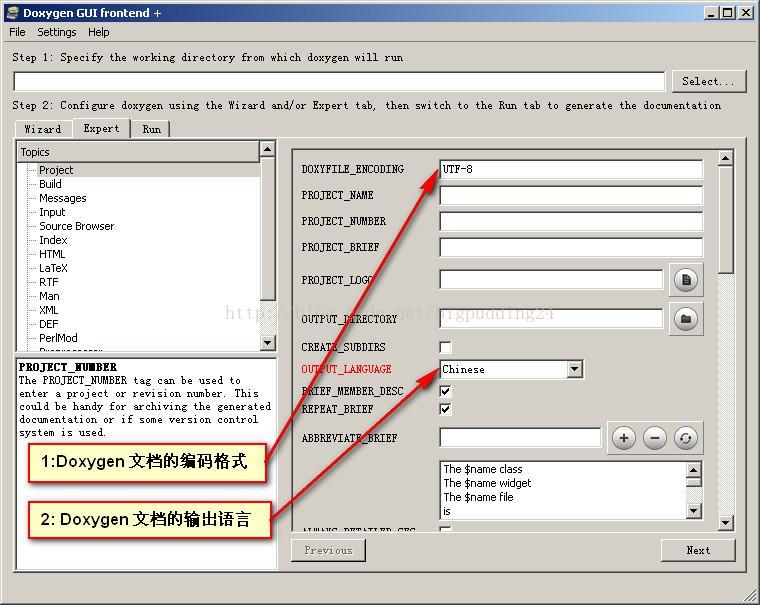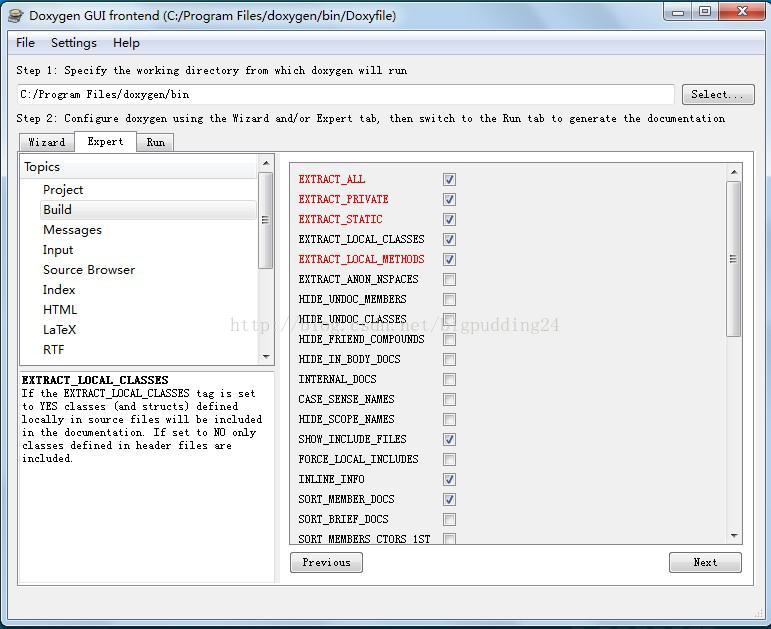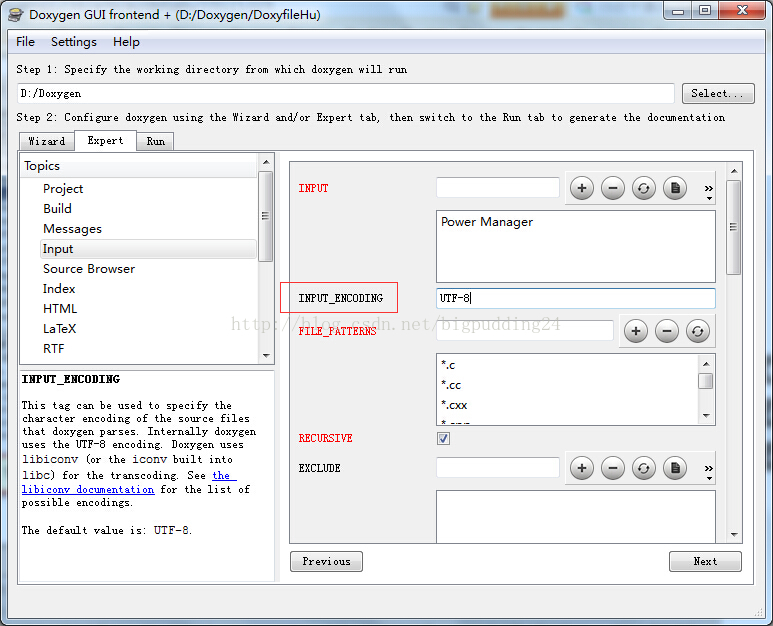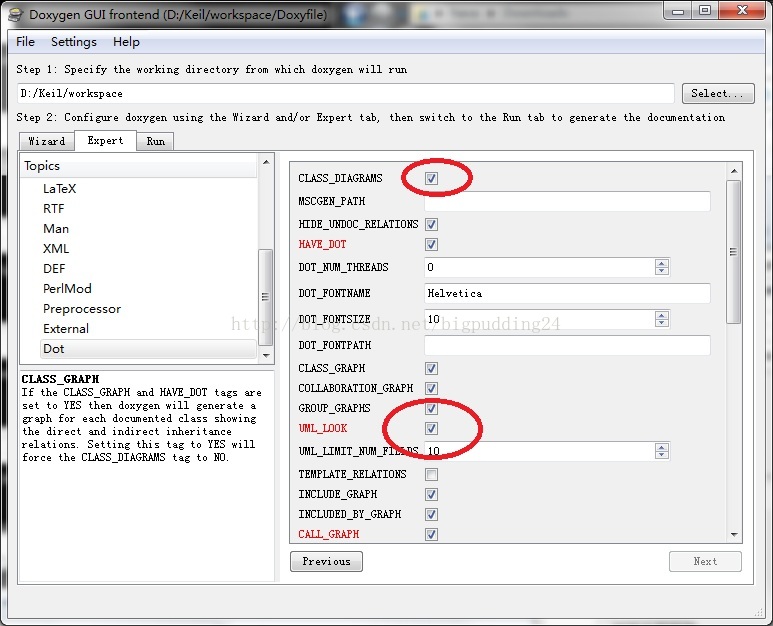Doxygen—程式文件生成工具
Doxygen是一種開源跨平臺的,以類似JavaDoc風格描述的文件系統,完全支援C、C++、Java、Objective-C和IDL語言,部分支援PHP、C#。註釋的語法與Qt-Doc、KDoc和JavaDoc相容。Doxgen可以從一套歸檔原始檔開始,生成HTML格式的線上類瀏覽器,或離線的LATEX、RTF參考手冊。
Doxygen 是一個程序的檔案產生工具,可將程式中的特定批註轉換成為說明檔案。通常我們在寫程式時,或多或少都會寫上批註,但是對於其它人而言,要直接探索程式裡的批註,與打撈鐵達尼號同樣的辛苦。大部分有用的批註都是屬於針對函式,類別等等的說明。所以,如果能依據程式本身的結構,將批註經過處
Doxygen 就是在您寫批註時,稍微按照一些它所制訂的規則。接著,他就可以幫您產生出漂亮的文件了。
因此,Doxygen 的使用可分為兩大部分。首先是特定格式的批註撰寫,第二便是利用Doxygen的工具來產生文件。
使用步驟
1、第一次使用需要安裝doxygen的程式
2、生成doxygen配置檔案
3、編碼時,按照某種格式編寫註釋
4、生成對應文件
1、安裝doxygen及其相關
1.1Doxygen下載
http://sourceforge.net/projects/doxygen/?source=dlp 進行下載
本文使用的為Doxygen 1.8.3.1
安裝,我們將在配置的時候使用doxywizard,Doxygen的GUI版本。
1.2HTML Help Workshop下載
如果你希望你的Doxygen自動生成chm,那麼請下載HTML Help Workshop,我們將要使用當中的hcc.exe檔案以及相關dll
http://www.microsoft.com/en-us/download/details.aspx?id=21138 進行下載
下載其中的htmlhelp.exe並安裝,記住安裝目錄,我們將在Doxygen配置時使用。
1.3 Graphviz
graphviz 是一個由AT&T實驗室啟動的開源工具包,用於繪製DOT語言指令碼描述的圖形。Doxygen 使用 graphviz 自動生成類之間和檔案之間的呼叫關係圖,如不需要此功能可不安裝該工具包。
安裝並記錄安裝目錄,同樣我們一會需要配置Doxygen
2.配置Doxygen
2.1基本配置
在基本配置中,會介紹一些關於Doxygen的基本配置,例如各種亂碼,輸出內容等。
首先我們開啟開始-》所有程式-》Doxygen-》doxywizard
第一步,選擇你的工作目錄(配置檔案位置 D:\Doxygen),點選Select。
第二步,進行配置
Wizard選項卡:
首先修改Project name,選擇掃描原始碼的目錄,Source code directory:,勾選Scan recursively (遞迴掃描),之後選擇輸出目錄,作為測試選擇桌面進行檢視。
在Wizard的Topics下的Mode,選擇All Entities,可以輸出相對完整的功能,是否包含原始碼看你自身情況,在下面選擇好你的語言。這裡作者使用的是C# 所以選擇Java or C#
在Output中,如果你需要輸出chm格式,請勾選。
在Diagrams中選擇使用GraphViz包,來輸出UML
Expert選項卡:
說明:編碼格式,UTF-8 是首選。如果需要顯示中文則選擇GB2312.
TAB_SIZE 主要是幫助檔案中程式碼的縮排尺寸,譬如@code和@endcode段中程式碼的排版,建議設定成4。
Build頁面,這個頁面是生成幫助資訊中比較關鍵的配置頁面:
EXTRACT_ALL 表示:輸出所有的函式,但是private和static函式不屬於其管制。
EXTRACT_PRIVATE 表示:輸出private函式。
EXTRACT_STATIC 表示:輸出static函式。同時還有幾個EXTRACT,相應檢視文件即可。
SHOW_INCLUDE_FILES 表示:是否顯示包含檔案,如果開啟,幫助中會專門生成一個頁面,裡面包含所有包含檔案的列
表。
INLINE_INFO :如果開啟,那麼在幫助文件中,inline函式前面會有一個inline修飾詞來標明。
SORT_MEMBER_DOCS :如果開啟,那麼在幫助文件列表顯示的時候,函式名稱會排序,否則按照解釋的順序顯
示。
說明:INPUT_ENCODING (輸入的原始檔的編碼),要與原始檔的編碼格式相同。如果原始檔不是UTF-8編碼最好轉一下。
總結:我檢視到我的程式碼檔案是utf-8的(vs2013中開啟檔案 選另存為可看到編碼格式)((VS2012的話):檔案->高階儲存選項)。
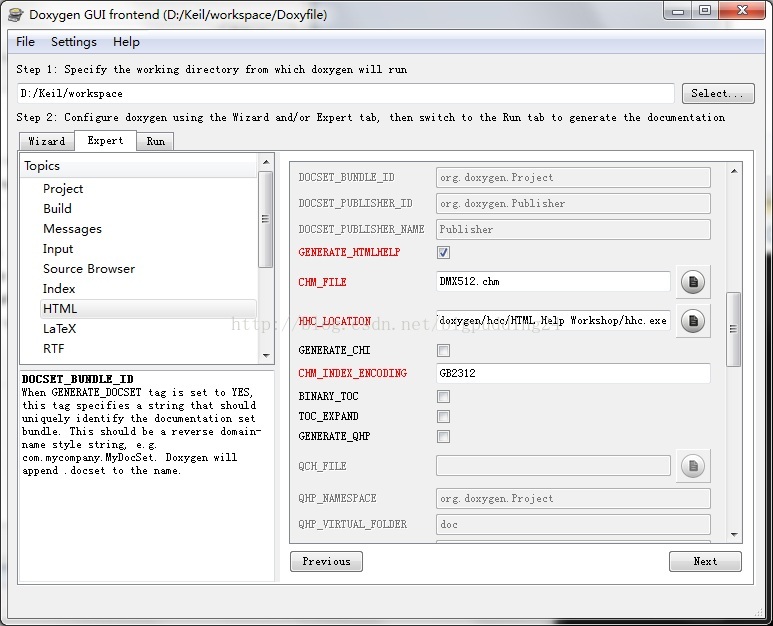
在Expert的HTML中,首先要看HHC_LOCATION選項,新增安裝目錄(注:作者目錄為C:/Program Files (x86)/HTML Help Workshop/hhc.exe)
勾選CHM_INDEX_ENCODING,在你原始碼中的字符集是什麼就填寫什麼,
之後在Expert的Dot中勾選CLASS_DIAGRAMS,UML_LOOK
為了減少chm體積,在DOT_IMAGE_FORMAT中選擇gif或者jpg,均可。
最後選擇好DOT_PATH所輸出的位置。
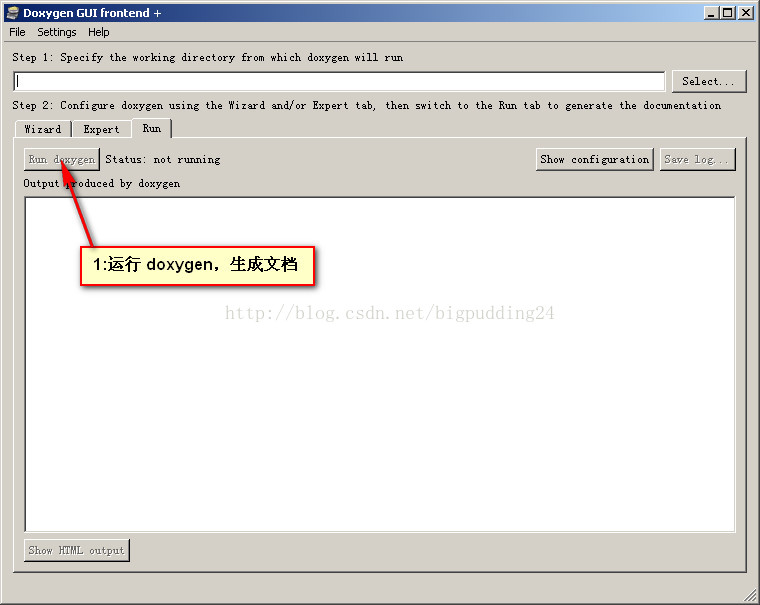
點選 Run doxygen 按鈕, Doxygen 就會從原始碼中抓取符合規範的註釋生成你定製的格式的文件。 幾個錯誤:
Error: When enabling GENERATE_HTMLHELP the search engine (SEARCHENGINE) should be disabled. I'll do it for you.
warning: The selected output language "chinese" has not been updated
since release 1.8.2. As a result some sentences may appear in English.
解決:把HTML裡面的SEARCHENGINE設定為NO
接下來的工作就是學習 doxygen 的註釋規範了,參考 《doxygen 快速入門》第 2 節 “常用註釋語法”。慢慢的就可以體會到 doxygen 的方便性。3、doxygen 的註釋規範
並非所有程式代碼中的批註都會被Doxygen 所處理。您必需依照正確的格式撰寫。原則上,Doxygen 僅處理與程式結構相關的批註,如
Function,Class ,檔案的批註等。對於Function內部的批註則不做處理。Doxygen可處理下面幾種型別的批註。
JavaDoc型別:
/**
* ... 批註 ...
*/
Qt型別:
/*!
* ... 批註 ...
*/
單行型式的批註:
/// ... 批註 ...
或
//! ... 批註 ...
要使用哪種型態完全看自己的喜好。以筆者自己來說,大範圍的註解我會使用JavaDoc 型的。單行的批註則使用"///" 的型別。
此外,由於Doxygen 對於批註是視為在解釋後面的程式程式碼。也就是說,任何一個批註都是在說明其後的程式程式碼。如果要批註前面的程
式碼則需用下面格式的批註符號。
/*!< ... 批註 ... */
/**< ... 批註 ... */
//!< ... 批註 ...
///< ... 批註 ...
上面這個方式並不適用於任何地方,只能用在class 的member或是function的引數上。
舉例來說,若我們有下面這樣的class。
class MyClass {
public:
int member1 ;
int member2:
void member_function();
};
加上批註後,就變成這樣:
/**
* 我的自訂類別說明 ...
*/
class MyClass {
public:
int member1 ; ///< 第一個member說明 ...
int member2: ///< 第二個member說明 ...
int member_function(int a, int b);
};
/**
* 自訂類別的member_funtion說明 ...
*
* @param a 引數a的說明
* @param b 引數b的說明
*
* @return 傳回a+b。
*/
int MyClass::member_function( int a, int b )
{
return a+b ;
}
當您使用Doxygen 產生說明文件時,Doxygen 會幫您parsing 您的程式碼。並且依據程式結構建立對應的檔案。然後再將您的批註,依據其位置套入於正確的地方。您可能已經注意到,除了一般文字說明外,還有一些其它特別的指令,像是@param及@return 等。這正是Doxygen 另外一個重要的部分,因為一個類別或是函式其實都有固定幾個要說明的部分。為了讓Doxygen 能夠判斷,所有我們就必需使用這些指令,來告訴Doxygen 後面的批註是在說明什麼東西。Doxygen 在處理時,就會幫您把這些部分做特別的處理或是排版。甚至是製作參考連結。
首先,我們先說明在Doxygen 中對於類別或是函式批註的一個特定格式。
/**
* class或function的簡易說明...
*
* class或function的詳細說明...
* ...
*/
上面這個例子要說的是,在Doxygen 處理一個class 或是function注解時,會先判斷第一行為簡易說明。這個簡易說明將一直到空一行的出現。或是遇到第一個"." 為止。之後的批註將會被視為詳細說明。兩者的差異在於Doxygen 在某些地方只會顯示簡易說明,而不顯示詳細說明。如:class 或function的列表。
另一種比較清楚的方式是指定@brief的指令。這將會明確的告訴Doxygen,何者是簡易說明。例如:
/**
* @brief class或function的簡易說明...
*
* class或function的詳細說明...
* ...
*/
除了這個class 及function外,Doxygen 也可針對檔案做說明,條件是該批註需置於檔案的前面。主要也是利用一些指令,通常這部分注解都會放在檔案的開始地方。如:
/*! \file myfile.h
\brief 檔案簡易說明
詳細說明.
\author 作者資訊
*/
如您所見,檔案批註約略格式如上,請別被"\" 所搞混。其實,"\" 與"@" 都是一樣的,都是告訴Doxygen 後面是一個指令。兩種在Doxygen 都可使用。筆者自己比較偏好使用"@"。
接著我們來針對一些常用的指令做說明:
|
@file |
檔案的批註說明。 |
|
@author |
作者的資訊 |
|
@brief |
用於class 或function的批註中,後面為class 或function的簡易說明。 |
|
@param |
格式為 @param arg_name 引數說明 主要用於函式說明中,後面接引數的名字,然後再接關於該引數的說明。 |
|
@return |
後面接函式傳回值的說明。用於function的批註中。說明該函式的傳回值。 |
|
@retval |
格式為 @retval value 傳回值說明 主要用於函式說明中,說明特定傳回值的意義。所以後面要先接一個傳回值。然後在放該傳回值的說明。 |
Doxygen 所支援的指令很多,有些甚至是關於輸出排版的控制。您可從Doxygen的使用說明中找到詳盡的說明。
下面我們準備一組example.h 及example.cpp 來說明Doxygen 批註的使用方式:
example.h:
/**
* @file 本範例的include檔案。
*
* 這個檔案只定義example這個class。
*
* @author [email protected]
*/
#define EXAMPLE_OK 0 ///< 定義EXAMPLE_OK的巨集為0。
/**
* @brief Example class的簡易說明
*
* 本範例說明Example class。
* 這是一個極為簡單的範例。
*
*/
class Example {
private:
int var1 ; ///< 這是一個private的變數
public:
int var2 ; ///< 這是一個public的變數成員。
int var3 ; ///< 這是另一個public的變數成員。
void ExFunc1(void);
int ExFunc2(int a, char b);
char *ExFunc3(char *c) ;
};
example.cpp:
/**
* @file 本範例的程式程式碼檔案。
*
* 這個檔案用來定義example這個class的
* member function。
*
* @author [email protected]
*/
/**
* @brief ExFunc1的簡易說明
*
* ExFunc1沒有任何引數及傳回值。
*/
void Example::ExFunc1(void)
{
// empty funcion.
}
/**
* @brief ExFunc2的簡易說明
*
* ExFunc3()傳回兩個引數相加的值。
*
* @param a 用來相加的引數。
* @param b 用來相加的引數。
* @return 傳回兩個引數相加的結果。
*/
int ExFunc2(int a, char b)
{
return (a+b);
}
/**
* @brief ExFunc3的簡易說明
*
* ExFunc3()只傳回引數輸入的指標。
*
* @param c 傳進的字元指標。
* @retval NULL 空字串。
* @retval !NULL 非空字串。
*/
char * ExFunc2(char * c)
{
return c;
}
附:我的配置檔案
# Doxyfile 1.8.9.1
# This file describes the settings to be used by the documentation system
# doxygen (www.doxygen.org) for a project.
#
# All text after a double hash (##) is considered a comment and is placed in
# front of the TAG it is preceding.
#
# All text after a single hash (#) is considered a comment and will be ignored.
# The format is:
# TAG = value [value, ...]
# For lists, items can also be appended using:
# TAG += value [value, ...]
# Values that contain spaces should be placed between quotes (\" \").
#---------------------------------------------------------------------------
# Project related configuration options
#---------------------------------------------------------------------------
# This tag specifies the encoding used for all characters in the config file
# that follow. The default is UTF-8 which is also the encoding used for all text
# before the first occurrence of this tag. Doxygen uses libiconv (or the iconv
# built into libc) for the transcoding. See http://www.gnu.org/software/libiconv
# for the list of possible encodings.
# The default value is: UTF-8.
DOXYFILE_ENCODING = GB2312
# The PROJECT_NAME tag is a single word (or a sequence of words surrounded by
# double-quotes, unless you are using Doxywizard) that should identify the
# project for which the documentation is generated. This name is used in the
# title of most generated pages and in a few other places.
# The default value is: My Project.
PROJECT_NAME = MyProgram
# The PROJECT_NUMBER tag can be used to enter a project or revision number. This
# could be handy for archiving the generated documentation or if some version
# control system is used.
PROJECT_NUMBER = 1.000
# Using the PROJECT_BRIEF tag one can provide an optional one line description
# for a project that appears at the top of each page and should give viewer a
# quick idea about the purpose of the project. Keep the description short.
PROJECT_BRIEF =
# With the PROJECT_LOGO tag one can specify a logo or an icon that is included
# in the documentation. The maximum height of the logo should not exceed 55
# pixels and the maximum width should not exceed 200 pixels. Doxygen will copy
# the logo to the output directory.
PROJECT_LOGO =
# The OUTPUT_DIRECTORY tag is used to specify the (relative or absolute) path
# into which the generated documentation will be written. If a relative path is
# entered, it will be relative to the location where doxygen was started. If
# left blank the current directory will be used.
OUTPUT_DIRECTORY = .
# If the CREATE_SUBDIRS tag is set to YES then doxygen will create 4096 sub-
# directories (in 2 levels) under the output directory of each output format and
# will distribute the generated files over these directories. Enabling this
# option can be useful when feeding doxygen a huge amount of source files, where
# putting all generated files in the same directory would otherwise causes
# performance problems for the file system.
# The default value is: NO.
CREATE_SUBDIRS = NO
# If the ALLOW_UNICODE_NAMES tag is set to YES, doxygen will allow non-ASCII
# characters to appear in the names of generated files. If set to NO, non-ASCII
# characters will be escaped, for example _xE3_x81_x84 will be used for Unicode
# U+3044.
# The default value is: NO.
ALLOW_UNICODE_NAMES = NO
# The OUTPUT_LANGUAGE tag is used to specify the language in which all
# documentation generated by doxygen is written. Doxygen will use this
# information to generate all constant output in the proper language.
# Possible values are: Afrikaans, Arabic, Armenian, Brazilian, Catalan, Chinese,
# Chinese-Traditional, Croatian, Czech, Danish, Dutch, English (United States),
# Esperanto, Farsi (Persian), Finnish, French, German, Greek, Hungarian,
# Indonesian, Italian, Japanese, Japanese-en (Japanese with English messages),
# Korean, Korean-en (Korean with English messages), Latvian, Lithuanian,
# Macedonian, Norwegian, Persian (Farsi), Polish, Portuguese, Romanian, Russian,
# Serbian, Serbian-Cyrillic, Slovak, Slovene, Spanish, Swedish, Turkish,
# Ukrainian and Vietnamese.
# The default value is: English.
OUTPUT_LANGUAGE = Chinese
# If the BRIEF_MEMBER_DESC tag is set to YES, doxygen will include brief member
# descriptions after the members that are listed in the file and class
# documentation (similar to Javadoc). Set to NO to disable this.
# The default value is: YES.
BRIEF_MEMBER_DESC = YES
# If the REPEAT_BRIEF tag is set to YES, doxygen will prepend the brief
# description of a member or function before the detailed description
#
# Note: If both HIDE_UNDOC_MEMBERS and BRIEF_MEMBER_DESC are set to NO, the
# brief descriptions will be completely suppressed.
# The default value is: YES.
REPEAT_BRIEF = YES
# This tag implements a quasi-intelligent brief description abbreviator that is
# used to form the text in various listings. Each string in this list, if found
# as the leading text of the brief description, will be stripped from the text
# and the result, after processing the whole list, is used as the annotated
# text. Otherwise, the brief description is used as-is. If left blank, the
# following values are used ($name is automatically replaced with the name of
# the entity):The $name class, The $name widget, The $name file, is, provides,
# specifies, contains, represents, a, an and the.
ABBREVIATE_BRIEF = "The $name class" \
"The $name widget" \
"The $name file" \
is \
provides \
specifies \
contains \
represents \
a \
an \
the
# If the ALWAYS_DETAILED_SEC and REPEAT_BRIEF tags are both set to YES then
# doxygen will generate a detailed section even if there is only a brief
# description.
# The default value is: NO.
ALWAYS_DETAILED_SEC = NO
# If the INLINE_INHERITED_MEMB tag is set to YES, doxygen will show all
# inherited members of a class in the documentation of that class as if those
# members were ordinary class members. Constructors, destructors and assignment
# operators of the base classes will not be shown.
# The default value is: NO.
INLINE_INHERITED_MEMB = NO
# If the FULL_PATH_NAMES tag is set to YES, doxygen will prepend the full path
# before files name in the file list and in the header files. If set to NO the
# shortest path that makes the file name unique will be used
# The default value is: YES.
FULL_PATH_NAMES = YES
# The STRIP_FROM_PATH tag can be used to strip a user-defined part of the path.
# Stripping is only done if one of the specified strings matches the left-hand
# part of the path. The tag can be used to show relative paths in the file list.
# If left blank the directory from which doxygen is run is used as the path to
# strip.
#
# Note that you can specify absolute paths here, but also relative paths, which
# will be relative from the directory where doxygen is started.
# This tag requires that the tag FULL_PATH_NAMES is set to YES.
STRIP_FROM_PATH =
# The STRIP_FROM_INC_PATH tag can be used to strip a user-defined part of the
# path mentioned in the documentation of a class, which tells the reader which
# header file to include in order to use a class. If left blank only the name of
# the header file containing the class definition is used. Otherwise one should
# specify the list of include paths that are normally passed to the compiler
# using the -I flag.
STRIP_FROM_INC_PATH =
# If the SHORT_NAMES tag is set to YES, doxygen will generate much shorter (but
# less readable) file names. This can be useful is your file systems doesn't
# support long names like on DOS, Mac, or CD-ROM.
# The default value is: NO.
SHORT_NAMES = NO
# If the JAVADOC_AUTOBRIEF tag is set to YES then doxygen will interpret the
# first line (until the first dot) of a Javadoc-style comment as the brief
# description. If set to NO, the Javadoc-style will behave just like regular Qt-
# style comments (thus requiring an explicit @brief command for a brief
# description.)
# The default value is: NO.
JAVADOC_AUTOBRIEF = NO
# If the QT_AUTOBRIEF tag is set to YES then doxygen will interpret the first
# line (until the first dot) of a Qt-style comment as the brief description. If
# set to NO, the Qt-style will behave just like regular Qt-style comments (thus
# requiring an explicit \brief command for a brief description.)
# The default value is: NO.
QT_AUTOBRIEF = NO
# The MULTILINE_CPP_IS_BRIEF tag can be set to YES to make doxygen treat a
# multi-line C++ special comment block (i.e. a block of //! or /// comments) as
# a brief description. This used to be the default behavior. The new default is
# to treat a multi-line C++ comment block as a detailed description. Set this
# tag to YES if you prefer the old behavior instead.
#
# Note that setting this tag to YES also means that rational rose comments are
# not recognized any more.
# The default value is: NO.
MULTILINE_CPP_IS_BRIEF = NO
# If the INHERIT_DOCS tag is set to YES then an undocumented member inherits the
# documentation from any documented member that it re-implements.
# The default value is: YES.
INHERIT_DOCS = YES
# If the SEPARATE_MEMBER_PAGES tag is set to YES then doxygen will produce a new
# page for each member. If set to NO, the documentation of a member will be part
# of the file/class/namespace that contains it.
# The default value is: NO.
SEPARATE_MEMBER_PAGES = NO
# The TAB_SIZE tag can be used to set the number of spaces in a tab. Doxygen
# uses this value to replace tabs by spaces in code fragments.
# Minimum value: 1, maximum value: 16, default value: 4.
TAB_SIZE = 4
# This tag can be used to specify a number of aliases that act as commands in
# the documentation. An alias has the form:
# name=value
# For example adding
# "[email protected] Side Effects:\n"
# will allow you to put the command \sideeffect (or @sideeffect) in the
# documentation, which will result in a user-defined paragraph with heading
# "Side Effects:". You can put \n's in the value part of an alias to insert
# newlines.
ALIASES =
# This tag can be used to specify a number of word-keyword mappings (TCL only).
# A mapping has the form "name=value". For example adding "class=itcl::class"
# will allow you to use the command class in the itcl::class meaning.
TCL_SUBST =
# Set the OPTIMIZE_OUTPUT_FOR_C tag to YES if your project consists of C sources
# only. Doxygen will then generate output that is more tailored for C. For
# instance, some of the names that are used will be different. The list of all
# members will be omitted, etc.
# The default value is: NO.
OPTIMIZE_OUTPUT_FOR_C = NO
# Set the OPTIMIZE_OUTPUT_JAVA tag to YES if your project consists of Java or
# Python sources only. Doxygen will then generate output that is more tailored
# for that language. For instance, namespaces will be presented as packages,
# qualified scopes will look different, etc.
# The default value is: NO.
OPTIMIZE_OUTPUT_JAVA = YES
# Set the OPTIMIZE_FOR_FORTRAN tag to YES if your project consists of Fortran
# sources. Doxygen will then generate output that is tailored for Fortran.
# The default value is: NO.
OPTIMIZE_FOR_FORTRAN = NO
# Set the OPTIMIZE_OUTPUT_VHDL tag to YES if your project consists of VHDL
# sources. Doxygen will then generate output that is tailored for VHDL.
# The default value is: NO.
OPTIMIZE_OUTPUT_VHDL = NO
# Doxygen selects the parser to use depending on the extension of the files it
# parses. With this tag you can assign which parser to use for a given
# extension. Doxygen has a built-in mapping, but you can override or extend it
# using this tag. The format is ext=language, where ext is a file extension, and
# language is one of the parsers supported by doxygen: IDL, Java, Javascript,
# C#, C, C++, D, PHP, Objective-C, Python, Fortran (fixed format Fortran:
# FortranFixed, free formatted Fortran: FortranFree, unknown formatted Fortran:
# Fortran. In the later case the parser tries to guess whether the code is fixed
# or free formatted code, this is the default for Fortran type files), VHDL. For
# instance to make doxygen treat .inc files as Fortran files (default is PHP),
# and .f files as C (default is Fortran), use: inc=Fortran f=C.
#
# Note: For files without extension you can use no_extension as a placeholder.
#
# Note that for custom extensions you also need to set FILE_PATTERNS otherwise
# the files are not read by doxygen.
EXTENSION_MAPPING =
# If the MARKDOWN_SUPPORT tag is enabled then doxygen pre-processes all comments
# according to the Markdown format, which allows for more readable
# documentation. See http://daringfireball.net/projects/markdown/ for details.
# The output of markdown processing is further processed by doxygen, so you can
# mix doxygen, HTML, and XML commands with Markdown formatting. Disable only in
# case of backward compatibilities issues.
# The default value is: YES.
MARKDOWN_SUPPORT = YES
# When enabled doxygen tries to link words that correspond to documented
# classes, or namespaces to their corresponding documentation. Such a link can
# be prevented in individual cases by putting a % sign in front of the word or
# globally by setting AUTOLINK_SUPPORT to NO.
# The default value is: YES.
AUTOLINK_SUPPORT = YES
# If you use STL classes (i.e. std::string, std::vector, etc.) but do not want
# to include (a tag file for) the STL sources as input, then you should set this
# tag to YES in order to let doxygen match functions declarations and
# definitions whose arguments contain STL classes (e.g. func(std::string);
# versus func(std::string) {}). This also make the inheritance and collaboration
# diagrams that involve STL classes more complete and accurate.
# The default value is: NO.
BUILTIN_STL_SUPPORT = NO
# If you use Microsoft's C++/CLI language, you should set this option to YES to
# enable parsing support.
# The default value is: NO.
CPP_CLI_SUPPORT = NO
# Set the SIP_SUPPORT tag to YES if your project consists of sip (see:
# http://www.riverbankcomputing.co.uk/software/sip/intro) sources only. Doxygen
# will parse them like normal C++ but will assume all classes use public instead
# of private inheritance when no explicit protection keyword is present.
# The default value is: NO.
SIP_SUPPORT = NO
# For Microsoft's IDL there are propget and propput attributes to indicate
# getter and setter methods for a property. Setting this option to YES will make
# doxygen to replace the get and set methods by a property in the documentation.
# This will only work if the methods are indeed getting or setting a simple
# type. If this is not the case, or you want to show the methods anyway, you
# should set this option to NO.
# The default value is: YES.
IDL_PROPERTY_SUPPORT = YES
# If member grouping is used in the documentation and the DISTRIBUTE_GROUP_DOC
# tag is set to YES then doxygen will reuse the documentation of the first
# member in the group (if any) for the other members of the group. By default
# all members of a group must be documented explicitly.
# The default value is: NO.
DISTRIBUTE_GROUP_DOC = NO
# Set the SUBGROUPING tag to YES to allow class member groups of the same type
# (for instance a group of public functions) to be put as a subgroup of that
# type (e.g. under the Public Functions section). Set it to NO to prevent
# subgrouping. Alternatively, this can be done per class using the
# \nosubgrouping command.
# The default value is: YES.
SUBGROUPING = YES
# When the INLINE_GROUPED_CLASSES tag is set to YES, classes, structs and unions
# are shown inside the group in which they are included (e.g. using \ingroup)
# instead of on a separate page (for HTML and Man pages) or section (for LaTeX
# and RTF).
#
# Note that this feature does not work in combination with
# SEPARATE_MEMBER_PAGES.
# The default value is: NO.
INLINE_GROUPED_CLASSES = YES
# When the INLINE_SIMPLE_STRUCTS tag is set to YES, structs, classes, and unions
# with only public data fields or simple typedef fields will be shown inline in
# the documentation of the scope in which they are defined (i.e. file,
# namespace, or group documentation), provided this scope is documented. If set
# to NO, structs, classes, and unions are shown on a separate page (for HTML and
# Man pages) or section (for LaTeX and RTF).
# The default value is: NO.
INLINE_SIMPLE_STRUCTS = NO
# When TYPEDEF_HIDES_STRUCT tag is enabled, a typedef of a struct, union, or
# enum is documented as struct, union, or enum with the name of the typedef. So
# typedef struct TypeS {} TypeT, will appear in the documentation as a struct
# with name TypeT. When disabled the typedef will appear as a member of a file,
# namespace, or class. And the struct will be named TypeS. This can typically be
# useful for C code in case the coding convention dictates that all compound
# types are typedef'ed and only the typedef is referenced, never the tag name.
# The default value is: NO.
TYPEDEF_HIDES_STRUCT = NO
# The size of the symbol lookup cache can be set using LOOKUP_CACHE_SIZE. This
# cache is used to resolve symbols given their name and scope. Since this can be
# an expensive process and often the same symbol appears multiple times in the
# code, doxygen keeps a cache of pre-resolved symbols. If the cache is too small
# doxygen will become slower. If the cache is too large, memory is wasted. The
# cache size is given by this formula: 2^(16+LOOKUP_CACHE_SIZE). The valid range
# is 0..9, the default is 0, corresponding to a cache size of 2^16=65536
# symbols. At the end of a run doxygen will report the cache usage and suggest
# the optimal cache size from a speed point of view.
# Minimum value: 0, maximum value: 9, default value: 0.
LOOKUP_CACHE_SIZE = 0
#---------------------------------------------------------------------------
# Build related configuration options
#---------------------------------------------------------------------------
# If the EXTRACT_ALL tag is set to YES, doxygen will assume all entities in
# documentation are documented, even if no documentation was available. Private
# class members and static file members will be hidden unless the
# EXTRACT_PRIVATE respectively EXTRACT_STATIC tags are set to YES.
# Note: This will also disable the warnings about undocumented members that are
# normally produced when WARNINGS is set to YES.
# The default value is: NO.
EXTRACT_ALL = YES
# If the EXTRACT_PRIVATE tag is set to YES, all private members of a class will
# be included in the documentation.
# The default value is: NO.
EXTRACT_PRIVATE = YES
# If the EXTRACT_PACKAGE tag is set to YES, all members with package or internal
# scope will be included in the documentation.
# The default value is: NO.
EXTRACT_PACKAGE = NO
# If the EXTRACT_STATIC tag is set to YES, all static members of a file will be
# included in the documentation.
# The default value is: NO.
EXTRACT_STATIC = YES
# If the EXTRACT_LOCAL_CLASSES tag is set to YES, classes (and structs) defined
# locally in source files will be included in the documentation