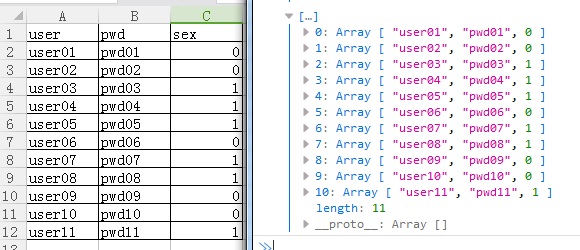ThinkPHP5.1上傳excel檔案並使用phpexcel讀取表格資料
阿新 • • 發佈:2019-01-24
首先在工程內使用composer安裝phpexcel:
composer require phpoffice/phpexcelhtml部分:
<input type="file" id="img">
<input type="button" value="生成excel" onclick="create_excel">js部分(formdata上傳):
function upload_excel(){ let imgfile = $('#img')[0].files[0]; let formdata = new FormData(); formdata.append('imgfile',imgfile); $.ajax({ url: "{:url('test/read_excel')}", data: formdata, dataType: 'json', type: 'post', contentType: false, processData: false, success: function(res){ //程式碼塊 } }); }
後端控制器接收檔案並呼叫讀取方法:
//獲取上傳檔案(此處應判斷檔案是否合法,可自行新增判斷條件) $imgfile = input('file.imgfile'); //生成路徑和檔案(路徑可自定義,TP5.0版本可直接使用常量ROOT_PATH和DS) $imgpath = Env::get('root_path').'public'.DIRECTORY_SEPARATOR.'uploads'.DIRECTORY_SEPARATOR.'excel.xls'; $imgfile->move(Env::get('root_path').'public'.DIRECTORY_SEPARATOR.'uploads','excel.xls',true); //讀取並返回資料 $data = read_excel($imgpath); return $data;
上面的read_excel為自定義方法,用於讀取excel表格中的資料,引數為檔案路徑
function read_excel($filename) { //設定excel格式 $reader = PHPExcel_IOFactory::createReader('Excel2007'); //載入excel檔案 $excel = $reader->load($filename); //讀取第一張表 $sheet = $excel->getSheet(0); //獲取總行數 $row_num = $sheet->getHighestRow(); //獲取總列數 $col_num = $sheet->getHighestColumn(); $data = []; //陣列形式獲取表格資料 for($col='A';$col<=$col_num;$col++) { //從第二行開始,去除表頭(若無表頭則從第一行開始) for($row=2;$row<=$row_num;$row++) { $data[$row-2][] = $sheet->getCell($col.$row)->getValue(); } } return $data; }
表格獲取資料如下: