OpenStack(kilo)介面dashboard的二次開發(三)-增加Dashboard
前面的博文已經完成了panel與panelgroup的自定義增加,這篇博文將對Dashboard(一級選單)的增加進行一個簡單總結。
增加Dashboard(一級選單)
首先進入/usr/share/openstack-dashbaord/openstack_dashboard/dashboards目錄,會看到如下的目錄結構:
|--__init__.py
|--admin
|--project
|--identity
|--router
|--settings在博主以前的文章OpenStack(kilo)介面dashboard的二次開發(一)中已經說明,以上幾個資料夾代表了openstack介面上的幾個一級選單(Dashboard)。對於Dashboard下的PanelGroup與Panel的自定義增加以及相關檔案結構已經分別在
|--__init__.py
|--admin
|--project
|--identity
|--router
|--settings
|--myproject #自定義增加的myproject的檔案結構如下:
myproject
|--dashboard.py
|--__init__.py
|--mypanel #這是在前面博文中增加的Panel,現在放到這來 接下來分別看看每個檔案的內容:
dashboard.py
#-*- coding:utf-8 -*-
from django.utils.translation import ugettext_lazy as _
import horizon
'''上一篇博文中增加的PanelGroup'''
class MyPanels(horizon.PanelGroup):
slug = "mypanelgroup"
name = "Mypanelgroup"
panels = ('mypanel',)
class Myproject(horizon.Dashboard) 然後看看mypanel資料夾的結構:
mypanel
|--__init__.py
|--panel.py
|--tables.py
|--templates
|--mypanel
|--index.html
|--urls.py
|--views.py這些檔案的作用已將在前面博文總結,這裡就不再贅述了。下面分別看看它們裡面的內容:
panel.py
import horizon
from openstack_dashboard.dashboards.myproject import dashboard
class Mypanel(horizon.Panel):
name = "mypanel"
slug = 'mypanel'
permissions = ('openstack.roles.admin', 'openstack.services.compute')
dashboard.Myproject.register(Mypanel)tables.py
from horizon import tables
class MypanelTable(tables.DataTable):
column1 = tables.Column("column1", verbose_name="column1")
class Meta(object):
name = "mypaneltable"
verbose_name = "mypaneltable"
index.html
{% extends 'base.html' %}{% load i18n %}{% block title %}{% trans "mypanel" %}{% endblock %}{% block main %}{{ table.render }}{% endblock %}urls.py
from django.conf.urls import patterns
from django.conf.urls import url
from openstack_dashboard.dashboards.myproject.mypanel import views
urlpatterns = patterns(
'openstack_dashboard.dashboards.myproject.mypanel.views',
url(r'^$', views.MypanelIndexView.as_view(), name='index'),
)views.py
from horizon import tables
from openstack_dashboard.dashboards.myproject.mypanel \
import tables as project_tables
class MypanelIndexView(tables.DataTableView):
table_class = project_tables.MypanelTable
template_name = 'myproject/mypanel/index.html'
page_title = "mypanel"
def get_data(self):
data = []
return data
上面即是要增加Dashboard所需要的檔案,並且把之前博文中自定義的PanelGroup與Panel加了進來。現在有了這些檔案重啟httpd服務,介面上仍然不會顯示自定義的Dashboard。因為開關沒開啟,這時候還需要增加一個檔案來啟用它。進入/usr/share/openstack-dashboard/openstack_dashboard/enabled/資料夾可以看到很多以下劃線加數字開頭的檔案,這些都是啟用那些Dashboard的檔案,模仿一個增加:
_35_myproject.py
DASHBOARD = 'myproject'
ADD_INSTALLED_APPS = [
'openstack_dashboard.dashboards.myproject',
]
該資料夾的名稱前面的數字大小代表的是Dashboard在選單欄的順序,數字越小越靠前,這裡是35,目前是最大的,所以Dashboard會顯示在最後。重啟httpd服務,檢視效果
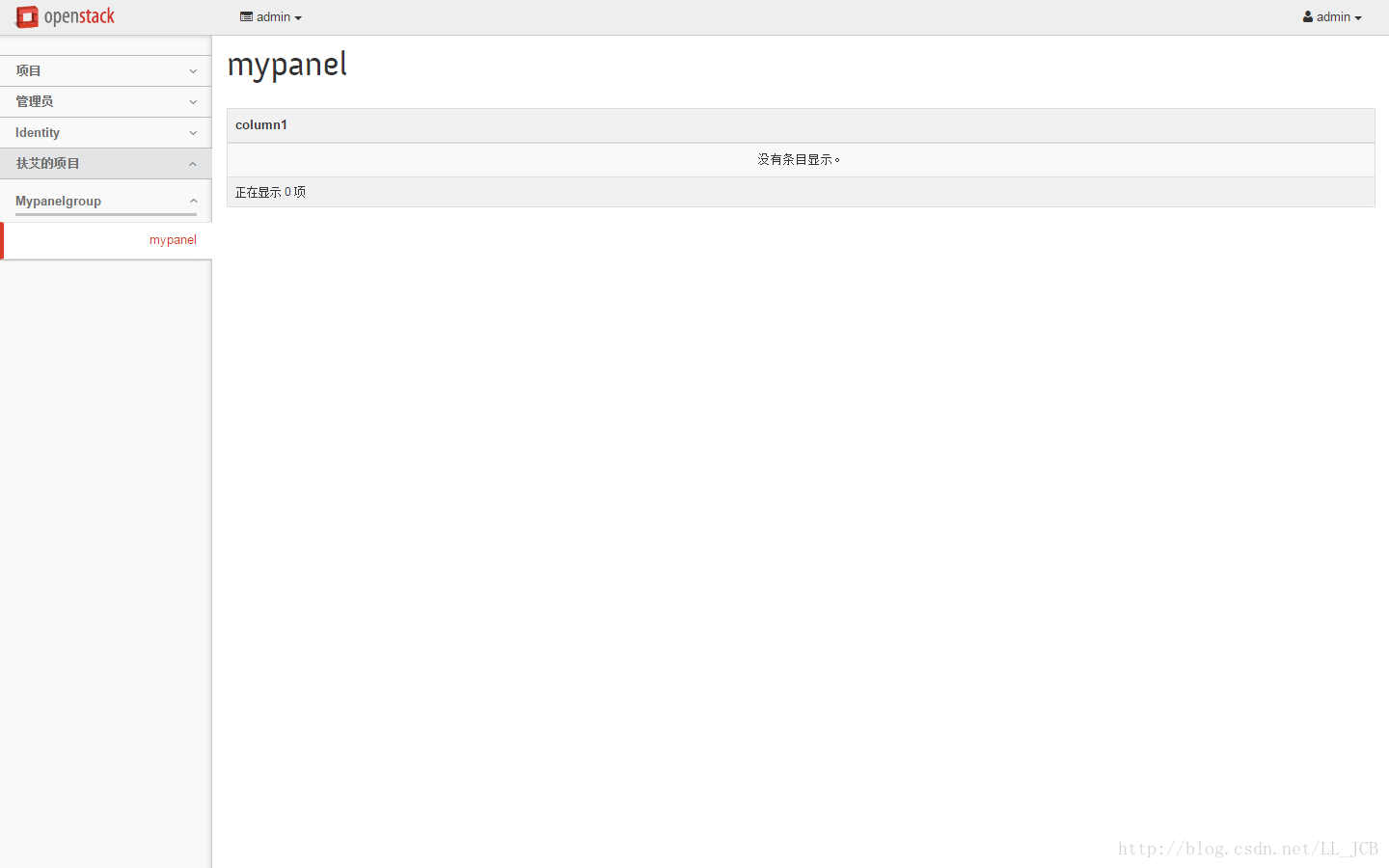
更多精彩文章,請搜尋微信公眾號“扶艾”。我們定期分享OpenStack相關技術文章,在這裡,只有純乾貨。

