SQLyog之MySQL客戶端的下載、安裝和使用(普通版)
本博文的主要內容有
.SQLyog的下載
.SQLyog的安裝
.SQLyog的使用
前期,安裝這個,不多說
1、SQLyog的下載
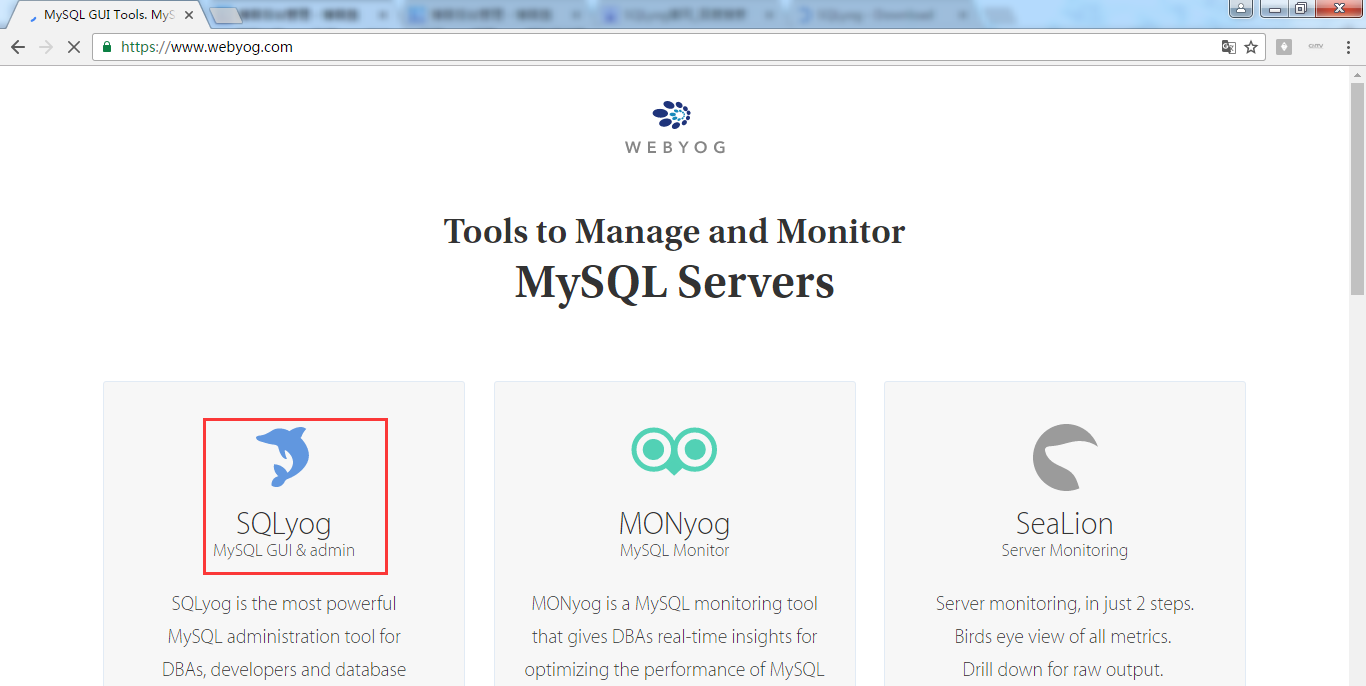
2、開啟SQLyog首頁後,點選Downloads超連結,進入下載SQLyog產品頁面,如下
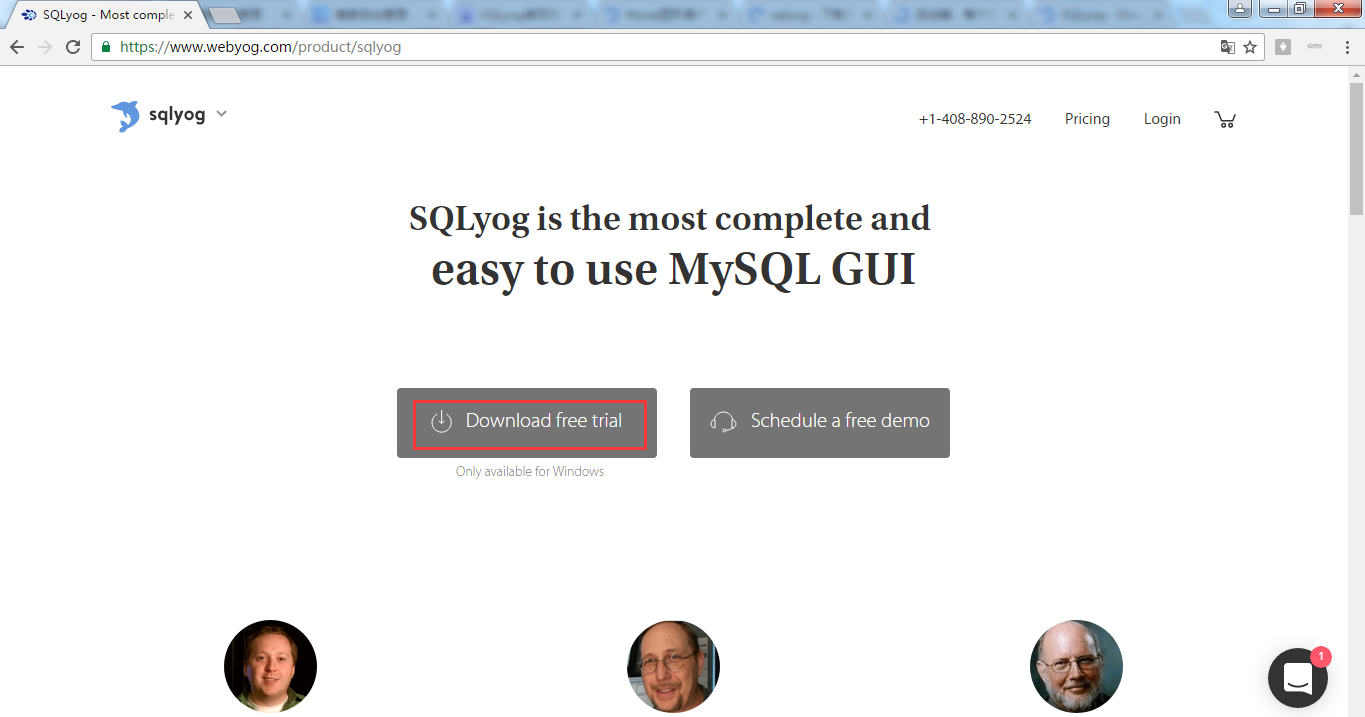
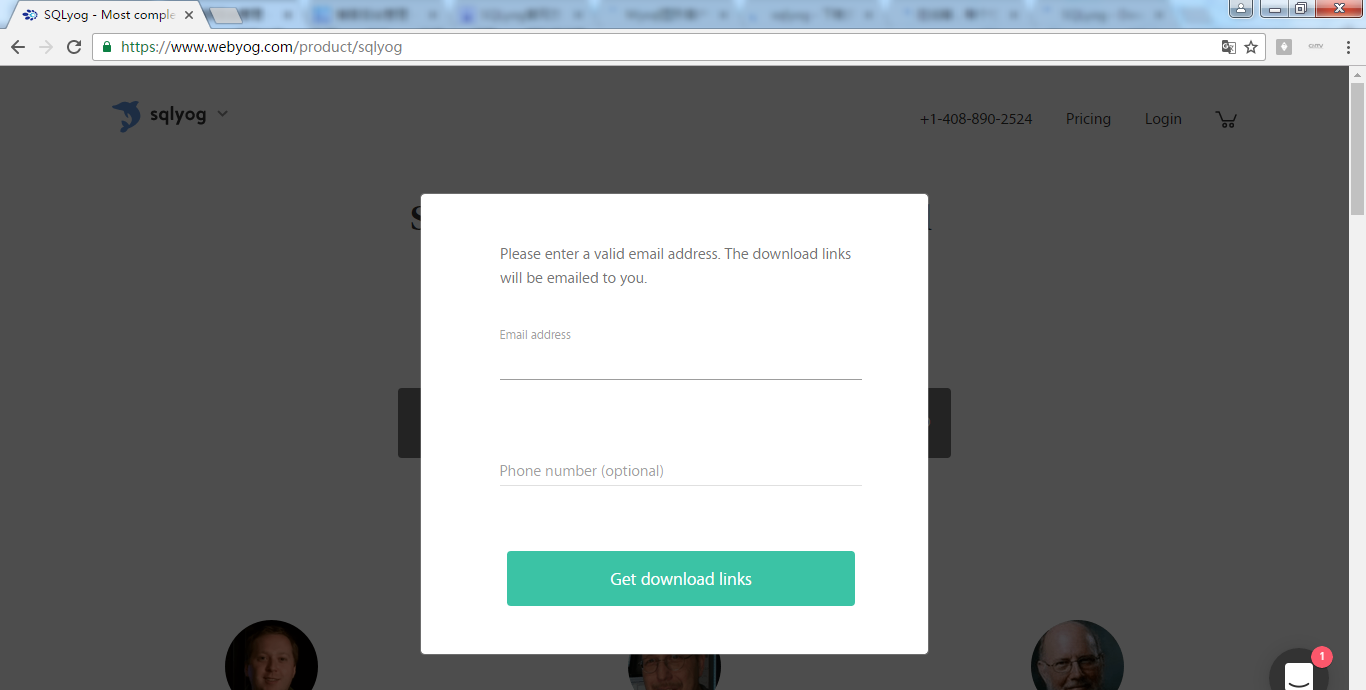
所以,啊,正常途徑,是走不通的!
為此,在網上查找了部分資料。
我嘗試,如下,這款
特在此,灰常感謝他!
CSDN獨家首發:最新SQLyog MySQL GUI x86&x64 12.2.6-0 Ultimate 中文版 帶序列號 SQLyog MySQL GUI 12.2.6-0 Ultimate - Regged Version Exclusive Debut: Shel Lee[CSDN] 檢視更新:http://shel_lee.download.csdn.net/ 其他版本下載: SQLyog公共版下載(谷歌):http://code.google.com/p/sqlyog/downloads/list SQLyog試用版下載(官網):https://www.webyog.com/product/downloads SQLyog MySQL GUI Ultimate for Windows - MySQL GUI v12.2.6-0 - 32&64 bit SQLyog MySQL GUI是我常用的一個桌面工具,功能強大,讓你有使用MSSQL的感覺,呵呵。 SQLyog是一個易於使用的、快速而簡潔的圖形化管理MYSQL資料庫的工具,它能夠在任何地點有效地管理你的資料庫! SQLyog is the most powerful MySQL manager and admin tool, combining the features of MySQL Administrator, phpMyAdmin and other MySQL Front Ends and MySQL GUI tools.


2、SQLyog的安裝

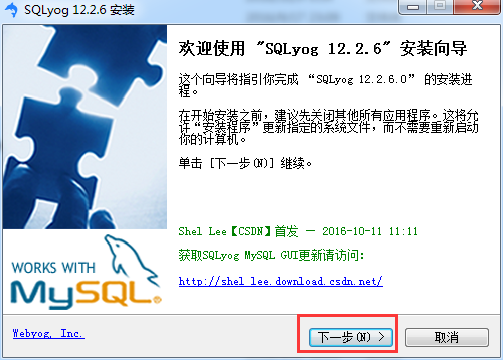
SQLyog MySQL GUI 11.4.1-0 Ultimate - Regged Version ··┃
┃··安裝密碼:[email protected](接下來會使用到,請先複製)·┃
┃··本人再三宣告謝絕轉載資源後,,仍有好事者繼續剽竊。···┃
┃··檢視更新:http://shel_lee.download.csdn.net/ ·····┃
┃··為防止資源被來自本網和外網的抄襲、轉載。········┃
┃··自11.4版本開始,將不再提供官網的原始程式。·······┃
┃··此釋出版基於官方版,自動檢測、安裝x86、x64,安裝即註冊。┃
┃··如果你覺得不能接受,請點選下面的“取消”退出安裝。···┃
┗━━━━━━━━━━━━━━━━━━━━━━━━━━━━━━┛
License for Registered Users
This registered license is for users who have obtained from Webyog Softworks Private Limited a valid registration code for SQLyog Professional/Enterprise/Ultimate. If you have not obtained a valid registration code for SQLyog Professional/Enterprise/Ultimate, see the section titled License for Trial Users.
Your Agreement to this License
This License only applies to the executable code for the English-language version of the SQLyog Professional/Enterprise/Ultimate software and any accompanying distributable files, data and materials. You should carefully read the following terms and conditions before using, installing, copying, or distributing SQLyog Professional/Enterprise/Ultimate. Unless otherwise agreed in a writing signed by an authorized representative of Webyog Softworks Private Limited ("Webyog"), your use, installation, copying, or distribution of SQLyog Professional/Enterprise/Ultimate indicates your acceptance of this agreement ("License").
Please read the license terms below. If you do not agree to all of the terms and conditions of this License, then do not use, install, copy, or distribute SQLyog Professional/Enterprise/Ultimate. In addition, if you paid a license fee to Webyog or an authorized Webyog reseller, you may return to Webyog or the reseller, as applicable, a copy of the registration code and activation code, if any, and a signed Affidavit of De-Installation and Non-Use within ninety (90) days after purchase, for a full refund of the license fee.
The terms and conditions of this License describe the permitted use and user(s) of each Licensed Copy of SQLyog Professional/Enterprise/Ultimate.
Scope of License
Subject to the terms of this License, Webyog grants to you, for each Licensed Copy, a limited, non-exclusive, non-transferable, royalty-free, license to install and use SQLyog Professional/Enterprise/Ultimate, solely for your personal or internal business purposes.
If you have purchased a single-user license you have the right to install and use a single copy of SQLyog Professional/Enterprise/Ultimate on one computer or workstation. If you have purchased a multi-user license you have the right to install a copy of SQLyog Professional/Enterprise/Ultimate on multiple computers up to the number of "Licensed Copies" that you have acquired, as determined below.
You may not give, transfer or sell copies of SQLyog Professional/Enterprise/Ultimate to your customer(s), or any third party, in whole or in part, nor include copies of SQLyog Professional/Enterprise/Ultimate, in whole or in part, in, or with, products you sell.
Each Licensed Copy may be accessed through a network, provided that you have purchased a Licensed Copy for each workstation that will access SQLyog Professional/Enterprise/Ultimate through the network. For instance, if 7 different workstations will access SQLyog Professional/Enterprise/Ultimate on the network, you must purchase 7 Licensed Copies of SQLyog, regardless of whether the 7 workstations will access SQLyog Professional/Enterprise/Ultimate at different times, or concurrently.
For purposes of this License,
1. if you have paid for a Single-User SQLyog Professional/Enterprise/Ultimate License and received a valid SQLyog Professional/Enterprise/Ultimate Registration Code, you are deemed to have a single "Licensed Copy" of SQLyog Professional/Enterprise/Ultimate, and are authorized to access all software features, including those designated as Professional/Enterprise/Ultimate features;
2. if you have paid for a Multi-User SQLyog Professional/Enterprise/Ultimate License and received a valid SQLyog Professional/Enterprise/Ultimate Registration Code, you or your organization are deemed to have acquired a number of "Licensed Copies" of SQLyog Professional/Enterprise/Ultimate equal to the number specified equal to the number specified on the order confirmation mail, and are authorized to access all software features, including those designated as Professional/Enterprise/Ultimate features.
If you have purchased a Multi-User Professional/Enterprise/Ultimate License, you are responsible for duplicating and distributing SQLyog Professional/Enterprise/Ultimate for use in accordance with the terms of this License, and for monitoring the number of copies of SQLyog Professional/Enterprise/Ultimate installed and used by your organization. For more information regarding multi-user licenses, please visit the Webyog website at www.webyog.com.
All rights of any kind in SQLyog Professional/Enterprise/Ultimate which are not expressly granted in this License are entirely and exclusively reserved to and by Webyog. SQLyog Professional/Enterprise/Ultimate is protected by applicable national and international laws and treaties.
You may use, install and distribute SQLyog Professional/Enterprise/Ultimate solely as expressly provided in this License. You may not rent, lease, loan, sublicense, modify, translate, reverse engineer, decompile, disassemble, or create derivative works based on, SQLyog Professional/Enterprise/Ultimate, in whole or in part, nor permit anyone else to do so. You may not make access to SQLyog Professional/Enterprise/Ultimate available to others in connection with a service bureau, application service provider, or similar business, nor permit anyone else to do so. The license granted hereunder includes no rights in or to the source code version of SQLyog Professional/Enterprise/Ultimate.
Warranty Disclaimers and Liability Limitations
SQLyog Professional/Enterprise/Ultimate, and any and all accompanying software, files, data and materials, are distributed and provided "AS IS" and with no warranties of any kind, whether express or implied, including, without limitation, any warranty of merchantability or fitness for a particular purpose. Neither Webyog nor any of its affiliates or licensors warrant, guarantee, or make any representations regarding the use of, or the results of the use of, SQLyog Professional/Enterprise/Ultimate. Neither Webyog nor any of its affiliates or licensors warrant that the operation of SQLyog Professional/Enterprise/Ultimate will be uninterrupted or error-free. You acknowledge that good data processing procedure dictates that any program, including SQLyog Professional/Enterprise/Ultimate, must be thoroughly tested with non-critical data before there is any reliance on it, and you hereby assume the entire risk of all use of the copies of SQLyog Professional/Enterprise/Ultimate covered by this License. This disclaimer of warranty constitutes an essential part of this License.
Except to the extent expressly prohibited by applicable statutes, Webyog, its affiliates or licensors shall not be liable for any damage or financial loss arising out of the use of, or inability to use, SQLyog Professional/Enterprise/Ultimate. Any liability of Webyog, its affiliates or licensors will be limited exclusively to refund of any license or registration fee paid to Webyog. Except to the extent expressly prohibited by applicable statutes, in no event shall Webyog, or its principals, shareholders, officers, employees, affiliates, licensors, contractors, subsidiaries, or parent organizations, be liable for any direct, indirect, incidental, consequential, special, or punitive damages whatsoever relating to the use of SQLyog Professional/Enterprise/Ultimate, or to your relationship with, Webyog, its affiliates or licensors (including, without limitation, loss or disclosure of data or information, loss of profit, revenue, business opportunity or business advantage, or business interruption), whether based upon a claim or action of contract, warranty, negligence, strict liability, contribution, indemnity, or any other legal theory or cause of action, even if advised of the possibility of such damages.
In addition, in no event does Webyog authorize you or anyone else to use SQLyog Professional/Enterprise/Ultimate in applications or systems where SQLyog Professional/Enterprise/Ultimate's failure to perform can reasonably be expected to result in a significant physical injury, or in loss of property, or loss of life. Any such use is entirely at your own risk, and you agree to hold Webyog, its affiliates or licensors harmless from any and all claims or losses relating to such unauthorized use.
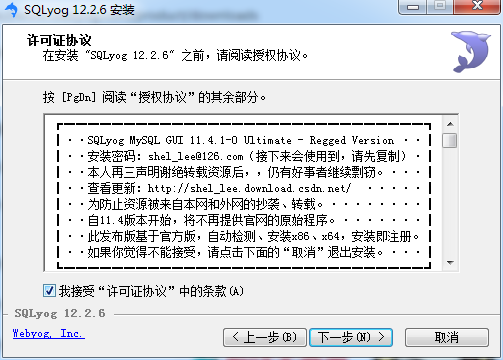
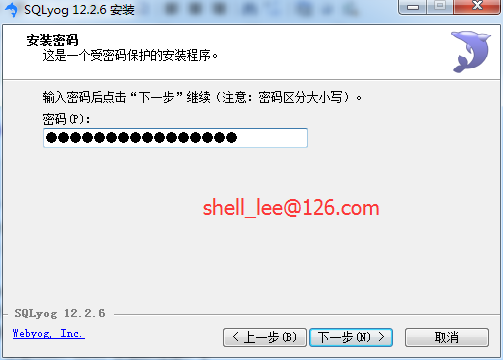
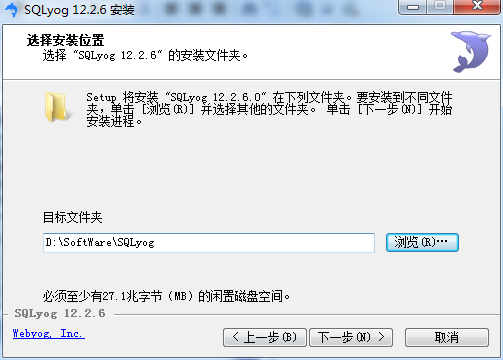
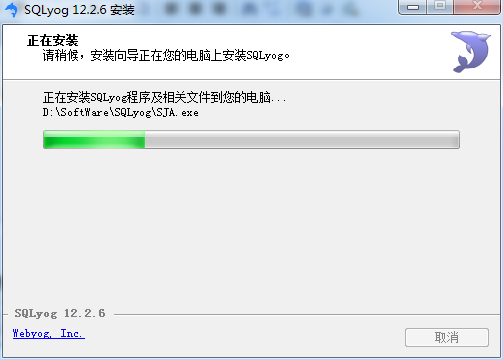
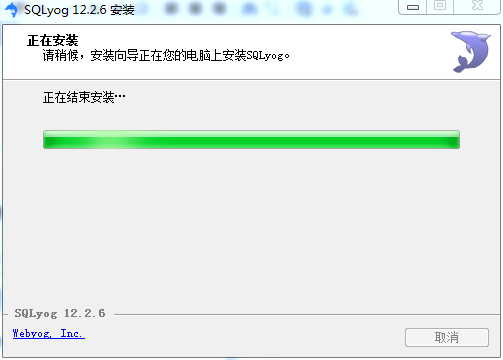
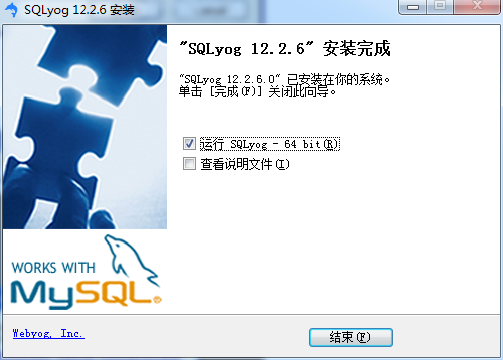
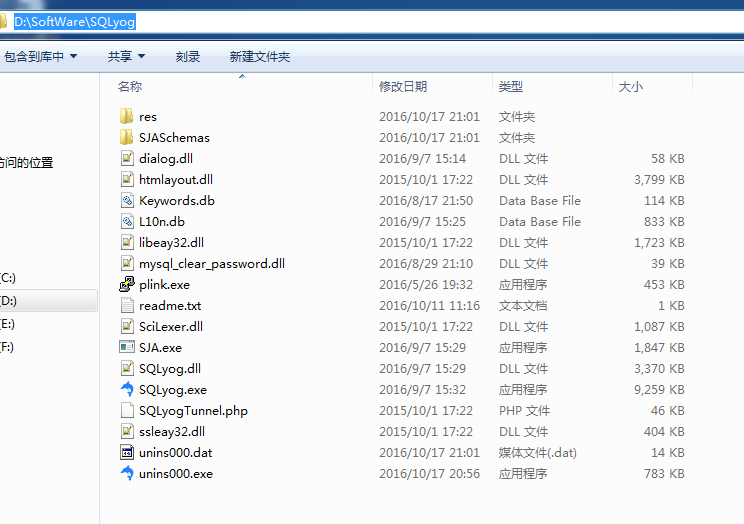


3、 SQLyog的使用
SQLyog客戶端軟體的功能是非常全面,包含資料庫的管理、資料物件管理、資料匯入和匯出、資料管理等。
雙擊SQLyog快捷方式,開啟關於該客戶端軟體的登入介面,正確輸入伺服器的地址、使用者名稱、密碼、埠。點選“連結”按鈕,即可連線和登入資料庫伺服器。
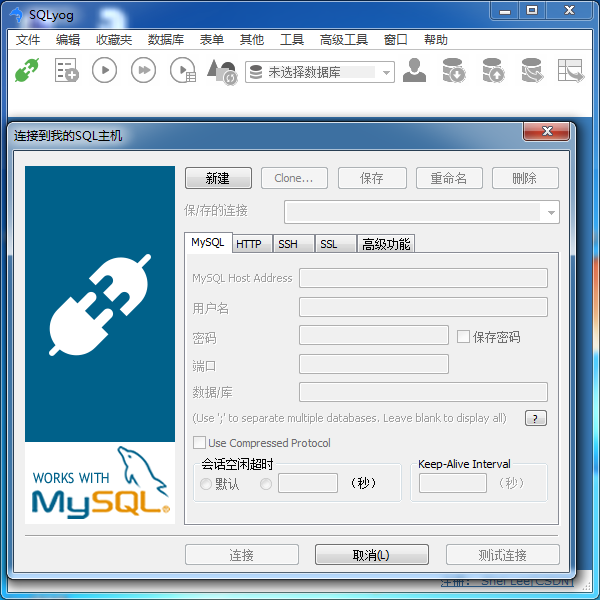
先,得啟動,
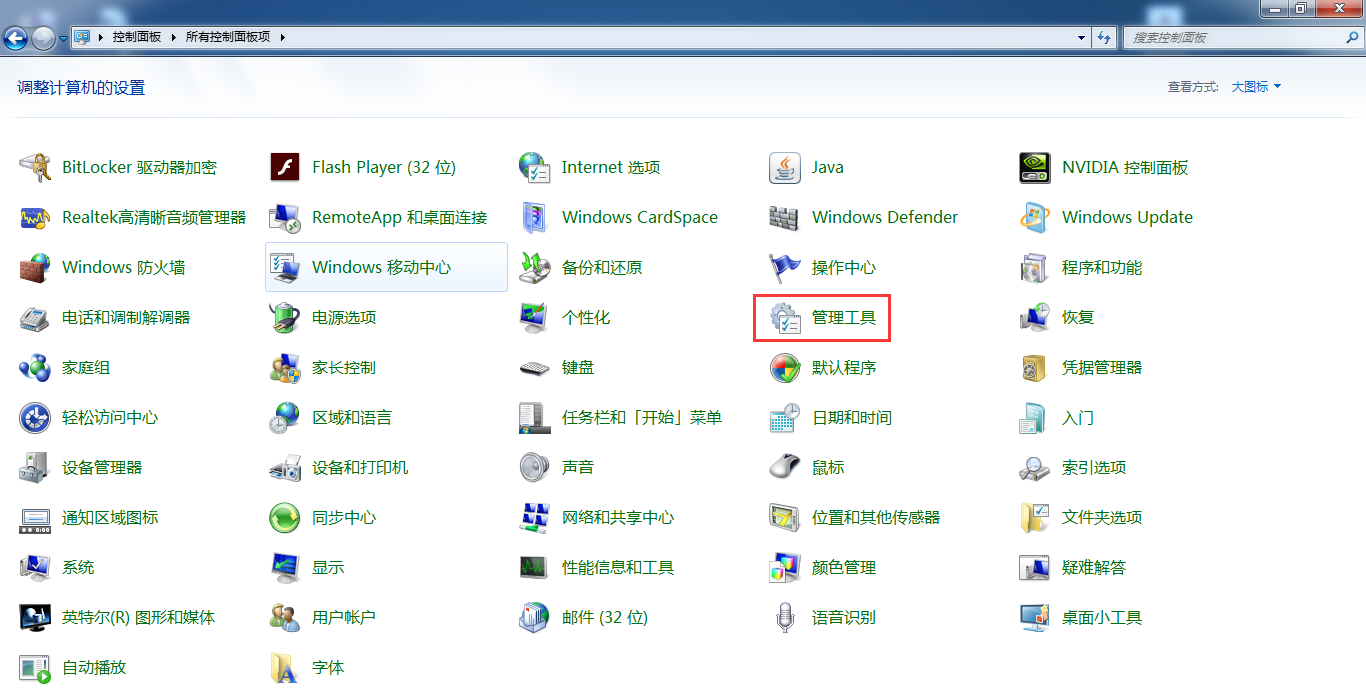

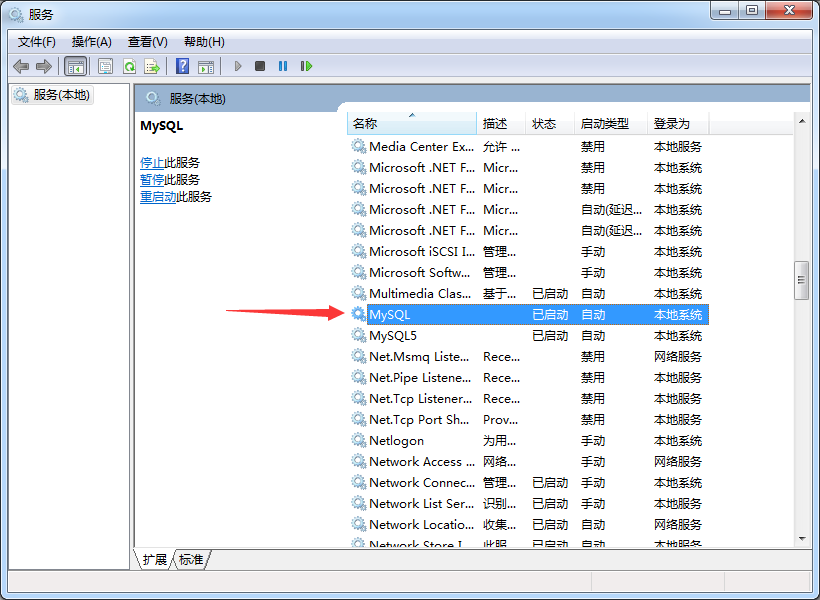
或者,
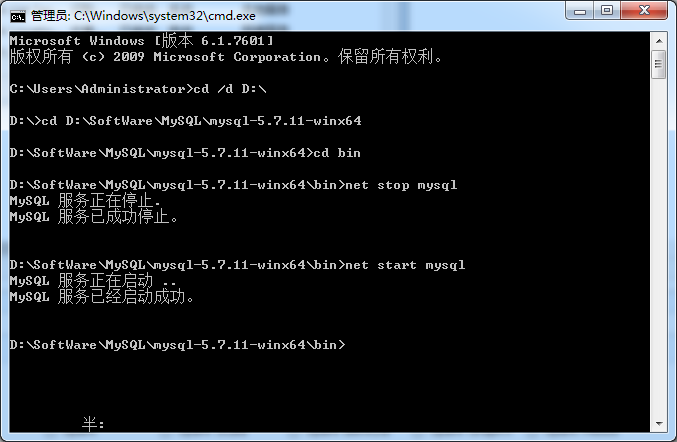
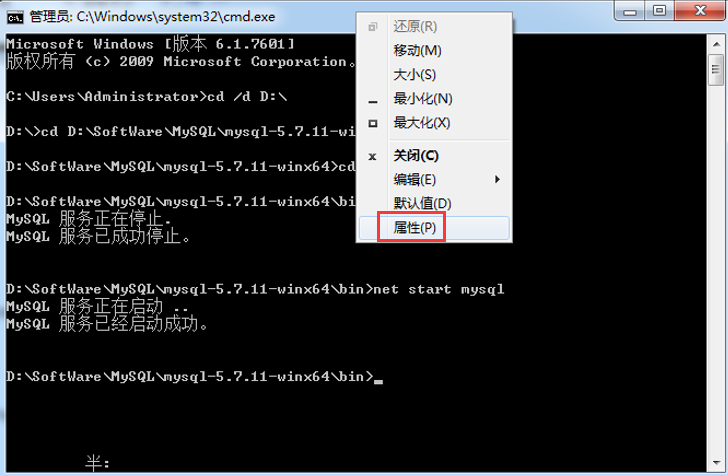
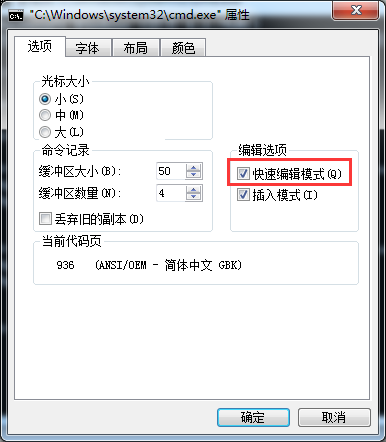
就可以,複製了。
Microsoft Windows [版本 6.1.7601]
版權所有 (c) 2009 Microsoft Corporation。保留所有權利。
C:\Users\Administrator>cd /d D:\
D:\>cd D:\SoftWare\MySQL\mysql-5.7.11-winx64
D:\SoftWare\MySQL\mysql-5.7.11-winx64>cd bin
D:\SoftWare\MySQL\mysql-5.7.11-winx64\bin>net stop mysql
MySQL 服務正在停止.
MySQL 服務已成功停止。
D:\SoftWare\MySQL\mysql-5.7.11-winx64\bin>net start mysql
MySQL 服務正在啟動 ..
MySQL 服務已經啟動成功。
D:\SoftWare\MySQL\mysql-5.7.11-winx64\bin>
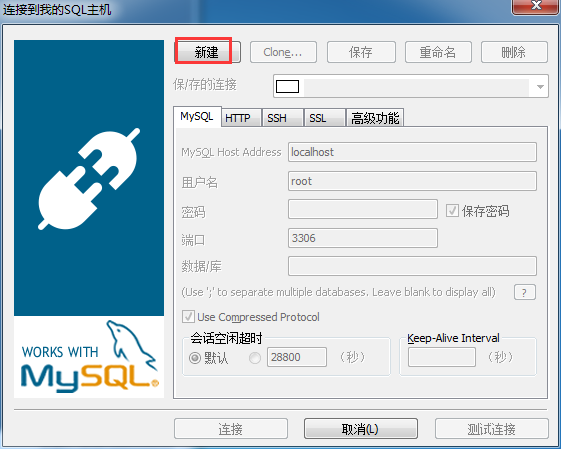
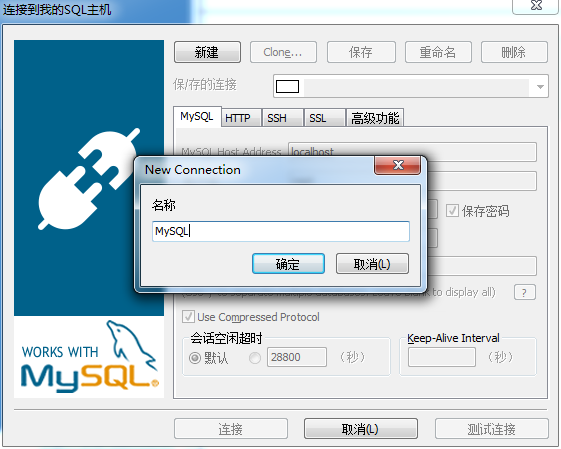


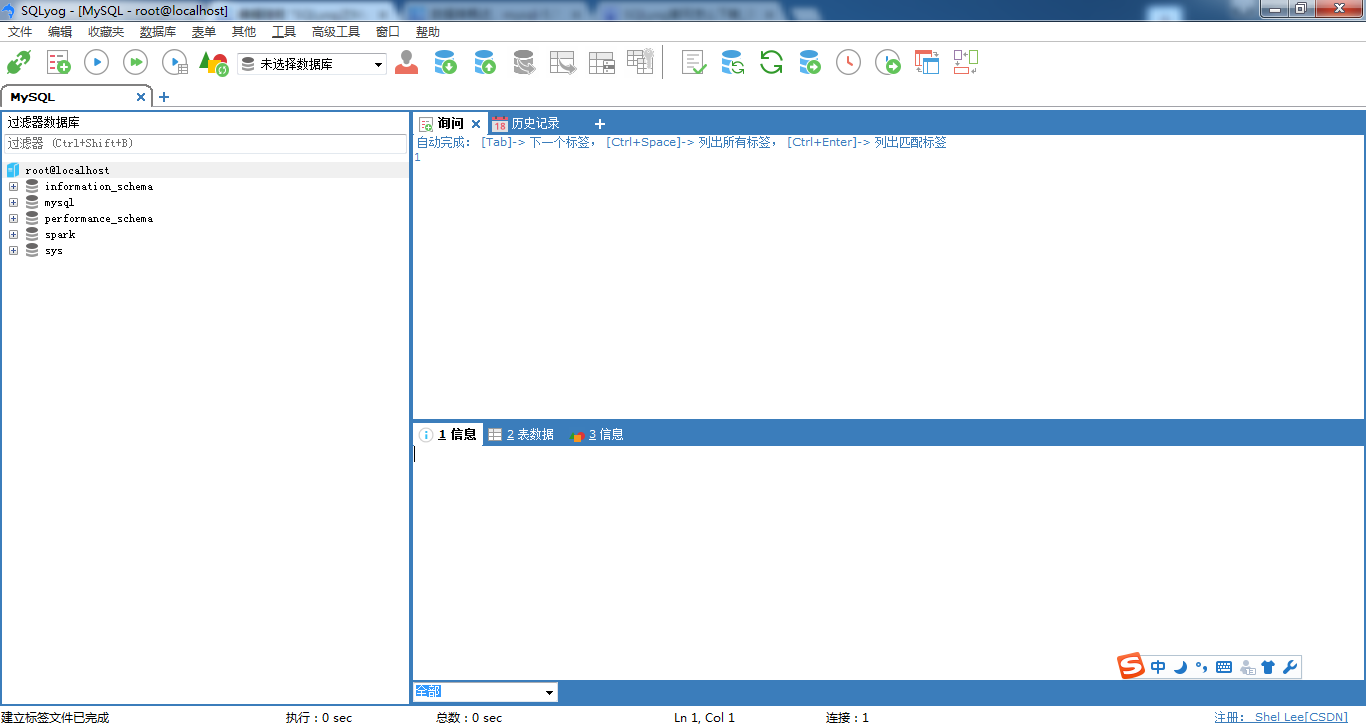
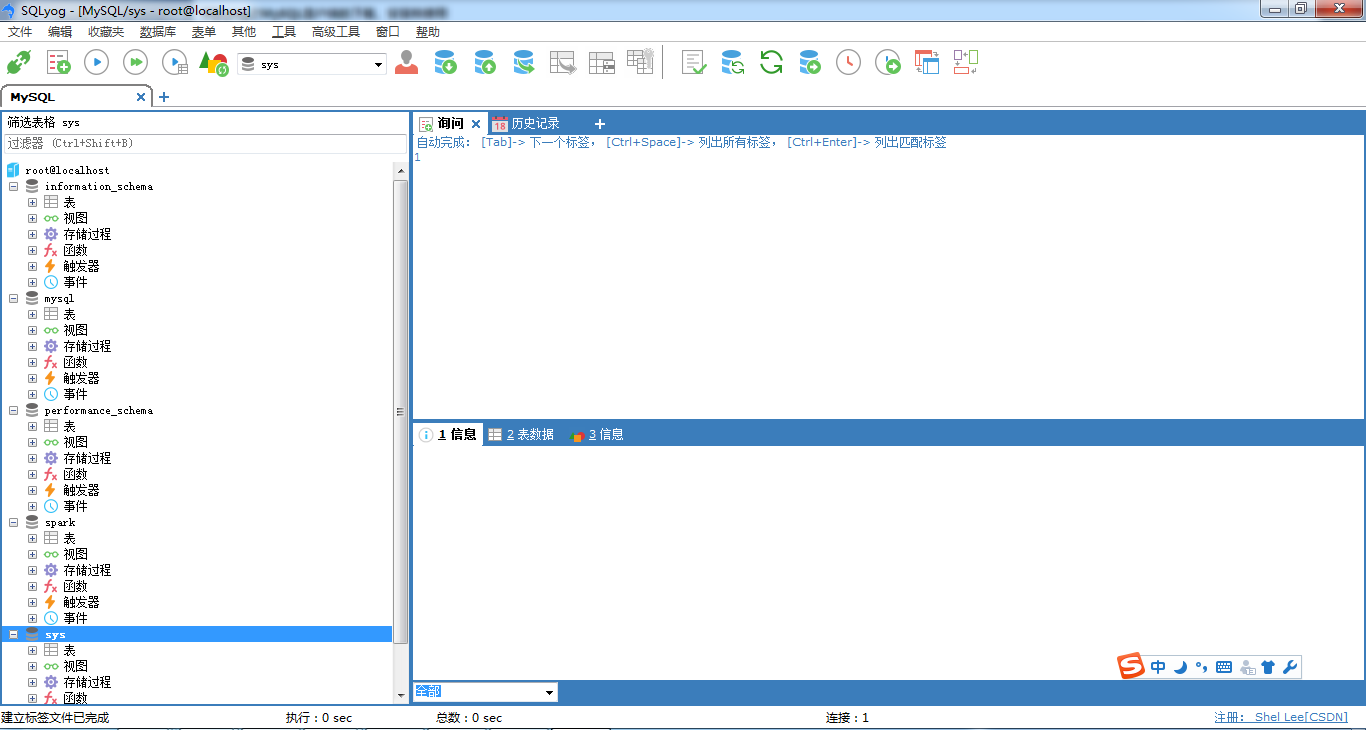
通過上述步驟,即可成功登入MySQL軟體。
相關推薦
MongoDB服務端與客戶端下載、安裝和配置教程
MongoDB版本 3.6.3 MongoDB社群版 1.0 robomongo 下載 官網下載請點選這裡,百度雲下載請點選這裡,提取碼:6av6 安裝 MongoDB的安裝非常簡單,除了安裝路徑可以自己選擇之外,其它的步驟一直點下
SQLyog之MySQL客戶端的下載、安裝和使用(旗艦版)(推薦)
首先,對於一個說明,附上註冊名和註冊碼 Ultimate 版本: (終極是最好的)註冊名:luoye2562註冊碼: 8d8120df-a5c3-4989-8f47-5afc79c56e7c 本博文的主要內容有 .SQLyog的下載 .SQLyog的安裝 .
SQLyog之MySQL客戶端的下載、安裝和使用(普通版)
本博文的主要內容有 .SQLyog的下載 .SQLyog的安裝 .SQLyog的使用 前期,安裝這個,不多說 1、SQLyog的下載 2、開啟SQLyog首頁後,點選Downloads超連結,進入下載SQLyog產品頁面,如下
初涉掃碼登錄:edusoho實現客戶端掃碼登錄(簡版)
confirm 鍵值 版本號 error == form 通過 遮罩層 strrev 一、項目簡介及需求 edusoho是一套商業版的在線教育平臺,項目本身基於symfony2框架開發,現在有一款自己的APP,要求在不多修改edusoho自身代碼的基礎上,實現客戶端對P
MySQL Server型別之MySQL客戶端工具的下載、安裝和使用(博主推薦)
本博文的主要內容有 .MySQL Server 5.5系列的下載 .MySQL Server 5.5系列的安裝 .MySQL Server 5.5系列的使用 .MySQL Server 5.5系列的解除安裝 注意啊! 對於noinstall方式安裝的MySQL,系統的
MySQL Workbench型別之MySQL客戶端工具的下載、安裝和使用
本博文的主要內容有 .MySQL Workbench的下載 .MySQL Workbench的安裝 .MySQL Workbench的使用 注意啊! 對於noinstall方式安裝的MySQL,系統的引數配置、服務的啟動和關閉都需要手工在命令視窗中完成。 對
Navicat Premium之MySQL客戶端的下載、安裝和使用(博主推薦)
不多說,直接上乾貨! 前期工作 若需使用Navicat Premium,則需要先安裝MySQL,在此就不敘述了。具體可見我的部落格: Navicat Premium是一套資料庫管理工具,結合其它Navicat成員,支援單
Navicat for MySQL之MySQL客戶端的下載、安裝和使用
前期工作 若需使用Navicat for MySQL,則需要先安裝MySQL,在此就不敘述了。具體可見我的部落格: Navicat for MySQL的下載 參考: 1、進入官網 https://www.navicat.com/ 2、https://w
MySQL Server類型的MySQL 客戶端的下載、安裝和使用
mysql 雙擊 下載 lin 時間 linu ont ML 一段時間 mysql server 5.5的下載 下載地址: https://dev.mysql.com/downloads/mysql/5.0.html#linux mysql server 5.5的安裝
MySQL下載、安裝圖解(教程)
一、 下載圖解(教程) http://dev.mysql.com/downloads/ 1、點選“Downloads”—>“Community”—>“MYSQL on Windows”—>“MySQL Installer” 2、翻到網頁底部,點選“Do
MySQL下載、安裝圖解(教程) 圖形化安裝方式
一、 下載圖解(教程) http://dev.mysql.com/downloads/ 1、點選“Downloads”—>“Community”—>“MYSQL on Windows”—>“MySQL Installer” 2、翻到網頁底部,點選“Do
【解決】GitHub 客戶端下載後安裝在哪裡?
GitHub Desktop 配置環境變數 GitHub 安裝路徑 GitHub Shell、Bash 環境是 Windows 10。 從 GitHub 官網下載了 GitHub 的 Desktop 版本之後,它其實不僅是一個 GUI,還帶了 Shel
MySQL下載、安裝和登錄詳解
存儲 moni rate con win x64 star utf8 開放源代碼 MySQL是一個小型的數據庫管理系統,由於其體積小,速度快,尤其是開放源代碼等優點,使得其在開發中得到廣泛的使用,本文主要介紹MySQL數據庫從下載到安裝及通過命令行的使用等。 一、下載部分
mysql 5.7.20下載、安裝和配置方法及簡單操作技巧(解壓版免安裝)
安裝: 將下載的mysql壓縮包解壓後的整個目錄放在指定目錄 配置: 新建一個ini檔案,並命名為my.ini,放置到mysql安裝目錄中。檔案內容是: [mysql] # 設定mysql客戶端預設字符集 default-characte
(轉載)【項目管理和構建】——Maven下載、安裝和配置(一)
文檔 port 目標 軟件項目管理 strong mar temp mave work 原文鏈接: http://blog.csdn.net/jiuqiyuliang/article/details/41076215 在現實
kettle的下載、安裝和初步使用(windows平臺下)(圖文詳解)
1.0 index java_home 網站 int 目錄 解決辦法 for sql kettle的下載 ?Kettle可以在http://kettle.pentaho.org/網站下載 http:
20180602_Maven下載、安裝和配置
分享圖片 指定 選擇 maven安裝 官網 AC maven下載 環境變量 解壓 Maven下載、安裝和配置 Maven下載 進入Maven官網,找到 選擇apache-maven-3.5.3-bin.zip 下載: Maven安裝和配置 解壓壓縮包
JDK - 官網下載、安裝和環境配置
選擇 oracle https bsp 點擊 xxx image 輸入 clas JDK - 官網下載、安裝和環境配置 一.JDK官網下載和安裝 1.先百度 ,進入Oracle官網(https://www.oracle.com/index.html); 2.下拉 ,點
Windows平臺上下載、安裝和測試nodejs
Node是一個伺服器端 JavaScript 直譯器,它可以幫助程式設計師構建高度可伸縮的應用程式,編寫能夠處理數萬條同時連線到一個(只有一個)物理機的連線程式碼。下面就來介紹如何在Windows平臺上下載、安裝nodejs。 一、下載nodejs檔案 1. 2.進入
Rational Rose 2007 下載、安裝和破解
因為有畫UML圖的需求,所以得在電腦上安裝Rational Rose。開始準備安裝Rational Rose 2003,但是破解過程過於繁瑣而且似乎一直遇到各種問題,就決定安裝Rational Rose 2007了。本文主要內容來自另一部落格,加上了一些自己
