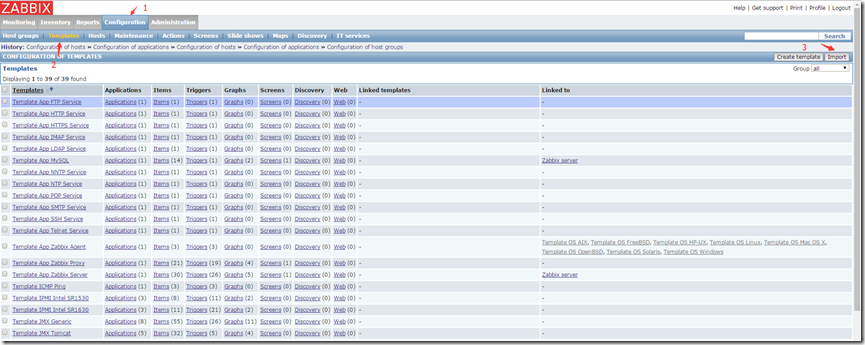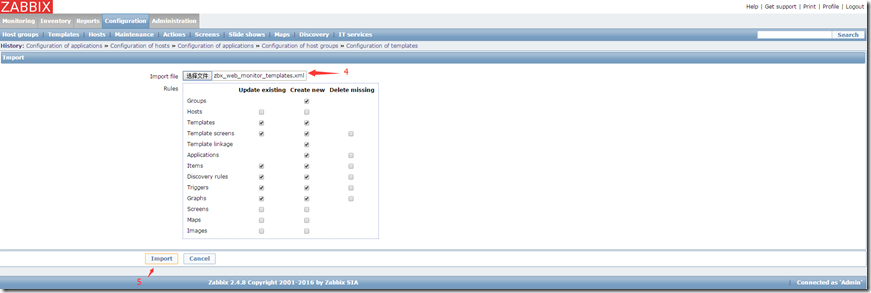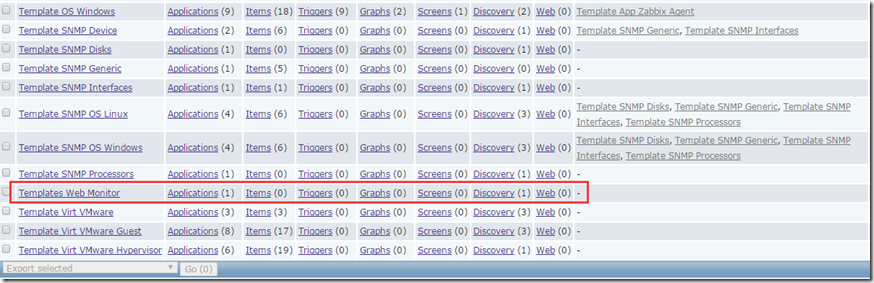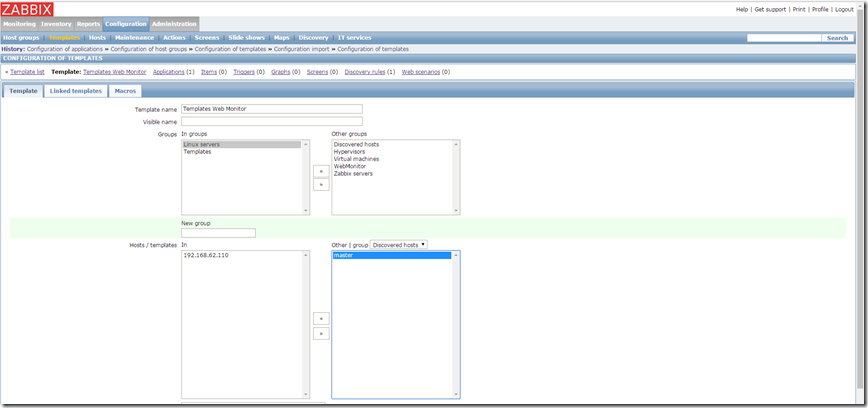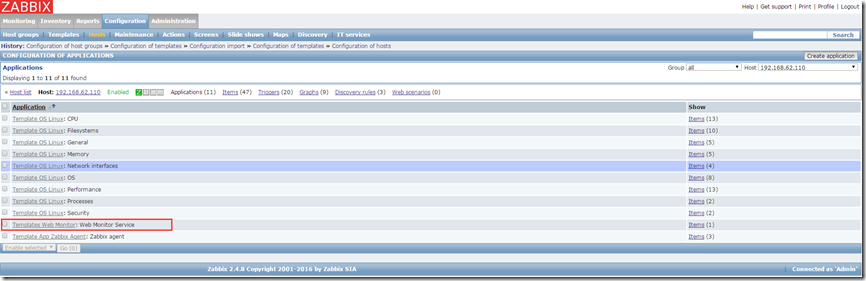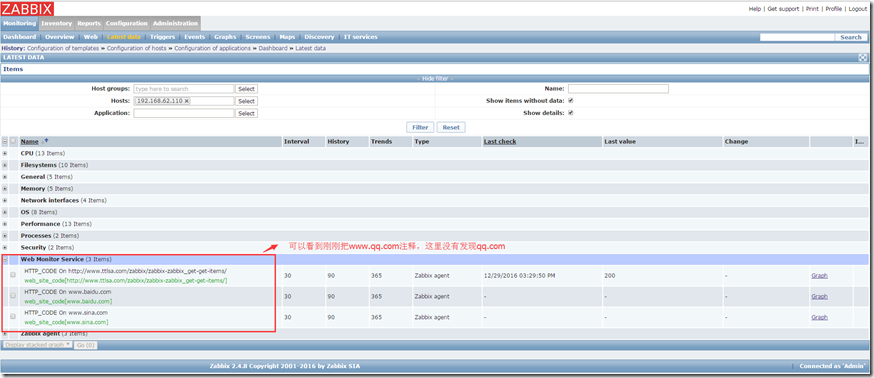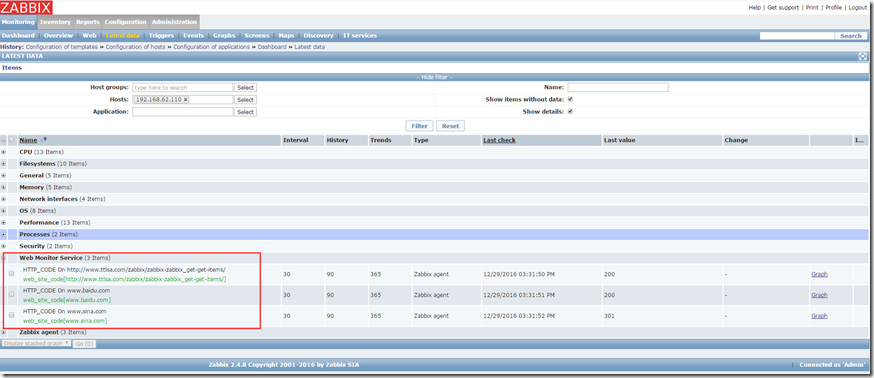Zabbix批量新增web監控模板
阿新 • • 發佈:2019-01-10
本文參考自 清風拂面 《python實現zabbix批量監控WEB網站和批量監控主機埠》 修改,使得以後新增web時更加方便,zabbix agent端完成1-3步,在zabbix web端直接匯入模板即可使用。
1、agent端批量新增指令碼/data/zabbix/scripts/web_site_moniter.py
#!/usr/bin/env python
# coding:utf-8
import os, sys, json
# 將要監控的web站點url新增到urllist列表
# urllist = ["http://baidu.com",
# "http://www.qq.com",
# "http://www.sina.com.cn/"]
files='/etc/zabbix/test/WEB.txt'
fd = open(files,'r')
urllist=[]
for i in fd.readlines():
if i[0] != '#':
urllist.append(i.strip('\n'))
fd.close()
# 這個函式主要是構造出一個特定格式的字典,用於zabbix
def web_site_discovery():
web_list = []
web_dict = {"data": None}
for url in urllist:
url_dict = {}
url_dict["{#SITENAME}"] = url.split('|')[0]
url_dict["{#URL}"] = url.split('|')[1]
web_list.append(url_dict)
web_dict["data"] = web_list
jsonStr = json.dumps(web_dict, sort_keys=True, indent=4)
return jsonStr
# 這個函式用於測試站點返回的狀態碼,注意在cmd命令中如果有%{}這種字元要使用佔位符代替,否則會報錯
def web_site_code():
cmd = 'curl --connect-timeout 10 -m 20 -o /dev/null -s -w %s %s' % ("%{http_code}", sys.argv[2])
reply_code = os.popen(cmd).readlines()[0]
return reply_code
if __name__ == "__main__":
try:
if sys.argv[1] == "web_site_discovery":
print web_site_discovery()
elif sys.argv[1] == "web_site_code":
print web_site_code()
else:
print "Pls sys.argv[0] web_site_discovery | web_site_code[URL]"
except Exception as msg:
print msg
# 這裡對指令碼傳遞進來的第一個引數做判斷去執行不同的函式,為什麼要這樣,因為通過一個指令碼寫了兩個功能UnsafeUserParameters=1 UserParameter=web_site_discovery,/data/zabbix/scripts/web_site_moniter.py web_site_discovery UserParameter=web_site_code[*],/data/zabbix/scripts/web_site_moniter.py web_site_code $1
3、zabbix agent新增需要監控web /data/zabbix/test/WEB.txt
#SITENAME|URL
#QQ|www.qq.com
BAIDU|www.baidu.com
新浪|www.sina.com
#號將表示取消web監控
修改zabbix agent配置後需要重啟agent生效
4、匯入web監控模板zbx_web_monitor_templates.xml
Configuration ---> Templates ---> Import --->選擇模板zbx_web_monitor_templates.xml
5、模板匯入之後Configuration ---> Templates可以找到Templates Web Monitor 模板
6、選擇Templates Web Monitor模板進行管理主機組或者主機
7、Configuration ---> Hosts --->某主機Applications
可以發現Templates Web Monitor: Web Monitor Service監控專案
8、檢視監控專案