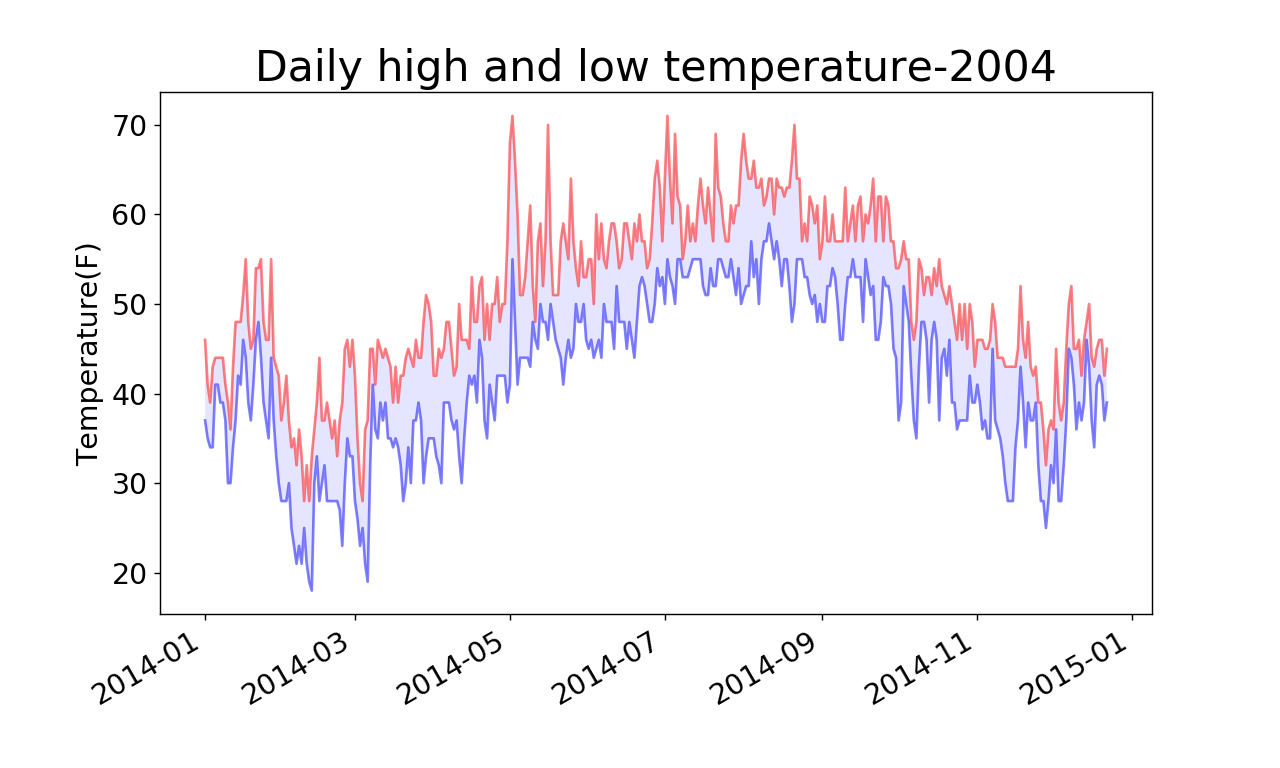Python3——處理.CSV檔案格式的資料並用matplotlib視覺化
阿新 • • 發佈:2019-01-09
處理CSV檔案格式的資料
highs_lows.py
import csv from matplotlib import pyplot as plt from datetime import datetime #讀取CSV檔案資料 filename='sitka_weather_2014.csv' with open(filename) as f: #開啟這個檔案,並將結果檔案物件儲存在f中 reader=csv.reader(f) #建立一個閱讀器reader header_row=next(reader) #返回檔案中的下一行 dates,highs,lows=[],[],[] #宣告儲存日期,最值的列表 for row in reader: current_date=datetime.strptime(row[0],'%Y-%m-%d') #將日期資料轉換為datetime物件 dates.append(current_date) #儲存日期 high=int(row[1]) #將字串轉換為數字 highs.append(high) #儲存溫度最大值 low=int(row[3]) lows.append(low) #儲存溫度最小值 #根據資料繪製圖形 fig=plt.figure(dpi=128,figsize=(10,6)) plt.plot(dates,highs,c='red',alpha=0.5)#實參alpha指定顏色的透明度,0表示完全透明,1(預設值)完全不透明 plt.plot(dates,lows,c='blue',alpha=0.5) plt.fill_between(dates,highs,lows,facecolor='blue',alpha=0.1) #給圖表區域填充顏色 plt.title('Daily high and low temperature-2004',fontsize=24) plt.xlabel('',fontsize=16) plt.ylabel('Temperature(F)',fontsize=16) plt.tick_params(axis='both',which='major',labelsize=16) fig.autofmt_xdate() #繪製斜的日期標籤 plt.show()
sitka_weather_2014.csv 資料集檔案
連結:https://pan.baidu.com/s/1lIsySGvjsoONGDLyaR39TQ 密碼:5on4