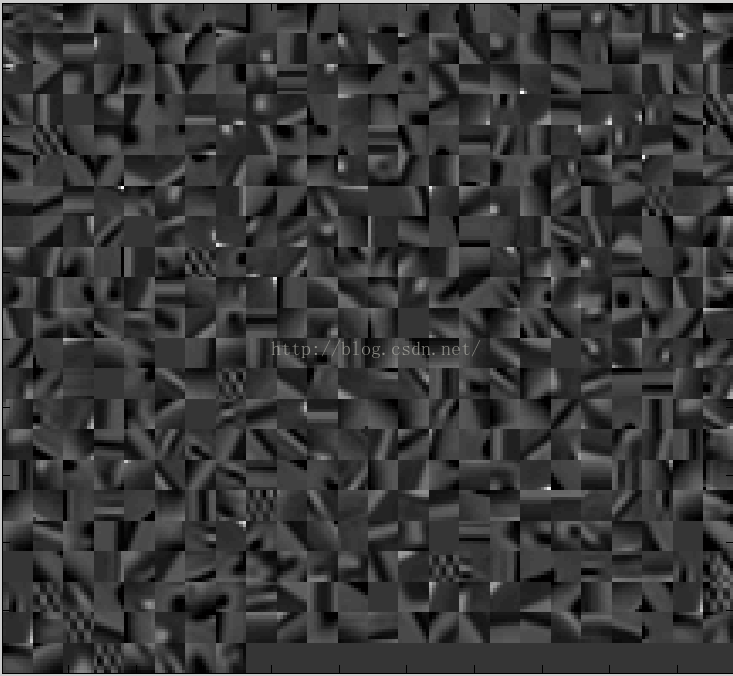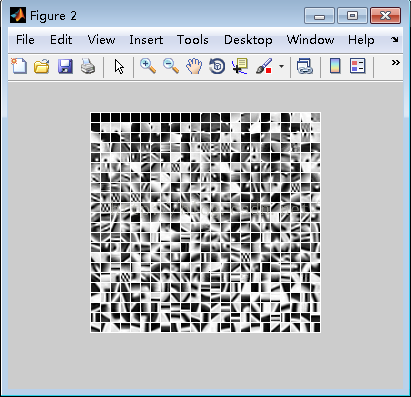稀疏表示字典的顯示(MATLAB實現程式碼)
阿新 • • 發佈:2019-01-09
本文主要是實現論文--基於稀疏表示的影象超解析度《Image Super-Resolution Via Sparse Representation》中的Figure2,通過對100000個高解析度和低解析度影象塊訓練得到的高解析度影象塊字典,字典原子總數為512,影象塊尺寸大小為9X9
方法一:
clc; clear all; % load dictionary load('Dictionary/D_512_0.15_9.mat'); patch_size=9; nRow=24; nCol=22; D=Dh'; w=nCol*patch_size; h=nRow*patch_size; gridx = 1:patch_size :w; gridx = [gridx, w-patch_size+1]; gridy = 1:patch_size : h; gridy = [gridy, h-patch_size+1]; K=512; %字典原子總數 DD=cell(1,K); row=length(gridx); col=length(gridy); hIm=zeros([w,h]); for i=1:K DD{i}=D(i,:); end for ii = 1:length(gridx), for jj = 1:length(gridy), yy = gridx(ii); xx = gridy(jj); if (ii-1)*nRow+jj >K break end temp=DD{(ii-1)*nCol+jj}; hPatch=reshape(temp,[patch_size,patch_size]); hIm(yy:yy+patch_size-1, xx:xx+patch_size-1) = hIm(yy:yy+patch_size-1, xx:xx+patch_size-1) +hPatch; end end figure; imagesc(hIm); colormap(gray); axis image;
輸出結果:
可以看出,相比於論文中字典的顯示圖,顏色有點淺,通過調節MATLAB的colorbar,可以將背景顏色變深,
結果如下圖所示:
方法二:
通過http://www.cs.technion.ac.il/~elad/software/提供的ksvd工具箱中的displayDictionaryElementsAsImage( )函式,來實現字典的顯示。
displayDictionaryElementsAsImage.m
function I = displayDictionaryElementsAsImage2(D, numRows, numCols,X,Y,sortVarFlag) % function I = displayDictionaryElementsAsImage(D, numRows, numCols, X,Y) % displays the dictionary atoms as blocks. For activation, the dictionary D % should be given, as also the number of rows (numRows) and columns % (numCols) for the atoms to be displayed. X and Y are the dimensions of % each atom. borderSize = 1; columnScanFlag = 1; strechEachVecFlag = 1; showImFlag = 1; if (length(who('X'))==0) X = 8; Y = 8; end if (length(who('sortVarFlag'))==0) sortVarFlag = 1; end numElems = size(D,2); if (length(who('numRows'))==0) numRows = floor(sqrt(numElems)); numCols = numRows; end if (length(who('strechEachVecFlag'))==0) strechEachVecFlag = 0; end if (length(who('showImFlag'))==0) showImFlag = 1; end %%% sort the elements, if necessary. %%% construct the image to display (I) sizeForEachImage = sqrt(size(D,1))+borderSize; I = zeros(sizeForEachImage*numRows+borderSize,sizeForEachImage*numCols+borderSize,3); %%% fill all this image in blue I(:,:,1) = 1; %min(min(D)); I(:,:,2) = 1; %min(min(D)); I(:,:,3) = 1; %max(max(D)); % %%% fill all this image in blue % I(:,:,1) = 0; %min(min(D)); % I(:,:,2) = 0; %min(min(D)); % I(:,:,3) = 1; %max(max(D)); %%% now fill the image squares with the elements (in row scan or column %%% scan). if (strechEachVecFlag) for counter = 1:size(D,2) D(:,counter) = D(:,counter)-min(D(:,counter)); if (max(D(:,counter))) D(:,counter) = D(:,counter)./max(D(:,counter)); end end end if (sortVarFlag) vars = var(D); [V,indices] = sort(vars'); indices = fliplr(indices); D = [D(:,1:sortVarFlag-1),D(:,indices+sortVarFlag-1)]; signs = sign(D(1,:)); signs(find(signs==0)) = 1; D = D.*repmat(signs,size(D,1),1); D = D(:,1:numRows*numCols); end counter=1; for j = 1:numRows for i = 1:numCols % if (strechEachVecFlag) % D(:,counter) = D(:,counter)-min(D(:,counter)); % D(:,counter) = D(:,counter)./max(D(:,counter)); % end % if (columnScanFlag==1) % I(borderSize+(i-1)*sizeForEachImage+1:i*sizeForEachImage,borderSize+(j-1)*sizeForEachImage+1:j*sizeForEachImage,1)=reshape(D(:,counter),8,8); % I(borderSize+(i-1)*sizeForEachImage+1:i*sizeForEachImage,borderSize+(j-1)*sizeForEachImage+1:j*sizeForEachImage,2)=reshape(D(:,counter),8,8); % I(borderSize+(i-1)*sizeForEachImage+1:i*sizeForEachImage,borderSize+(j-1)*sizeForEachImage+1:j*sizeForEachImage,3)=reshape(D(:,counter),8,8); % else % Go in Column Scan: I(borderSize+(j-1)*sizeForEachImage+1:j*sizeForEachImage,borderSize+(i-1)*sizeForEachImage+1:i*sizeForEachImage,1)=reshape(D(:,counter),X,Y); I(borderSize+(j-1)*sizeForEachImage+1:j*sizeForEachImage,borderSize+(i-1)*sizeForEachImage+1:i*sizeForEachImage,2)=reshape(D(:,counter),X,Y); I(borderSize+(j-1)*sizeForEachImage+1:j*sizeForEachImage,borderSize+(i-1)*sizeForEachImage+1:i*sizeForEachImage,3)=reshape(D(:,counter),X,Y); % end counter = counter+1; end end if (showImFlag) I = I-min(min(min(I))); I = I./max(max(max(I))); imshow(I,[]); end
測試程式
displayDictionary_test.m
clc;
clear all;
%載入字典
load('F:\Research\ScSR\ScSR\Dictionary\D_512_0.15_9.mat');
patch_size=9;
D=Dh;
K=512;
figure;
%呼叫KSVD工具箱中的字典顯示函式
im=displayDictionaryElementsAsImage(D, floor(sqrt(K)), floor(size(D,2)/floor(sqrt(K))),patch_size,patch_size);輸出結果:
方法三:
因為方法一顯示的字典影象偏灰,對比度不強,所以通過對字典原子畫素值進行拉伸變化到0-1,增強影象對比度。
clc;
clear all;
% load dictionary
load('Dictionary/D_512_0.15_9.mat');
patch_size=9;
nRow=24;
nCol=22;
D=Dh';
w=nCol*patch_size;
h=nRow*patch_size;
gridx = 1:patch_size :w;
gridx = [gridx, w-patch_size+1];
gridy = 1:patch_size : h;
gridy = [gridy, h-patch_size+1];
K=512; %字典原子總數
DD=cell(1,K);
row=length(gridx);
col=length(gridy);
hIm=zeros([w,h]);
for i=1:K
DD{i}=D(i,:);
end
for ii = 1:length(gridx),
for jj = 1:length(gridy),
yy = gridx(ii);
xx = gridy(jj);
if (ii-1)*nRow+jj >K
break
end
temp=DD{(ii-1)*nCol+jj};
hPatch=reshape(temp,[patch_size,patch_size]);
I=hPatch;
I = I-min(min(min(I)));
I = I./max(max(max(I)));%對字典原子畫素值進行拉伸變化到0-1
hIm(yy:yy+patch_size-1, xx:xx+patch_size-1) = hIm(yy:yy+patch_size-1, xx:xx+patch_size-1) +I;
end
end
figure;
imshow(hIm);調整引數,將字典原子畫素值拉伸變換到0-0.7
hPatch=reshape(temp,[patch_size,patch_size]);
I=hPatch;
I = I-min(min(min(I)));
I = 0.7*I./max(max(max(I)));%對字典原子畫素值進行拉伸變化到0-0.7