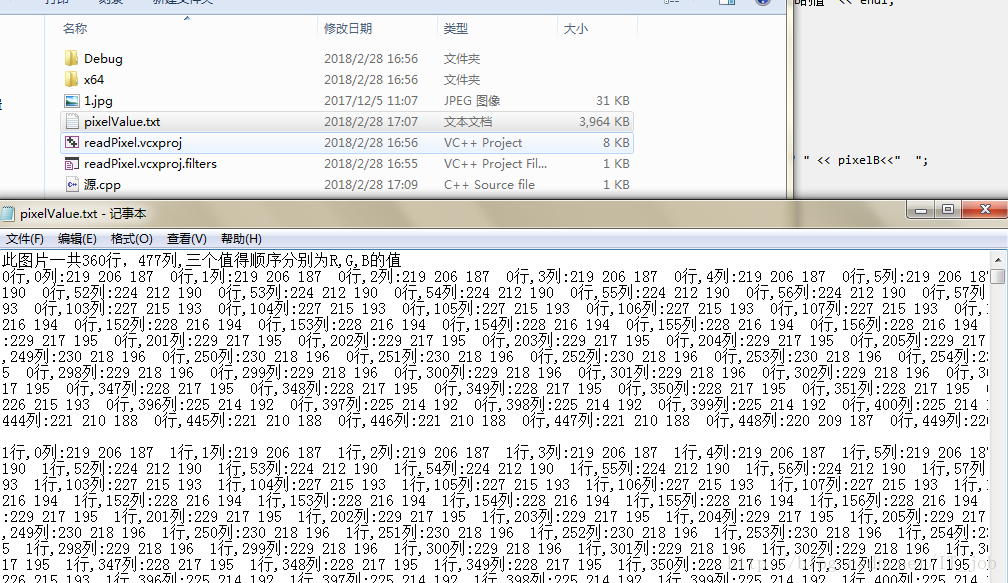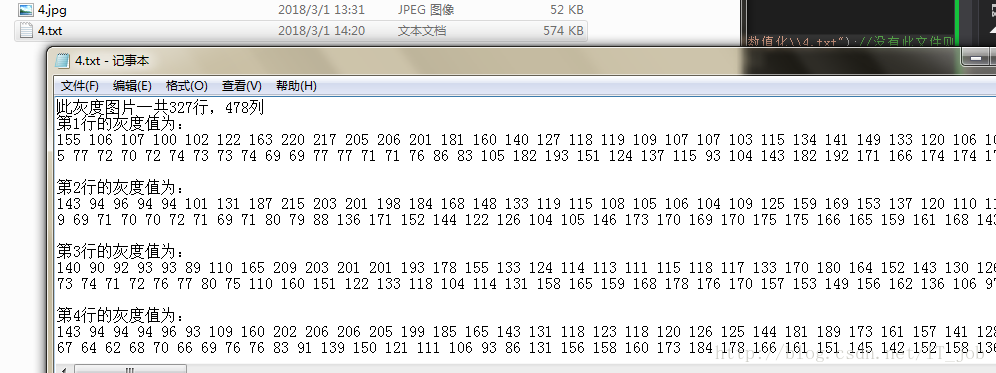opencv讀取彩色/灰度圖片畫素值並存儲在本地檔案中c++程式碼例項及執行結果
阿新 • • 發佈:2019-01-08
c++程式碼彩色圖片
#include<opencv2/opencv.hpp> #include<fstream> using namespace std; using namespace cv; int main(int argc, char* argv[]) { Mat img = imread("1.jpg"); if (img.empty()) { cout << "圖片讀取錯誤,請檢查" << endl; exit(1); } int pixelR, pixelG, pixelB;//畫素rgb的值 ofstream output("pixelValue.txt");//沒有此檔案則重新建立,在專案中 output << "此圖片一共" << img.rows << "行," << img.cols << "列,三個值得順序分別為R,G,B的值" << endl; for (int r = 0; r < img.rows; r++) { for (int c = 0; c < img.cols; c++) { pixelB = img.at<Vec3b>(r, c)[0]; pixelG = img.at<Vec3b>(r, c)[1]; pixelR = img.at<Vec3b>(r, c)[2]; output << r << "行," << c << "列:" << pixelR << " " << pixelG << " " << pixelB<<" "; } output << endl<<endl; } }
執行結果
c++程式碼灰度圖片
#include<opencv2/opencv.hpp> #include<fstream> using namespace std; using namespace cv; int main(int argc, char* argv[]) { Mat img = imread("4.jpg"); cvtColor(img, img, CV_BGR2GRAY); if (img.empty()) { cout << "圖片讀取錯誤,請檢查" << endl; exit(1); } int grayValue; ofstream output("4.txt");//沒有此檔案則重新建立,在專案中 output << "此灰度圖片一共" << img.rows << "行," <<img.cols<<"列" << endl; for (int r = 0; r < img.rows; r++) { output << "第" << r+1 << "行的灰度值為:" << endl; for (int c = 0; c < img.cols; c++) { grayValue = (int)img.at<uchar>(r,c); output << grayValue<<" "; } output << endl << endl; } }
執行結果