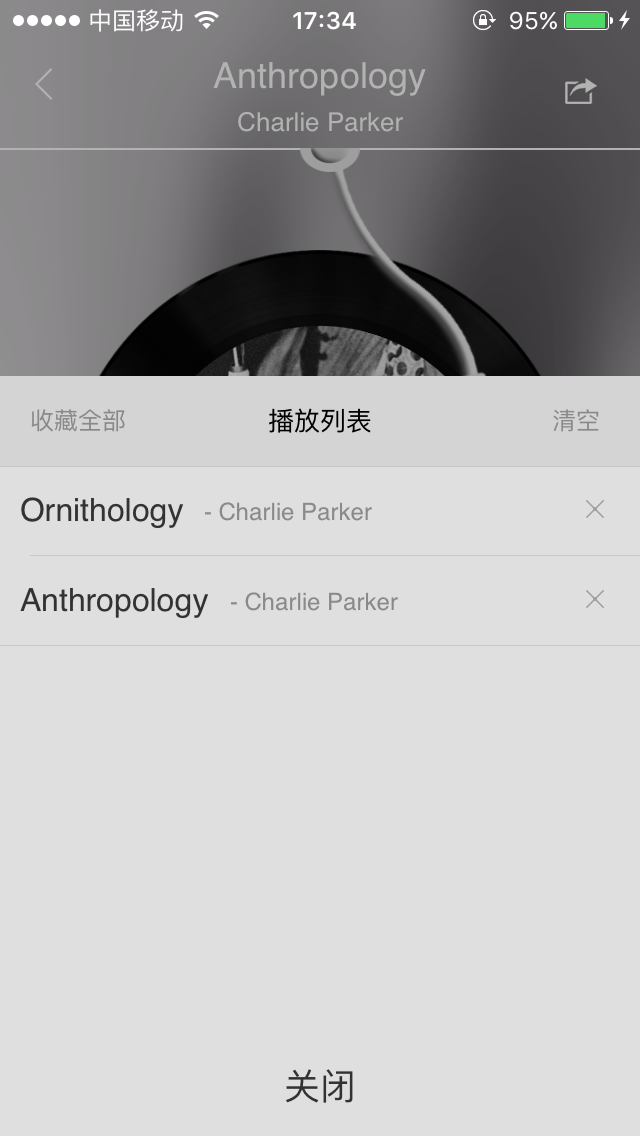IOS XIB中設定了約束後無法在程式碼中改變檢視的frame
阿新 • • 發佈:2019-01-06
今天在修改程式碼的時候發現了一些問題,便做了一下優化
先上圖說事:
在這裡的播放列表cell中是兩個UILabel分別顯示的是作品名和作者名。沒修改之前,兩個lab實在XIB中初始化和設定約束的,出來的效果就是無法動態的根據字串長度來增加lab的寬度,或是做了一下設定後,雖然可以實現效果,但是在出現邊界情況時就無法控制了(比如:作品名就超出了cell的寬度。。。。。)
搜尋了一會後發現有的解決方案是說:將cell的autolayout勾選掉(去掉);—沒有嘗試 自我感覺會對不通螢幕尺寸產生不知道的效果 ,還是乖乖拿程式碼寫吧。
上程式碼:
//
// MusicListTableViewCell.m 主要的思路就是在顯示資料的時候計算字串的長度,從而去動態的設定lab的寬度:
CGSize textSize = [praiseNumber boundingRectWithSize:CGSizeMake(MAXFLOAT, 40) options:NSStringDrawingUsesLineFragmentOrigin attributes:@{NSFontAttributeName:FONT(QB_FONT_SIZE + 2)} context:nil].size;之後做的一些操作就是在出現一個lab字數過長時主動的限制寬度。