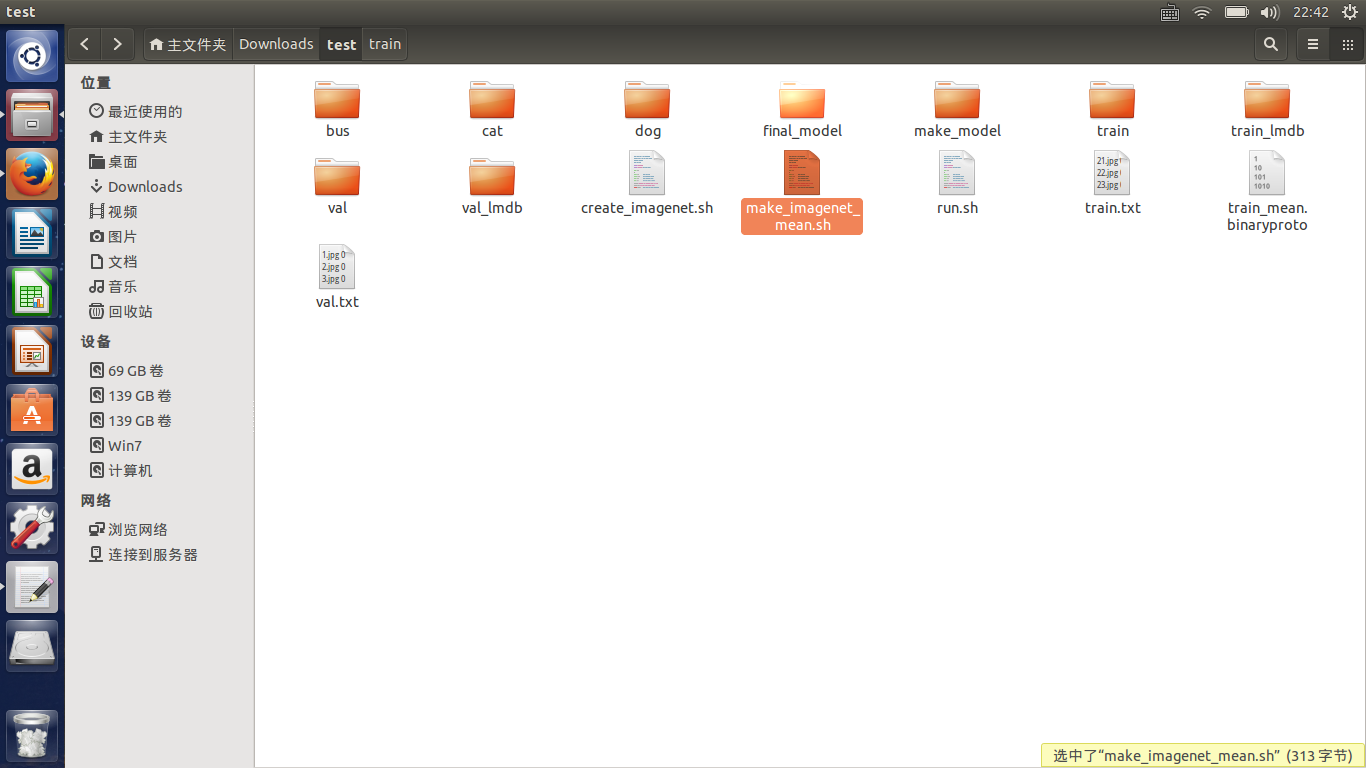如何利用caffe訓練自己資料集
這篇博文主要參考了另一位博主https://blog.csdn.net/hellohaibo,在此向他表示感謝
首先,博主今天的caffe崩了,毫無徵兆的崩了,具體表現為博主想做一個更大的資料集,但是在生成lmbd檔案時永遠生成的是一個沒有名字的資料夾,可是博主已經在指定的example目錄裡寫了檔名,百度,沒有答案,初步推測caffe崩了。。。
然後重新安裝,真的坑,以前沒有的報錯都出現了,網上尋求外國友人幫助。。。真的難受這玩意。。。
重新安裝好後,就可以訓練自己的資料集了,前一章講過如何製作自己的資料集,這章就忽略了,我們來講均值檔案的生成,很簡單,去caffe裡尋找一個make_imagenet_mean.sh的指令碼檔案,然後放入自己測試的目錄,博主的目錄如下:
修改指令碼檔案如下
#!/usr/bin/env sh # Compute the mean image from the imagenet training lmdb # N.B. this is available in data/ilsvrc12 EXAMPLE=/home/f/Downloads/test DATA=/home/f/Downloads/test TOOLS=/home/f/Downloads/caffe/build/tools $TOOLS/compute_image_mean $EXAMPLE/train_lmdb \ $DATA/train_mean.binaryproto echo "Done."
然後終端執行該檔案,這樣就會產生均值檔案了。
將caffe/model下隨便拷貝一個檔案到我們的test目錄,修改以下引數,首先對於train_val的prototxt檔案,將一開始的兩層修改為
name: "CaffeNet" layer { name: "data" type: "Data" top: "data" top: "label" include { phase: TRAIN } transform_param { mirror: true crop_size: 227 mean_file: "/home/f/Downloads/test/train_mean.binaryproto" } # mean pixel / channel-wise mean instead of mean image # transform_param { # crop_size: 227 # mean_value: 104 # mean_value: 117 # mean_value: 123 # mirror: true # } data_param { source: "/home/f/Downloads/test/train_lmdb" batch_size: 10 backend: LMDB } } layer { name: "data" type: "Data" top: "data" top: "label" include { phase: TEST } transform_param { mirror: false crop_size: 227 mean_file: "/home/f/Downloads/test/train_mean.binaryproto" } # mean pixel / channel-wise mean instead of mean image # transform_param { # crop_size: 227 # mean_value: 104 # mean_value: 117 # mean_value: 123 # mirror: false # } data_param { source: "/home/f/Downloads/test/val_lmdb" batch_size: 5 backend: LMDB } }
這裡面是對source的路徑修改,它為lmdb的檔案所在路徑,mean file為均值檔案所在路徑
batchsize根據你的數量集來,博主由於只有幾百張圖片,所以size設定得很小
然後修該該檔案的最後輸出層
inner_product_param {
num_output: 3
weight_filler {
type: "gaussian"
std: 0.01
}
bias_filler {
type: "constant"
value: 0
}
}
}
layer {
name: "accuracy"
type: "Accuracy"
bottom: "fc8"
bottom: "label"
top: "accuracy"
include {
phase: TEST
}
}
layer {
name: "loss"
type: "SoftmaxWithLoss"
bottom: "fc8"
bottom: "label"
top: "loss"
}將max——output改為你的分類數
對於deploy的prototxt檔案,只有修改最後一層的輸出,同上。
layer {
name: "fc8"
type: "InnerProduct"
bottom: "fc7"
top: "fc8"
inner_product_param {
num_output: 3
}
}
layer {
name: "prob"
type: "Softmax"
bottom: "fc8"
top: "prob"
}然後修改solve檔案,我的形式為
net: "/home/f/Downloads/test/make_model/train_val.prototxt"
test_iter: 24
test_interval: 50
base_lr: 0.001
lr_policy: "step"
gamma: 0.1
stepsize: 100
display: 20
max_iter: 500
momentum: 0.9
weight_decay: 0.0005
snapshot: 50
snapshot_prefix: "/home/f/Downloads/test/final_model"
solver_mode: CPU然後cd出來執行命令
./caffe/build/tools/caffe train --solver=/home/f/Downloads/test/make_model/solver.prototxt 然後就可以愉快地等待了。。。
注意,這裡的目錄最好都是絕對目錄,caffe經常會報目錄的問題,所以一定要細心。。。
注:如果訓練量太大我們想中斷並恢復,可以執行如下的命令,從某一snapshot開始:
./caffe/buiid/tools/caffe train
--solver=test/make_model/solver.prototxt
--snapshot=test/final_model/cifar10_full_iter_100.solverstate 可以通過caffe的介面進行測試:
./caffe/build/examples/cpp_classification/classification.bin /home/f/Downloads/test/make_model/deploy.prototxt /home/f/Downloads/test/final_model/solver_iter_500.caffemodel /home/f/Downloads/test/train_mean.binaryproto /home/f/Downloads/test/label.txt /home/f/Downloads/test/val/101.jpg輸出結果:
接著我們在opencv上測試
將deploy檔案和caffemodel檔案和我們自己做的標籤檔案放入測試程式目錄中,修改deploy的第一層為
name: "CaffeNet"
input: "data"
input_dim: 10
input_dim: 3
input_dim: 227
input_dim: 227 測試程式為
#include <opencv2/dnn.hpp>
#include <opencv2/imgproc.hpp>
#include <opencv2/highgui.hpp>
#include <opencv2/core/utils/trace.hpp>
using namespace cv;
using namespace cv::dnn;
#include <fstream>
#include <iostream>
#include <cstdlib>
using namespace std;
//尋找出概率最高的一類
static void getMaxClass(const Mat &probBlob, int *classId, double *classProb)
{
Mat probMat = probBlob.reshape(1, 1);
Point classNumber;
minMaxLoc(probMat, NULL, classProb, NULL, &classNumber);
*classId = classNumber.x;
}
//從標籤檔案讀取分類 空格為標誌
static std::vector<String> readClassNames(const char *filename = "label.txt")
{
std::vector<String> classNames;
std::ifstream fp(filename);
if (!fp.is_open())
{
std::cerr << "File with classes labels not found: " << filename << std::endl;
exit(-1);
}
std::string name;
while (!fp.eof())
{
std::getline(fp, name);
if (name.length())
classNames.push_back(name.substr(name.find(' ') + 1));
}
fp.close();
return classNames;
}
//主程式
int main(int argc, char **argv)
{
//初始化
CV_TRACE_FUNCTION();
//讀取模型引數和模型結構檔案
String modelTxt = "deploy.prototxt";
String modelBin = "caffenet.caffemodel";
//讀取圖片
String imageFile = (argc > 1) ? argv[1] : "1.jpg";
//合成網路
Net net = dnn::readNetFromCaffe(modelTxt, modelBin);
//判斷網路是否生成成功
if (net.empty())
{
std::cerr << "Can't load network by using the following files: " << std::endl;
exit(-1);
}
cerr << "net read successfully" << endl;
//讀取圖片
Mat img = imread(imageFile);
imshow("image", img);
if (img.empty())
{
std::cerr << "Can't read image from the file: " << imageFile << std::endl;
exit(-1);
}
cerr << "image read sucessfully" << endl;
/* Mat inputBlob = blobFromImage(img, 1, Size(224, 224),
Scalar(104, 117, 123)); */
//構造blob,為傳入網路做準備,圖片不能直接進入網路
Mat inputBlob = blobFromImage(img, 1, Size(227, 227));
Mat prob;
cv::TickMeter t;
for (int i = 0; i < 10; i++)
{
CV_TRACE_REGION("forward");
//將構建的blob傳入網路data層
net.setInput(inputBlob,"data");
//計時
t.start();
//前向預測
prob = net.forward("prob");
//停止計時
t.stop();
}
int classId;
double classProb;
//找出最高的概率ID儲存在classId,對應的標籤在classProb中
getMaxClass(prob, &classId, &classProb);
//打印出結果
std::vector<String> classNames = readClassNames();
std::cout << "Best class: #" << classId << " '" << classNames.at(classId) << "'" << std::endl;
std::cout << "Probability: " << classProb * 100 << "%" << std::endl;
//打印出花費時間
std::cout << "Time: " << (double)t.getTimeMilli() / t.getCounter() << " ms (average from " << t.getCounter() << " iterations)" << std::endl;
//便於觀察結果
waitKey(0);
return 0;
} 然後觀察結果
我由於實驗的資料很不好,導致結果出現了問題,我放了貓,結果是狗。。。。但至少證明了實驗可以成功,也說明了資料集的重要。。。