在Linux下安裝weblogic 12.2.1.3.0的過程
- 在Linux下安裝weblogic 12.2.1.3.0的過程
- 準備weblogic安裝包:https://www.oracle.com/technetwork/middleware/weblogic/downloads/index.html
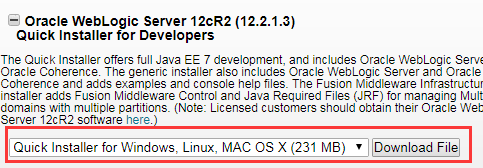
- 準備JDK1.8: java 1.8 linux 64位版本
- 建立weblogic組
[[email protected] ~]# groupadd weblogic
- 建立weblogic使用者
[[email protected] ~]# useradd -g weblogic weblogic
- 為使用者建立密碼
[[email protected] ~]# passwd weblogic
- 拷貝weblogic安裝包、JDK到/home/weblogic下
- 修改檔案的許可權
[[email protected] ~]# chown -R weblogic:weblogic /home/weblogic/
- 切換到weblogic使用者
[[email protected] weblogic]# su - weblogic
- 解壓JDK
- 在weblogic使用者的.bash_profile檔案中新增配置項
export JAVA_HOME=/home/weblogic/jdk1.8.0_11
export CLASSPATH=.:$JAVA_HOME/lib/dt.jar:$JAVA_HOME/lib/tools.jar
export PATH=$PATH:$JAVA_HOME/bin
- 配置檔案重新生效
[[email protected] ~]$ source .bash_profile
- 在/home/weblogic目錄下檔案wsl.rsp
[ENGINE] #DO NOT CHANGE THIS. Response File Version=1.0.0.0.0 [GENERIC] #The oracle home location. This can be an existing Oracle Home or a new Oracle Home ORACLE_HOME=/home/weblogic/oracle #Set this variable value to the Installation Type selected. e.g. WebLogic Server, Coherence, Complete with Examples. INSTALL_TYPE=WebLogic Server #Provide the My Oracle Support Username. If you wish to ignore Oracle Configuration Manager configuration provide empty string for user name. MYORACLESUPPORT_USERNAME= #Provide the My Oracle Support Password MYORACLESUPPORT_PASSWORD=<SECURE VALUE> #Set this to true if you wish to decline the security updates. Setting this to true and providing empty string for My Oracle Support username will ignore the Oracle Configuration Manager configuration DECLINE_SECURITY_UPDATES=true #Set this to true if My Oracle Support Password is specified SECURITY_UPDATES_VIA_MYORACLESUPPORT=false #Provide the Proxy Host PROXY_HOST= #Provide the Proxy Port PROXY_PORT= #Provide the Proxy Username PROXY_USER= #Provide the Proxy Password PROXY_PWD=<SECURE VALUE> #Type String (URL format) Indicates the OCM Repeater URL which should be of the format [scheme[Http/Https]]://[repeater host]:[repeater port] COLLECTOR_SUPPORTHUB_URL= - 在/home/weblogic目錄下檔案oraInst.loc
inventory_loc=/home/weblogic/oraInventory inst_group=weblogic - 執行安裝操作
[[email protected] ~]$ java -jar fmw_12.2.1.3.0_wls_quick.jar -silent -responseFile /home/weblogic/wsl.rsp -invPtrLoc /home/weblogic/oraInst.loc
Launcher log file is /tmp/OraInstall2018-12-15_02-15-57PM/launcher2018-12-15_02-15-57PM.log.
Extracting the installer . . . . Done
Checking if CPU speed is above 300 MHz. Actual 2394.455 MHz Passed
Checking swap space: must be greater than 512 MB. Actual 4095 MB Passed
Checking if this platform requires a 64-bit JVM. Actual 64 Passed (64-bit not required)
Checking temp space: must be greater than 300 MB. Actual 3195 MB Passed
Preparing to launch the Oracle Universal Installer from /tmp/OraInstall2018-12-15_02-15-57PM
Log: /tmp/OraInstall2018-12-15_02-15-57PM/install2018-12-15_02-15-57PM.log
*****************************************************
Distribution Name : Oracle Fusion Middleware 12c WebLogic and Coherence Developer
Distribution Version : 12.2.1.3.0
Oracle Inventory : /home/weblogic/oraInventory
Oracle Home : /home/weblogic/wls12213
Java Home : /usr/java/jdk1.8.0_11
Validations are enabled for this session.
Verifying data
Copying Files
Percent Complete : 10
Percent Complete : 20
Percent Complete : 30
Percent Complete : 40
Percent Complete : 50
Percent Complete : 60
Percent Complete : 70
Percent Complete : 80
Percent Complete : 90
- 安裝存放的路徑為:
[[email protected] ~]$ cd wls12213/
[[email protected] wls12213]$ pwd
/home/weblogic/wls12213
[[email protected] wls12213]$ ll
total 20
drwxr-x---. 4 weblogic weblogic 33 Dec 15 14:19 cfgtoollogs
drwxr-x---. 5 weblogic weblogic 58 Dec 15 14:17 coherence
drwxr-x---. 19 weblogic weblogic 4096 Dec 15 14:19 inventory
drwxr-x---. 11 weblogic weblogic 4096 Dec 15 14:18 OPatch
drwxr-x---. 9 weblogic weblogic 96 Dec 15 14:17 oracle_common
-rw-r-----. 1 weblogic weblogic 133 Dec 15 14:19 oraInst.loc
drwxr-x---. 8 weblogic weblogic 4096 Dec 15 14:19 oui
-rwx------. 1 weblogic weblogic 10 Dec 15 14:16 root.sh
drwxr-x---. 7 weblogic weblogic 76 Dec 15 14:17 wlserver
- 新建域的目錄
[[email protected] ~]$ mkdir -p /home/weblogic/wls12213/user_projects/domains/base_domain/
- 在home/weblogic建立域指令碼create_domain.rsp
read template from "/home/weblogic/wls12213/wlserver/common/templates/wls/wls.jar"; set JavaHome "/usr/java/jdk1.8.0_11"; set ServerStartMode "prod"; find Server "AdminServer" as AdminServer; set AdminServer.ListenAddress ""; set AdminServer.ListenPort "7001"; set AdminServer.SSL.Enabled "true"; set AdminServer.SSL.ListenPort "7002"; //Create Machine //create Machine "base" as Machinename; //use templates default weblogic user find User "weblogic" as u1; set u1.password "weblogic"; write domain to "/home/weblogic/wls12213/user_projects/domains/base_domain/"; // The domain name will be "demo-domain" close template; - 切換到/home/weblogic/wls12213/wlserver/common/bin目錄下
[[email protected] bin]$ cd /home/weblogic/wls12213/wlserver/common/bin
[[email protected] bin]$ pwd
/home/weblogic/wls12213/wlserver/common/bin
[[email protected] bin]$ ll
total 68
-rwxr-x---. 1 weblogic weblogic 583 Aug 10 2017 config.sh
-rwxr-x---. 1 weblogic weblogic 578 Aug 10 2017 pack.sh
-rwxr-x---. 1 weblogic weblogic 582 Aug 10 2017 unpack.sh
-rwxr-x---. 1 weblogic weblogic 35171 Aug 21 2017 wlscontrol.sh
-rwxr-x---. 1 weblogic weblogic 16286 Aug 21 2017 wlsifconfig.sh
-rwxr-x---. 1 weblogic weblogic 807 Aug 10 2017 wlst.sh
- 執行建立域指令碼
[[email protected] bin]$ ./config.sh -mode=silent -silent_script=/home/weblogic/create_domain.rsp -logfile=/home/weblogic/create_domain.log
WARNING: This is a deprecated script. Please invoke the config.sh script under oracle_common/common/bin.
<< read template from "/home/weblogic/wls12213/wlserver/common/templates/wls/wls.jar"
>> succeed: read template from "/home/weblogic/wls12213/wlserver/common/templates/wls/wls.jar"
<< set config option JavaHome to "/usr/java/jdk1.8.0_11"
>> succeed: set config option JavaHome to "/usr/java/jdk1.8.0_11"
<< set config option ServerStartMode to "prod"
>> succeed: set config option ServerStartMode to "prod"
<< find Server "AdminServer" as AdminServer
>> succeed: find Server "AdminServer" as AdminServer
<< set AdminServer attribute ListenAddress to ""
>> succeed: set AdminServer attribute ListenAddress to ""
<< set AdminServer attribute ListenPort to "7010"
>> succeed: set AdminServer attribute ListenPort to "7010"
<< set AdminServer attribute SSL!Enabled to "true"
>> succeed: set AdminServer attribute SSL!Enabled to "true"
<< set AdminServer attribute SSL!ListenPort to "7002"
>> succeed: set AdminServer attribute SSL!ListenPort to "7002"
<< find User "weblogic" as u1
>> succeed: find User "weblogic" as u1
<< set u1 attribute Password to "********"
>> succeed: set u1 attribute Password to "********"
<< write Domain to "/home/weblogic/wls12213/user_projects/domains/base_domain/"
..................................................
>> succeed: write Domain to "/home/weblogic/wls12213/user_projects/domains/base_domain/"
<< close template
>> succeed: close template
- 切換到安全目錄下新裝控制檯使用者名稱和密碼
[[email protected] security]# cd /home/weblogic/wls12213/user_projects/domains/base_domain/servers/AdminServer/
[[email protected] AdminServer]# mkdir security
[[email protected] AdminServer]# cd security/
[[email protected] security]# vi boot.properties
username=weblogic
password=weblogic
- 切換到域目錄
[[email protected] bin]$ cd /home/weblogic/wls12213/user_projects/domains/base_domain/
- 啟動指令碼,進入控制檯
[[email protected] base_domain]$ ./startWebLogic.sh
- 在瀏覽器輸入URL地址 http://192.168.XXX.XXX:7001/console/ ,輸入在boot.properties檔案中配置使用者名稱和密碼介面
- 打折課程大放送
- 【圖解+筆記】Python從入門到進階大合集詳細講解(含500條筆記):http://edu.51cto.com/sd/99cf7
- 【筆記式】Python基礎入門--八大資料結構篇(含200條筆記):http://edu.51cto.com/sd/f967d
- 【筆記式】Python基礎入門--語句函式篇(含150條筆記):http://edu.51cto.com/sd/eea85
- 【圖解+筆記】Python進階-模組、包、面向物件篇(含200條筆記):http://edu.51cto.com/sd/43049
- 【筆記式】Maven從入門到進階大合集詳細講解(含200條筆記):http://edu.51cto.com/sd/09299
- 【筆記式】Maven基礎入門--座標倉庫私服(含100條筆記):http://edu.51cto.com/sd/e1387
- 【筆記式】Maven高階進階--外掛測試屬性配置(含100條筆記):http://edu.51cto.com/sd/f3fda


