springBoot專案中,如何根據不同的環境,打包不同的配置檔案
阿新 • • 發佈:2018-12-27
版權宣告:轉發請註明,謝謝配合 https://blog.csdn.net/qq_31289187/article/details/85116371
1、建立springboot專案,然後建立不同的resource
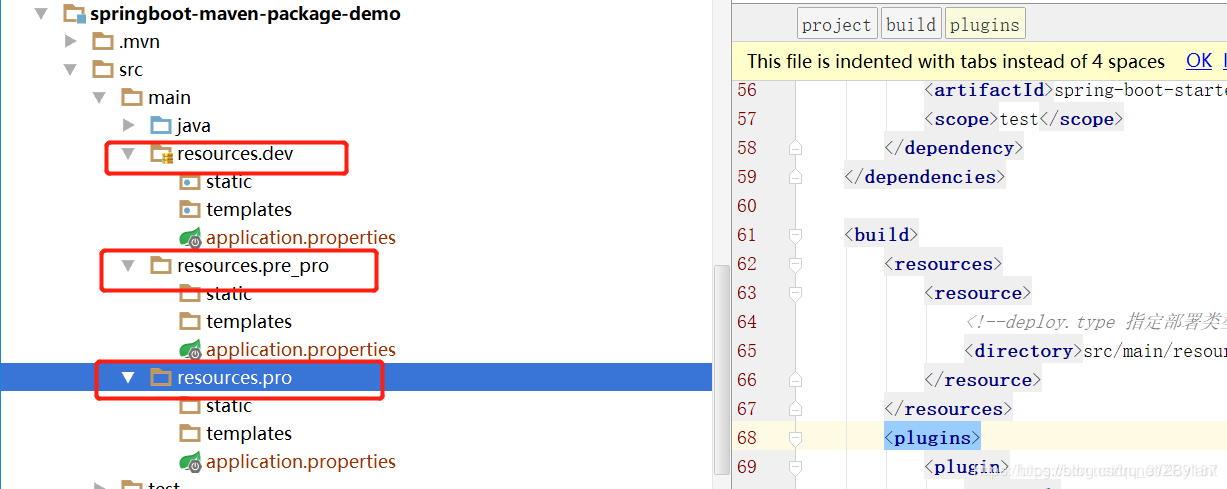
2、application.properties加上一個標誌,方便測試
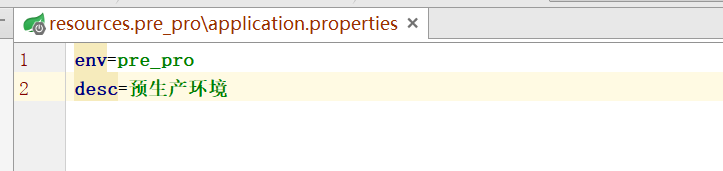
3、在pom.xml中定義全域性配置資訊
<?xml version="1.0" encoding="UTF-8"?>
<project xmlns="http://maven.apache.org/POM/4.0.0" xmlns:xsi="http://www.w3.org/2001/XMLSchema-instance" 4、打包測試
1、使用命令:mvn clean package -P引數
p:就是前面定義的profiles檔案,-p後面的引數就是profile中配置的id值
例如執行命令:
F:\ideaWorkSpace\practice\springboot-maven-package-demo>mvn clean package -Ppro
作者:燕少江湖
來源:CSDN
原文:https://blog.csdn.net/qq_31289187/article/details/85116371
版權宣告:本文為博主原創文章,轉載請附上博文連結!
