WPF中UserControl的屬性和事件
WPF中自定義控制元件有兩種,一種是繼承自control的自定義控制元件,另一種是繼承自UserControl的使用者控制元件。使用者控制元件可以認為是一系列原生控制元件的集合。本文主要介紹如何建立一個使用者控制元件,以及使用者控制元件的自定義屬性和事件。
一、建立一個使用者控制元件
1、一種是直接建立使用者控制元件工程,這樣會生成DLL,使用時呼叫DLL
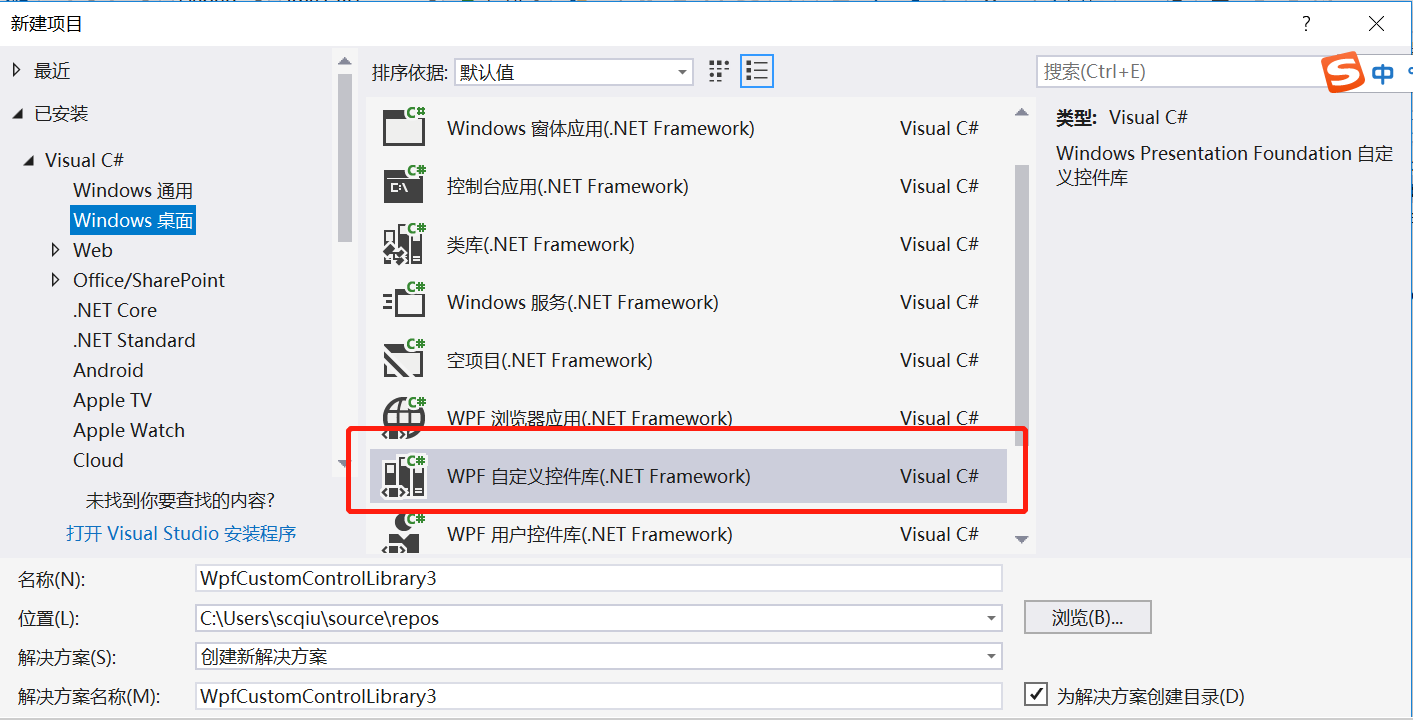
2、在當前工程中直接建立
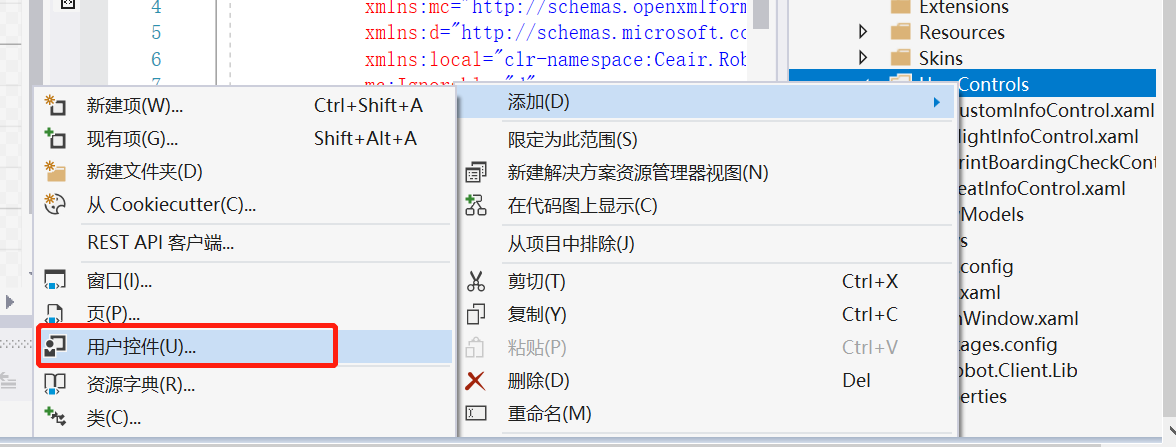
建立之後會生成一個xaml檔案和cs檔案,如下圖
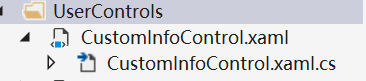
建議使用第二種方法,這樣其他人在使用或修改該控制元件時溯源比較容易。
二、新增自定義屬性
1、首先在xaml檔案中新增需要的原生控制元件,如下:

1 <Grid> 2 <Grid.Background> 3 <ImageBrush ImageSource="View Codepack://siteoforigin:,,,/Resources/man_bg.png"/> 4 </Grid.Background> 5 <Grid.ColumnDefinitions> 6 <ColumnDefinition/> 7 <ColumnDefinition Width="1.6*"/> 8 <ColumnDefinition/> 9 </Grid.ColumnDefinitions> 10 <Grid Grid.Column="1" > 11 <Grid.RowDefinitions> 12 <RowDefinition/> 13 <RowDefinition/> 14 </Grid.RowDefinitions> 15 <TextBlock x:Name="txtName" Grid.Row="0" Style="{StaticResource TextBlockStyleSmall}" Text="{Binding RelativeSource={RelativeSource Mode=FindAncestor,AncestorType={x:Type local:CustomInfoControl}},Path=CustomName}"></TextBlock> 16 <TextBox x:Name="txtCardID" Grid.Row="1" Style="{StaticResource TextBoxStyle}" Text="{Binding RelativeSource={RelativeSource Mode=FindAncestor,AncestorType={x:Type local:CustomInfoControl}},Path=CardID}"></TextBox> 17 </Grid> 18 <Grid Grid.Column="2"> 19 <Grid.ColumnDefinitions> 20 <ColumnDefinition Width="3*"/> 21 <ColumnDefinition/> 22 </Grid.ColumnDefinitions> 23 <Grid.RowDefinitions> 24 <RowDefinition/> 25 <RowDefinition Height="3*"/> 26 </Grid.RowDefinitions> 27 <Image x:Name="imageDelete" Grid.Row="0" Grid.Column="1" 28 Source="pack://siteoforigin:,,,/Resources/deleteSign.png" 29 MouseDown="btnDelete"></Image> 30 <TextBlock x:Name="txtSeatNo" Grid.Row="1" Grid.Column="0" Style="{StaticResource TextBlockStyleBig}" Text="{Binding RelativeSource={RelativeSource Mode=FindAncestor,AncestorType={x:Type local:CustomInfoControl}},Path=SeatNo}"></TextBlock> 31 </Grid> 32 </Grid>
此例中添加了一個兩個TextBlock,一個TextBox,一個 Image.
Text="{Binding RelativeSource={RelativeSource Mode=FindAncestor,AncestorType={x:Type local:CustomInfoControl}},Path=CardID}"對應第二步中的依賴屬性,此句一定要加,否則無法將屬性值繫結到控制元件上。
2、在對應的後臺程式碼中新增依賴屬性

1 //定義依賴項屬性 2 public static readonly DependencyProperty CustomNameProperty = 3 DependencyProperty.Register("CustomName", typeof(string), typeof(CustomInfoControl), new PropertyMetadata("")); 4 public static readonly DependencyProperty CardIDProperty = 5 DependencyProperty.Register("CardID", typeof(string), typeof(CustomInfoControl), new PropertyMetadata("")); 6 public static readonly DependencyProperty SeatNoProperty = 7 DependencyProperty.Register("SeatNo", typeof(string), typeof(CustomInfoControl), new PropertyMetadata("")); 8 9 //宣告屬性 10 /// <summary> 11 /// 旅客姓名. 12 /// </summary> 13 /// <value> 14 /// The name of the custom. 15 /// </value> 16 public string CustomName 17 { 18 get { return (string)GetValue(CustomNameProperty); } 19 set { SetValue(CustomNameProperty, value); } 20 } 21 22 /// <summary> 23 /// 旅客卡號. 24 /// </summary> 25 /// <value> 26 /// The card identifier. 27 /// </value> 28 public string CardID 29 { 30 get { return (string)GetValue(CardIDProperty); } 31 set { SetValue(CardIDProperty, value); } 32 } 33 34 /// <summary> 35 /// 座位號. 36 /// </summary> 37 /// <value> 38 /// The seat no. 39 /// </value> 40 public string SeatNo 41 { 42 get { return (string)GetValue(SeatNoProperty); } 43 set { SetValue(SeatNoProperty, value); } 44 }View Code
三、新增自定義事件
1、新增自定義事件DeleteInfo

1 /// <summary> 2 /// The delete event 3 /// </summary> 4 public static readonly RoutedEvent deleteEvent = 5 EventManager.RegisterRoutedEvent("DeleteInfo", RoutingStrategy.Bubble, typeof(RoutedEventHandler), typeof(CustomInfoControl)); 6 7 /// <summary> 8 /// 刪除該控制元件的操作. 9 /// </summary> 10 public event RoutedEventHandler DeleteInfo 11 { 12 add 13 { 14 AddHandler(deleteEvent, value); 15 } 16 17 remove 18 { 19 RemoveHandler(deleteEvent, value); 20 } 21 }View Code
2、在UserControl中新增自定義事件的呼叫點,本例中點選叉號圖片時,觸發該自定義事件。
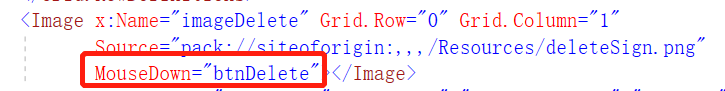

1 /// <summary> 2 /// 點選刪除按鈕時的事件. 3 /// </summary> 4 /// <param name="sender">The sender.</param> 5 /// <param name="e">The <see cref="MouseButtonEventArgs"/> instance containing the event data.</param> 6 public void btnDelete(object sender, MouseButtonEventArgs e) 7 { 8 RoutedEventArgs args = new RoutedEventArgs(deleteEvent, this); 9 RaiseEvent(args); 10 }View Code
四、使用控制元件
1、使用控制元件時,先在xaml中新增呼叫。 xmlns:usercontrols="clr-namespace:Ceair.Robot.Client.UserControls.CustomInfoControl"
2、自定義屬性使用方法如下:
<usercontrols:CustomInfoControl x:Name="customInfoControl" CustomName="張三" CardID="12345" SeatNo="12A"></usercontrols:CustomInfoControl>
或者在後臺程式碼中新增customInfoControl.CustomName = "張三"
3、可以給自定義事件新增操作
customInfoControl.DeleteInfo += new RoutedEventHandler(DeleteCustomInfo);
public void DeleteCustomInfo(object sender, RoutedEventArgs e) { //TODO,請新增自定義操作 }
至此,該控制元件已經可以使用。

