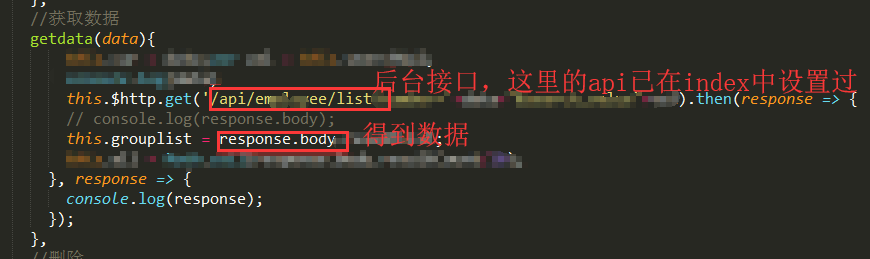vue-cli與後臺資料互動增刪改查
阿新 • • 發佈:2018-12-21
1. 安裝vue-resource
npm install vue-resource --save
2.訪問後臺地址,在vue中會出現跨域的問題,以下為解決方案
在config下的index.js 中配置proxyTable代理設定
proxyTable: {
'/api':{
target:'http://19******:8080',
changeOrigin:true,//允許跨域
pathRewrite:{
'/api':'/'
}
}
},
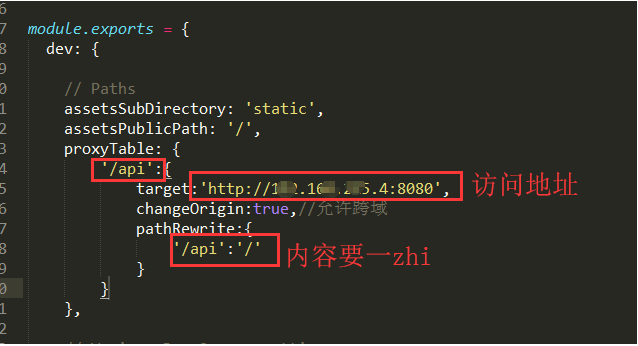
3.地址配置完了,就可以開始訪問後臺,獲取資料了
我用的是vue-resource,有多種方式 get,post,json,jsonp,具體使用方法,可以檢視官網
this.$http.get('url').then(response => {
console.log(response.body);
}, response => {
console.log(response);
});
this.$http.post(('url'),data ,{emulateJSON:false}).then(response => {
console.log(response.body);
}, response => {
console.log(response);
});