Android自定義控制元件屬性(草稿版)
阿新 • • 發佈:2018-12-18
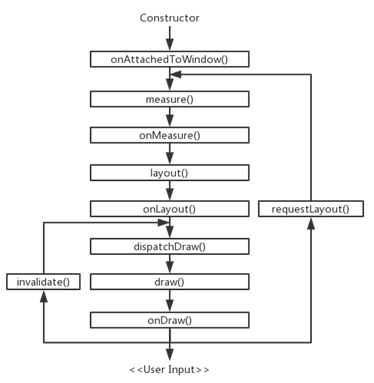
常用的format型別:
1) string:字串型別;
2) integer:整數型別;
3) float:浮點型;
4) dimension:尺寸,後面必須跟dp、dip、px、sp等單位;
5) Boolean:布林值;
6) reference:引用型別,傳入的是某一資源的ID,必須以“@”符號開頭;
7) color:顏色,必須是“#”符號開頭;
8) fraction:百分比,必須是“%”符號結尾;
9) enum:列舉型別
<declare-styleable name="circleView"> <attr name="textSize" format="dimension" /> <attr name="text" format="string" /> <attr name="circleColor" format="color" /> <attr name="arcColor" format="color" /> <attr name="textColor" format="color" /> <attr name="startAngle" format="integer" /> <attr name="sweepAngle" format="integer" /> </declare-styleable>
<?xml version="1.0" encoding="utf-8"?>
<resources>
<attr name="rightPadding" format="dimension" />
<declare-styleable name="CustomMenu">
<attr name="rightPadding" />
</declare-styleable>
</resources> <resources> <attr name="orientation"> <enum name="horizontal" value="0" /> <enum name="vertical" value="1" /> </attr> <declare-styleable name="CustomView"> <attr name="orientation" /> </declare-styleable> </resources>
在XML佈局檔案中使用自定義的屬性時,我們需要先定義一個namespace。Android中預設的namespace是android,因此我們通常可以使用“android:xxx”的格式去設定一個控制元件的某個屬性,android這個namespace的定義是在XML檔案的頭標籤中定義的,通常是這樣的:
xmlns:android="http://schemas.android.com/apk/res/android"我們自定義的屬性不在這個名稱空間下,因此我們需要新增一個名稱空間。
自定義屬性的名稱空間如下:
xmlns:app="http://schemas.android.com/apk/res-auto"
可以看出來,除了將名稱空間的名稱從android改成app之外,就是將最後的“res/android”改成了“res-auto”。
注意:自定義namespace的名稱可以自己定義,不一定非得是app。
