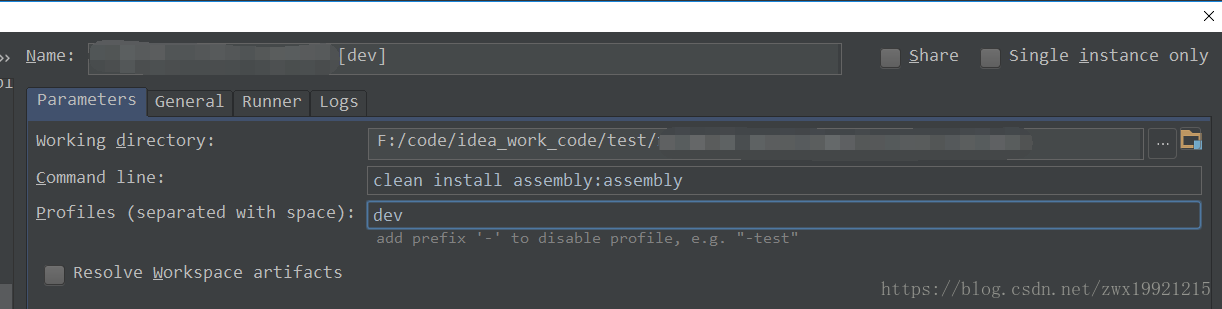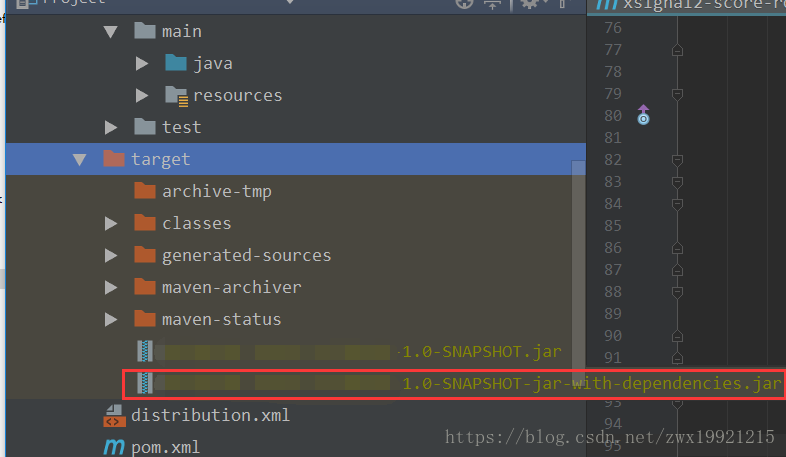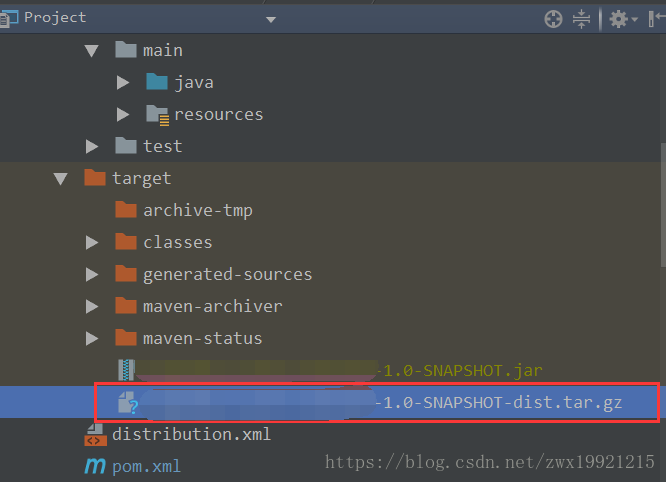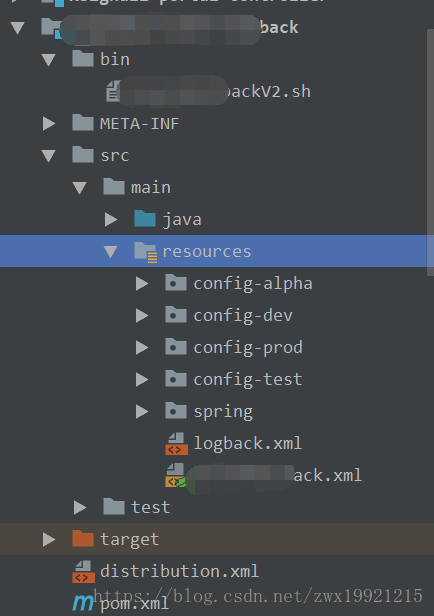maven-assembly-plugin外掛打包 jar、tar.gz
使用 maven-assembly-plugin 外掛可以將我們的java application(java應用程式)打成可執行jar,下面簡要介紹一下使用maven-assembly-plugin打包可執行jar和tar.gz。
前面我們已經介紹過maven 多環境打包配置;此處不再介紹
可執行jar包配置
開啟pom.xml,在bulid->plugins中加入外掛配置:
<plugin> <artifactId>maven-assembly-plugin</artifactId> <version>2.6</version> <configuration> <archive> <manifest> <mainClass>com.test.example</mainClass> </manifest> </archive> <descriptorRefs> <descriptorRef>jar-with-dependencies</descriptorRef> </descriptorRefs> </configuration> <executions> <execution> <id>make-assembly</id> <!-- this is used for inheritance merges --> <phase>package</phase> <!-- bind to the packaging phase --> <goals> <goal>single</goal> </goals> </execution> </executions> </plugin>
注意mainClass為主函式main所在的入口類
執行配置如下
執行後會在target目錄下生成對應的jar,預設名稱為xxx-1.0-SNAPSHOT-jar-with-dependencies.jar,直接java -jar 即可執行
tar.gz打包配置
以上我們成功了打包了一個可執行jar,它的關鍵就在於指定主函式的入口類即可;弊端就是對於一個應用我們只能指定一個主函式入口類,所以如果我們要啟動多個程序就只能建立多個application了,這對於我來說是一件非常痛苦的事,所以為了解決一個專案中可以啟動多個程序,我們可以將該型別應用打包成tar.gz(主要是為了在linux機器上執行),然後為每個入口類建立一個啟動指令碼,最後需要啟動哪個應用就直接執行對應的指令碼即可;
開啟pom.xml配置更改為如下:
<!--linux 下執行 打包方式為 tar.gz--> <plugin> <artifactId>maven-assembly-plugin</artifactId> <version>2.2</version> <configuration> <descriptors> <descriptor> distribution.xml </descriptor> </descriptors> </configuration> <executions> <execution> <id>make-assembly</id> <phase>package</phase> </execution> </executions> </plugin>
distribution.xml內容如下:
<assembly>
<id>dist</id>
<formats>
<format>tar.gz</format>
</formats>
<includeBaseDirectory>false</includeBaseDirectory>
<fileSets>
<fileSet>
<includes>
<include>README*</include>
<include>LICENSE*</include>
<include>NOTICE*</include>
</includes>
</fileSet>
<fileSet>
<directory>target/classes</directory>
<outputDirectory>classes</outputDirectory>
</fileSet>
<fileSet>
<directory>bin</directory>
<outputDirectory>bin</outputDirectory>
</fileSet>
</fileSets>
<dependencySets>
<dependencySet>
<outputDirectory>lib</outputDirectory>
<scope>runtime</scope>
</dependencySet>
</dependencySets>
</assembly>shell指令碼示例如下:
#!/bin/bash
java_bin=$JAVA_HOME/bin/java
server_home=`dirname $0`/..
class_lib=$server_home/lib
log_home=$server_home/logs/example/
log_out=$log_home/stdout.log
log_err=$log_home/stderr.log
if [ ! -d $log_home ]; then
mkdir -p $log_home
fi
#if [[ -e $server_home/example.pid ]]; then
# kill `cat $server_home/example.pid`
#fi
java_opts="-Xmx512m -Dfile.encoding=utf8 -cp :${class_lib}/*"
$java_bin $java_opts com.test.example 1>>$log_out 2>>$log_err &
echo $! > $server_home/example.pid注:log_home 為日誌目錄,example.pid為程序id,com.test.example為主函式入口類
打包後的jar包如下:
最後將該檔案發到linux下解壓進入bin目錄,執行相應指令碼即可執行(sh example.sh),然後可以到logs下檢視對應的日誌資訊
另外,你可以在同一個專案中編寫另外N個程式,只需要建立多個shell啟動指令碼,每個指令碼中指定對應的函式入口類以及對應的程序id和日誌目錄即可
至此maven-assembly-plugin簡單的打包方式介紹完畢!
整個專案結構如下: