Excel-VBA入門(7): 條件定位/分解字串
阿新 • • 發佈:2018-12-15
1. 按條件定位
例項1: 定位score大於80的單元格
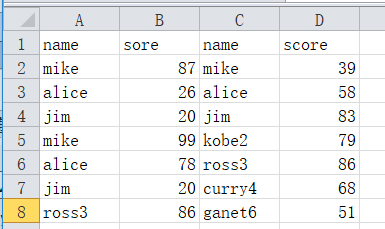
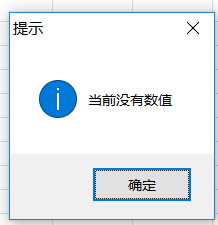
思路1: range.specialcells 定位區域的數值, 然後又for each ...next 進行遍歷, 對區域中的每一個單元格與80進行比較, 大於80則用union函式進行合併進來為range物件. 最後用range.select 進行選中.
Sub test() Dim r As Range, r1 As Range, cell As Range, i As Long On Error Resume Next ' 程式報錯就進入下一步 Setr = ActiveSheet.UsedRange.SpecialCells(xlCellTypeConstants, xlNumbers) If Err = 1004 Then MsgBox "當前沒有數值", 64, "提示": Exit Sub For Each cell In r If cell.Value > 80 Then i = i + 1 If i = 1 Then Set r1 = cell Else Set r1 = Union(r1, cell) End If Nextcell If i > 0 Then '存在符合條件的單元格 r1.Select Application.StatusBar = "找到了" & i & "個大於80的單元格" End If End Sub
range.specialcells() 可以定位單元格: 錯誤值, 邏輯值, 文字, 空值, 圖形物件等
注意如果定位不到單元格就會報錯, 1004 程式碼, 因此需要對報錯進行處理 on error resume next
例項2: 選出不及格學科三門以上的學生姓名
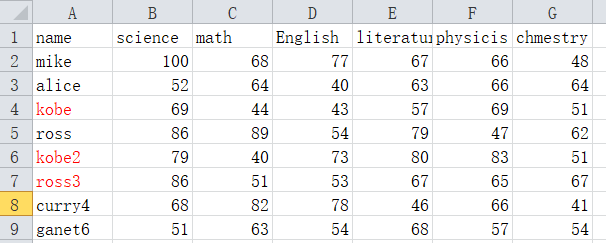
思路: 將姓名, 成績所在的區域賦值給陣列變數arr, 兩次迴圈遍歷陣列的每行每列.
Sub test() Dim arr, r As Range, cnt As Integer, i As Integer, j As Integer Debug.Print Rows.Count '1048576 Debug.Print Cells(Rows.Count, "A").End(xlUp).Row '9 arr = Range("B2:G" & Cells(Rows.Count, "A").End(xlUp).Row).Value ' 成績區賦值 Debug.Print UBound(arr) & ";" & UBound(arr, 2) '8;6, 8行, 6列 For i = 1 To UBound(arr) ' 遍歷每一行 cnt = 0 For j = 1 To UBound(arr, 2) '每一列 If arr(i, j) < 60 Then cnt = cnt + 1 If cnt = 3 Then If r Is Nothing Then ' r還沒有初始化 Set r = Cells(i + 1, 1) ' 姓名 Else Set r = Union(r, Cells(i + 1, 1)) End If Exit For '結束迴圈 End If End If Next j Next i If Not r Is Nothing Then r.Select End Sub
注意: 如果沒有 r 是nothing 的判斷, 直接用union會報錯!
Cells(Rows.Count, "A").End(xlUp).Row 表示A列最後一個非空行的行號!
例項3: 將字串的文字數字進行分解
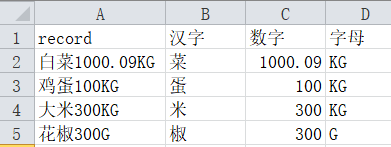
Sub divide_str(r As Range) Dim cell As Range, i As Integer, str As String, hz As String, sz As String, _ zm As String For Each cell In r If Len(cell) > 0 Then ' 非空單元格 For i = 1 To Len(cell.Text) ' 遍歷單元格的每一個字元 str = Mid$(cell.Text, i, 1) ' 提取字元 ' ASCII碼小於0 就是漢子 If Asc(str) < 0 Then hz = ha & str If str Like "[a-z,A-Z]" Then zm = zm & str If str Like "[0-9.]" Then sz = sz & str Next i End If ' 在選取右邊的三個單元格寫上 漢子, 數字, 字母 cell.Offset(0, 1) = hz cell.Offset(0, 2) = sz cell.Offset(0, 3) = zm hz = "": sz = "": zm = "" Next cell End Sub Sub test() Call divide_str(Selection) '用之前先自己手動選擇一下區域 End Sub
