.NET Core微服務之基於Steeltoe使用Hystrix熔斷保護與監控
一、關於Spring Cloud Hystrix

在微服務架構中,我們將系統拆分為很多個服務,各個服務之間通過註冊與訂閱的方式相互依賴,由於各個服務都是在各自的程序中執行,就有可能由於網路原因或者服務自身的問題導致呼叫故障或延遲,隨著服務的積壓,可能會導致服務崩潰。為了解決這一系列的問題,斷路器等一系列服務保護機制出現了。
斷路器本身是一種開關保護機制,用於在電路上保護線路過載,當線路中有電器發生短路時,斷路器能夠及時切斷故障電路,防止發生過載、發熱甚至起火等嚴重後果。
針對上述問題,Spring Cloud Hystrix 實現了斷路器、線路隔離等一系列服務保護功能。它也是基於 Netflix 的開源框架 Hystrix 實現的,該框架的目標在於通過控制那些訪問遠端系統、服務和第三方庫的節點,從而對延遲和故障提供更強大的容錯能力。Hystrix 具備服務降級、服務熔斷、執行緒和訊號隔離、請求快取、請求合併以及服務監控等強大功能。

二、快速整合Hystrix實現熔斷保護
2.1 準備工作
這裡仍然基於第一篇的示例進行修改,各個專案的角色如下表所示:
| 微服務專案名稱 | 專案微服務中的角色 |
| eureka-service | 服務發現&註冊(Spring Boot) |
| zuul-service | API閘道器 (Spring Boot) |
| agent-service | 服務提供者 (ASP.NET Core) |
| client-service | 服務提供者 (ASP.NET Core) |
| premium-service | 服務提供者&服務消費者 |
所有相關服務註冊到Eureka之後的服務列表:

這裡仍然假設premium-service要呼叫client-service的介面,我們想要模擬的效果就是針對client-service的呼叫進行熔斷保護。
要使用Hystrix,需要對服務新增依賴包:
PM> Install-Package Steeltoe.CircuitBreaker.HystrixCore
2.2 為PremiumService新增Hystrix相關類與配置
(1)增加一個HystrixCommand : ClientServiceCommand
public class ClientServiceCommand : HystrixCommand<string> { IClientService _clientService; ILogger<ClientServiceCommand> _logger; private int _clientId; public ClientServiceCommand(IHystrixCommandOptions options, IClientService clientService, ILogger<ClientServiceCommand> logger) : base(options) { _clientService = clientService; _logger = logger; IsFallbackUserDefined = true; } public async Task<string> GetClientName(int clientId) { _clientId = clientId; return await ExecuteAsync(); } protected override async Task<string> RunAsync() { var result = await _clientService.GetClientName(_clientId); _logger.LogInformation("Run: {0}", result); return result; } protected override async Task<string> RunFallbackAsync() { _logger.LogInformation("RunFallback"); return await Task.FromResult<string>("Sorry, the service is unavaliable now. Please try again later."); } }
根據Steeltoe官方文件說明,每個Command都必須繼承HystrixCommand或HystrixCommand<T>,然後實現這個RunAsync方法與RunFallbackAsync方法。可以看出,RunAsync方法是實現原有業務邏輯,而RunFallbackAsync方法則是受保護降級後的方法,這裡簡單地輸出了一句提示資訊“Service is unavaiable. Please try again later.”。
另外,Steeltoe提供了一個快速的HystrixCommand的寫法,見下面這個示例程式碼,全部在建構函式裡面搞定:
public class HelloWorldCommand : HystrixCommand<string> { public HelloWorldCommand(string name) : base(HystrixCommandGroupKeyDefault.AsKey("HelloWorldGroup"), () => { return "Hello" + name; }, () => { return "Hello" + name + " via fallback"; }) { } }
但是,這裡不得不吐槽一下,在Java中對HystrixCommand的封裝是註解級別,工作量小的不是真的不是太多,見下例Java程式碼:
@RestController public class MovieController { ...... @HystrixCommand(fallbackMethod = "findByIdFallback") @GetMapping(value = "/user/{id}") public User findById(@PathVariable Long id) { return restTemplate.getForObject("http://user-service/" + id, User.class); } public User findByIdFallback(Long id){ User user = new User(); user.setId(-1L); user.setUsername("Default User"); return user; } }
(2)改寫Controller,使用ClientServiceCommand類替換原有ClientService
[Route("api/[controller]")] [ApiController] public class ValuesController : ControllerBase { private ClientServiceCommand _clientServiceCommand; private ILogger<ValuesController> _logger; public ValuesController(ClientServiceCommand clientServiceCommand, ILogger<ValuesController> logger) { _clientServiceCommand = clientServiceCommand; _logger = logger; } ...... // GET api/values/5 [HttpGet("{id}")] public async Task<string> Get(int id) { _logger?.LogInformation($"api/values/{id}"); return await _clientServiceCommand.GetClientName(id); } }
這裡不再直接使用ClientService例項,改為使用ClientServiceCommand例項,實際上是一個代理模式的應用。
(3)在啟動類中新增Hystrix相關配置
public class Startup { public Startup(IConfiguration configuration) { Configuration = configuration; } public IConfiguration Configuration { get; } // This method gets called by the runtime. Use this method to add services to the container. public void ConfigureServices(IServiceCollection services) { // Add Steeltoe Discovery Client service services.AddDiscoveryClient(Configuration); services.AddSingleton<IClientService, ClientService>(); // Add Steeltoe Hystrix Command services.AddHystrixCommand<ClientServiceCommand>("ClientService", Configuration); services.AddMvc().SetCompatibilityVersion(CompatibilityVersion.Version_2_1); } // This method gets called by the runtime. Use this method to configure the HTTP request pipeline. public void Configure(IApplicationBuilder app, IHostingEnvironment env) { if (env.IsDevelopment()) { app.UseDeveloperExceptionPage(); } app.UseMvc(); // Add Steeltoe Discovery Client service app.UseDiscoveryClient(); } }
2.3 快速驗證
(1)同時啟動所有微服務,然後訪問PremiumService的相關介面,正常情況下,能夠正常返回呼叫ClientService介面的結果
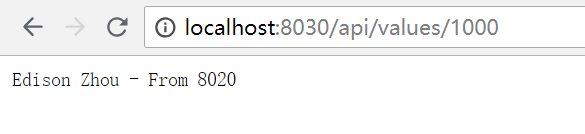
(2)關閉ClientService,然後再次PremiumService的相關介面,這時會返回受保護降級後的Fallback結果

三、快速整合Hystrix Dashboard實現指標監控
摘抄一句蟋蟀的話:在實際應用中,我們需要對 Hystrix 斷路器進行監控,比如熔斷請求有多少等等,Spring Cloud 中的實現有 Turbine 進行收集,資料展示的話使用 Hystrix Dashboard。
3.1 快速構建一個Hystrix Dashboard服務
(1)建立一個Spring Boot專案:這裡版本是Spring Boot 1.5.15.RELEASE,Spring Cloud Edgware.SR3
(2)pom.xml中新增相關依賴包
<dependency>
<groupId>org.springframework.cloud</groupId>
<artifactId>spring-cloud-starter-netflix-hystrix-dashboard</artifactId>
</dependency>
(3)啟動類中新增EnableHystrixDashboard註解
@SpringBootApplication @EnableHystrixDashboard public class DashboardServiceApplication { public static void main(String[] args) { SpringApplication.run(DashboardServiceApplication.class, args); } }
(4)必要的配置(application.yml)
server: port: 5010 spring: application: name: hystrix-dashboard-service
3.2 快速在ASP.NET Core中整合Hystrix Metrics
(1)安裝Hystrix Dashboard相關包
PM>Install-Package Steeltoe.CircuitBreaker.Hystrix.MetricsEventsCore
(2)改寫PremiumService啟動類新增相關的Metrics配置
public class Startup { ...... // This method gets called by the runtime. Use this method to add services to the container. public void ConfigureServices(IServiceCollection services) { // Add Steeltoe Discovery Client service services.AddDiscoveryClient(Configuration); services.AddSingleton<IClientService, ClientService>(); // Add Steeltoe Hystrix Command services.AddHystrixCommand<ClientServiceCommand>("ClientService", Configuration); services.AddMvc().SetCompatibilityVersion(CompatibilityVersion.Version_2_1); // Add Hystrix Metrics to container services.AddHystrixMetricsStream(Configuration); } // This method gets called by the runtime. Use this method to configure the HTTP request pipeline. public void Configure(IApplicationBuilder app, IHostingEnvironment env) { if (env.IsDevelopment()) { app.UseDeveloperExceptionPage(); } // Add Steeltoe Discovery Client service app.UseDiscoveryClient(); app.UseMvc(); // Start Hystrix metrics stream service app.UseHystrixMetricsStream(); } }
(3)啟動Premium-Service,檢視URL:http://localhost:8030/hystrix/hystrix.stream

上圖中我們會看到不斷實時重新整理的 Hystrix 指標監控資料了,但顯示並不友好,我咋知道這些指標是啥玩意兒啊!因此,還是讓我們在儀表盤中來看看吧。
3.3 快速驗證
(1)啟動Hystrix Dashboard服務,輸入URL:http://localhost:8030/hystrix/hystrix.stream,然後點選按鈕“Monitor Stream”
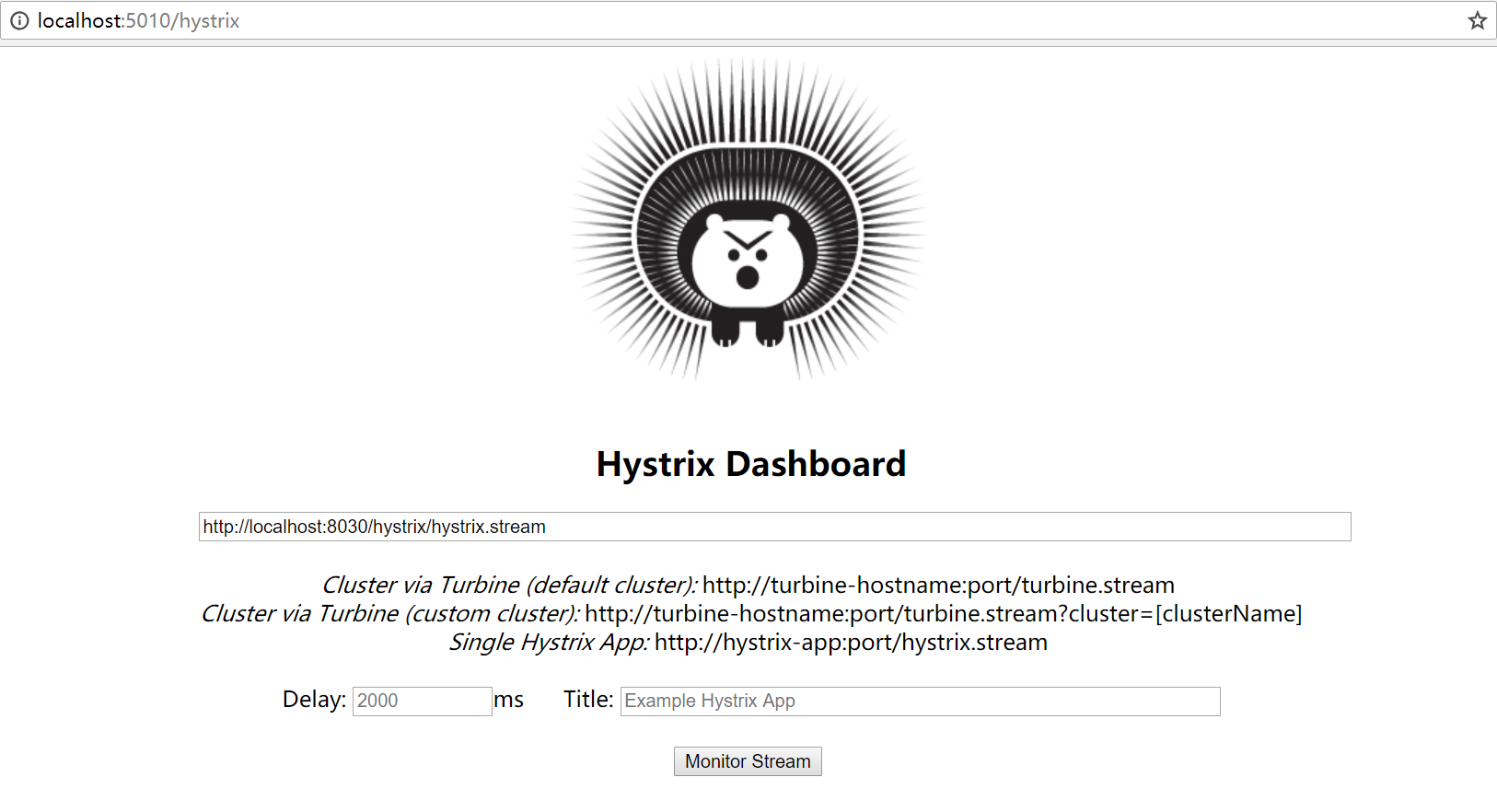
(2)由於ClientServiceCommand尚未起任何作用,所以第一次得到的資料如下:

(3)多次請求ClientService,然後關閉ClientService,再多次請求,這時熔斷保護已啟動
(4)再次檢視Hystrix Dashboard,可以看到以下資料:觸發了3次熔斷保護
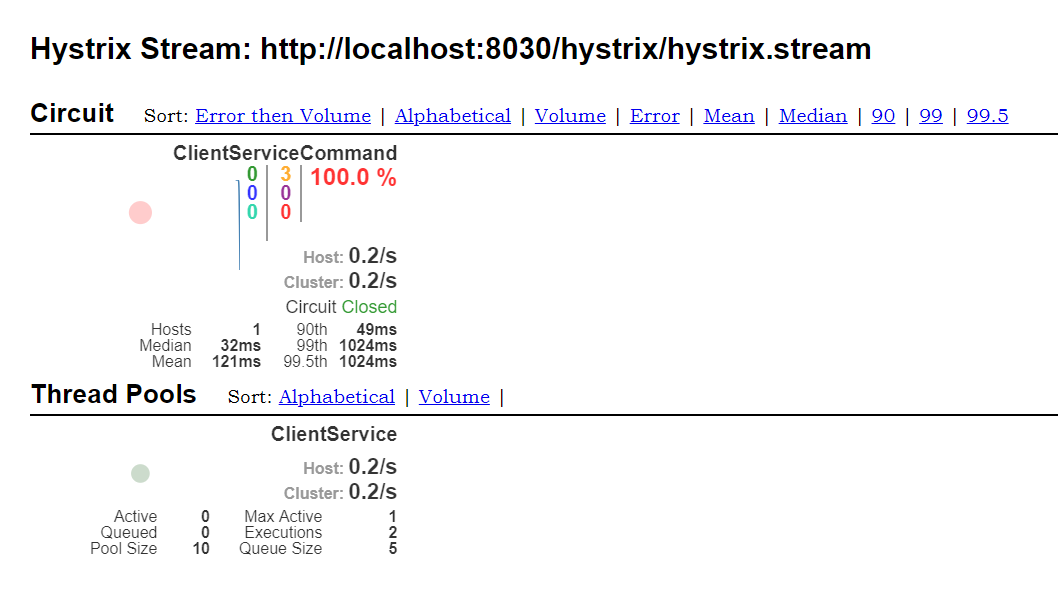
關於Hystrix Dashboard的儀表盤資料屬性說明,可以參考下面這張圖(From 園友尋找風口的豬 的《Hystrix Dashboard儀表盤》):
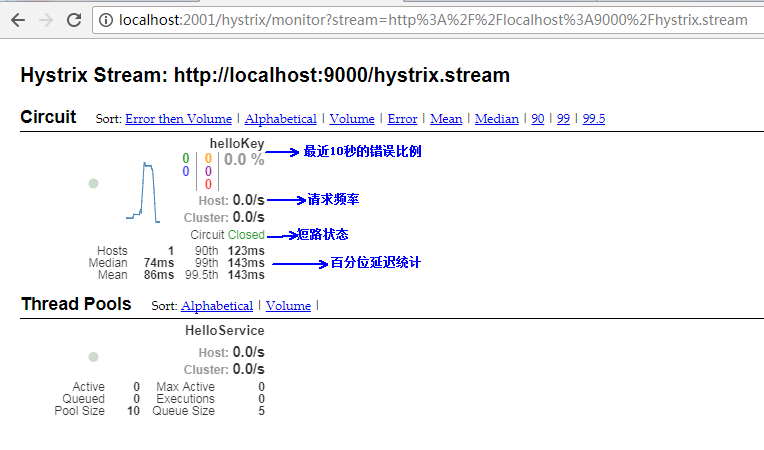
四、小結
本文簡單介紹了一下Spring Cloud Hystrix這個熔斷保護元件,並演示瞭如何基於Steeltoe OSS使用Hystrix實現熔斷保護,並基於Hystrix Dashboard演示瞭如何收集和視覺化地檢視ASP.NET Core的熔斷監控資料。對於Steeltoe OSS提供的Hystrix的元件的使用,相對於Java的Hystrix的註解封裝,程式碼量稍微大一些。另外,關於Hystrix的一些更高階的使用,本文沒有涉及,有興趣的原有可以自行檢視官方文件學習。
示例程式碼
參考資料
作者:周旭龍
本文版權歸作者和部落格園共有,歡迎轉載,但未經作者同意必須保留此段宣告,且在文章頁面明顯位置給出原文連結。
