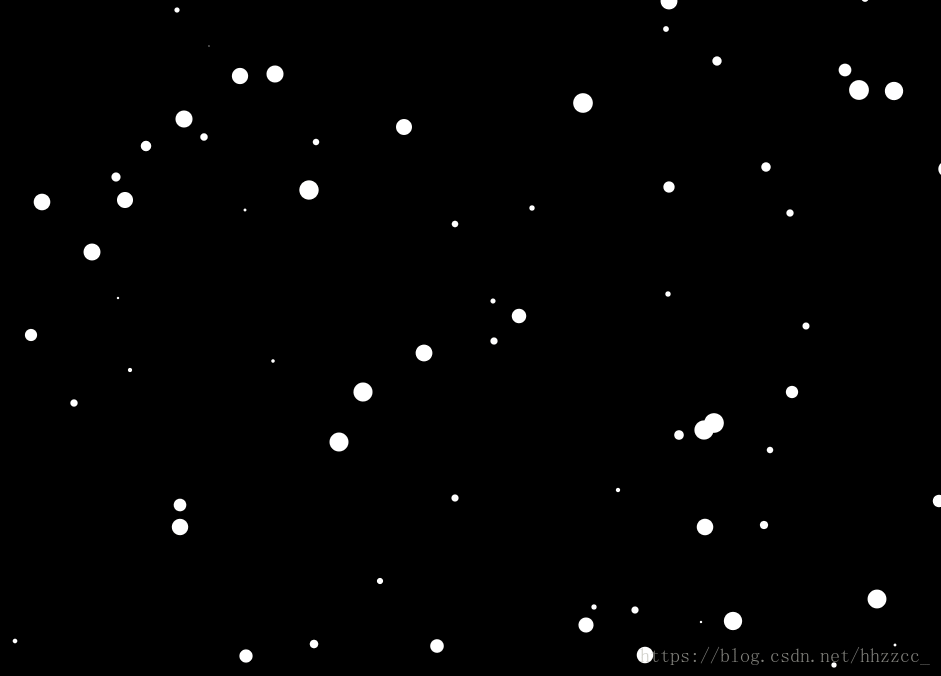js實現雪花效果(超簡單)
阿新 • • 發佈:2018-12-06
使用js實現雪花飄落效果,話不多說直接上程式碼
<!DOCTYPE html>
<html lang="en">
<head>
<meta charset="UTF-8">
<title>snow</title>
<style>
body,html{
margin: 0;
padding: 0;
overflow: hidden;
height: 100%;
background