[轉]Android 開源專案分類彙總
Android 開源專案分類彙總,更全更新可見 codekk.com
Other: English Version, 繁體版, Website Version.
我們的微信公眾號:codekk。二維碼如下:
專注於 Android 開源分享、原始碼解析、框架設計、Android 內推。

我們的網站:www.codekk.com
Android 開發除錯效率數倍提升工具——開發助手 App 最新版,可從 Google Play、應用寶、360 手機助手裡搜尋”開發助手”下載,或通過網頁下載:Google Play、應用寶、360 手機助手、本地下載
Android 職位內部推薦(阿里、騰訊、百度、京東、滴滴、美團、58、華為、網易、魅族等)
強大的 Android 開源專案搜尋站
歡迎大家推薦好的 Android 開源專案,開源專案新增到 Android 開源專案集合,可以得到更多朋友的關注和反饋,歡迎Star、Fork :)
更多:Android 開源庫獲取途徑整理
分享:




目前包括:
Android 開源專案第一篇——個性化控制元件(View)篇
包括ListView、ActionBar、Menu、ViewPager、Gallery、GridView、ImageView、ProgressBar、TextView、ScrollView、TimeView、TipView、FlipView、ColorPickView、GraphView、UI Style、其他
Android 開源專案第二篇——工具庫篇
包括依賴注入、圖片快取、網路請求、資料庫 ORM 工具包、Android 公共庫、高版本向低版本相容庫、多媒體、事件匯流排、感測器、安全、外掛化、檔案、其他
Android 開源專案第三篇——優秀專案篇
比較有意思的完整的 Android 專案
Android 開源專案第四篇——開發及測試工具篇
包括開發效率工具、開發自測相關、測試工具、開發及編譯環境、其他
Android 開源專案第五篇——優秀個人和團體篇
樂於分享並且有一些很不錯的開源專案的個人和組織,包括 JakeWharton、Chris Banes、Koushik Dutta 等大牛
第一部分 個性化控制元件(View)
主要介紹那些不錯個性化的 View,包括 ListView、ActionBar、Menu、ViewPager、Gallery、GridView、ImageView、ProgressBar、TextView、ScrollView、TimeView、TipView、FlipView、ColorPickView、GraphView、UI Style 等等。
一、ListView
android-pulltorefresh
一個強大的拉動重新整理開源專案,支援各種控制元件下拉重新整理,ListView、ViewPager、WebView、ExpandableListView、GridView、ScrollView、Horizontal ScrollView、Fragment 上下左右拉動重新整理,比下面 johannilsson 那個只支援 ListView 的強大的多。並且它實現的下拉重新整理 ListView 在 item 不足一屏情況下也不會顯示重新整理提示,體驗更好。
專案地址:https://github.com/chrisbanes/Android-PullToRefresh
Demo 地址:https://github.com/Trinea/TrineaDownload/blob/master/pull-to-refreshview-demo.apk?raw=true
APP 示例:新浪微博各個頁面android-pulltorefresh-listview
下拉重新整理 ListView,這個被很多人使用的專案實際有不少 bug,推薦使用 android-Ultra-Pull-to-Refresh
專案地址:https://github.com/johannilsson/android-pulltorefresh
Demo 地址:https://github.com/Trinea/TrineaDownload/blob/master/pull-to-refresh-listview-demo.apk?raw=trueandroid-Ultra-Pull-to-Refresh
下拉重新整理,第一個專案已經停止維護了,並且使用起來相對複雜,定製性也差。這個是替代和改良方案。這個繼承於 ViewGroup 可以包含任何 View。功能甚至比 SwipeRefreshLayout 強大。使用起來非常簡單。良好的設計,如果你想定製自己的 UI 樣式,非常簡單,就像給 ListView 加一個 Header View 那麼簡單。支援API LEVEL >= 8
專案地址:https://github.com/liaohuqiu/android-Ultra-Pull-To-Refresh
原理剖析文件:[android-Ultra-Pull-to-Refresh](http://a.codekk.com/detail/Android/Grumoon/android-Ultra-Pull-To-Refresh 原始碼解析)
Demo 地址:https://raw.githubusercontent.com/liaohuqiu/android-Ultra-Pull-To-Refresh/master/ptr-demo.apk
效果圖:
http://srain-github.qiniudn.com/ultra-ptr/release-to-refresh.gif
http://srain-github.qiniudn.com/ultra-ptr/auto-refresh.gif
http://srain-github.qiniudn.com/ultra-ptr/store-house-string-array.gifAndroid-PullToRefreshRecyclerView
支援下拉重新整理的RecyclerView,同時支援滑動到底部自動載入資料、給RecyclerView新增Header。並且不更改原有RecyclerView的邏輯。

專案地址:https://github.com/HomHomLin/Android-PullToRefreshRecyclerView
Demo地址:https://github.com/HomHomLin/Android-PullToRefreshRecyclerView/blob/master/sample.apkDragSortListView
拖動排序的 ListView,同時支援 ListView 滑動 item 刪除,各個 Item 高度不一、單選、複選、CursorAdapter 做為介面卡、拖動背景變化等
專案地址:https://github.com/bauerca/drag-sort-listview
Demo 地址:https://play.google.com/store/apps/details?id=com.mobeta.android.demodslv
APP 示例:Wordpress AndroidSwipeListView
支援定義 ListView 左右滑動事件,支援左右滑動位移,支援定義動畫時間
專案地址:https://github.com/47deg/android-swipelistview
Demo 地址:https://play.google.com/store/apps/details?id=com.fortysevendeg.android.swipelistview
APP 示例:微信Android-SlidingLayout
實現類似QQ、微信ListView和WebView的上拉下拉彈跳效果和iOS的ListView的果凍效果。相容Android自帶庫和相容庫的所有View元件,包括RecyclerView、ListView、ScrollView以及WebView等等。
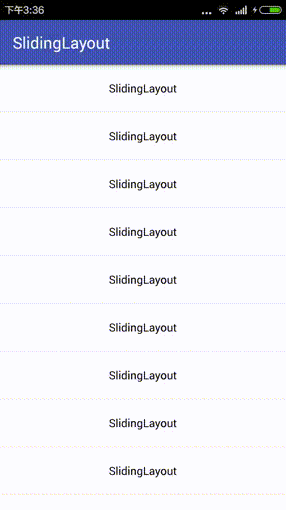

專案地址:https://github.com/HomHomLin/SlidingLayout/。
Demo地址:https://github.com/HomHomLin/SlidingLayout/tree/master/demoSlideAndDragListView
支援ListView的Item的拖動排序、左右滑動事件,可自定義左右滑動顯示文字、圖示、位移,同時支援onItemClick、onItemLongClick等監聽器,提供豐富的回撥介面。
專案地址:https://github.com/yydcdut/SlideAndDragListView
Demo 地址:https://github.com/yydcdut/SlideAndDragListView/blob/master/apk/sdlv.apk?raw=true
APP 示例:Android 手機QQ 5.0
效果圖: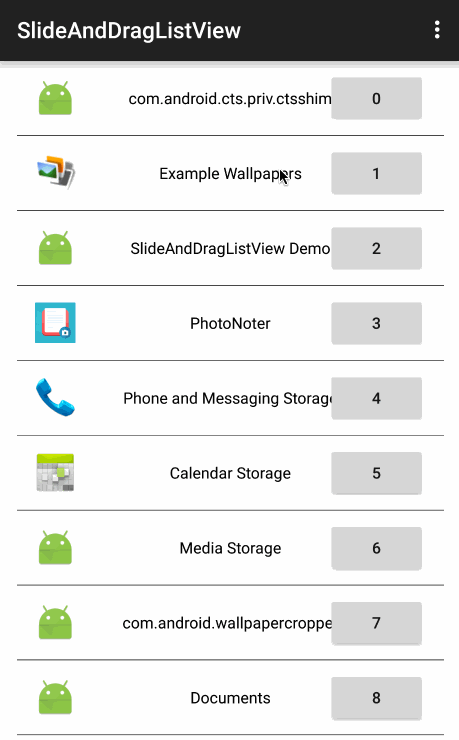
Android-SwipeToDismiss
滑動 Item 消失 ListView,支援 3.0 以下版本見:https://github.com/JakeWharton/SwipeToDismissNOA
專案地址:https://github.com/romannurik/Android-SwipeToDismiss
Demo 地址:https://github.com/JakeWharton/SwipeToDismissNOA/SwipeToDismissNOA.apk/qr_codeRecyclerViewSwipeDismiss
輕量級支援 support-v7 中的 RecyclerView 的滑動刪除(Swipe to dismiss)行為,不需要修改原始碼,只要簡單的繫結onTouchListener
專案地址:https://github.com/CodeFalling/RecyclerViewSwipeDismiss
效果圖: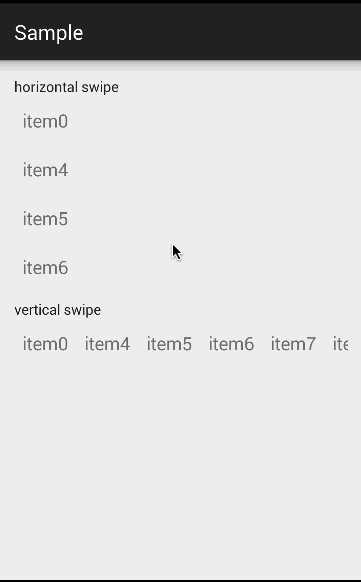
QuickSideBar
幫助快速查閱對應分組的側邊欄,可以配合任意列表,demo中給出配合RecyclerView(浮動分組使用stickyheadersrecyclerview)。
專案地址:https://github.com/saiwu-bigkoo/Android-QuickSideBar
效果圖:
async-expandable-list
支援非同步載入子列表的 ExpandableListView,包括CollectionView可以顯示小標題的列表
專案地址:https://github.com/Ericliu001/async-expandable-list
效果圖:


PinnedHeaderExpandableListView
首先它是一個 ExpandableListView,但是它的頭部可以固定,其次,在它的上面還有一個頭部可以來回伸縮
專案地址:https://github.com/singwhatiwanna/PinnedHeaderExpandableListView
效果圖:
APP 示例:百度手機衛士垃圾清理介面StickyListHeaders
GroupName 滑動到頂端時會固定不動直到另外一個 GroupName 到達頂端的 ExpandListView,支援快速滑動,支援 Android2.3 及以上
專案地址:https://github.com/emilsjolander/StickyListHeaders
效果圖:
APP 示例:Android 4.0 聯絡人pinned-section-listview
GroupName 滑動到頂端時會固定不動直到另外一個 GroupName 到達頂端的 ExpandListView
專案地址:https://github.com/beworker/pinned-section-listview
效果圖:
PinnedHeaderListView
GroupName 滑動到頂端時會固定不動直到另外一個 GroupName 到達頂端的 ExpandListView
專案地址:https://github.com/JimiSmith/PinnedHeaderListViewQuickReturn
ListView/ScrollView 的 header 或 footer,當向下滾動時消失,向上滾動時出現
專案地址:https://github.com/lawloretienne/QuickReturn
Demo 地址:https://play.google.com/store/apps/details?id=com.etiennelawlor.quickreturnQuickReturnHeader
ListView/ScrollView 的 header 或 footer,當向下滾動時消失,向上滾動時出現
專案地址:https://github.com/ManuelPeinado/QuickReturnHeader
Demo 地址:https://github.com/Trinea/TrineaDownload/blob/master/quick-return-header-demo.apk?raw=true
APP 示例:google plusIndexableListView
ListView 右側會顯示 item 首字母快捷索引,點選可快速滑動到某個 item
專案地址:https://github.com/woozzu/IndexableListView
Demo 地址:https://github.com/Trinea/TrineaDownload/blob/master/indexable-listview.apk?raw=true
APP 示例:微信通訊錄、小米聯絡人CustomFastScrollView
ListView 快速滑動,同時螢幕中間 PopupWindows 顯示滑動到的 item 內容或首字母
專案地址:https://github.com/nolanlawson/CustomFastScrollViewDemo
效果圖:
Android-ScrollBarPanel
ListView 滑動時固定的 Panel 指示顯示在 scrollbar 旁邊
專案地址:https://github.com/rno/Android-ScrollBarPanel
效果圖:
SlideExpandableListView
使用者點選 listView item 滑出固定區域,其他 item 的區域收縮
專案地址:https://github.com/tjerkw/Android-SlideExpandableListView
Demo 地址:https://github.com/Trinea/TrineaDownload/blob/master/slide-expandable-listView-demo.apk?raw=trueJazzyListView
ListView 及 GridView item 以特殊動畫效果進入螢幕,效果包括 grow、cards、curl、wave、flip、fly 等等
專案地址:https://github.com/twotoasters/JazzyListView
Demo 地址:https://play.google.com/store/apps/details?id=com.twotoasters.jazzylistview.sample
線上演示:http://lab.hakim.se/scroll-effects/ListViewAnimations
帶 Item 顯示動畫的 ListView,動畫包括底部飛入、其他方向斜飛入、下層飛入、漸變消失、滑動刪除等
專案地址:https://github.com/nhaarman/ListViewAnimations
Demo 地址:https://play.google.com/store/apps/details?id=com.haarman.listviewanimations
APP 示例:Google plus、Google Now 卡片式進入、小米系統中應用商店、聯絡人、遊戲中心、音樂、檔案管理器的 ListView、Ultimate、Light Flow Lite、TreinVerkeer、Running Coach、Pearl Jam Lyrics、Calorie Chart、Car Hire、Super BART、DK FlashCards、Counter Plus、Voorlees Verhaaltjes 2.0DevsmartLib-Android
橫向 ListView
專案地址:https://github.com/dinocore1/DevsmartLib-Android
Demo 地址:https://github.com/Trinea/TrineaDownload/blob/master/horizontal-listview-demo.apk?raw=trueTwoWayView
橫向 ListView 的效果,繼承自 AdapterView
專案地址:https://github.com/lucasr/twoway-viewHorizontalVariableListView
支援 Item 寬度不一致的 ListView
專案地址:https://github.com/sephiroth74/HorizontalVariableListViewLinearListView
用 LinearLayout 實現的 ListView,可解決多個 ListView 並存等問題。目前自己也有需要,等親自嘗試過後會再具體介紹
專案地址:https://github.com/frankiesardo/LinearListViewMultiChoiceAdapter
支援多選的 ListView Adapter
專案地址:https://github.com/ManuelPeinado/MultiChoiceAdapter
Demo 地址:https://play.google.com/store/apps/details?id=com.manuelpeinado.multichoiceadapter.demoEnhancedListView
支援橫向滑動刪除列表項以及撤銷刪除的 ListView,該專案的前身是SwipeToDismissUndoList
專案地址:https://github.com/timroes/EnhancedListView
Demo 地址:https://play.google.com/store/apps/details?id=de.timroes.android.listviewdemo&rdid=de.timroes.android.listviewdemoListBuddies
自動滾動的雙列 ListView ,兩個 ListView 滾動速度不一致,有視差效果
專案地址:https://github.com/jpardogo/ListBuddies
Demo 地址:https://play.google.com/store/apps/details?id=com.jpardogo.android.listbuddies
效果圖:
SwipeMenuListView
針對 ListView item 的側滑選單
專案地址:https://github.com/baoyongzhang/SwipeMenuListView
效果圖: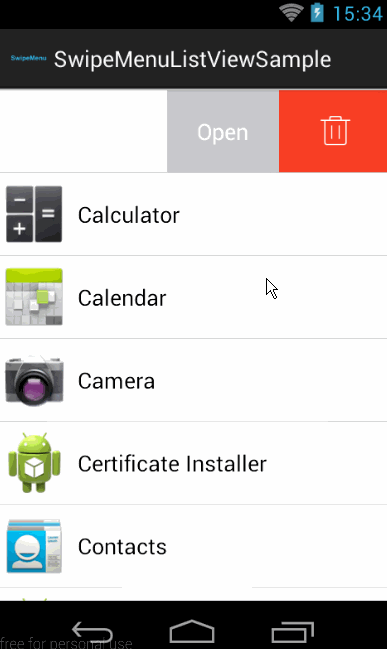
APP 示例:手機 QQV5.0PagingListView
分頁載入的 ListView。當滑動到 ListView 底部最後一個元素時,顯示一個進度行,然後載入下一頁資料,並顯示。
專案地址:https://github.com/nicolasjafelle/PagingListViewPullZoomView
支援下拉時 HeaderView 縮放的 ListView、ScrollView
專案地址:https://github.com/Frank-Zhu/PullZoomView
效果圖:
PullToZoomInListView
滑動 ListView 時使其 HeaderView 跟隨滑動縮放
專案地址:https://github.com/matrixxun/PullToZoomInListView
效果圖:
CalendarListview
實現每個月一行日曆效果的 ListView
專案地址:https://github.com/traex/CalendarListview
原理剖析文件:CalendarListview
效果圖:
sticky-headers-recyclerview
GroupName 滑動到頂端時會固定不動直到另外一個 GroupName 到達頂端的 ListView,採用 support-v7 中的 RecyclerView 實現
專案地址:https://github.com/timehop/sticky-headers-recyclerviewPullSeparateListView
到達頂部或底部繼續拉動時,實現 Item 間的相互分離,兩種模式:(1) 全部分離的模式,即螢幕內所有 Item 都會分離 (2)部分分離模式,以點選位置為分界點,部分 item 分離
專案地址:https://github.com/chiemy/PullSeparateListView
效果圖:
ExpandableLayout
Header 和 Content Item 都可以展開的 ExpandableListview
專案地址:https://github.com/traex/ExpandableLayoutPagedHeadListView
支援 paginated header 以及 material page indicator 的 ListView.
專案地址:https://github.com/JorgeCastilloPrz/PagedHeadListView
效果圖:
CustomSwipeListView
支援左滑彈出自定義選單,右滑刪除且允許撤銷,同時可以自定義滑動動畫時間和滑動觸發事件的時機等。
專案地址:https://github.com/xyczero/Android-CustomSwipeListView
Demo 地址:Download here
效果圖:Pull-to-Refresh.Rentals-Android
提供一個簡單可以自定義的下拉重新整理實現,Yalantis 出品。
專案地址:https://github.com/Yalantis/Pull-to-Refresh.Rentals-Android
效果圖:ScrollerCalendar
實現每行顯示一年的 12 個月份的 RecyclerView 年曆
專案地址:https://github.com/guanchao/ScrollerCalendar
效果圖: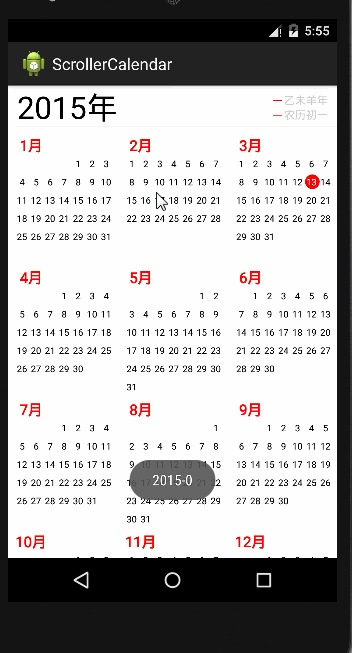
ExtractWordView
一個可以提取單詞的 ListView,支援”放大鏡”效果。
專案地址:https://github.com/jcodeing/ExtractWordView
Demo 地址:Download here
效果圖: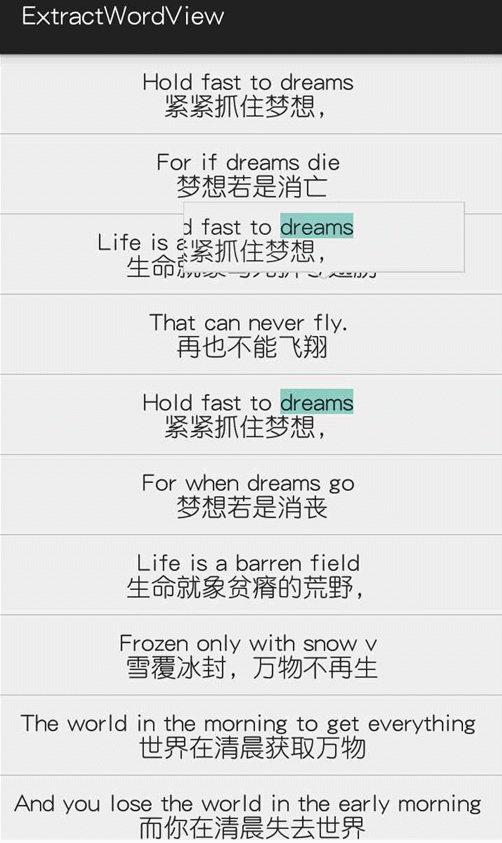
FlyRefresh
支援 ListView, GridView, RecyclerView, ScrollView 的下拉重新整理
專案地址:https://github.com/race604/FlyRefresh
效果圖: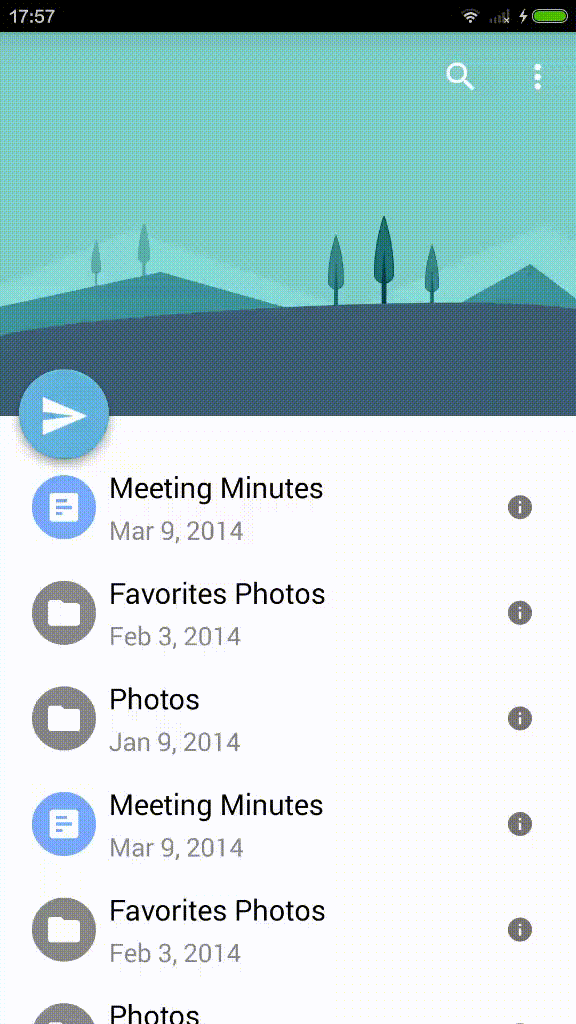
MVCHelper
實現下拉重新整理,滾動底部自動載入更多,分頁載入,自動切換顯示網路失敗佈局,暫無資料佈局,支援任意 view,真正的 MVC 架構
支援切換主流下拉重新整理框架 Android-PullToRefresh-Library,android-Ultra-Pull-To-Refresh-library,SwipeRefreshLayout
專案地址:https://github.com/LuckyJayce/MVCHelper
Demo 地址:https://github.com/LuckyJayce/MVCHelper/blob/master/raw/MVCHelper_Demo.apk?raw=trueRecyclerViewSwipeDismiss
支援滑動 Item 操作、點選展開、拖動排序、展開後拖動排序等特性的 RecyclerView
專案地址:https://play.google.com/store/apps/details?id=com.h6ah4i.android.example.advrecyclerview
視訊:http://www.youtube.com/watch?feature=player_embedded&v=S7cSwMArjUQWaterDropListView
模仿 iOS 下拉重新整理“水滴”效果,支援下拉重新整理和上拉載入
專案地址:https://github.com/THEONE10211024/WaterDropListView
效果圖:
PopupListView
實現ListItem 點選後置頂並可顯示客製化新增的item的內部View 的ListView
專案地址:https://github.com/s8871404/PopupListView
Demo 地址:https://play.google.com/store/apps/details?id=com.baobomb.popuplistview_sample
效果圖:
CircleRefreshLayout
一個包含有趣的動畫的自定義下拉重新整理佈局
專案地址:https://github.com/tuesda/CircleRefreshLayout
效果圖:
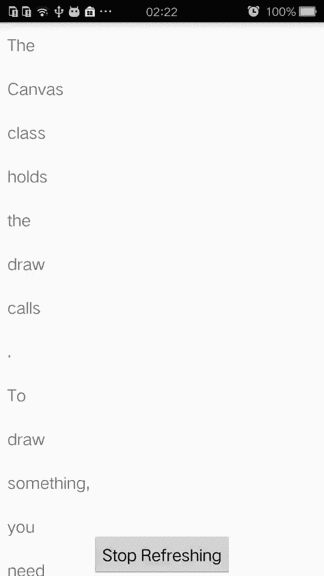
EasyRecyclerView
一款簡單易用的EasyRecyclerView
1.提供EasyRecyclerView,不需要寫太多RecyclerView的配置程式碼
2.提供好一個可以適配單佈局和多佈局的RecyclerViewAdapter
3.提供了分割線的實現類,只需要傳入一個DrawableId
專案地址:https://github.com/CaMnter/EasyRecyclerViewCanRefresh
可適配所有檢視的下拉重新整理上拉載入,並支援各種風格
專案地址:https://github.com/canyinghao/CanRefresh
效果圖:
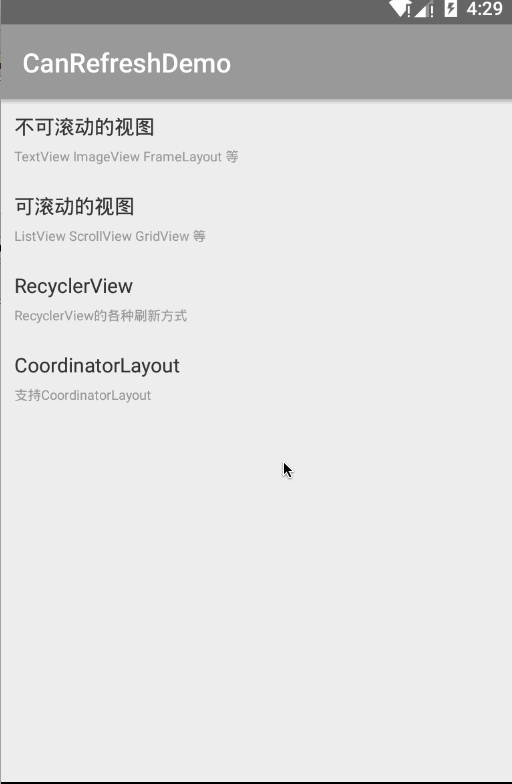
NestRefreshLayout
下拉重新整理及載入更多控制元件,支援多種View,可以自定義Header和Footer
由於實現了NestedScrollingChild和NestedScrollingParent所以與Support-Design相容,可以配合CollapsingToolbarLayout使用
專案地址:https://github.com/anzewei/NestRefreshLayout
Demo 地址:https://github.com/anzewei/NestRefreshLayout/blob/master/ext/sample-debug.apk?raw=trueSnappingSwipingRecyclerView
實現了類似微信讀書首頁的長按之後滑動刪除的特效和動畫
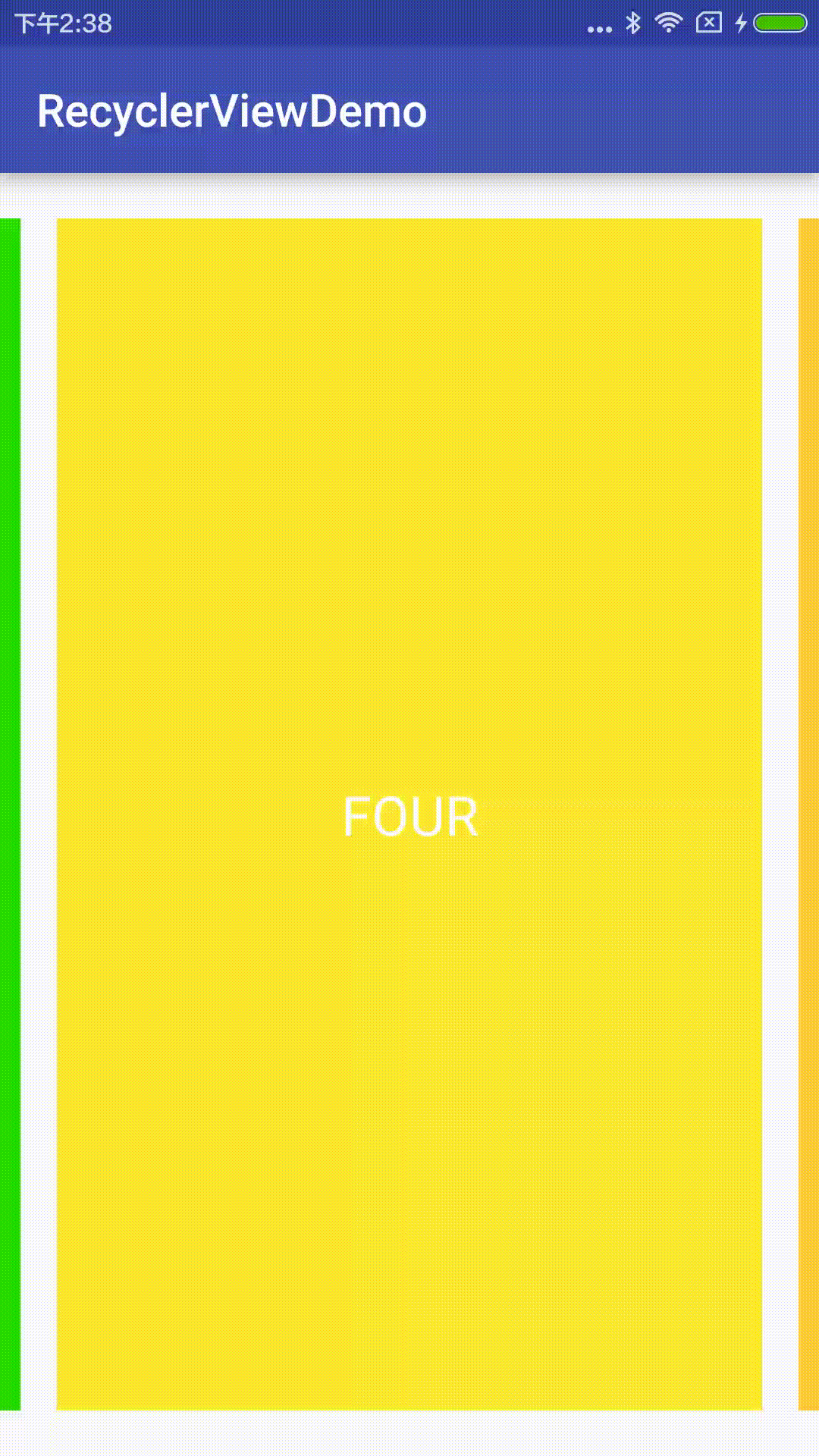
專案地址:https://github.com/CarlLee/SnappingSwipingRecyclerView
二、ActionBar
ActionBarSherlock
為 Android 所有版本提供統一的 ActionBar,解決 4.0 以下 ActionBar 的適配問題
專案地址:https://github.com/JakeWharton/ActionBarSherlock
Demo 地址:https://play.google.com/store/apps/details?id=com.actionbarsherlock.sample.demos
標籤:相容庫, ActionBarActionBar-PullToRefresh
下拉重新整理,ActionBar 出現載入中提示
專案地址:https://github.com/chrisbanes/ActionBar-PullToRefresh
Demo 地址:https://play.google.com/store/apps/details?id=uk.co.senab.actionbarpulltorefresh.samples.stock
APP 示例:Gmail,Google Plus,知乎等FadingActionBar
ListView 向下滾動逐漸顯現的 ActionBar
專案地址:https://github.com/ManuelPeinado/FadingActionBar
Demo 地址:https://play.google.com/store/apps/details?id=com.manuelpeinado.fadingactionbar.demo
APP 示例:google music,知乎NotBoringActionBar
google music 下拉收縮的 ActionBar
專案地址:https://github.com/flavienlaurent/NotBoringActionBar
Demo 地址:http://flavienlaurent.com/blog/2013/11/20/making-your-action-bar-not-boring/
APP 示例:Google 音樂RefreshActionItem
帶進度顯示和重新整理按鈕的 ActionBar
專案地址:https://github.com/ManuelPeinado/RefreshActionItem
Demo 地址:https://play.google.com/store/apps/details?id=com.manuelpeinado.refreshactionitem.demo
APP 示例:The New York Times,DevAppsDirectGlassActionBar
類似玻璃的有一定透明度的 ActionBar
專案地址:https://github.com/ManuelPeinado/GlassActionBar
Demo 地址:https://play.google.com/store/apps/details?id=com.manuelpeinado.glassactionbardemo
APP 示例:google music
三、Menu
MenuDrawer
滑出式選單,通過拖動螢幕邊緣滑出選單,支援螢幕上下左右劃出,支援當前 View 處於上下層,支援 Windows 邊緣、ListView 邊緣、ViewPager 變化劃出選單等。
專案地址:https://github.com/SimonVT/android-menudrawer
Demo 地址:http://simonvt.github.io/android-menudrawer/
APP 示例:Gmail、Google Music 等大部分 google appSlidingMenu
滑出式選單,通過拖動螢幕邊緣滑出選單,支援螢幕左右劃出,支援選單 zoom、scale、slide up 三種動畫樣式出現。與 MenuDrawer 相比而言,SlidingMenu 支援選單動畫樣式出現,MenuDrawer 支援選單 view 處於內容的上下層
專案地址:https://github.com/jfeinstein10/SlidingMenu
原理剖析文件:[SlidingMenu](http://a.codekk.com/detail/Android/huxian99/SlidingMenu 原始碼解析)
Demo 地址:https://play.google.com/store/apps/details?id=com.slidingmenu.example
APP 示例:Foursquare, LinkedIn, Zappos, Rdio, Evernote Food, Plume, VLC for Android, ESPN ScoreCenter, MLS MatchDay, 9GAG, Wunderlist 2, The Verge, MTG Familiar, Mantano Reader, Falcon Pro (BETA), MW3 BarracksArcMenu
支援類似 Path 的左下角動畫旋轉選單及橫向劃出選單、圓心彈出選單
專案地址:https://github.com/daCapricorn/ArcMenu
效果圖:
https://dl.dropboxusercontent.com/u/11369687/preview1.png
https://dl.dropboxusercontent.com/u/11369687/raymenu.png
APP 示例:Pathandroid-satellite-menu
類似 Path 的左下角動畫旋轉選單
專案地址:https://github.com/siyamed/android-satellite-menu
Demo 地址:https://github.com/Trinea/TrineaDownload/blob/master/satellite-menu-demo.apk?raw=true
APP 示例:Pathradial-menu-widget
圓形選單,支援二級選單
專案地址:https://code.google.com/p/radial-menu-widget/
效果圖:
Android Wheel Menu
圓形旋轉選取選單
專案地址:https://github.com/anupcowkur/Android-Wheel-Menu
效果圖:
FoldingNavigationDrawer
滑動並以摺疊方式開啟選單
專案地址:https://github.com/tibi1712/FoldingNavigationDrawer-Android
Demo 地址:https://play.google.com/store/apps/details?id=com.ptr.folding.sample
效果圖:AndroidResideMenu
仿 Dribbble 的邊欄選單
專案地址:https://github.com/SpecialCyCi/AndroidResideMenu
效果圖:
CircularFloatingActionMenu
一個可定製的圓形的浮動選單控制元件,類似於 Path 的圓形選單。這個控制元件的可定製性更強,可以很容易的定製選單出現消失時的動畫,起始角度和半徑。
專案地址:https://github.com/oguzbilgener/CircularFloatingActionMenu
原理剖析文件:[CircularFloatingActionMenu](http://a.codekk.com/detail/Android/cpacm/CircularFloatingActionMenu 原始碼解析)
Demo 地址:https://github.com/oguzbilgener/CircularFloatingActionMenu/tree/master/samples
效果圖: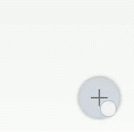
NavigationDrawerSI
Navigation Drawer 的一個簡單實現,滑動並以摺疊方式開啟選單
專案地址:https://github.com/mmBs/NavigationDrawerSI
Demo 地址:https://play.google.com/store/apps/details?id=mmbialas.pl.navigationdrawersi
效果圖: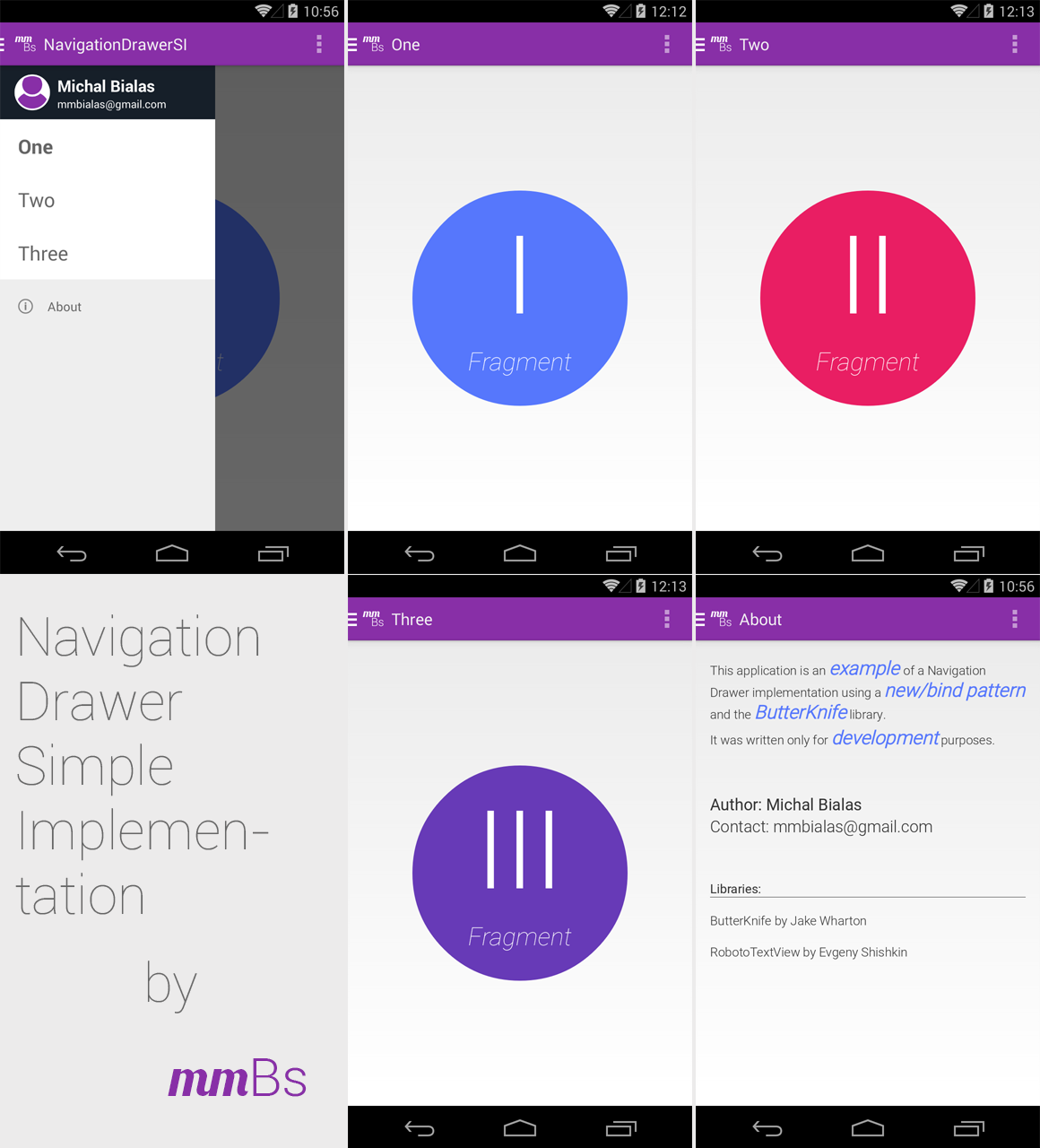
APP 示例:https://play.google.com/store/apps/details?id=mmbialas.pl.navigationdrawersiDragLayout
使用 support.v4 包下的 ViewDragHelper 實現 QQ5.0 側滑
專案地址:https://github.com/BlueMor/DragLayout
效果圖:
LDrawer
Material Design 形式的展開摺疊 Icon
專案地址:https://github.com/ikimuhendis/LDrawer
效果圖: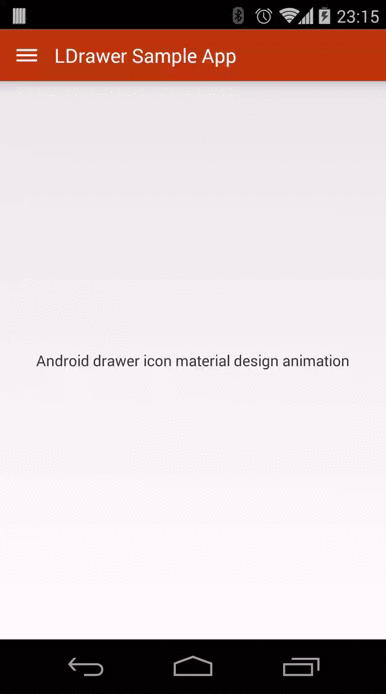
Floating Action Button
懸浮的圓形選單欄,支援組建滾動時自動隱藏及其他設定
專案地址:https://github.com/shamanland/floating-action-button
效果圖:Side-Menu.Android
分類側滑選單,Yalantis 出品。
專案地址:https://github.com/Yalantis/Side-Menu.Android
原理剖析文件:[Side-Menu.Android](http://a.codekk.com/detail/Android/cpacm/Side Menu.Android 原始碼解析)
效果圖:Context-Menu.Android
可以方便快速整合漂亮帶有動畫效果的上下文選單,Yalantis出品。
專案地址:https://github.com/Yalantis/Context-Menu.Android
效果圖:Droppy
支援多種樣式的下拉選單
專案地址:https://github.com/shehabic/DroppyMaterialDrawer
Material Design 風格的導航抽屜,提供簡便且強大的定製功能
專案地址:https://github.com/mikepenz/MaterialDrawer
Demo 地址:https://play.google.com/store/apps/details?id=com.mikepenz.materialdrawer.app
效果圖: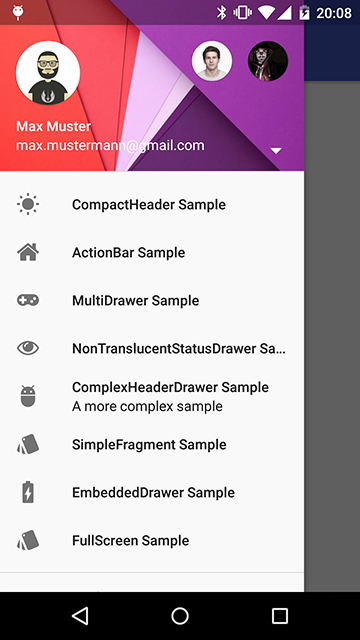
SlideBottomPanel
底部劃出選單,滑動時背景圖透明度漸變,支援巢狀 LiewView 或 ScrollView
專案地址:https://github.com/kingideayou/SlideBottomPanel
Demo 地址:SlideBottomPanelDemo 下載
效果圖:
FlowingDrawer
帶手勢流動效果側滑選單
專案地址:https://github.com/mxn21/FlowingDrawer
效果圖:
FloatingActionMenu-Animation
擴充套件FloatingActionMenu庫,自定義選單圖示,動畫滾動時
專案地址: https://github.com/toanvc/FloatingActionMenu-Animation
效果圖:
四、ViewPager 、Gallery
AdvancedPagerSlidingTabStrip
一個完美相容ViewPager的導航欄元件;可以自定義TabView;能動態載入Tab上的Icon圖片; 能顯示Tab的訊息數量和提示小圓點;支援自定義為微博形式的可滑動tab。
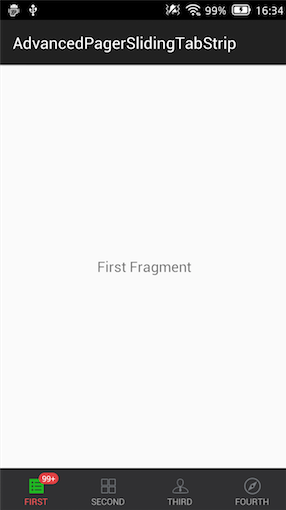
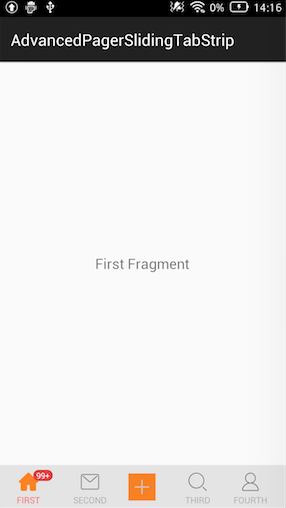
專案地址:https://github.com/HomHomLin/AdvancedPagerSlidingTabStrip。ConvenientBanner
通用的廣告欄控制元件,讓你輕鬆實現廣告頭效果。支援無限迴圈,可以設定自動翻頁和時間(而且非常智慧,手指觸碰則暫停翻頁,離開自動開始翻頁。你也可以設定在介面onPause的時候不進行自動翻頁,onResume之後繼續自動翻頁),並且提供多種翻頁特效。 對比其他廣告欄控制元件,大多都需要對原始碼進行改動才能載入網路圖片,或者幫你整合不是你所需要的圖片快取庫。而這個庫能讓有程式碼潔癖的你歡喜,不需要對庫原始碼進行修改你就可以使用任何你喜歡的網路圖片庫進行配合。
專案地址:https://github.com/saiwu-bigkoo/Android-ConvenientBanner
效果圖:
Android-ViewPagerIndicator
配合 ViewPager 使用的 Indicator,支援各種位置和樣式
專案地址:https://github.com/JakeWharton/Android-ViewPagerIndicator
Demo 地址:https://play.google.com/store/apps/details?id=com.viewpagerindicator.sample
APP 示例:太多了。。JazzyViewPager
支援 Fragment 切換動畫的 ViewPager,動畫包括轉盤、淡入淡出、翻頁、層疊、旋轉、方塊、翻轉、放大縮小等,效果類似桌面左右切換的各種效果,不過桌面並非用 ViewPager 實現而已
專案地址:https://github.com/jfeinstein10/JazzyViewPager
Demo 地址:https://github.com/jfeinstein10/JazzyViewPager/blob/master/JazzyViewPager.apk?raw=trueJellyViewPager
特殊切換動畫的 ViewPager
專案地址:https://github.com/chiemy/JellyViewPager
效果圖:
Android-DirectionalViewPager
支援橫向和縱向(垂直)的 ViewPager
專案地址:https://github.com/JakeWharton/Android-DirectionalViewPager
Demo 地址:https://market.android.com/details?id=com.directionalviewpager.sampleFancyCoverFlow
支援 Item 切換動畫效果的類似 Gallery View
專案地址:https://github.com/davidschreiber/FancyCoverFlow
Demo 地址:https://play.google.com/store/apps/details?id=at.technikum.mti.fancycoverflow.samples
效果圖:AndroidTouchGallery
支援雙擊或雙指縮放的 Gallery(用 ViewPager 實現),相比下面的 PhotoView,在被放大後依然能滑到下一個 item,並且支援直接從 url 和檔案中獲取圖片,
專案地址:https://github.com/Dreddik/AndroidTouchGallery
Demo 地址:https://github.com/Trinea/TrineaDownload/blob/master/touch-gallery-demo.apk?raw=true
APP 示例:類似微信中檢視聊天記錄圖片時可雙擊放大,並且放大情況下能正常左右滑動到前後圖片Android Auto Scroll ViewPager
Android 自動滾動 輪播迴圈的 ViewPager
專案地址:https://github.com/Trinea/android-auto-scroll-view-pager
Demo 地址:https://play.google.com/store/apps/details?id=cn.trinea.android.demo
文件介紹:http://www.trinea.cn/android/auto-scroll-view-pager/Android PagerSlidingTabStrip
配合 ViewPager 使用的 Indicator,支援 ViewPager Scroll 時 Indicator 聯動
專案地址:https://github.com/astuetz/PagerSlidingTabStrip
原理剖析文件:[Android PagerSlidingTabStrip](http://a.codekk.com/detail/Android/ayyb1988/PagerSlidingTabStrip 原始碼解析)
Demo 地址:https://play.google.com/store/apps/details?id=com.astuetz.viewpager.extensions.sampleViewPager3D
ViewPager3D 效果
專案地址:https://github.com/inovex/ViewPager3DAnimaTabsview
仿網易雲音樂標籤切換的動畫,帶透明小三角
專案地址:相關推薦
[轉]Android 開源專案分類彙總
Android 開源專案分類彙總,更全更新可見 codekk.com Other: English Version, 繁體版, Website Version. 我們的微信公眾號:codekk。二維碼如下: 專注於 Android 開源分享、原始碼解析、框架設計、Andr
Android 開源專案分類彙總
Trinea發起的,向這個人致敬!網上有許多開源元件可以下載,但是有原始碼分析的卻不多,反正我沒見過,很感謝這些達人,提供這些珍貴的資料!目前包括:第一部分 個性化控制元件(View)主要介紹那些不錯個性化的 View,包括 ListView、ActionBar、Menu、V
GitHub上史上最全的Android開源專案分類彙總
今天在看部落格的時候,無意中發現了@Trinea在GitHub上的一個專案Android開源專案分類彙總,由於類容太多了,我沒有一個個完整地看完,但是裡面介紹的開源專案都非常有參考價值,包括很炫的介面特效設計、個性化控制元件、工具庫、優秀的Android開
Android github上優秀開源專案分類彙總
第一部分 個性化控制元件(View) 主要介紹那些不錯個性化的 View,包括 ListView、ActionBar、Menu、ViewPager、Gallery、GridView、ImageView、ProgressBar、TextView、ScrollV
Android開源專案 分類 便於檢視
之前轉載了一個開源專案的文章,發現那些都是沒有系統的總結,這裡又轉載一篇有系統總結的文章。 Android開源專案系列彙總已完成,包括: Android開源專案第一篇——個性化控制元件(View)篇 Android開源專案第二篇——工具庫篇 And
Android開源專案及庫彙總
Awesome-MaterialDesign - MaterialDesignCenter改名為Awesome-MaterialDesign,優化了佈局,新增了不少庫。 ChipsLibrary - 在Android EditText中實現打Tag功能。 ObservableScrollView
Android 第三方庫--2017年Android開源專案及庫彙總
Awesome-MaterialDesign - MaterialDesignCenter改名為Awesome-MaterialDesign,優化了佈局,新增了不少庫。 ChipsLibrary - 在Android EditText中實現打Tag功能。 ObservableScrollView
GitHub 優秀的 Android 開源專案——轉自多篇網路文章
SwipeListView是一個Android List View實現,實現了自定義ListView單元格,可通過滑動來顯示擴充套件面板。開發者可直接登陸Google Play下載安裝其Demo應用。 greenDAO是一個可以幫助Android開發者快速將Java物件對映到SQLite資
GitHub 優秀的 Android 開源專案第二篇——轉自多篇網路文章
淘寶技術委員會是由淘寶技術部高階技術人員組成的一個組織,共分為Java分會、C/C++分會、演算法分會:資料分會:UED分會、測試分會、系統分會七個分會。 淘寶技術委員會的願景是淘寶成為技術人才嚮往的樂土,高階技術人員的發源地;技術委員會的使命是幫助淘寶建立業界一流的技術團隊。同時,技術委員會也
【Android】Android開源專案(一)音樂播放器原始碼彙總
作為一個有追求的程式設計師來說,專案原始碼必須看,但是網上那麼多資源是不讓你無從下手啊,博主今天為大家推薦五個經典專案吧。 一、android-UniversalMusicPlayer 這個開源專案展示瞭如何實現一個橫跨各種Android平臺的音樂播放器,包
GitHub 優秀的 Android 開源專案(轉)
網上有很多開源的安卓程式碼庫很好用,對於剛學習安卓的童鞋亦或者老鳥都是很好的學習物件。我平時有關注開原始碼的習慣,這麼多年也蒐集了不少精彩的原始碼。到後來發現自己手機裡裝的都是幾百個demo app,刪又不捨得刪,不刪又佔資源, 於是就準備搞了個23code應用,裡面彙集了我精心整理的應用,此後每週應該都
github上Android開源專案彙總(帶效果圖)
第一部分 個性化控制元件(View) 主要介紹那些不錯個性化的 View,包括 ListView、ActionBar、Menu、ViewPager、Gallery、GridView、ImageView、ProgressBar、TextView、ScrollView、
android+zip4j開源專案問題彙總
1 匯入zip4j.jar包之後不能執行,程式莫名崩潰解決方案:In Eclipse, go to the Project properties -> Java Build Path. Selec
2017年Android開源專案及庫彙總
Awesome-MaterialDesign - MaterialDesignCenter改名為Awesome-MaterialDesign,優化了佈局,新增了不少庫。 ChipsLibrary - 在Android EditText中實現打Tag功能。 ObservableScrollView
(轉)開源專案t-io
石墨文件:https://shimo.im/docs/tHwJJcvKl2AIiCZD/ (二期)18、開源t-io專案解讀 【課程18】BIO、...AIO.xmind0.4MB 【課程18】t-io簡介.xmind0.2MB 【課程18】兩個官方例子.xm
Android開源專案地址
菜鳥新聞 菜鳥新聞 客戶端是一個仿照36Kr官方,實 時抓取36Kr官網資料的資訊類新聞客戶端。 包括首頁新聞,詳情,發現,活動,實時資料抓取,側滑效果,第三方登入以及分享,訊息推送等相關功能客戶端。 專案原始碼下載地址:https://gi
【開源】Android開源專案:始終
介,,介紹 內個什麼,這是一個 Android 平臺的 APP,專案基於 RxAndroid+Retrofit+Glide 開發,使用MVP架構(好像大家都喜歡這麼寫…)。 最近經濟什麼的不太好大家都知
github上的優秀android開源專案
菜鳥新聞 菜鳥新聞 客戶端是一個仿照36Kr官方,實 時抓取36Kr官網資料的資訊類新聞客戶端。 包括首頁新聞,詳情,發現,活動,實時資料抓取,側滑效果,第三方登入以及分享,訊息推送等相關功能客戶端。 執行截圖:
酷炫的Android開源專案
抽屜選單 MaterialDrawer ★7337 - 安卓抽屜效果實現方案 Side-Menu.Android ★3865 - 創意邊側選單 FlowingDrawer ★1744 - 向右滑動流
使用Gradle釋出Android開源專案到JCenter
喜歡做些開源專案的朋友,相信有不少人都希望能把自己的專案釋出到公共的中央倉庫,如maven中央倉庫,以供別人方便地整合使用。而使用了Android Studio的同學,應該也對gradle和jcenter印象深刻,不少開源庫都是釋出到這裡的。這一篇就主要來介紹一下,如何使用

