使用Spring的定時器@Scheduled註解實現定時任務
阿新 • • 發佈:2018-11-14
在很多時候我們在專案中需要週期性地執行一些操作,並且這些操作不能通過簡單的for迴圈和while迴圈來實現,因此我們需要有一個可以實現定時操作的方法,在spring中就有這麼一個非常方便的方法,下面就簡單記錄下@Scheduled註解的使用方法。
1、首先我們需要一個spring專案,這個是前提條件。
首先我們需要在.xml的配置檔案中引入
xmlns:task="http://www.springframework.org/schema/task" http://www.springframework.org/schema/task http://www.springframework.org/schema/task/spring-task-3.1.xsd
然後需要開啟定時器@Scheduled註解的掃描
<!--開啟定時器-->
<task:annotation-driven/>最後需要掃描編寫定時器任務的類所在的包
<!--掃描定時器類所在的包-->
<context:component-scan base-package="com.ssm.time"/>配置檔案裡就只需要配置這些東西。
2、接下來我們開始編寫定時器的類
package com.ssm.time; import org.apache.log4j.Logger; import org.springframework.scheduling.annotation.Scheduled; import org.springframework.stereotype.Component; import java.text.SimpleDateFormat; import java.util.Date; /** * created by viking on 2018/07/03 * 定時器任務類 */ @Component public class TimeTaskContext { private Logger log = Logger.getLogger(TimeTaskContext.class); private SimpleDateFormat sdf = new SimpleDateFormat("yyyy-MM-dd HH:mm:ss"); @Scheduled(cron = "0/10 * * * * ?")//cron表示式,10秒執行一次 public void timeTask(){ log.debug("執行定時器任務,時間:"+sdf.format(new Date())); } }
這就是一個簡單的使用案例了,程式碼不多,配置也不算複雜。然後我們看一下執行效果吧。
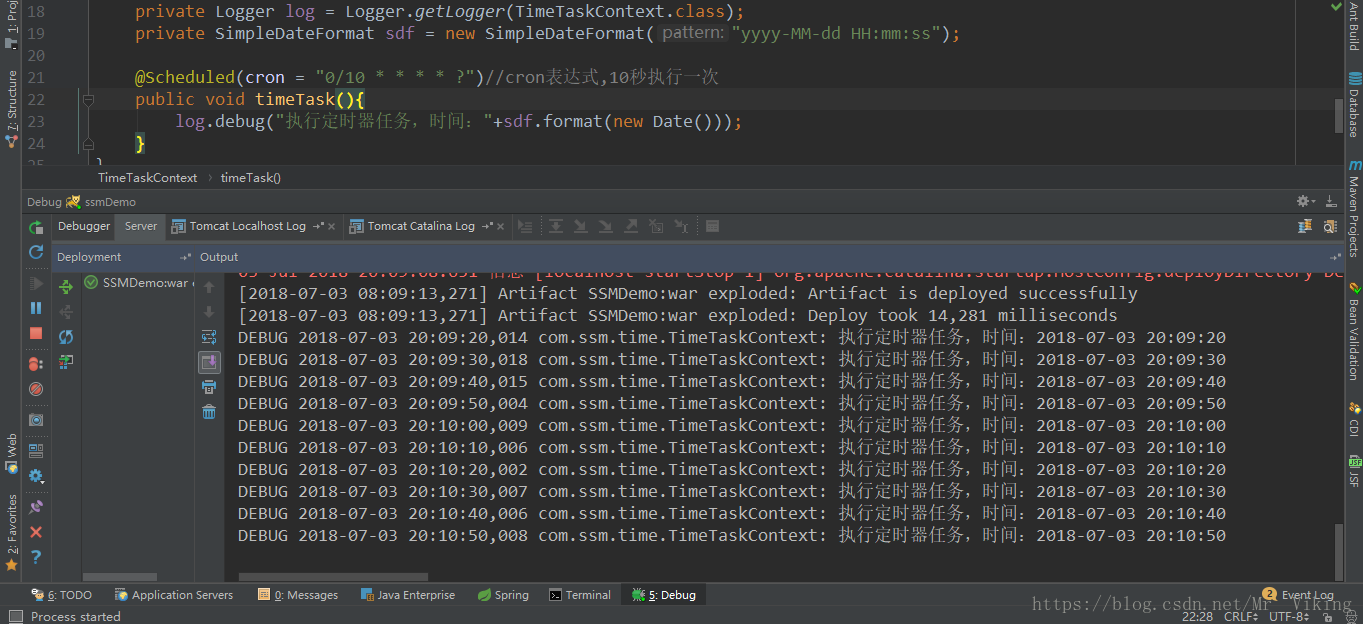
如果有不對的地方,歡迎各位大佬指出,有疑問的地方也歡迎大家留言,我們一起討論~
