201771010102 常惠琢 《2018面向物件程式設計(Java)》第11周學習總結
實驗十一 集合
實驗時間 2018-11-8
1、實驗目的與要求
(1) 掌握Vetor、Stack、Hashtable三個類的用途及常用API;
(2) 瞭解java集合框架體系組成;
(3) 掌握ArrayList、LinkList兩個類的用途及常用API。
(4) 瞭解HashSet類、TreeSet類的用途及常用API。
(5)瞭解HashMap、TreeMap兩個類的用途及常用API;
(6) 結對程式設計(Pair programming)練習,體驗程式開發中的兩人合作。
2、實驗內容和步驟
實驗1: 匯入第9章示例程式,測試程式並進行程式碼註釋。
測試程式1:
l 使用JDK命令執行編輯、執行以下三個示例程式,結合執行結果理解程式;
l 掌握Vetor、Stack、Hashtable三個類的用途及常用API。
| //示例程式1 import java.util.Vector;
class Cat { private int catNumber;
Cat(int i) { catNumber = i; }
void print() { System.out } }
class Dog { private int dogNumber;
Dog(int i) { dogNumber = i; }
void print() { System.out.println("Dog #" + dogNumber); } }
public class CatsAndDogs { public static void main(String[] args) { Vector cats = new Vector(); for (int i = 0; i < 7; i++) cats.addElement(new Cat(i)); cats.addElement(new Dog(7)); for (int i = 0; i < cats.size(); i++) ((Cat) cats.elementAt(i)).print(); } } |
| //示例程式2 import java.util.*;
public class Stacks { static String[] months = { "1", "2", "3", "4" };
public static void main(String[] args) { Stack stk = new Stack(); for (int i = 0; i < months.length; i++) stk.push(months[i]); System.out.println(stk); System.out.println("element 2=" + stk.elementAt(2)); while (!stk.empty()) System.out.println(stk.pop()); } } |
| //示例程式3 import java.util.*;
class Counter { int i = 1;
public String toString() { return Integer.toString(i); } }
public class Statistics { public static void main(String[] args) { Hashtable ht = new Hashtable(); for (int i = 0; i < 10000; i++) { Integer r = new Integer((int) (Math.random() * 20)); if (ht.containsKey(r)) ((Counter) ht.get(r)).i++; else ht.put(r, new Counter()); } System.out.println(ht); } } |

1 import java.util.Vector; 2 3 public class CatsAndDogs { 4 public static void main(String[] args) { 5 Vector cats = new Vector(); 6 for (int i = 0; i < 7; i++) 7 cats.addElement(new Cat(i)); 8 cats.addElement(new Dog(7)); 9 for (int i = 0; i < cats.size(); i++) 10 ((Cat) cats.elementAt(i)).print(); 11 } 12 }CatsAndDogs

1 import java.util.Vector; 2 3 class Cat { 4 private int catNumber; 5 6 Cat(int i) { 7 catNumber = i; 8 } 9 10 void print() { 11 System.out.println("Cat #" + catNumber); 12 } 13 }Cat

1 class Dog { 2 private int dogNumber; 3 4 Dog(int i) { 5 dogNumber = i; 6 } 7 8 void print() { 9 System.out.println("Dog #" + dogNumber); 10 } 11 }Dog
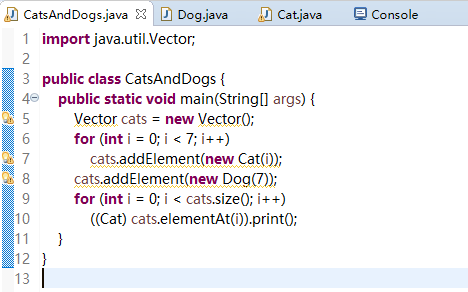
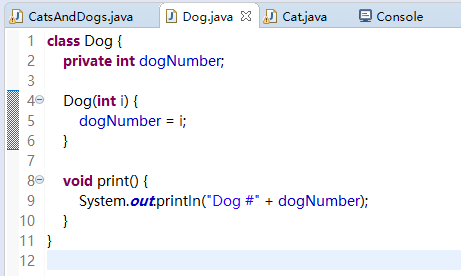

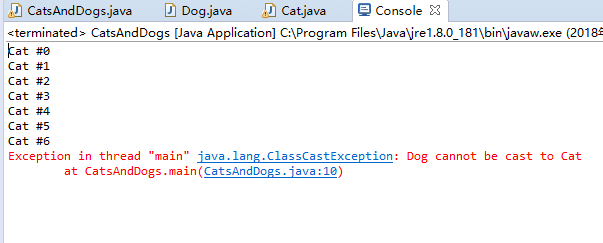
示例程式1異常處理:

1 import java.util.Vector; 2 3 class Cat { 4 private int catNumber; 5 6 Cat(int i) { 7 catNumber = i; 8 } 9 10 void print() { 11 System.out.println("Cat #" + catNumber); 12 } 13 } 14 15 class Dog { 16 private int dogNumber; 17 18 Dog(int i) { 19 dogNumber = i; 20 } 21 22 void print() { 23 System.out.println("Dog #" + dogNumber); 24 } 25 } 26 27 public class CatsAndDogs { 28 public static void main(String[] args) { 29 Vector cats = new Vector(); 30 for (int i = 0; i < 7; i++) 31 cats.addElement(new Cat(i)); 32 cats.addElement(new Dog(7)); 33 for (int i = 0; i < cats.size(); i++) 34 if (cats.elementAt(i) instanceof Cat) { 35 ((Cat) cats.elementAt(i)).print(); 36 } 37 else { 38 ((Dog) cats.elementAt(i)).print(); 39 } 40 } 41 }CatsAndDogs
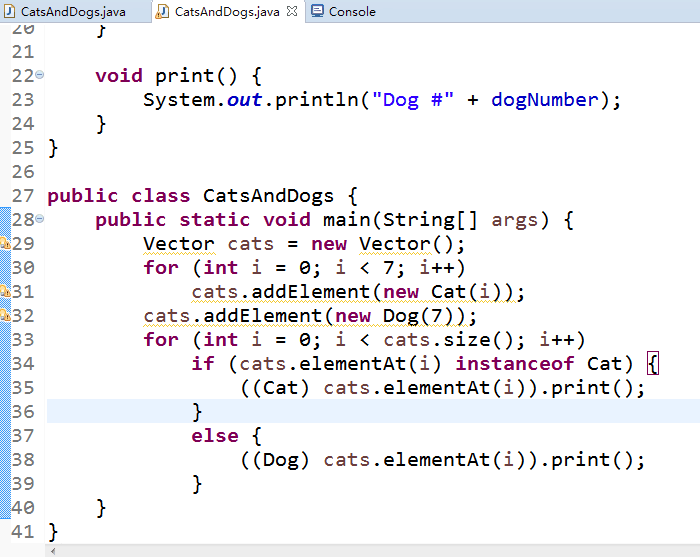
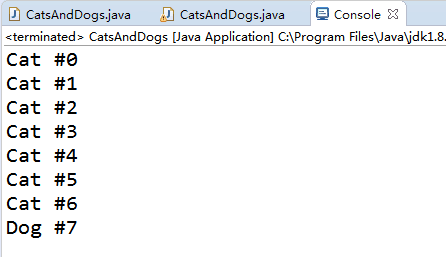
示例程式2:

1 import java.util.*; 2 3 public class Stacks { 4 static String[] months = { "1", "2", "3", "4" }; 5 6 public static void main(String[] args) { 7 Stack stk = new Stack(); 8 for (int i = 0; i < months.length; i++) 9 stk.push(months[i]); 10 System.out.println(stk); 11 System.out.println("element 2=" + stk.elementAt(2)); 12 while (!stk.empty()) 13 System.out.println(stk.pop()); 14 } 15 }Stacks
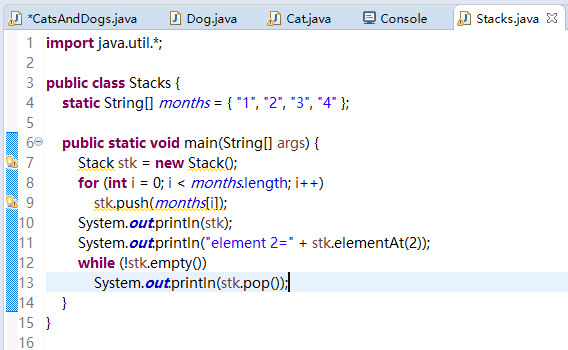
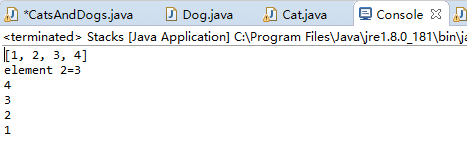

1 import java.util.Hashtable; 2 3 public class Statistics { 4 public static void main(String[] args) { 5 Hashtable ht = new Hashtable(); 6 for (int i = 0; i < 10000; i++) { 7 Integer r = new Integer((int) (Math.random() * 20)); 8 if (ht.containsKey(r)) 9 ((Counter) ht.get(r)).i++; 10 else 11 ht.put(r, new Counter()); 12 } 13 System.out.println(ht); 14 } 15 }Statistics

1 import java.util.*; 2 3 class Counter { 4 int i = 1; 5 6 public String toString() { 7 return Integer.toString(i); 8 } 9 }Counter

1 import java.util.*; 2 3 class Counter { 4 int i = 1;//i未加訪問許可權修飾符。許可權修飾符共有四種許可權修飾符,分別是public,protected,預設和private。 5 6 public String toString() { 7 return Integer.toString(i); 8 } 9 } 10 11 public class Statistics { 12 public static void main(String[] args) { 13 Hashtable ht = new Hashtable(); //建立了一個雜湊表類物件 14 for (int i = 0; i < 10000; i++) { 15 Integer r = new Integer((int) (Math.random() * 20)); //生成20個整型隨機數 16 if (ht.containsKey(r))//通過ht呼叫containsKey的方法 17 ((Counter) ht.get(r)).i++;//通過Counter類物件引用i的屬性 18 else 19 ht.put(r, new Counter());//生成了一個Counter類物件,屬性值為初始值。 20 } 21 System.out.println(ht); 22 } 23 }Statistics
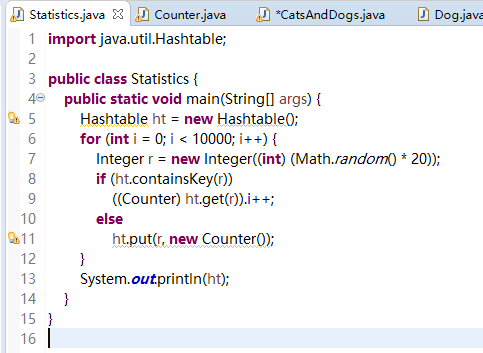

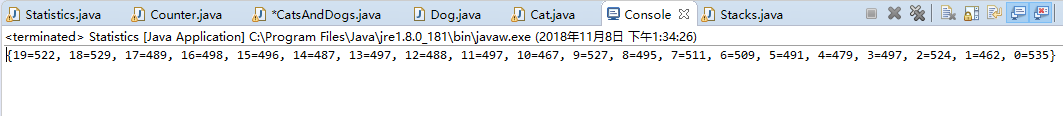
測試程式2:
l 使用JDK命令編輯執行ArrayListDemo和LinkedListDemo兩個程式,結合程式執行結果理解程式;
| import java.util.*;
public class ArrayListDemo { public static void main(String[] argv) { ArrayList al = new ArrayList(); // Add lots of elements to the ArrayList... al.add(new Integer(11)); al.add(new Integer(12)); al.add(new Integer(13)); al.add(new String("hello")); // First print them out using a for loop. System.out.println("Retrieving by index:"); for (int i = 0; i < al.size(); i++) { System.out.println("Element " + i + " = " + al.get(i)); } } } |
| import java.util.*; public class LinkedListDemo { public static void main(String[] argv) { LinkedList l = new LinkedList(); l.add(new Object()); l.add("Hello"); l.add("zhangsan"); ListIterator li = l.listIterator(0); while (li.hasNext()) System.out.println(li.next()); if (l.indexOf("Hello") < 0) System.err.println("Lookup does not work"); else System.err.println("Lookup works"); } } |

1 import java.util.*; 2 3 public class ArrayListDemo { 4 public static void main(String[] argv) { 5 ArrayList al = new ArrayList(); 6 // 向ARARYLIST中新增大量元素。 7 al.add(new Integer(11)); 8 al.add(new Integer(12)); 9 al.add(new Integer(13)); 10 al.add(new String("hello")); 11 // 首先用一個for迴圈打印出來。 12 System.out.println("Retrieving by index:"); 13 for (int i = 0; i < al.size(); i++) { 14 System.out.println("Element " + i + " = " + al.get(i)); 15 } 16 } 17 }ArrayListDemo

1 import java.util.*; 2 public class LinkedListDemo { 3 public static void main(String[] argv) { 4 LinkedList l = new LinkedList(); 5 l.add(new Object()); 6 l.add("Hello"); 7 l.add("zhangsan"); 8 ListIterator li = l.listIterator(0); 9 while (li.hasNext()) 10 System.out.println(li.next()); 11 if (l.indexOf("Hello") < 0) 12 System.err.println("Lookup does not work"); 13 else 14 System.err.println("Lookup works"); 15 } 16 }LinkedListDemo


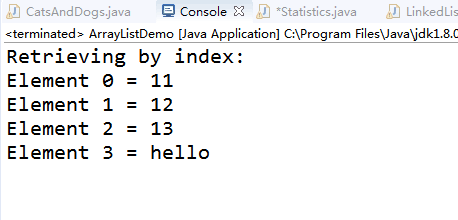
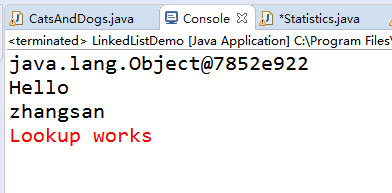

1 import java.util.*; 2 3 public class ArrayListDemo { 4 public static void main(String[] argv) { 5 ArrayList al = new ArrayList(); 6 // 向ARARYLIST中新增大量元素。 7 al.add(new Integer(11)); 8 al.add(new Integer(12)); 9 al.add(new Integer(13)); 10 al.add(new String("hello"));//集合中的元素可以是不同類物件 11 System.out.println(al.size()); 12 // 首先用一個for迴圈打印出來。 13 System.out.println("Retrieving by index:"); 14 for (int i = 0; i < al.size(); i++) { 15 System.out.println("Element " + i + " = " + al.get(i)); 16 } 17 } 18 }ArrayListDemo
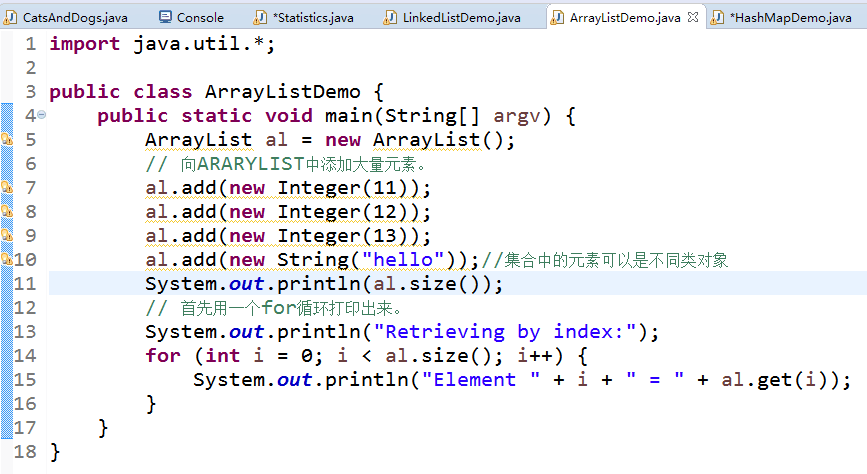
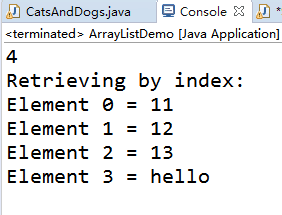

1 import java.util.*; 2 public class LinkedListDemo { 3 public static void main(String[] argv) { 4 LinkedList l = new LinkedList(); 5 l.add(new Object()); 6 l.add("Hello"); 7 l.add("zhangsan"); 8 ListIterator li = l.listIterator(0); 9 while (li.hasNext()) 10 System.out.println(li.next()); 11 if (l.indexOf("Hello") < 0) //是否為l中的索引值 12 System.err.println("Lookup does not work"); 13 else 14 System.err.println("Lookup works"); 15 } 16 }LinkedListDemo
l 在Elipse環境下編輯執行除錯教材360頁程式9-1,結合程式執行結果理解程式;
l 掌握ArrayList、LinkList兩個類的用途及常用API。

1 package linkedList; 2 3 import java.util.*; 4 5 /** 6 * 這個程式演示了連結串列上的操作 7 * @version 1.11 2012-01-26 8 * @author Cay Horstmann 9 */ 10 public class LinkedListTest 11 { 12 public static void main(String[] args) 13 { 14 List<String> a = new LinkedList<>(); 15 a.add("Amy"); 16 a.add("Carl"); 17 a.add("Erica"); 18 19 List<String> b = new LinkedList<>(); 20 b.add("Bob"); 21 b.add("Doug"); 22 b.add("Frances"); 23 b.add("Gloria"); 24 25 //將單詞從B合併為A 26 27 ListIterator<String> aIter = a.listIterator(); 28 Iterator<String> bIter = b.iterator(); 29 30 while (bIter.hasNext()) 31 { 32 if (aIter.hasNext()) aIter.next(); 33 aIter.add(bIter.next()); 34 } 35 36 System.out.println(a); 37 38 // remove every second word from b 39 40 bIter = b.iterator(); 41 while (bIter.hasNext()) 42 { 43 bIter.next(); // 跳過一個元素 44 if (bIter.hasNext()) 45 { 46 bIter.next(); // 跳過下一元素 47 bIter.remove(); // 刪除該元素 48 } 49 } 50 51 System.out.println(b); 52 53 //批量操作:從A中刪除B中的所有單詞 54 55 a.removeAll(b); 56 57 System.out.println(a); 58 } 59 }View Code
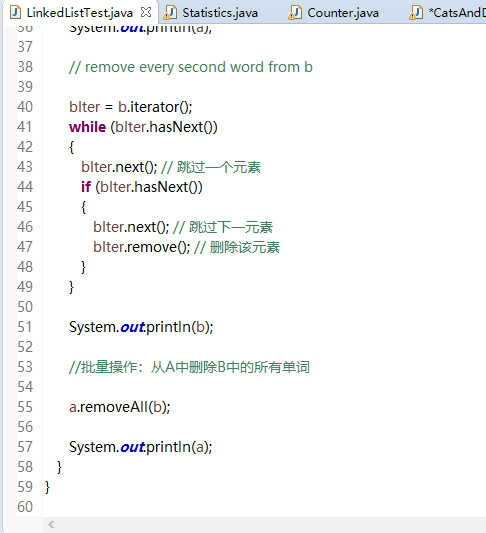
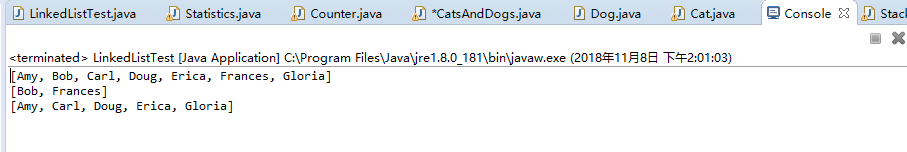
測試程式3:
l 執行SetDemo程式,結合執行結果理解程式;
| import java.util.*; public class SetDemo { public static void main(String[] argv) { HashSet h = new HashSet(); //也可以 Set h=new HashSet() h.add("One"); h.add("Two"); h.add("One"); // DUPLICATE h.add("Three"); Iterator it = h.iterator(); while (it.hasNext()) { System.out.println(it.next()); } } } |

1 import java.util.HashSet; 2 import java.util.Iterator; 3 public class SetDemo { 4 public static void main(String[] argv) { 5 HashSet h = new HashSet(); //也可以 Set h=new HashSet() 6 h.add("One"); 7 h.add("Two"); 8 h.add("One"); // DUPLICATE 重複; 複製; 影印; 列印; 9 h.add("Three"); 10 Iterator it = h.iterator(); 11 while (it.hasNext()) { 12 System.out.println(it.next()); 13 } 14 } 15 }SetDemo
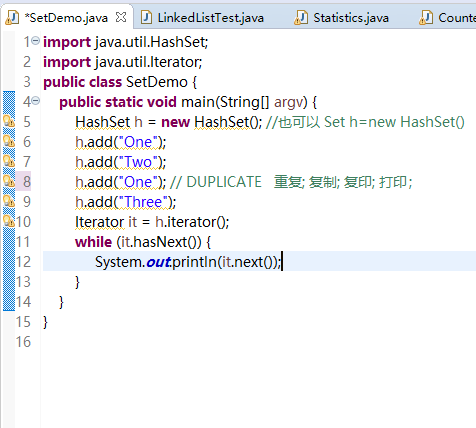
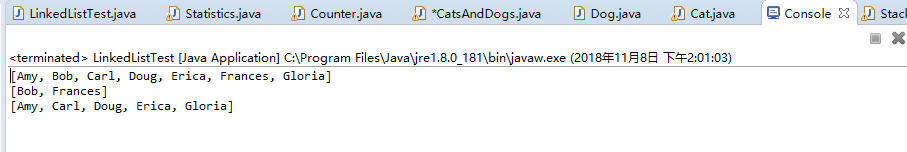
l 在Elipse環境下除錯教材365頁程式9-2,結合執行結果理解程式;瞭解HashSet類的用途及常用API。

1 package set; 2 3 import java.util.*; 4 5 /** 6 *這個程式使用一個集合來列印System.in中所有唯一的單詞 7 * @version 1.12 2015-06-21 8 * @author Cay Horstmann 9 */ 10 public class SetTest 11 { 12 public static void main(String[] args) 13 { 14 Set<String> words = new HashSet<>(); //雜湊集實現集 15 long totalTime = 0; 16 17 try (Scanner in = new Scanner(System.in)) 18 { 19 while (in.hasNext()) 20 { 21 String word = in.next(); 22 long callTime = System.currentTimeMillis(); 23 words.add(word); 24 callTime = System.currentTimeMillis() - callTime; 25 totalTime += callTime; 26 } 27 } 28 29 Iterator<String> iter = words.iterator(); 30 for (int i = 1; i <= 20 && iter.hasNext(); i++) 31 System.out.println(iter.next()); 32 System.out.println(". . ."); 33 System.out.println(words.size() + " distinct words. " + totalTime + " milliseconds."); 34 } 35 }SetTest
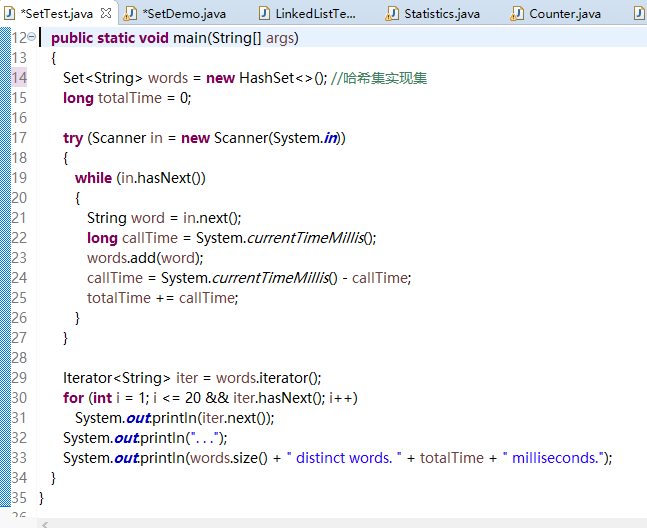

l 在Elipse環境下除錯教材367頁-368程式9-3、9-4,結合程式執行結果理解程式;瞭解TreeSet類的用途及常用API。

1 import java.util.*; 2 3 /** 4 * 該程式通過比較它們的描述對一組專案進行排序。 5 * @version 1.12 2015-06-21 6 * @author Cay Horstmann 7 */ 8 public class TreeSetTest 9 { 10 public static void main(String[] args) 11 { 12 SortedSet<Item> parts = new TreeSet<>(); 13 parts.add(new Item("Toaster", 1234)); 14 parts.add(new Item("Widget", 4562)); 15 parts.add(new Item("Modem", 9912)); 16 System.out.println(parts); 17 18 NavigableSet<Item> sortByDescription = new TreeSet<>( 19 Comparator.comparing(Item::getDescription)); 20 21 sortByDescription.addAll(parts); 22 System.out.println(sortByDescription); 23 } 24 }TreeSetTest

1 package treeSet; 2 3 import java.util.*; 4 5 /** 6 * 具有描述和零件編號的專案 7 */ 8 public class Item implements Comparable<Item> 9 { 10 private String description; 11 private int partNumber; 12 13 /** 14 * 構造一個專案 15 * 16 * @param aDescription 17 * the item's description 18 * @param aPartNumber 19 * the item's part number 20 */ 21 public Item(String aDescription, int aPartNumber) 22 { 23 description = aDescription; 24 partNumber = aPartNumber; 25 } 26 27 /** 28 * 獲取此項的說明。 29 * 30 * @返回描述 31 */ 32 public String getDescription() 33 { 34 return description; 35 } 36 37 public String toString() 38 { 39 return "[description=" + description + ", partNumber=" + partNumber + "]"; 40 } 41 42 public boolean equals(Object otherObject) 43 { 44 if (this == otherObject) return true; 45 if (otherObject == null) return false; 46 if (getClass() != otherObject.getClass()) return false; 47 Item other = (Item) otherObject; 48 return Objects.equals(description, other.description) && partNumber == other.partNumber; 49 } 50 51 public int hashCode() 52 { 53 return Objects.hash(description, partNumber); 54 } 55 56 public int compareTo(Item other) 57 { 58 int diff = Integer.compare(partNumber, other.partNumber); 59 return diff != 0 ? diff : description.compareTo(other.description); 60 } 61 }Item

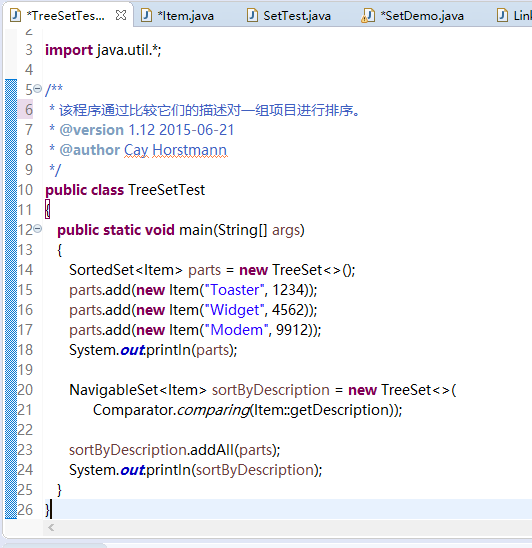

測試程式4:
l 使用JDK命令執行HashMapDemo程式,結合程式執行結果理解程式;
| import java.util.*; public class HashMapDemo { public static void main(String[] argv) { HashMap h = new HashMap(); // The hash maps from company name to address. h.put("Adobe", "Mountain View, CA"); h.put("IBM", "White Plains, NY"); h.put("Sun", "Mountain View, CA"); String queryString = "Adobe"; String resultString = (String)h.get(queryString); System.out.println("They are located in: " + resultString); } } |

1 import java.util.*; 2 public class HashMapDemo { 3 public static void main(String[] argv) { 4 HashMap h = new HashMap(); 5 // 從公司名稱到地址的雜湊對映。 6 h.put("Adobe", "Mountain View, CA"); 7 h.put("IBM", "White Plains, NY"); 8 h.put("Sun", "Mountain View, CA"); 9 String queryString = "Adobe"; 10 String resultString = (String)h.get(queryString); 11 System.out.println("They are located in: " + resultString); 12 } 13 }HashMapDemo
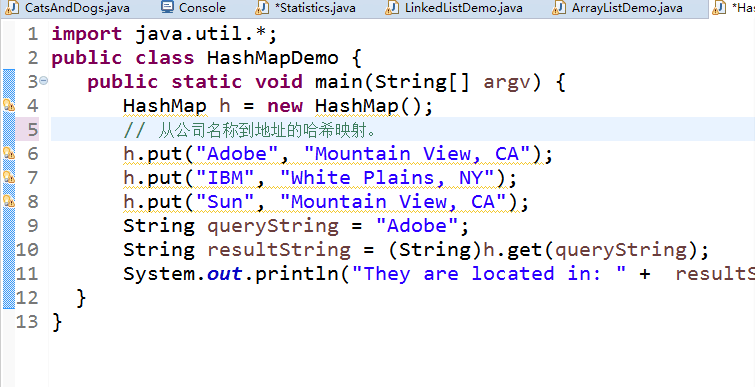
&n

