c#窗體之登入頁(已連線資料庫)
阿新 • • 發佈:2018-11-07
- 效果圖:
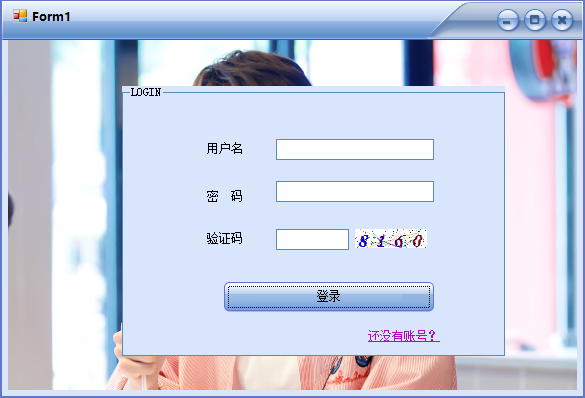
原始碼:
頁面:
using System; using System.Collections.Generic; using System.ComponentModel; using System.Data; using System.Drawing; using System.Linq; using System.Text; using System.Windows.Forms; using System.Data.SqlClient; namespace login { public partial class Form1 : Form {public Form1() { InitializeComponent(); // this.BackgroundImage = Image.FromFile(@"C:\Users\mmmjh\Desktop\login\login\bin\Debug\mm.jpg"); } private void button1_Click(object sender, EventArgs e) { if (!this.textBox3.Text.Equals(validCode.CheckCode))//驗證是否輸入正確 { MessageBox.Show(" 請輸入正確的驗證碼!", this.Text); this.textBox3.Focus(); this.textBox3.Text = ""; return; } else { //後面拼寫查詢語句要用到窗體的資訊 string user = textBox1.Text;string pwd = textBox2.Text; //建立資料庫連線類的物件 SqlConnection con = new SqlConnection("server=.;database=user;user=*****;pwd=******"); //將連線開啟 con.Open(); //執行con物件的函式,返回一個SqlCommand型別的物件 SqlCommand cmd = con.CreateCommand(); //把輸入的資料拼接成sql語句,並交給cmd物件 cmd.CommandText = "select*from userinfor where username='" + user + "'and password='" + pwd + "'"; //用cmd的函式執行語句,返回SqlDataReader物件dr,dr就是返回的結果集(也就是資料庫中查詢到的表資料) SqlDataReader dr = cmd.ExecuteReader(); //用dr的read函式,每執行一次,返回一個包含下一行資料的集合dr,在執行read函式之前,dr並不是集合 if (dr.Read()) { //dr[]裡面可以填列名或者索引,顯示獲得的資料 MessageBox.Show(dr[1].ToString() + "登陸成功"); } //用完後關閉連線,以免影響其他程式訪問 con.Close(); } } /*private void button2_Click(object sender, EventArgs e)//按鈕跳轉 { Form2 fm2 = new Form2(); this.Hide(); fm2.ShowDialog(); Application.ExitThread(); }*/ private void textBox1_TextChanged(object sender, EventArgs e) { } private void textBox2_TextChanged(object sender, EventArgs e) { } ValidCode validCode = new ValidCode(5, ValidCode.CodeType.Numbers);//例項化驗證碼這個物件 private void Form1_Load(object sender, EventArgs e){ skinEngine1.SkinFile = Application.StartupPath + @"\MP10.ssk"; pictureBox1.Image = Bitmap.FromStream(validCode.CreateCheckCodeImage());//載入驗證碼圖片 } private void linkLabel1_LinkClicked(object sender, LinkLabelLinkClickedEventArgs e)//超連結跳轉 { linkLabel1.LinkVisited = true; Form2 fm2 = new Form2(); this.Hide(); fm2.ShowDialog(); Application.ExitThread(); } private void pictureBox1_Click(object sender, EventArgs e) { pictureBox1.Image = Bitmap.FromStream(validCode.CreateCheckCodeImage());//點選圖片更換驗證碼 } private void textBox3_TextChanged(object sender, EventArgs e) { } private void label3_Click(object sender, EventArgs e) { } } }
驗證碼:(建立一個驗證碼類)
using System;
using System.Collections.Generic;
using System.Linq;
using System.Text;
using System.IO;
using System.Drawing;
using System.Drawing.Drawing2D;
namespace login
{
class ValidCode
{
#region Private Fields
private const double PI = 3.1415926535897932384626433832795;
private const double PI2 = 6.283185307179586476925286766559;
//private readonly int _wordsLen = 4;
private int _len;
private CodeType _codetype;
private readonly Single _jianju = (float)18.0;
private readonly Single _height = (float)24.0;
private string _checkCode;
#endregion
#region Public Property
public string CheckCode
{
get
{
return _checkCode;
}
}
#endregion
#region Constructors
/// <summary>
/// public constructors
/// </summary>
/// <param name="len"> 驗證碼長度 </param>
/// <param name="ctype"> 驗證碼型別:字母、數字、字母+ 數字 </param>
public ValidCode(int len, CodeType ctype)
{
this._len = 4;
this._codetype = ctype;
}
#endregion
#region Public Field
public enum CodeType { Words, Numbers, Characters, Alphas }
#endregion
#region Private Methods
private string GenerateNumbers()
{
string strOut = "";
System.Random random = new Random();
for (int i = 0; i < _len; i++)
{
string num = Convert.ToString(random.Next(10000) % 10);
strOut += num;
}
return strOut.Trim();
}
private string GenerateCharacters()
{
string strOut = "";
System.Random random = new Random();
for (int i = 0; i < _len; i++)
{
string num = Convert.ToString((char)(65 + random.Next(10000) % 26));
strOut += num;
}
return strOut.Trim();
}
//
private string GenerateAlphas()
{
string strOut = "";
string num = "";
System.Random random = new Random();
for (int i = 0; i < _len; i++)
{
if (random.Next(500) % 2 == 0)
{
num = Convert.ToString(random.Next(10000) % 10);
}
else
{
num = Convert.ToString((char)(65 + random.Next(10000) % 26));
}
strOut += num;
}
return strOut.Trim();
}
private System.Drawing.Bitmap TwistImage(Bitmap srcBmp, bool bXDir, double dMultValue, double dPhase)
{
System.Drawing.Bitmap destBmp = new Bitmap(srcBmp.Width, srcBmp.Height);
// 將點陣圖背景填充為白色
System.Drawing.Graphics graph = System.Drawing.Graphics.FromImage(destBmp);
graph.FillRectangle(new SolidBrush(System.Drawing.Color.White), 0, 0, destBmp.Width, destBmp.Height);
graph.Dispose();
double dBaseAxisLen = bXDir ? (double)destBmp.Height : (double)destBmp.Width;
for (int i = 0; i < destBmp.Width; i++)
{
for (int j = 0; j < destBmp.Height; j++)
{
double dx = 0;
dx = bXDir ? (PI2 * (double)j) / dBaseAxisLen : (PI2 * (double)i) / dBaseAxisLen;
dx += dPhase;
double dy = Math.Sin(dx);
// 取得當前點的顏色
int nOldX = 0, nOldY = 0;
nOldX = bXDir ? i + (int)(dy * dMultValue) : i;
nOldY = bXDir ? j : j + (int)(dy * dMultValue);
System.Drawing.Color color = srcBmp.GetPixel(i, j);
if (nOldX >= 0 && nOldX < destBmp.Width
&& nOldY >= 0 && nOldY < destBmp.Height)
{
destBmp.SetPixel(nOldX, nOldY, color);
}
}
}
return destBmp;
}
#endregion
#region Public Methods
public Stream CreateCheckCodeImage()
{
string checkCode;
switch (_codetype)
{
case CodeType.Alphas:
checkCode = GenerateAlphas();
break;
case CodeType.Numbers:
checkCode = GenerateNumbers();
break;
case CodeType.Characters:
checkCode = GenerateCharacters();
break;
default:
checkCode = GenerateAlphas();
break;
}
this._checkCode = checkCode;
MemoryStream ms = null;
//
if (checkCode == null || checkCode.Trim() == String.Empty)
return null;
Bitmap image = new System.Drawing.Bitmap((int)Math.Ceiling((checkCode.Length * _jianju)), (int)_height);
Graphics g = Graphics.FromImage(image);
try
{
Random random = new Random();
g.Clear(Color.White);
// 畫圖片的背景噪音線
for (int i = 0; i < 18; i++)
{
int x1 = random.Next(image.Width);
int x2 = random.Next(image.Width);
int y1 = random.Next(image.Height);
int y2 = random.Next(image.Height);
g.DrawLine(new Pen(Color.FromArgb(random.Next()), 1), x1, y1, x2, y2);
}
Font font = new System.Drawing.Font("Times New Roman", 14, System.Drawing.FontStyle.Bold);
LinearGradientBrush brush = new LinearGradientBrush(new Rectangle(0, 0, image.Width, image.Height), Color.Blue, Color.DarkRed, 1.2f, true);
if (_codetype != CodeType.Words)
{
for (int i = 0; i < checkCode.Length; i++)
{
g.DrawString(checkCode.Substring(i, 1), font, brush, 2 + i * _jianju, 1);
}
}
else
{
g.DrawString(checkCode, font, brush, 2, 2);
}
// 畫圖片的前景噪音點
for (int i = 0; i < 150; i++)
{
int x = random.Next(image.Width);
int y = random.Next(image.Height);
image.SetPixel(x, y, Color.FromArgb(random.Next()));
}
// 畫圖片的波形濾鏡效果
if (_codetype != CodeType.Words)
{
image = TwistImage(image, true, 3, 1);
}
// 畫圖片的邊框線
g.DrawRectangle(new Pen(Color.Silver), 0, 0, image.Width - 1, image.Height - 1);
ms = new System.IO.MemoryStream();
image.Save(ms, System.Drawing.Imaging.ImageFormat.Gif);
}
finally
{
g.Dispose();
image.Dispose();
}
return ms;
}
#endregion
}
}
