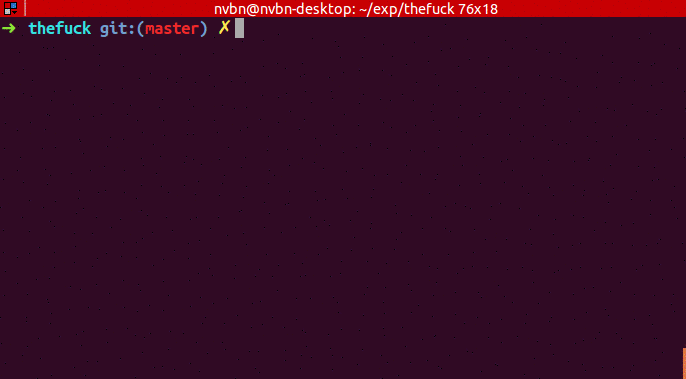python中thefuck包的安裝和使用(每個python程式設計師都應該安裝的神器)
thefuck誕生
你是不是經常在終端敲錯命令?敲錯命令,刪掉重敲,很煩有沒有?當你一再敲錯的時候,內心一定很崩潰,一定在默唸FUCK!。就這樣thefuck神器就誕生了。thefuck不僅能修復字元輸入順序的錯誤,在很多別的你想說fuck的情況下,thefuck依然有效,反正只要你因為命令的問題報錯,就請fuck一下。
thefuck的使用方法(超級簡單)
示例
1、命令拼寫不對
-
# puthon -
No command 'puthon' found, did you mean: -
Command 'python' from package 'python-minimal' (main) -
Command 'python' from package 'python3' (main) -
zsh: command not found: puthon -
# fuck -
python -
Python 3.4.2
2、命令輸錯
-
# git brnch -
git: 'brnch' is not a git command. See 'git --help'. -
Did you mean this? -
branch -
# fuck -
git branch -
* master
3、許可權不夠
-
# apt-get install vim -
E: Could not open lock file /var/lib/dpkg/lock - open (13: Permission denied) -
E: Unable to lock the administration directory (/var/lib/dpkg/), are you root? -
# fuck -
sudo apt-get install vim -
[sudo] password for nvbn: -
Reading package lists... Done
安裝
1、安裝thefuck
執行以下命令:
-
#CentOS系統 -
yum -y update && yum -y install gcc -
wget https://bootstrap.pypa.io/get-pip.py -
python get-pip.py && yum -y install python-devel -
sudo -H pip install thefuck -
#Ubuntu/Debian系統 -
sudo apt update -
sudo apt install python3-dev python3-pip -
sudo pip3 install thefuck
更多安裝及使用方法檢視Github專案地址:https://github.com/nvbn/thefuck。
2、配置
-
#編輯bashrc配置檔案 -
vim ~/.bashrc -
#在檔案尾加入一行給thefuck取別名fuck -
eval "$(thefuck --alias fuck)" -
#使生效 -
source ~/.bashrc
最後使用fuck命令來糾正命令列拼寫錯誤。
更新到最新的 thefuck 的方法非常簡單: sudo pip3 install thefuck --upgrade