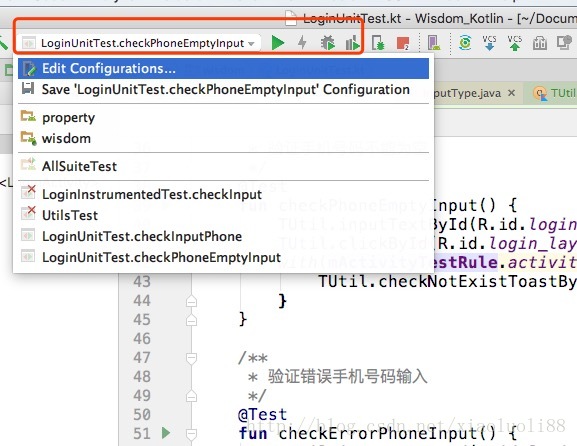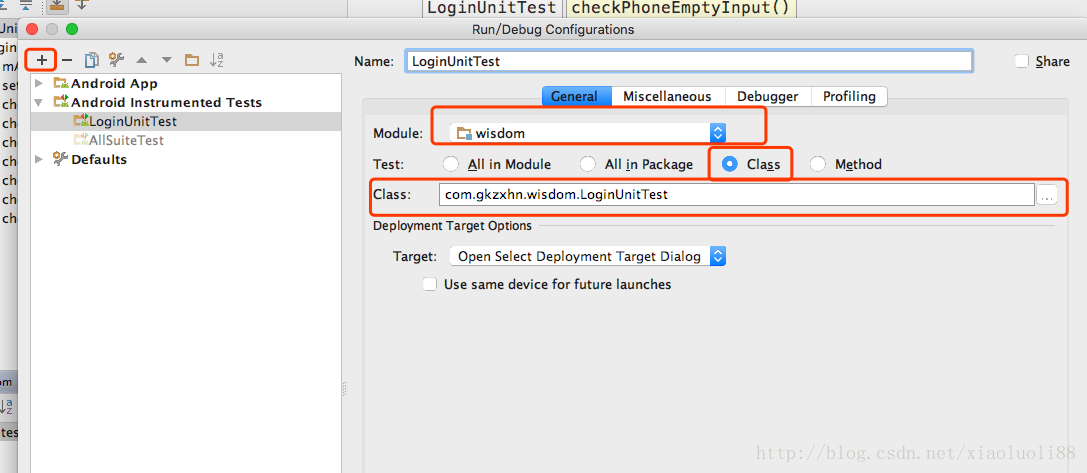Android studio執行單元測試報錯: Class Not Found: Empty Test Suite
使用Espresso時報錯
Class not found: “com.test.LoginUnitTest”Empty test suite.
原因:沒有將該測試類新增到InstrumentedTest中
解決:
1.開啟配置,選擇Edit Configurations
2.新增該測試類,點選+選擇Android Instrumented Tests就可以進行添加了
相關推薦
Android studio執行單元測試報錯: Class Not Found: Empty Test Suite
使用Espresso時報錯 Class not found: “com.test.LoginUnitTest”Empty test suite. 原因:沒有將該測試類新增到InstrumentedTest中 解決: 1.開啟配置,選擇Edit Configurations
Android Studio 新建Andorid工程報錯: Conflict with dependency 'com.android.support:support-annotations'
bug 方法 andro erro failed resolv and div tails 新建Android工程報錯: Error:Execution failed for task ‘:app:preDebugAndroidTestBuild‘. > Confl
spring單元測試報錯:萬用字元的匹配很全面, 但無法找到元素 'tx:advice' 的宣告。
報錯:Caused by: org.springframework.beans.factory.xml.XmlBeanDefinitionStoreException: Line 54 in XML document from class path resource [app
IDEA執行單元測試報錯 @{argLine}
sentinel是今年阿里開源的高可用防護的流量管理框架。 git地址:https://github.com/alibaba/Sentinel wiki:https://github.com/alibaba/Sentinel/wiki FAQ:https://github.com/alibaba/Sen
Android Studio新增AAR檔案報錯:the versions of the android gradle plugin and gradle are not compatible,plea
在專案新增AAR檔案報錯:Error:Execution failed for task ':app:prepareAlivcPlayerLibrary'. > Could not expand ZIP '/xxxx/app/libs/AlivcPlayer.a
Android Studio 3 Gradle外掛報錯:AAPT2 error: check logs for details
Error:failed linking file resources. Error:java.util.concurrent.ExecutionException: java.util.concurrent.ExecutionException: com.
單元測試報錯:unable to find a @SpringBootConfiguration
問題描述 今天做單元測試報錯:unable to find a @SpringBootConfiguration 問題原因 有幾種可能性,逐個排除下對症下藥: 1.程式入口類忘了新增:SpringBootApplication註解 2.程式入口類的包名和測試
javaJunit單元測試報錯:Test is not an annotation type
今天寫一個小demo是用到單元測試,但是當我在方法上加上@Test的時候報錯:Test is not an annotation type 最後發現是因為我的同一個包裡面有一個叫做Test的類,衝突了。把Test類改個名字或者刪掉,問題解決。
Android Studio編譯大工程報錯:java.exe'' finished with non-zero exit value 1
困擾了三天的Android Studio編譯報錯終於解決了! 三天嘗試了各種不同的方案針對各個不同的方方面面,然而真相只有一個! 原問題情景:由於專案工程特別大,在編譯一段後就會報下面這個錯誤: Error:Execution failed for t
Linux執行source /etc/profile報錯“:command not found”
命令 csdn brush linux not etc highlight 可用 class 修改完 /etc/profile中的內容後,執行“立即生效”命令 “source /etc/profile”報錯: :command not found :command not
源碼安裝並且成功啟動mysql後輸入mysql報錯:command not found
mysql源碼安裝並且成功啟動mysql後輸入mysql報錯:-bash: mysql: command not found解決方案:方案1、需要做軟連接:ln -s /usr/local/mysql/bin/* /usr/bin/ 方案2、加入環境變量:vim /etc/profile.d/mysql.s
Ionic新建專案報錯:OpenSSH not found on your computer.
錯誤資訊: D:\project\eyeshot\eyeshot>ionic ssh setup [WARN] OpenSSH not found on your computer. [ERROR] Command not found: ssh 解決辦法: 下載安裝SSH:http
Xcode10更新報錯:library not found for -lstdc++.6.0.9
由於iPhone X Max 及iOS12系統的到來,必須升級xcode10了,剛升級完執行就報錯了,一臉悶逼。 library not found for -lstdc++.6.0.9 報錯原
升級xcode 10後報錯:library not found for -lstdc++.6.0.9 && Multiple command
001 報錯 library not found for -lstdc++.6.0.9 因為專案中的sdk 需要 lstdc,但是xcode 10 升級後 刪除了該檔案 所以需要重新匯入這些檔案即可。 002 Multiple command Showi
artTemplate報錯:template not found
使用arttemplate控制元件時除錯好麻煩,把html片段(script type=”text/html”)放在html頁面中可以正常使用,把這個片段放在獨立的檔案時卻報錯,報了template not found,一開始以為沒引入,後來發現已經引入了,然後
建立django專案報錯:Django not found
下載Django安裝之後,在eclipse中新建一個Django工程,點選下一步時,發現報錯: 根據提示資訊進行查詢,發現是Django沒有匯入eclipse,Python是早就安裝在eclips
xcode10 報錯:library not found for -libstdc++.6.0.9
檔案轉載自網際網路,好像是github… /Applications/Xcode.app/Contents/Developer/Platforms/iPhoneOS.platform/Developer/Library/CoreSimulator/Profil
git 報錯:remote: Not Found fatal: repository 'http://xxx/xxx.git/' not found
開始安裝了git之後,使用的是同事的賬號密碼進行遠端倉庫使用演示。然後自己使用新賬號密碼,新增專案push程式碼到遠端倉庫,發現在pull的時候一直報錯,git命令提示remote: Not Found fatal: repository 'http://xxx/xx
WordPress固定連結修改報錯:Object not found的解決方法
WordPress預設使用帶有問號和很多數字的URL作為固定連結,就像這個樣紙: http://frozensky.sinaapp.com/?p=123 這種毫無意義的URL對於SEO來說很不友好呀。 所以某雪要把它設定為文章名的形式: http://frozens
Mac的控制檯命令列報錯:command not found
這裡只需要使用者許可權: 進入當前使用者的home目錄: cd ~ 建立bash_profile 執行命令: touch .bash_profile 開啟並編輯bash_profile 執