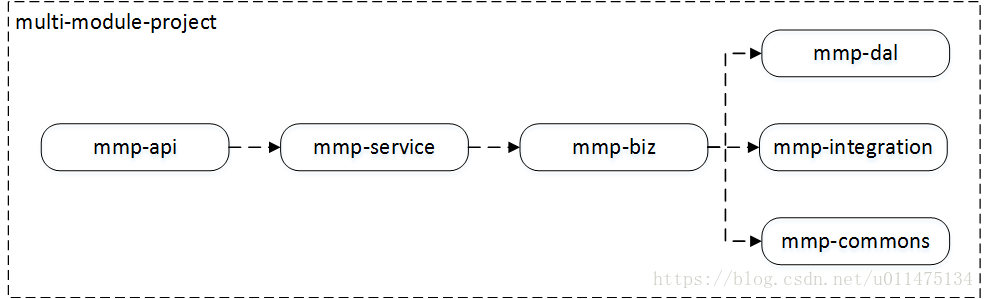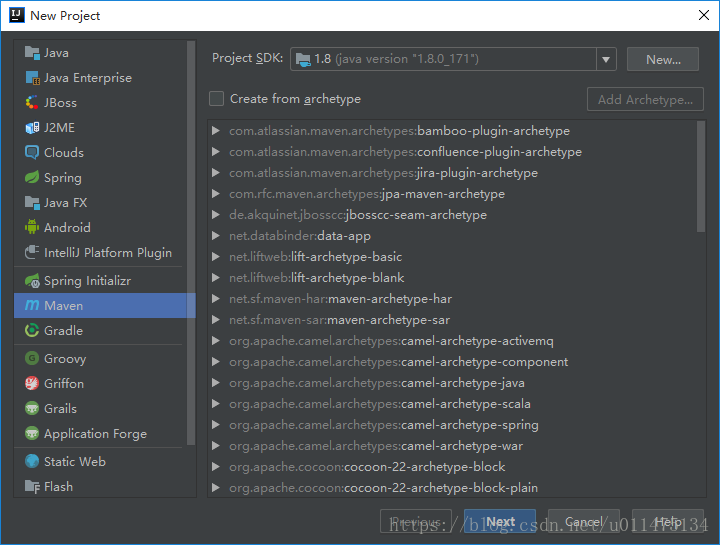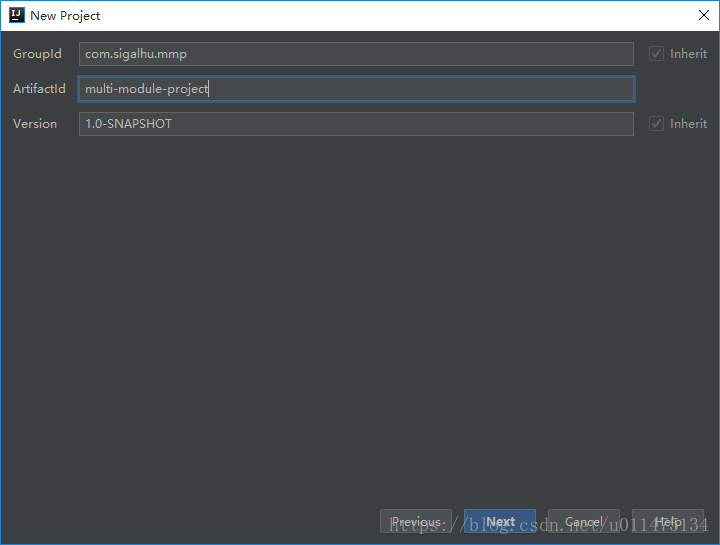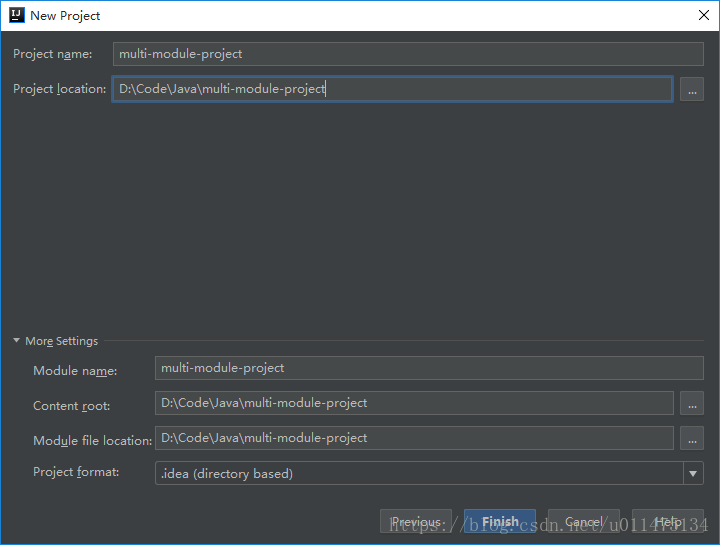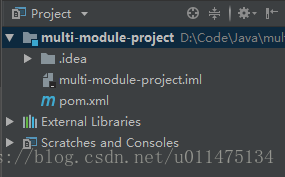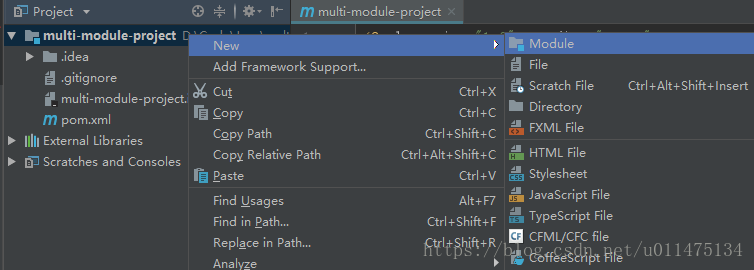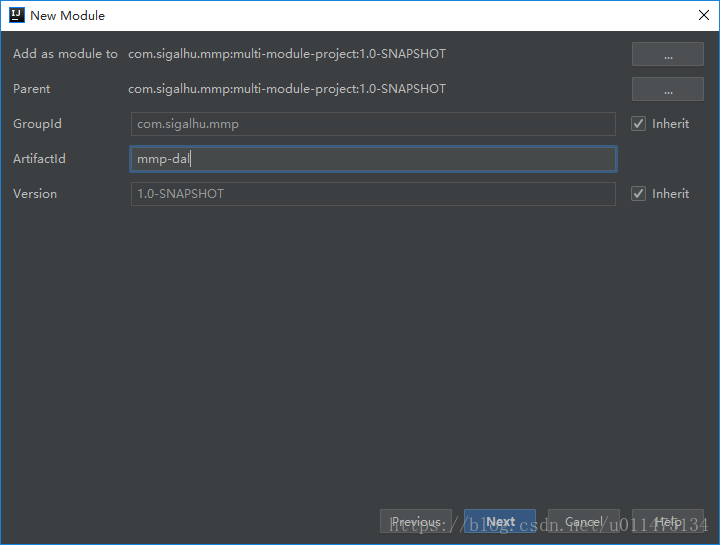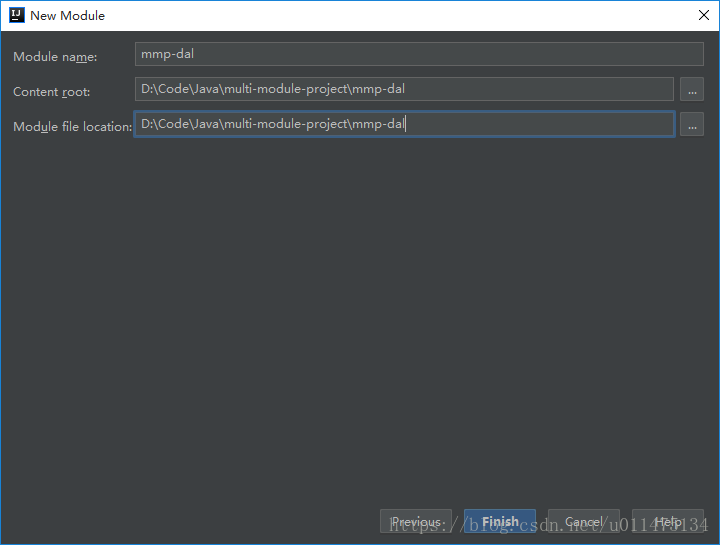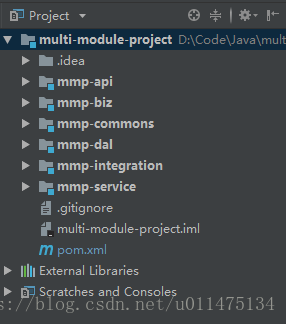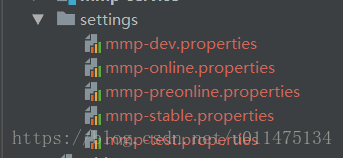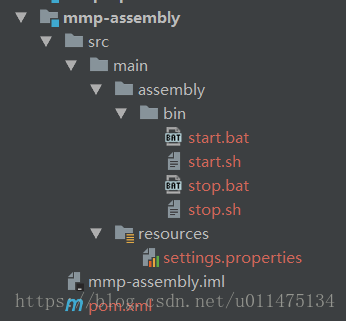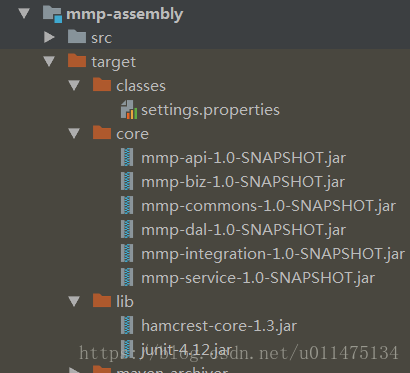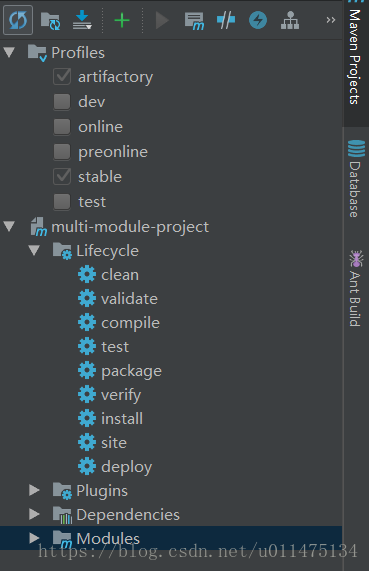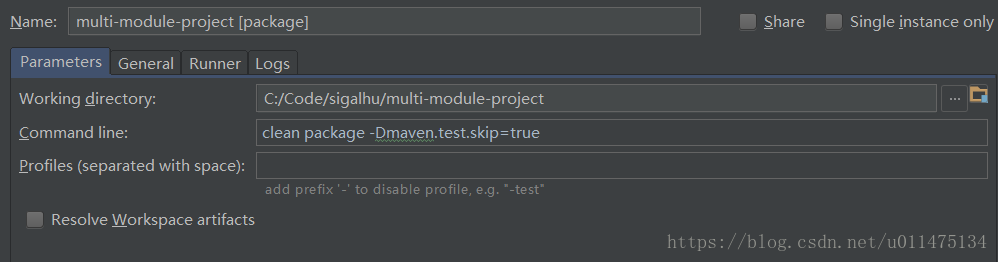《Maven實戰》讀書筆記--(1)使用intellij idea搭建並配置maven多模組專案
本文使用intellij idea搭建Maven3多模組專案,並進行配置相關配置,以實現專案的構建打包。
專案結構
multi-module-project是我們的專案名稱,其中包含多個模組:
mmp-dal模組:資料訪問層,提供對原始資料(主要指資料庫)的操作mmp-integration模組:提供對第三方服務的呼叫mmp-commons模組:提供工具類、常量定義等公共服務mmp-biz模組:使用以上模組完成相關業務mmp-service模組:對業務模組相應介面進行包裝,並進行入參與返回值判斷mmp-api模組:提供對外服務的介面
搭建專案
新建專案,選擇Maven,不要勾選Create from archetype。
填寫GroupId、ArtifactId與Version。
GroupId定義了專案屬於哪個組,一般和專案所在的組織或公司存在關聯ArtifactId定義了當前Maven專案在組中唯一的IDVersion指定了專案當前的版本,SNAPSHOT意為快照,說明該專案還處於開發中,是不穩定版本
下面的Project name與Project location預設是沒有-的,這裡我們為了與前面ArtifactId一致,將-加上。
由於multi-module-project
src資料夾。
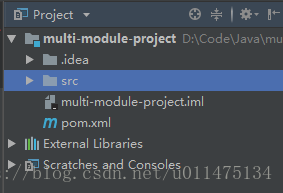
接下來我們給該專案新增模組。
首先新增mmp-dal模組。
和上面一樣,這裡我們為了與前面ArtifactId一致,將-加上。
依次新增各個模組。
下面multi-module-project的POM配置是idea自動生成的,其中的註釋解釋了各個引數的含義。
<?xml version="1.0" encoding="UTF-8"?>
<project xmlns="http://maven.apache.org/POM/4.0.0"
xmlns:xsi="http://www.w3.org/2001/XMLSchema-instance" 下面mmp-dal的POM配置同樣由idea自動生成,我們通過註釋對各個引數進行說明。
<?xml version="1.0" encoding="UTF-8"?>
<project xmlns="http://maven.apache.org/POM/4.0.0"
xmlns:xsi="http://www.w3.org/2001/XMLSchema-instance"
xsi:schemaLocation="http://maven.apache.org/POM/4.0.0 http://maven.apache.org/xsd/maven-4.0.0.xsd">
<!--使用parent宣告父模組-->
<parent>
<artifactId>multi-module-project</artifactId>
<groupId>com.sigalhu.mmp</groupId>
<version>1.0-SNAPSHOT</version>
</parent>
<modelVersion>4.0.0</modelVersion>
<!--子模組隱式地從父模組繼承了groupId和version-->
<!--artifactId定義了當前Maven專案在組中唯一的ID-->
<artifactId>mmp-dal</artifactId>
</project>配置依賴
專案搭建好後,我們先來配置一下測試依賴,在multi-module-project的POM中新增配置,這裡由於篇幅所限,省略了之前已經提到的配置。
在配置依賴時,我們一般在父模組的dependencyManagement中進行宣告,此時宣告的依賴並未生效,同時在properties中定義一個表示版本號的Maven屬性,並通過${...}加以引用,在以後當我們想要升級依賴的版本時,只需要修改properties就可以。
接下來,我們通過dependencies來引入專案依賴,由於junit的依賴資訊已經在dependencyManagement中宣告過了,所以我們只需要在dependencies中宣告junit的groupId和artifactId,Maven就會找到在dependencyManagement中的對應宣告並引用該依賴。
通過dependencies引入的依賴會作用於當前專案以及在modules中宣告的子模組,這裡所有子模組都要使用junit進行單元測試,因此在父模組中引用該依賴。
<project>
...
<!--使用properties定義Maven屬性-->
<properties>
<junit.version>4.12</junit.version>
</properties>
<!--dependencies下可包含多個dependency以宣告專案的依賴-->
<dependencies>
<dependency>
<groupId>junit</groupId>
<artifactId>junit</artifactId>
</dependency>
</dependencies>
<dependencyManagement>
<dependencies>
<!--測試-->
<dependency>
<!--定義當前Maven專案隸屬的實際專案,一個實際專案往往會被劃分成很多模組-->
<groupId>junit</groupId>
<!--定義實際專案中的一個Maven專案(模組),推薦使用實際專案名稱作為artifactId的字首-->
<artifactId>junit</artifactId>
<!--Maven執行時會將POM中所有${junit.version}替換成實際值-->
<version>${junit.version}</version>
<!--scope為依賴範圍,test表示該依賴只對測試有效-->
<scope>test</scope>
</dependency>
</dependencies>
</dependencyManagement>
</project>根據最開始的專案結構,我們知道該專案各個子模組之間也是存在依賴關係的,首先在multi-module-project的POM中宣告各個子模組,其中project.version是Maven的預設屬性,表示當前專案的版本。
<project>
...
<dependencyManagement>
<dependencies>
...
<dependency>
<groupId>com.sigalhu.mmp</groupId>
<artifactId>mmp-api</artifactId>
<version>${project.version}</version>
</dependency>
<dependency>
<groupId>com.sigalhu.mmp</groupId>
<artifactId>mmp-biz</artifactId>
<version>${project.version}</version>
</dependency>
<dependency>
<groupId>com.sigalhu.mmp</groupId>
<artifactId>mmp-commons</artifactId>
<version>${project.version}</version>
</dependency>
<dependency>
<groupId>com.sigalhu.mmp</groupId>
<artifactId>mmp-dal</artifactId>
<version>${project.version}</version>
</dependency>
<dependency>
<groupId>com.sigalhu.mmp</groupId>
<artifactId>mmp-integration</artifactId>
<version>${project.version}</version>
</dependency>
<dependency>
<groupId>com.sigalhu.mmp</groupId>
<artifactId>mmp-service</artifactId>
<version>${project.version}</version>
</dependency>
</dependencies>
</dependencyManagement>
</project>mmp-biz模組依賴mmp-dal模組、mmp-integration模組與mmp-commons模組,因此在mmp-biz模組的POM中宣告依賴。
<project>
...
<dependencies>
<dependency>
<groupId>com.sigalhu.mmp</groupId>
<artifactId>mmp-dal</artifactId>
</dependency>
<dependency>
<groupId>com.sigalhu.mmp</groupId>
<artifactId>mmp-integration</artifactId>
</dependency>
<dependency>
<groupId>com.sigalhu.mmp</groupId>
<artifactId>mmp-commons</artifactId>
</dependency>
</dependencies>
</project>同理,在mmp-service模組的POM中宣告對mmp-biz模組的依賴。
<project>
...
<dependencies>
<dependency>
<groupId>com.sigalhu.mmp</groupId>
<artifactId>mmp-biz</artifactId>
</dependency>
</dependencies>
</project>在mmp-api模組的POM中宣告對mmp-service模組的依賴。
<project>
...
<dependencies>
<dependency>
<groupId>com.sigalhu.mmp</groupId>
<artifactId>mmp-service</artifactId>
</dependency>
</dependencies>
</project>打包配置
首先說一下思路,當我們完成開發後,需要將各個子模組打包,並與各個子模組的依賴、配置檔案、啟動指令碼一起上傳到伺服器,以完成專案的部署。在這裡,我們使用maven-dependency-plugin來拷貝各個模組的依賴,使用maven-assembly-plugin來對整個專案進行打包,而各子模組使用Maven預設配置進行打包。
依賴處理
為了降低耦合度,我們在multi-module-project下新建mmp-assembly模組以負責打包任務,新建模組流程同上,需要注意的是,根據前面說過的構建過程,必須把mmp-assembly模組放在modules的最後一個,讓該模組最後構建,因為該模組是用來打包整個專案的。
<project>
...
<modules>
<module>mmp-dal</module>
<module>mmp-integration</module>
<module>mmp-commons</module>
<module>mmp-biz</module>
<module>mmp-service</module>
<module>mmp-api</module>
<module>mmp-assembly</module>
</modules>
...
</project>我們先使用maven-dependency-plugin將各個子模組的依賴拷貝到mmp-assembly模組的打包路徑,具體配置如下,我們在build的plugins下宣告外掛。
需要說明的是,maven-dependency-plugin和其他所有外掛一樣,都只作用於本模組,只是我們通過配置使得該外掛與其他模組發生耦合,下面配置的意思是將本模組在dependencies下宣告的除groupId為com.sigalhu.mmp的所有依賴拷貝到打包路徑下的lib資料夾中。
<project>
...
<!--此處是為了下面copy-libs拷貝該宣告模組的依賴-->
<dependencies>
<dependency>
<groupId>com.sigalhu.mmp</groupId>
<artifactId>mmp-dal</artifactId>
</dependency>
<dependency>
<groupId>com.sigalhu.mmp</groupId>
<artifactId>mmp-integration</artifactId>
</dependency>
<dependency>
<groupId>com.sigalhu.mmp</groupId>
<artifactId>mmp-commons</artifactId>
</dependency>
<dependency>
<groupId>com.sigalhu.mmp</groupId>
<artifactId>mmp-biz</artifactId>
</dependency>
<dependency>
<groupId>com.sigalhu.mmp</groupId>
<artifactId>mmp-service</artifactId>
</dependency>
<dependency>
<groupId>com.sigalhu.mmp</groupId>
<artifactId>mmp-api</artifactId>
</dependency>
</dependencies>
<build>
<plugins>
<plugin>
<groupId>org.apache.maven.plugins</groupId>
<artifactId>maven-dependency-plugin</artifactId>
<version>2.8</version>
<executions>
<execution>
<id>copy-libs</id>
<!--通過phase配置,將其繫結到process-resources生命週期階段-->
<phase>process-resources</phase>
<goals>
<goal>copy-dependencies</goal>
</goals>
<configuration>
<!--排除本專案-->
<excludeGroupIds>com.sigalhu.mmp</excludeGroupIds>
<!--排除所有scope為test的依賴-->
<includeScope>compile</includeScope>
<!--依賴儲存路徑-->
<outputDirectory>${project.build.directory}/lib</outputDirectory>
</configuration>
</execution>
</executions>
</plugin>
</plugins>
</build>
</project>子模組處理
我們通過配置maven-dependency-plugin將各個子模組的jar包拷貝到打包路徑下的core資料夾下,我們在artifactItems下宣告想要拷貝的模組,由於我們在multi-module-project的POM中將mmp-assembly模組放在modules的最後一個,因此當對mmp-assembly進行打包時,其他子模組必定已經打包完畢,即jar包必定存在。
<project>
...
<build>
<plugins>
<plugin>
<groupId>org.apache.maven.plugins</groupId>
<artifactId>maven-dependency-plugin</artifactId>
<version>2.8</version>
<executions>
...
<execution>
<id>copy-core</id>
<phase>package</phase>
<goals>
<goal>copy</goal>
</goals>
<configuration>
<artifactItems>
<artifactItem>
<groupId>com.sigalhu.mmp</groupId>
<artifactId>mmp-dal</artifactId>
</artifactItem>
<artifactItem>
<groupId>com.sigalhu.mmp</groupId>
<artifactId>mmp-integration</artifactId>
</artifactItem>
<artifactItem>
<groupId>com.sigalhu.mmp</groupId>
<artifactId>mmp-commons</artifactId>
</artifactItem>
<artifactItem>
<groupId>com.sigalhu.mmp</groupId>
<artifactId>mmp-biz</artifactId>
</artifactItem>
<artifactItem>
<groupId>com.sigalhu.mmp</groupId>
<artifactId>mmp-service</artifactId>
</artifactItem>
<artifactItem>
<groupId>com.sigalhu.mmp</groupId>
<artifactId>mmp-api</artifactId>
</artifactItem>
</artifactItems>
<outputDirectory>${project.build.directory}/core</outputDirectory>
</configuration>
</execution>
</executions>
</plugin>
</plugins>
</build>
</project>配置檔案處理
在實際開發中,我們一般都有不同的環境,例如測試環境、開發環境、穩定環境、預發環境、線上環境等,不同環境下,配置檔案中的配置各不相同,例如資料庫的配置,各個環境下所存取的資料庫肯定不會是同一個。
在multi-module-project下新建settings資料夾,並在該資料夾下新建不同環境的配置檔案。
在各配置檔案中,我們聲明瞭一個屬性用來表示不同的環境。
# mmp-test.properties
user.env=_test
# mmp-dev.properties
user.env=_dev
# mmp-stable.properties
user.env=_stable
# mmp-preonline.properties
user.env=_preonline
# mmp-online.properties
user.env=_online同時,我們將mmp-assembly模組的目錄結構修改如下:
其中bin資料夾中是我們專案的啟動指令碼,resources資料夾中是我們專案的配置檔案,可以看到該屬性值是未定的,接下來我們將利用Maven的profile與filters來將下面配置檔案的${…}替換為settings資料夾中配置檔案的對應屬性值。
# settings.properties
user.env=${user.env}在下面的配置中,我們將id為stable的profile設定為預設啟用,當打包該專案時,如果我們沒有指定profile,則filter下的${profile.name}的將會被替換為stable,此時mmp-assembly模組的settings.properties中的${…}會被替換為mmp-stable.properties中屬性的值。
<project>
...
<profiles>
<profile>
<id>test</id>
<activation>
<!--指定profile自動啟用,如果POM中有任何一個profile通過以上其他任意一種方式被啟用,所有預設啟用配置都會失效-->
<activeByDefault>false</activeByDefault>
</activation>
<!--設定屬性值,通過啟用不同的profile來實現相同屬性,不同屬性值的替換-->
<properties>
<profile.name>test</profile.name>
</properties>
</profile>
<profile>
<id>dev</id>
<activation>
<activeByDefault>false</activeByDefault>
</activation>
<properties>
<profile.name>dev</profile.name>
</properties>
</profile>
<profile>
<id>stable</id>
<activation>
<activeByDefault>true</activeByDefault>
</activation>
<properties>
<profile.name>stable</profile.name>
</properties>
</profile>
<profile>
<id>preonline</id>
<activation>
<activeByDefault>false</activeByDefault>
</activation>
<properties>
<profile.name>preonline</profile.name>
</properties>
</profile>
<profile>
<id>online</id>
<activation>
<activeByDefault>false</activeByDefault>
</activation>
<properties>
<profile.name>online</profile.name>
</properties>
</profile>
</profiles>
<build>
<!--指明使用該屬性檔案作為resource/filtering屬性值的來源-->
<filters>
<filter>../settings/mmp-${profile.name}.properties</filter>
</filters>
<!--設定資源目錄,預設為src/main/resources-->
<resources>
<resource>
<directory>src/main/resources</directory>
<!--開啟資源過濾,資原始檔當中${…}符號會被替換為系統屬性或者專案屬性的值-->
<filtering>true</filtering>
<includes>
<include>*.properties</include>
</includes>
</resource>
</resources>
...
</build>
</project>打包配置
現在如果我們對專案執行package命令,可以看到如下圖所示,配置檔案、子模組還有依賴都位於各自資料夾下,這裡為了便於理解,我們註釋了junit的依賴範圍,因此junit及其依賴會被拷貝到lib資料夾下。
下面我們使用maven-assembly-plugin將以上這些包和檔案再加上啟動指令碼打包成zip壓縮檔案。
<project>
...
<build>
...
<plugins>
...
<plugin>
<groupId>org.apache.maven.plugins</groupId>
<artifactId>maven-assembly-plugin</artifactId>
<!--宣告一個非快照版本,避免由於外掛版本變化造成的構建不穩定性-->
<version>2.5.3</version>
<configuration>
<finalName>${project.artifactId}-${project.version}</finalName>
<descriptors>
<descriptor>src/main/assembly/assembly.xml</descriptor>
</descriptors>
<!--指定打包型別-->
<formats>
<format>zip</format>
</formats>
<!--是否在包名尾部追加assembly.xml中定義的assembly id-->
<appendAssemblyId>false</appendAssemblyId>
<!--打包檔案儲存路徑,預設為target-->
<outputDirectory>target</outputDirectory>
<!--這樣配置後,mvn deploy不會把assembly打的zip包上傳到nexus-->
<attach>false</attach>
</configuration>
<!--executions下每個execution可以用來配置執行一個任務-->
<executions>
<execution>
<!--通過phase配置,將其繫結到package生命週期階段-->
<phase>package</phase>
<!--通過goals配置指定要執行的外掛目標-->
<goals>
<goal>single</goal>
</goals>
</execution>
</executions>
</plugin>
</plugins>
</build>
</project>descriptors中指定的assembly.xml檔案配置如下:
<?xml version='1.0' encoding='UTF-8'?>
<assembly>
<id>assembly</id>
<!--指定是否包含打包層目錄,當值為true,檔案被放在finalName目錄下,否則直接放在包的根目錄下-->
<includeBaseDirectory>false</includeBaseDirectory>
<!--指定要包含的檔案集,可以定義多個fileSet-->
<fileSets>
<fileSet>
<!--指定要包含的目錄-->
<directory>${project.build.directory}/classes</directory>
<!--指定當前要包含的目錄的目的地-->
<outputDirectory>conf</outputDirectory>
</fileSet>
<fileSet>
<directory>src/main/assembly/bin</directory>
<outputDirectory>bin</outputDirectory>
</fileSet>
<fileSet>
<directory>${project.build.directory}/lib</directory>
<outputDirectory>lib</outputDirectory>
</fileSet>
<fileSet>
<directory>${project.build.directory}/core</directory>
<outputDirectory>core</outputDirectory>
</fileSet>
</fileSets>
</assembly>構建專案
在idea中,我們可以在Profiles中勾選不同profile來針對不同環境進行打包,如果Profiles中沒有我們定義的profile,可以點選下圖左上角的Reimport All Maven Projects重新載入。
在構建專案時,我們先執行clean命令清除打包路徑下的檔案,然後執行package命令進行打包。
如果我們想要在構建時不執行測試程式碼,可以選中上圖選單欄的倒數第二個按鈕來跳過測試,但需要注意的是,這種方法只會不執行測試程式碼,測試程式碼還是會被編譯,我們可以通過自定義命令來跳過測試程式碼的編譯與執行。