CISICO與華為命令的對比 (一)
阿新 • • 發佈:2018-05-02
初識cisico一、cisico的基本配置
Please configure the login password (maximum length 16):1234
CI:
Router>enable
Router#configure terminal
Router(config)#line console 0
Router(config-line)#login
Router(config-line)#password 1234
(2)更改名字
HW:
<Huawei>sys
[Huawei]sysname r1
CI:
Router>enable
Router#configure terminal
(3)顯示端口ip
HW:
[r1]display ip routing-table
CI:
r1#show ip route
(4)顯示當前的命令
HW:
[r1]display current
CI:
R1# show run
(5)激活端口--cisico是需要激活的,華為默認自動激活
r1>enable
r1#configure terminal
r1(config)#interface gi 0/0
r1(config-if)#no shutdown
(6)設置ip地址
HW:
[r1]interface gi0/0/0
[r1-GigabitEthernet0/0/0]ip add 192.168.1.1 24
Router#configure terminal
r1(config)#interface gi 0/0
r1(config-if)#no shutdown
r1(config-if)#ip address 192.168.1.2 255.255.255.0
(7)設置靜態路由最後的命令
HW:
[AR1]ip route-static 目標網絡 子網掩碼 下一跳
CI:
R1#ip route 目標網絡 子網掩碼 下一跳
(1)router> 用戶模式
(2)router# 特權模式
(3)router(config)# 全局配置模式
(4)router(config-if)# 接口模式
(5)Router>enable 從用戶模式進入到特權模式
(6)Router#configure terminal 從特權到全局配置模式
(7)Router(config)#interface gigabitEthernet 0/0 進入接口模式
二、cisico與華為命名的部分對比**
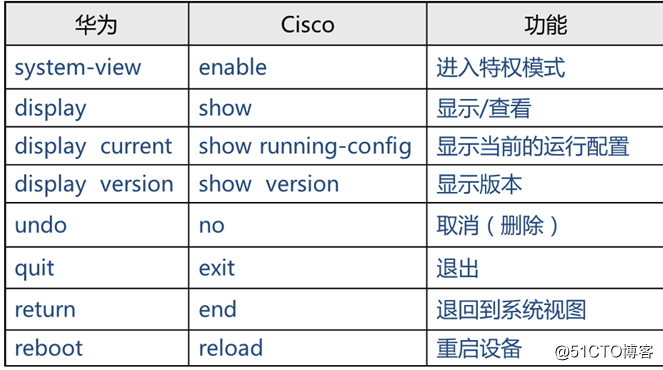
(1).進入console口 設置密碼
HW:
<r1>sys
[r1]user-interface console 0
Please configure the login password (maximum length 16):1234
CI:
Router>enable
Router#configure terminal
Router(config)#line console 0
Router(config-line)#login
Router(config-line)#password 1234
(2)更改名字
HW:
<Huawei>sys
[Huawei]sysname r1
CI:
Router>enable
Router#configure terminal
(3)顯示端口ip
HW:
[r1]display ip routing-table
CI:
r1#show ip route
(4)顯示當前的命令
HW:
[r1]display current
CI:
R1# show run
(5)激活端口--cisico是需要激活的,華為默認自動激活
r1>enable
r1#configure terminal
r1(config)#interface gi 0/0
r1(config-if)#no shutdown
(6)設置ip地址
HW:
[r1]interface gi0/0/0
[r1-GigabitEthernet0/0/0]ip add 192.168.1.1 24
Router#configure terminal
r1(config)#interface gi 0/0
r1(config-if)#no shutdown
r1(config-if)#ip address 192.168.1.2 255.255.255.0
(7)設置靜態路由最後的命令
HW:
[AR1]ip route-static 目標網絡 子網掩碼 下一跳
CI:
R1#ip route 目標網絡 子網掩碼 下一跳
CISICO與華為命令的對比 (一)
