自動化部署之gitlab權限管理--issue管理
阿新 • • 發佈:2017-12-20
自動化部署 gitlab
創建Group,User,Project
創建一個組,組名為java
Group path http://192.168.56.11/java Visibility Level: #為權限級別,一般使用Private Private Internal Public
創建一個PM的用戶作為項目管理者並加入到java組內
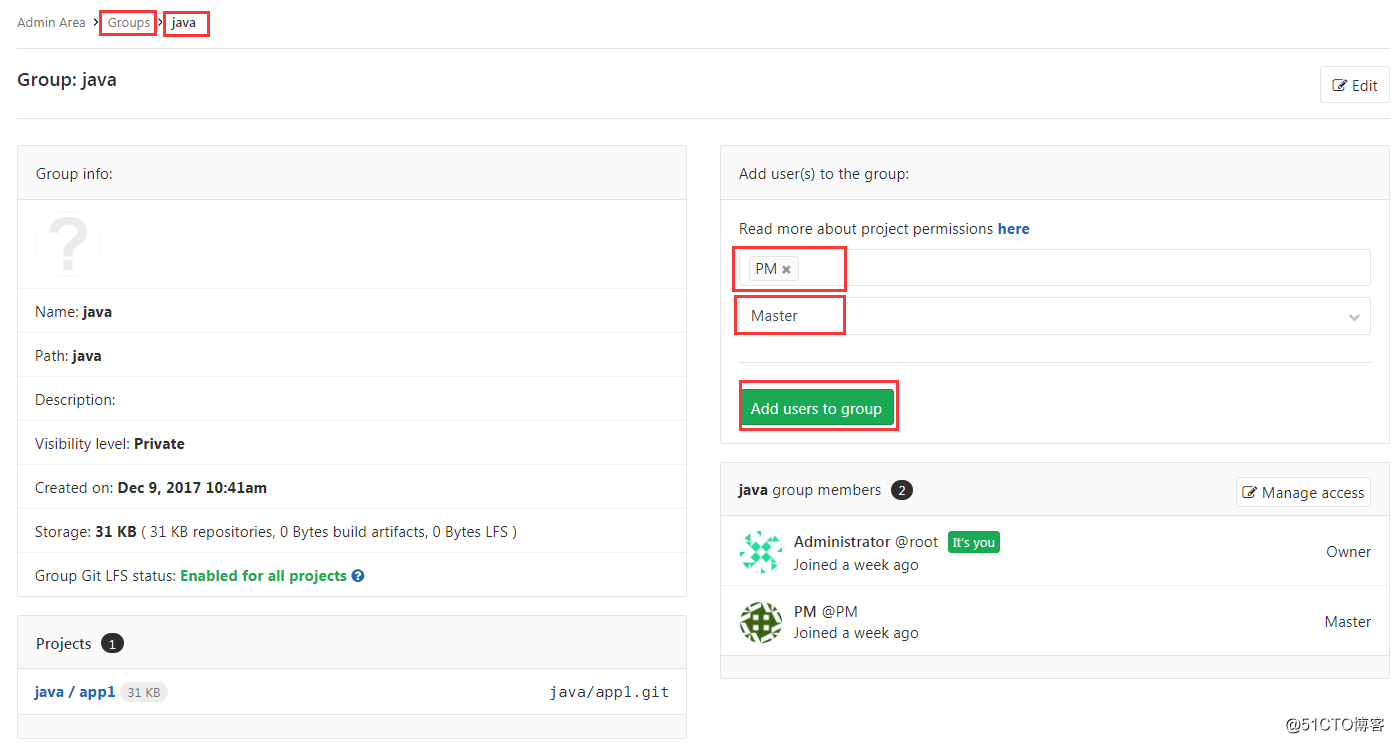
創建一個項目:
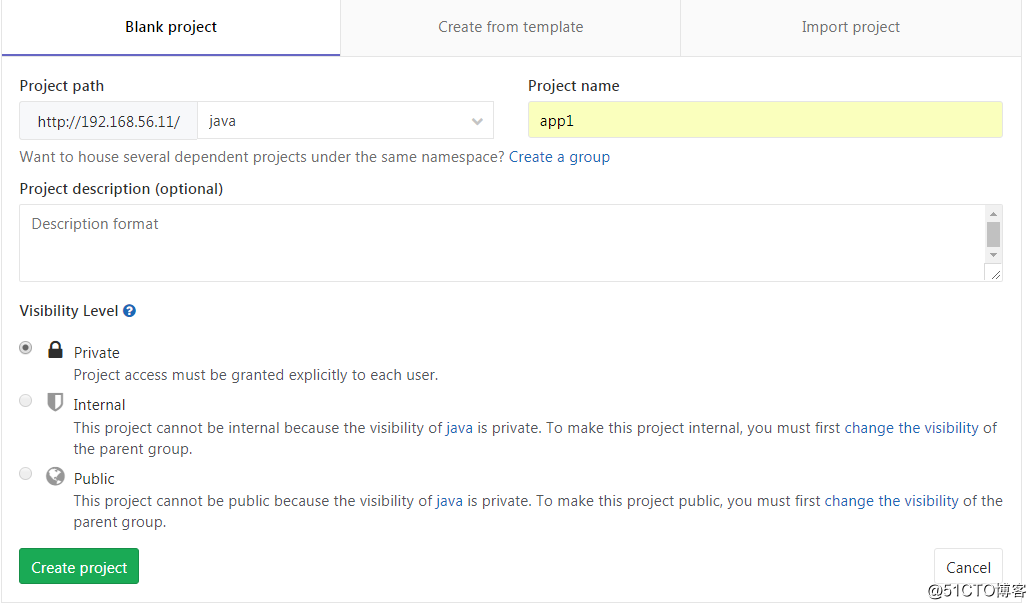
創建dev1和dev2的用戶作為開發者,並加入到項目中
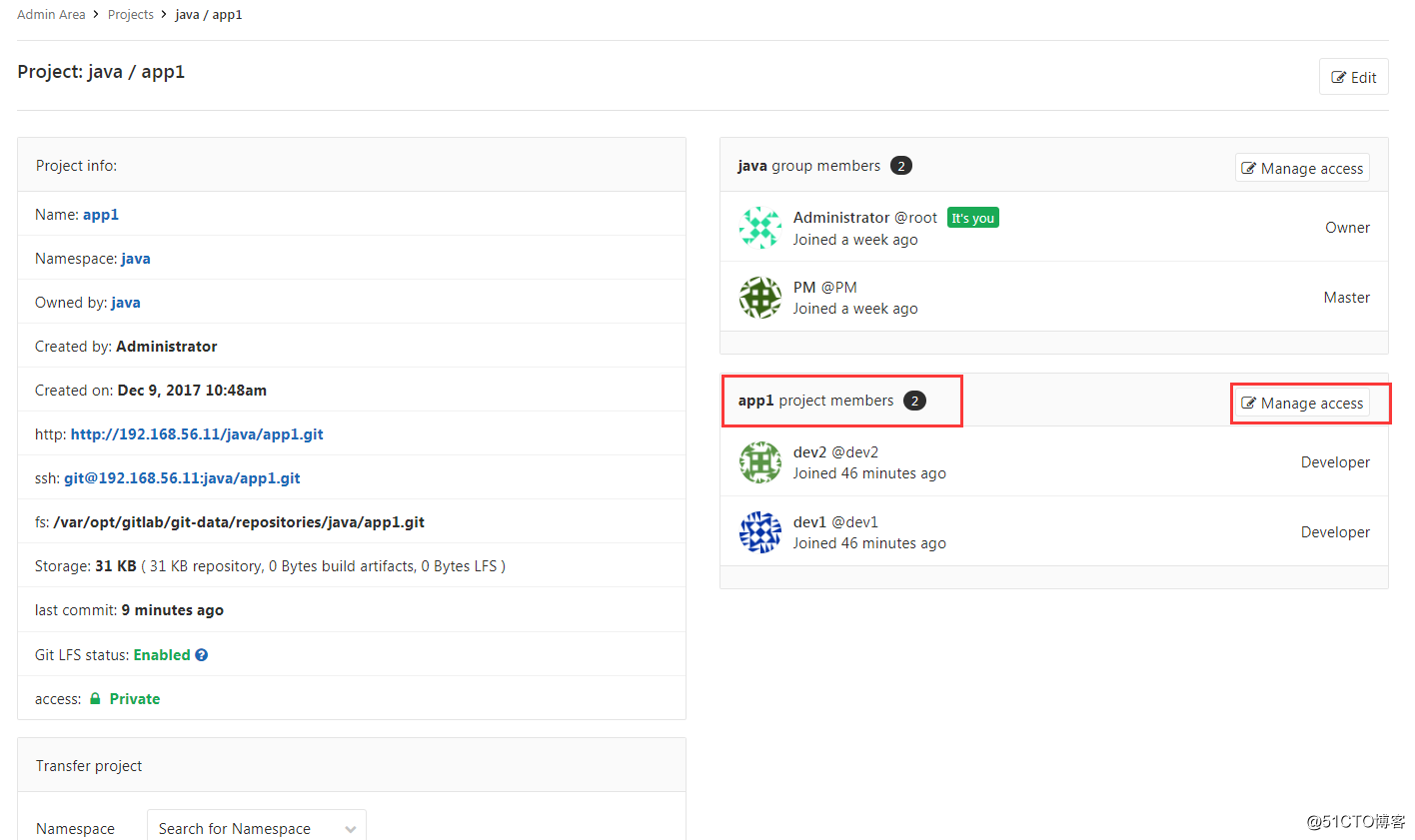
2.測試dev1,dev2拉取代碼庫
(1)生成ssh-key [root@linux-node1 ~]# ssh-keygen Generating public/private rsa key pair. Enter file in which to save the key (/root/.ssh/id_rsa): Created directory '/root/.ssh'. Enter passphrase (empty for no passphrase): Enter same passphrase again: Your identification has been saved in /root/.ssh/id_rsa. Your public key has been saved in /root/.ssh/id_rsa.pub. The key fingerprint is: SHA256:Hf3O9F7sS9N04cFUr3Awb/Wec28gTpHYyRZMCzLW9q0 root@linux-node1 The key's randomart image is: +---[RSA 2048]----+ | +..o= .+| | . oo*.Oo.o| | .o.@.++o| | . o.*oo+| | S . o.=+=| | oE= =*| | . ooB| | .+o| | .+| +----[SHA256]-----+ [root@linux-node1 ~]# cat .ssh/id_rsa.pub ssh-rsa AAAAB3NzaC1yc2EAAAADAQABAAABAQDLDVIqTAvJtj8Uc+SvhcKOKuDtURt3YBxHo9enUkDjOWtSygLZI4hSrEsnvjHdnxeBGOgjPrxEfMMdNCno4pox7V/8bIU9LRVp2eeQFS+N+bSmbJlTKyODa0tabPwT7URYoiFI3giQamQdA0AwwPCPM/RcXwHJsw4q0O/2woCqNKq2tHaUFBqojd2KvqavzpB+4+AdKJSoabwLhE8dzfjIR/eHY31Y2C/+m9sU504v+R0GsAqr5uifi6Ct9eFvumI54BvHssIpZFZmADTT35b1aP0WSwZb2VEhXjaia8L6h/6ANn1NuHGgYZqNiYT6JILESKbrc7PyJOn9DfHKSMq9 root@linux-node1 (2)將公鑰(id_rsa.pub)放進dev1賬戶中 在admin賬戶下給dev1,dev2賬戶設置密碼,然後使用dev1登錄gitlab,做如下操作添加ssh-key: 測試是否能正常拉取代碼庫app1 [root@linux-node1 ~]# git clone [email protected]:java/app1.git Cloning into 'app1'... The authenticity of host '192.168.56.11 (192.168.56.11)' can't be established. ECDSA key fingerprint is SHA256:p2lhKmsPQ6K+dWHHvbJg0GV+Ni9VM7vlViKrYsZLP1s. ECDSA key fingerprint is MD5:22:14:1c:37:de:47:1c:4a:2f:88:b1:dc:e2:d0:02:17. Are you sure you want to continue connecting (yes/no)? yes Warning: Permanently added '192.168.56.11' (ECDSA) to the list of known hosts. warning: You appear to have cloned an empty repository. Checking connectivity... done. [root@linux-node1 ~]# ll total 6804 -rw-------. 1 root root 948 Dec 3 01:21 anaconda-ks.cfg drwxr-xr-x 3 root root 17 Dec 20 15:00 app1 drwxr-xr-x 22 root root 24576 Dec 8 22:16 git-2.7.4 drwxr-xr-x 3 root root 65 Dec 9 01:23 test -rw-r--r-- 1 root root 6918037 Dec 8 22:09 v2.7.4.zip [root@linux-node1 ~]# cd app1 [root@linux-node1 app1]# ll total 4 -rw-r--r-- 1 root root 19 Dec 20 15:05 readme
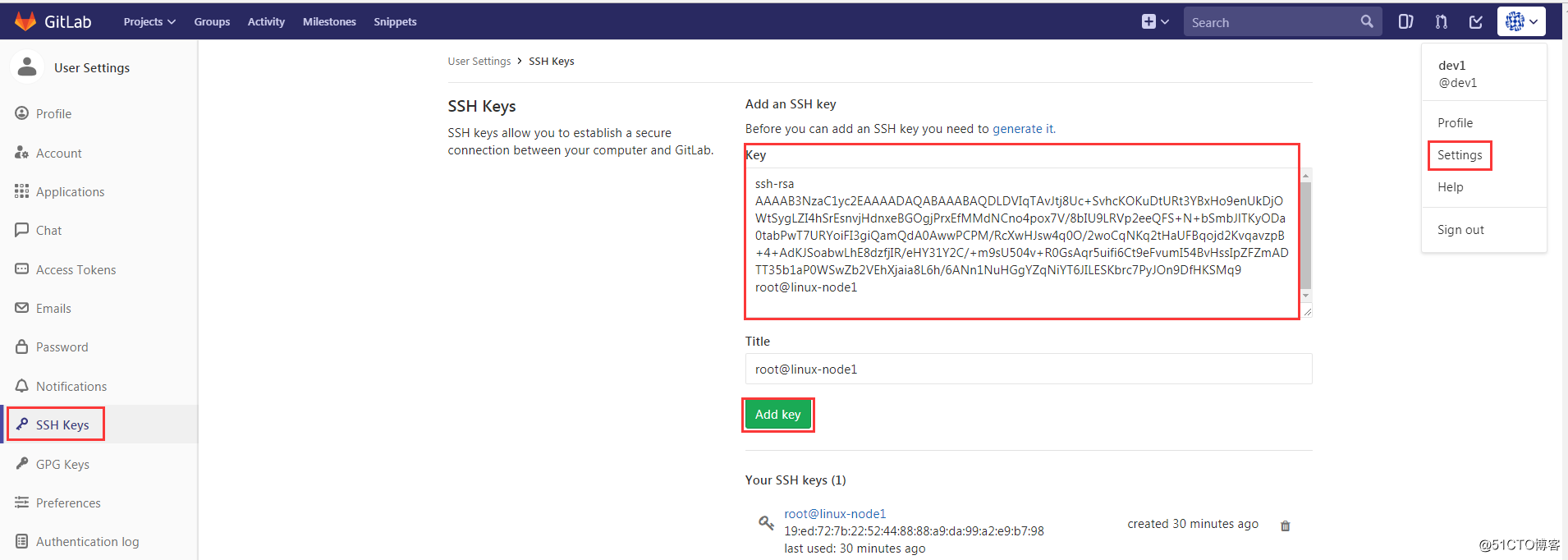
到此,Linux環境下完成了gitlab的授權管理代碼庫。
下面以PM用戶進行創建開發計劃
開發一個官網V1.0版本,包含首頁和新聞
(1)創建裏程碑(Milestone)
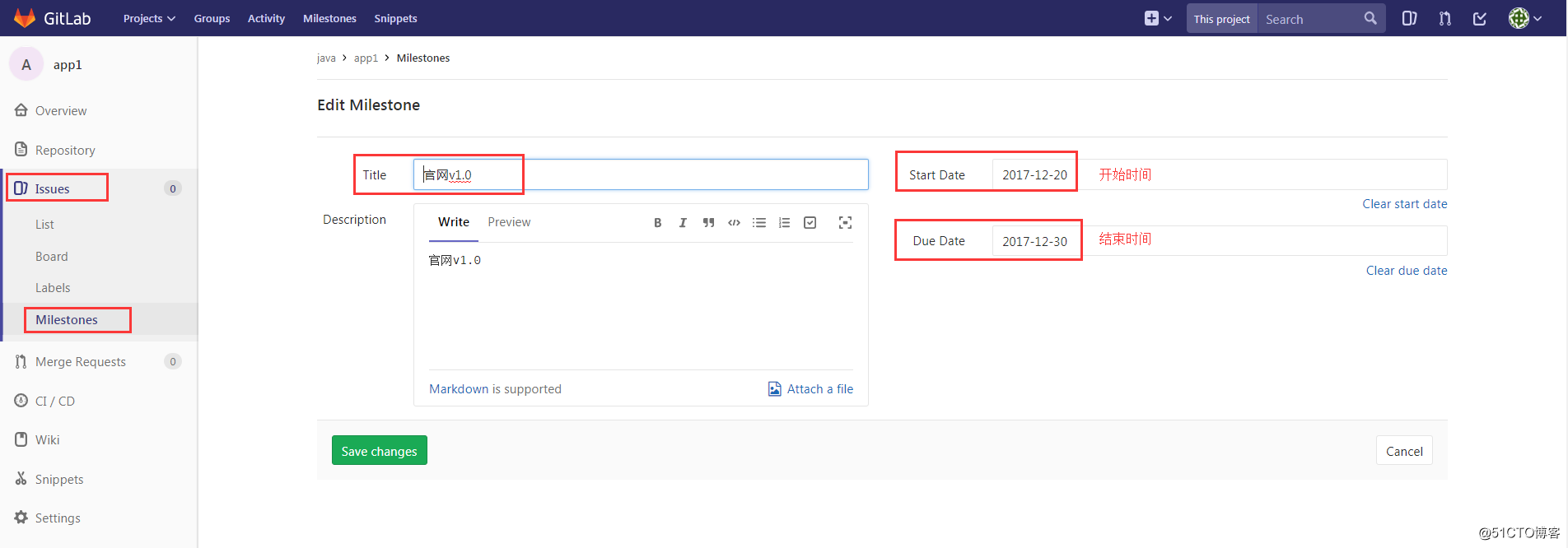
(2)依次把任務首頁,新聞添加到裏程碑,並進行任務分配給開發者
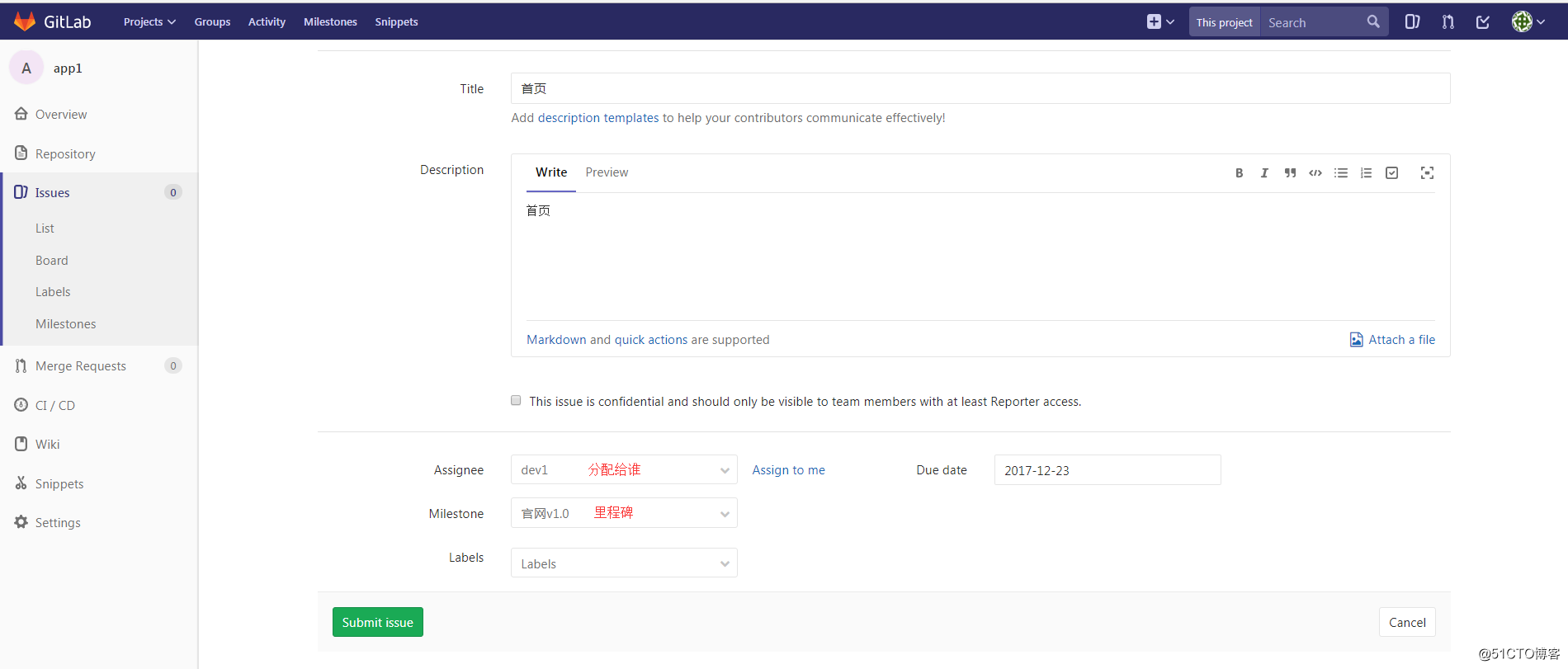 (3)使用dev1用戶登錄查看,會有任務提示,如圖:
(3)使用dev1用戶登錄查看,會有任務提示,如圖:
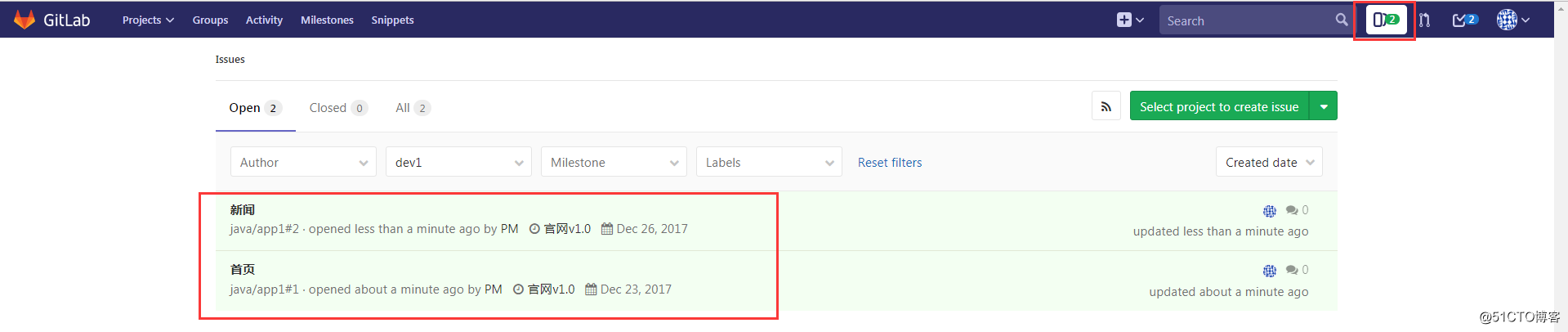
(4)dev1開發者收到任務,進行開發
[root@linux-node1 app1]# git checkout -b shouye #創建首頁分支 Switched to a new branch 'shouye' [root@linux-node1 app1]# git status On branch shouye nothing to commit, working directory clean [root@linux-node1 app1]# echo "<h1> welcome to www.123.com" > index.html #進行開發 [root@linux-node1 app1]# ll total 8 -rw-r--r-- 1 root root 28 Dec 20 15:50 index.html -rw-r--r-- 1 root root 19 Dec 20 15:05 readme [root@linux-node1 app1]# git add . [root@linux-node1 app1]# git commit -m "shouye" #開發完成,提交本地倉庫 [shouye babdcb5] shouye 1 file changed, 1 insertion(+) create mode 100644 index.html [root@linux-node1 app1]# git push origin shouye #提交到遠程庫 Counting objects: 3, done. Compressing objects: 100% (2/2), done. Writing objects: 100% (3/3), 292 bytes | 0 bytes/s, done. Total 3 (delta 0), reused 0 (delta 0) remote: remote: To create a merge request for shouye, visit: remote: http://192.168.56.11/java/app1/merge_requests/new?merge_request%5Bsource_branch%5D=shouye remote: To [email protected]:java/app1.git * [new branch] shouye -> shouye 可以看到有剛才創建的分支,點擊"merge request"合並分支請求,之後PM用戶登錄處理合並請求。此時,一個功能的開發流程就完成。
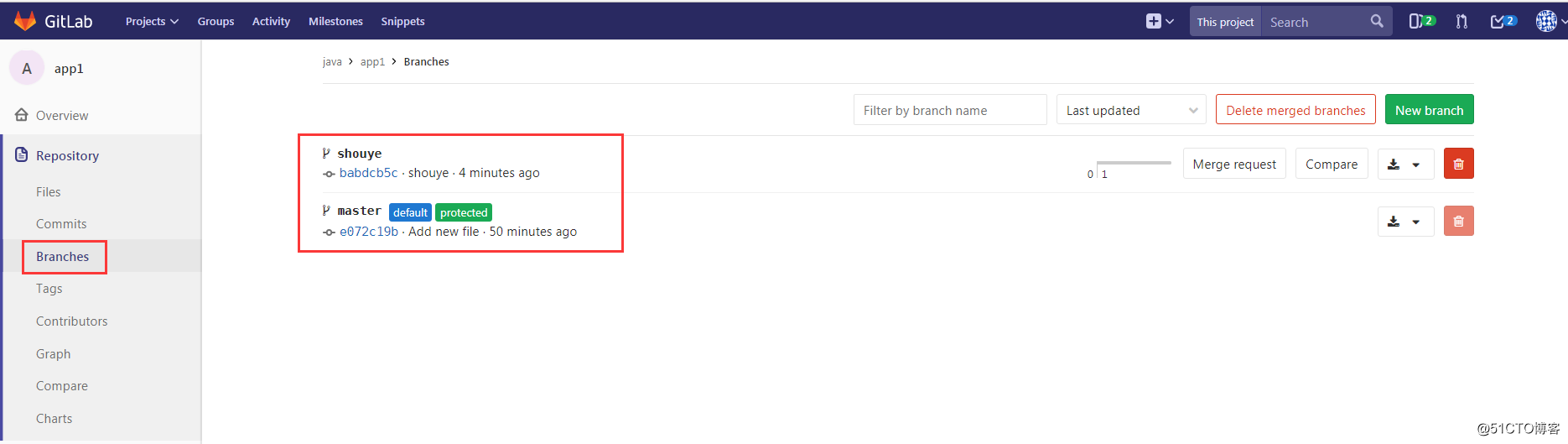
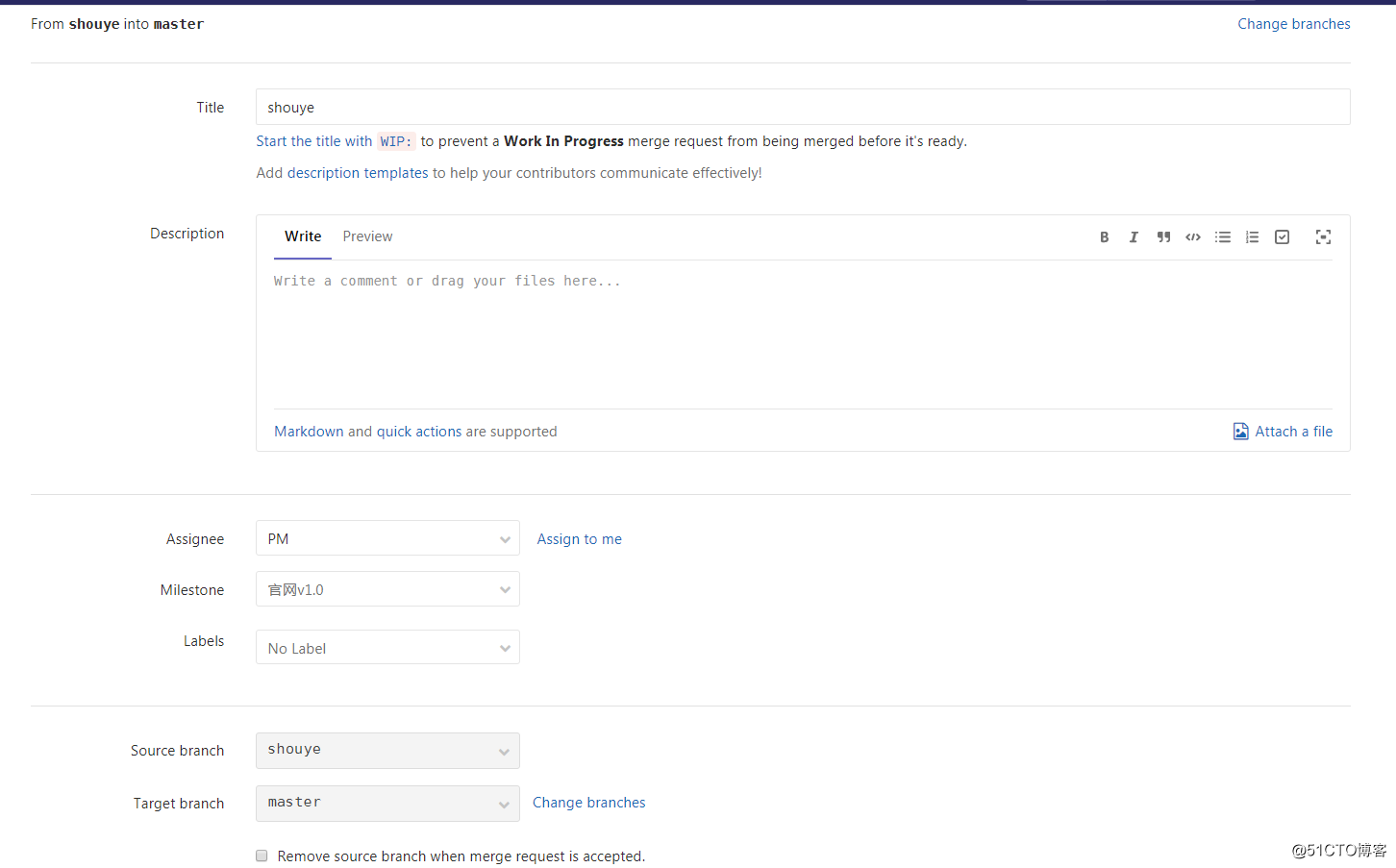
總結:
PM在gitlab創建任務,分配給開發人員
開發人員領取任務後,在本地使用git clone拉取代碼庫
開發人員創建開發分支(git checkout -b dev),並進行開發
開發人員完成之後,提交到本地倉庫(git commit )
開發人員在gitlab界面上申請分支合並請求(Merge request)
PM在gitlab上查看提交和代碼修改情況,確認無誤後,確認將開發人員的分支合並到主分支(master)
開發人員在gitlab上Mark done確認開發完成,並關閉issue。這一步在提×××並請求時可以通過描述中填寫"close #1"等字樣,可以直接關閉issue。
自動化部署之gitlab權限管理--issue管理
