Python django實現簡單的郵件系統發送郵件功能
Python django實現簡單的郵件系統發送郵件功能
本文實例講述了Python django實現簡單的郵件系統發送郵件功能。
django郵件系統
Django發送郵件官方中文文檔
總結如下:
1、首先這份文檔看三兩遍是不行的,很多東西再看一遍就通順了。
2、send_mail()、send_mass_mail()都是對EmailMessage類使用方式的一個輕度封裝,所以要關註底層的EmailMessage。
3、異常處理防止郵件頭註入。
4、一定要弄懂Email backends 郵件發送後端
5、多線程的郵件發送。
個人簡單配置如下:
首先是settings.py文件
| 1 2 3 4 5 6 7 8 9 10 |
#settings.py
#郵件配置
EMAIL_HOST = ‘smtp.gmail.com‘ #SMTP地址
EMAIL_PORT = 25 #SMTP端口
EMAIL_HOST_USER = ‘[email protected]‘ #我自己的郵箱
EMAIL_HOST_PASSWORD = ‘******‘ #我的郵箱密碼
EMAIL_SUBJECT_PREFIX = u‘[CoorCar網]‘ #為郵件Subject-line前綴,默認是‘[django]‘EMAIL_USE_TLS = True #與SMTP服務器通信時,是否啟動TLS鏈接(安全鏈接)。默認是false
#管理員站點
SERVER_EMAIL = ‘[email protected]‘ #The email address that error messages come from, such as those sent to ADMINS and MANAGERS.
|
這裏推薦:各大型郵箱smtp服務器及端口收集
各大型郵箱smtp服務器及端口收集:
新浪郵箱smtp服務器
外發服務器:smtp.vip.sina.com
收件服務器:pop3.vip.sina.com
新浪免費郵件
外發服務器:smtp.sina.com.cn
收件服務器:pop3.sina.com.cn
163郵箱smtp服務器
pop: pop.163.com
smtp: smtp.163.com
QQ郵箱smtp服務器及端口
接收郵件服務器:imap.exmail.qq.com,使用SSL,端口號993
發送郵件服務器:smtp.exmail.qq.com,使用SSL,端口號465或587
yahoo郵箱smtp服務器
接:pop.mail.yahoo.com.cn
發:smtp.mail.yahoo.com
126郵箱smtp服務器
pop: pop.126.com
smtp: smtp.126.com
新浪免費郵箱
POP3:pop.sina.com
SMTP:smtp.sina.com
SMTP端口號:25
新浪VIP郵箱
POP3:pop3.vip.sina.com
SMTP:smtp.vip.sina.com
SMTP端口號:25
新浪企業郵箱
POP3:pop.sina.com
SMTP:smtp.sina.com
SMTP端口號:25
雅虎郵箱
POP3:pop.mail.yahoo.cn
SMTP:smtp.mail.yahoo.cn
SMTP端口號:25
搜狐郵箱
POP3:pop3.sohu.com
SMTP:smtp.sohu.com
SMTP端口號:25
TOM郵箱
POP3:pop.tom.com
SMTP:smtp.tom.com
SMTP端口號:25
Gmail郵箱
POP3:pop.gmail.com
SMTP:smtp.gmail.com
SMTP端口號:587 或 25
QQ郵箱
POP3:pop.exmail.qq.com
SMTP:smtp.exmail.qq.com
SMTP端口號:25
263郵箱
域名:263.net
POP3:263.net
SMTP:smtp.263.net
SMTP端口號:25
域名:x263.net
POP3:pop.x263.net
SMTP:smtp.x263.net
SMTP端口號:25
域名:263.net.cn
POP3:263.net.cn
SMTP:263.net.cn
SMTP端口號:25
域名:炫我型
POP3:pop.263xmail.com
SMTP:smtp.263xmail.com
SMTP端口號:25
21CN 免費郵箱
POP3:pop.21cn.com
SMTP:smtp.21cn.com
IMAP:imap.21cn.com
SMTP端口號:25
21CN 經濟郵郵箱
POP3:pop.21cn.com
SMTP:smtp.21cn.com
SMTP端口號:25
21CN 商務郵郵箱
POP3:pop.21cn.net
SMTP:smtp.21cn.net
SMTP端口號:25
21CN 快感郵箱
POP3:vip.21cn.com
SMTP:vip.21cn.com
SMTP端口號:25
21CN Y郵箱
POP3:pop.y.vip.21cn.com
SMTP:smtp.y.vip.21cn.com
SMTP端口號:25
中華網任我郵郵箱
POP3:rwpop.china.com
SMTP:rwsmtp.china.com
SMTP端口號:25
中華網時尚、商務郵箱
POP3:pop.china.com
SMTP:smtp.china.com
SMTP端口號:25
那麽發送郵件如下:
?| 1 2 3 4 5 6 7 8 9 10 11 12 13 14 15 16 17 18 19 20 21 22 23 24 25 26 27 28 |
def setEmail(request):
if request.method == "POST":
# 方式一:
# send_mail(‘subject‘, ‘this is the message of email‘, ‘[email protected]‘, [‘[email protected]‘,‘[email protected]‘], fail_silently=True)
# 方式二:
# message1 = (‘subject1‘,‘this is the message of email1‘,‘[email protected]‘,[‘[email protected]‘,‘[email protected]‘])
# message2 = (‘subject2‘,‘this is the message of email2‘,‘[email protected]‘,[‘[email protected]‘,‘[email protected]‘])
# send_mass_mail((message1,message2), fail_silently=False)
# 方式三:防止郵件頭註入
# try:
# send_mail(subject, message, from_email, recipient_list, fail_silently, auth_user, auth_password, connection)
# except BadHeaderError:
# return HttpResponse(‘Invaild header fount.‘)
# 方式四:EmailMessage()
#首先實例化一個EmailMessage()對象
# em = EmailMessage(‘subject‘,‘body‘,‘[email protected]‘,[‘[email protected]‘],[‘[email protected]‘],header={‘Reply-to‘:‘[email protected]‘})
#調用相應的方法
# 方式五:發送多用途郵件
subject,form_email,to = ‘hello‘,‘[email protected]‘,‘[email protected]‘
text_content = ‘This is an important message‘
html_content = u‘<b>激活鏈接:</b><a href="http://www.baidu.com" rel="external nofollow" >http:www.baidu.com</a>‘
msg = EmailMultiAlternatives(subject,text_content,form_email,[to])
msg.attach_alternative(html_content, ‘text/html‘)
msg.send()
# 發送郵件成功了給管理員發送一個反饋
# mail_admins(u‘用戶註冊反饋‘, u‘當前XX用戶註冊了該網站‘, fail_silently=True)
return HttpResponse(u‘發送郵件成功‘)
return render_to_response(‘common/test.html‘)
|
截圖如下:
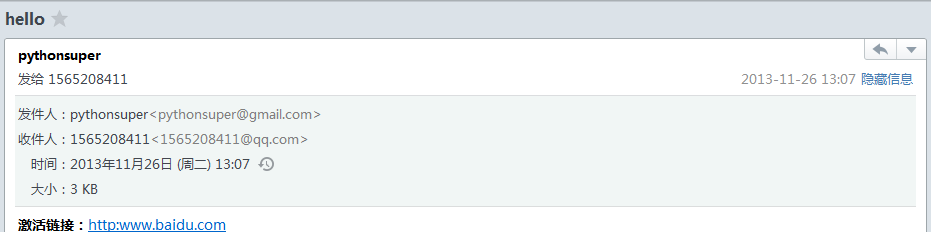
| 1 2 3 4 5 6 7 8 9 10 11 12 13 14 15 16 17 18 19 20 21 22 |
class Send_mail(object):
‘‘‘發送郵件‘‘‘
def __init__(self,sender,passward,receivers):
self.sender=sender
self.password=passward
self.receivers=receivers
def send(self,ShowText,Name,Header_show):
‘‘‘
:param ShowText: 發送內容
:param Name: 發送者
:param Header_show: 發送文件擡頭
:return:
‘‘‘
message = MIMEText(‘%s‘%(ShowText), ‘plain‘, ‘utf-8‘)
message[‘From‘] = Header("%s"%(Name), ‘utf-8‘)
message[‘To‘] = Header("[email protected]")
message[‘Subject‘] = Header("%s"%(Header_show),‘utf-8‘)
smtpObj=smtplib.SMTP(‘smtp.163.com‘)
smtpObj.set_debuglevel(1)
smtpObj.login(self.sender,self.password)
smtpObj.sendmail(self.sender,self.receivers,message.as_string())
smtpObj.quit()
|
Python django實現簡單的郵件系統發送郵件功能
