利用NAT&acl使得內網可以訪問isp
實驗目的:使拓撲圖中的內網pc可以訪問外網
實驗要求:內網網段是192.168.1.0/24 公司所購買公網ip是100.1.1.1 /24
ISP的一個路由器兩個端口ip分別是100.1.1.2/24 200.1.1.254/24 ISP服務器ip 200.1.1.1/24
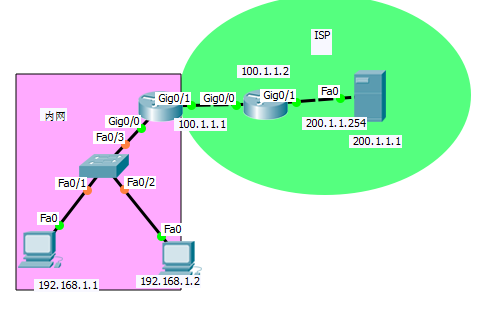
實驗步驟:
1 給所有終端設備配上IP地址(切忌配上網關)
2 給路由器端口配ip
公司路由器:
Router(config)# hostname COMPgw
COMPgw(config)# inter g0/0
COMPgw(config-if)# no shu
COMPgw(config-if)# ip add 192.168.1.254 255.255.255.0
COMPgw(config-if)#exit
COMPgw(config)# inter g0/1
COMPgw(config-if)# no shu
COMPgw(config-if)# ip add 100.1.1.1 255.255.255.0
COMPgw(config-if)#exit
ISP路由器:
Router(config)# hostname ISPgw
ISPgw(config)#inter g0/0
ISPgw(config-if)#no shu
ISPgw(config-if)#ip add 100.1.1.2 255.255.255.0
ISPgw(config-if)#exit
ISPgw(config)# inter g0/1
ISPgw(config-if)#no shu
ISPgw(config-if)#ip add 200.1.1.254 255.255.255.0
3.1進入邊界路由端口區分內、外端口
COMPgw(config)# inter g0/0
COMPgw(config-if)#ip nat inside
COMPgw(config-if)#exit
COMPgw(config)# inter g0/1
COMPgw(config-if)#ip nat outside
3.2全局模式下利用ACL,設置允許通過該路由的PC機
COMPgw(config)# ip access-list standard 1
COMPgw(config-std-nacl)#permit 192.168.1.0 0.0.0.255
3.3全局模式下用nat調用acl
COMPgw(config)#ip nat inside source list 1 inter g0/1
4給公司邊界路由器配置默認路由
COMPgw(config)# ip route 0.0.0.0 0.0.0.0 100.1.1.2 //非常重要--告訴邊界路由器怎麽去運營商ISP的網段 (但是代表運營商的路由器上不用寫靜態路由條目,因為它是通過nat給內網回包而不是直接與內網網段互通)
5驗證與測試
在PC192.168.1.1(或者192.168.1.2)上ping ISP的服務器200.1.1.1
即:pc>ping 200.1.1.1
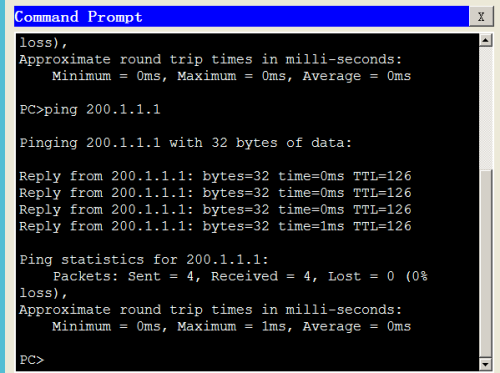
本文出自 “網絡--思科” 博客,請務必保留此出處http://13460353.blog.51cto.com/13450353/1983089
利用NAT&acl使得內網可以訪問isp
