Android開發之新建項目報錯的問題
阿新 • • 發佈:2017-09-29
instr rul txt gin 通過 ini .com org top
通過android studio新建一個空項目。在新建完項目之後,gradle編譯會報錯。
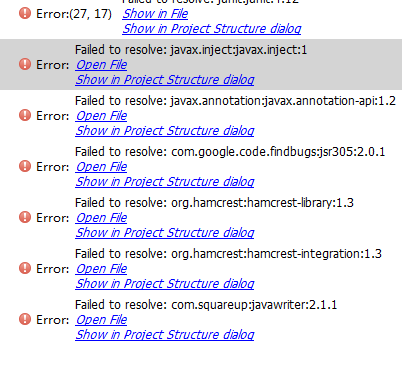
發生問題的原因是build.gradle(Project:TopDialog)中:
allprojects {
repositories {
jcenter()
}
}
jecnter()需要下載junit的依賴,但是被墻了(網上博客如是說),所以關於junit的部分會報錯。
解決方法一:註釋掉build.gradle(Module:app)的關於junit test的代碼:
apply plugin: ‘com.android.application‘ android { compileSdkVersion26 buildToolsVersion "26.0.0" defaultConfig { applicationId "com.example.topdialog" minSdkVersion 15 targetSdkVersion 26 versionCode 1 versionName "1.0" // testInstrumentationRunner "android.support.test.runner.AndroidJUnitRunner" } buildTypes { release { minifyEnabledfalse proguardFiles getDefaultProguardFile(‘proguard-android.txt‘), ‘proguard-rules.pro‘ } } } dependencies { compile fileTree(dir: ‘libs‘, include: [‘*.jar‘]) // androidTestCompile(‘com.android.support.test.espresso:espresso-core:2.2.2‘, { // exclude group: ‘com.android.support‘, module: ‘support-annotations‘ // }) compile ‘com.android.support:appcompat-v7:26.0.0-alpha1‘ // testCompile ‘junit:junit:4.12‘ }
解決方法二,修改build.gradle(Project:TopDialog),註釋掉jcenter(),添加如下一段話(不過親測編譯會很慢):
allprojects { repositories { // jcenter() maven { url "http://repo1.maven.org/maven2" } } }
Android開發之新建項目報錯的問題
