如何實現在虛擬機上的Linux系統上安裝vmware tools
如何實現在虛擬機上的Linux系統上安裝vmware tools工具
作者:何揚 時間:2017年9月23日 上午8:29:16
【安裝目的】Linux下需要安裝VMware Tools工具來實現主機和虛擬機直接文件復制粘貼功能。
【基本流程】
1、首先,打開虛擬機,進入Linux系統登錄界面,請以以root用戶登入系統。
2、點擊虛擬機VM菜單欄--虛擬機--安裝VMware Tools,如圖A-1所示(作者這裏顯示的是“重新安裝VMware Tools”,是因為作者之前已經安裝過了;如果你是完全沒安裝過的話,則會顯示“安裝VMware Tools”字樣)。

圖A-1
3、點擊了“安裝VMware Tools”選項後,之後你的桌面會出現一個光盤(就是紅框框住的那個)。
而我們現在最需要做的事情是要把藍色框內的壓縮文件解壓縮。如圖A-2所示。
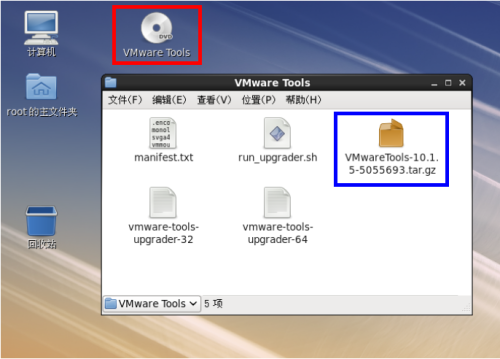
圖A-2
4、如上圖A-2所示,現在我們對藍框中的文件進行解壓縮。先選擇
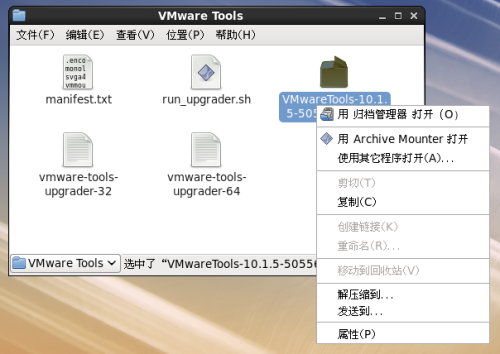
圖B-1
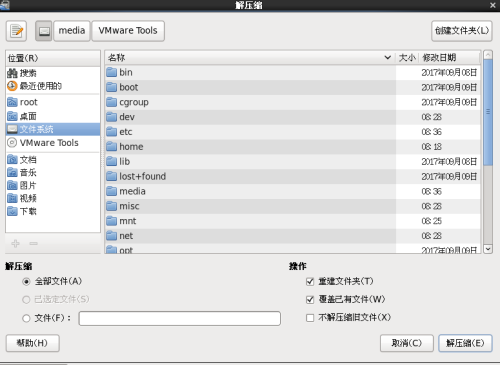
圖B-2
5、這裏我選擇/home目錄,之後您也可以手動打開/home目錄,發現裏面就有解壓好的文件包。如下圖B-3所示。
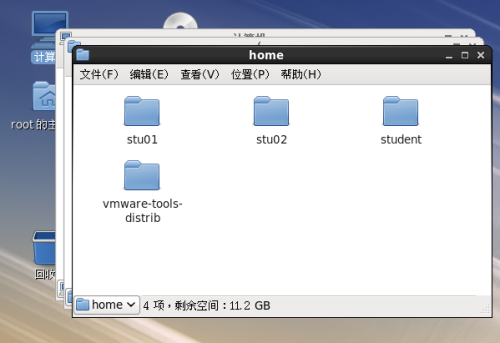
圖B-3
6、之後,通過終端界面進入vmware-tools-distrib目錄下,列出文件目錄。可以看到文件vmware-install.pl 。輸入 cd /home/vmware-tools-distrib 或者先cd /home,再輸入cd vmware-tools-distrib進入目錄,如圖B-4所示。然後輸入 ./vmware-install.pl 進行安裝。
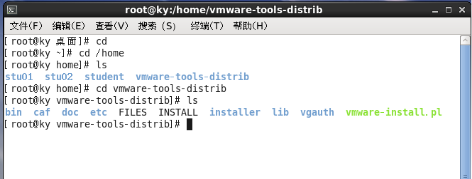
圖B-4
7. 在終端上進行vmware tools的安裝,如下圖C-1所示。

圖C-1
8、下面就是根據提示,yes之類的了,最後安裝結束後,重啟即可。
(關於此步驟,作者本人忘記做記錄了,該步驟下面的安裝提示皆摘抄參考於360回答)
# 安裝過程的畫面,全部使用默認值,一直按 Enter 就對了
In which directory do you want to install the binary files?
[/usr/bin]
What is the directory that contains the init directories (rc0.d/ to rc6.d/)?
[/etc/rc.d]
What is the directory that contains the init scripts?
[/etc/rc.d/init.d]
In which directory do you want to install the daemon files?
[/usr/sbin]
In which directory do you want to install the library files?
[/usr/lib/vmware-tools]
Thepath "/usr/lib/vmware-tools" does not exist currently. This programisgoingto create it, including needed parent directories. Is thiswhatyou want?
[yes]
In which directory do you want to install the documentation files?
[/usr/share/doc/vmware-tools]
Thepath "/usr/share/doc/vmware-tools" does not exist currently.Thisprogram isgoing to create it, including needed parent directories.Isthis what you want?
[yes]
The installation of VMware Tools 5.5.1 build-19175 for Linux completed
successfully. You can decide to remove this software from your system at any
time by invoking the following command: "/usr/bin/vmware-uninstall-tools.pl".
Before running VMware Tools for the first time, you need to configure it by
invoking the following command: "/usr/bin/vmware-config-tools.pl". Do you want
this program to invoke the command for you now? [yes]
..................
(以下省略一大堆安裝提示和確認步驟,總之一直按Enter(就是回車鍵),就ok了)
9. 檢驗是否安裝成功。先從真機上隨便找幾個文檔復制即可。如圖D-1所示。
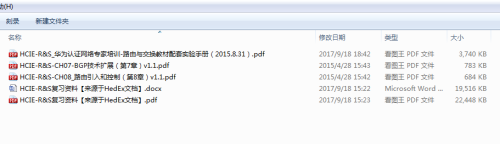
圖D-1
10. 之後在虛擬機上進行復制。如圖D-2所示。
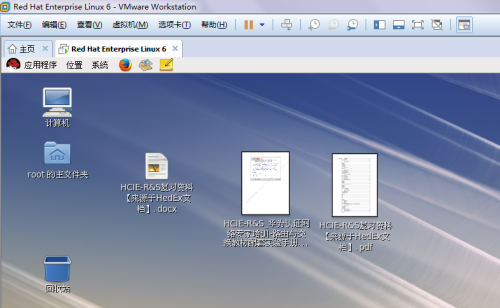
圖D-2
本文出自 “12602579” 博客,請務必保留此出處http://12612579.blog.51cto.com/12602579/1967944
如何實現在虛擬機上的Linux系統上安裝vmware tools
