linux nginx 基本用法
阿新 • • 發佈:2017-09-16
blue ima 不支持 執行 inux logs 目前 con col
nginx -s reload -p <nginx環境目錄> -c <指定的配置文件>
其中-p -c 為可選,不寫為默認路徑和配置
在執行命令之前可通過
nginx -t -p<> -c<>
檢查自定義的配置文件是否正確
另外nginx停止命令為
ps -ef | grep nginx
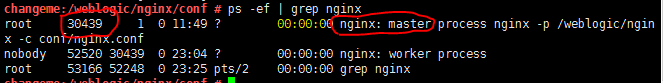
kill -QUIT 30439<pid>
30439為圖中的例子,為nginx master process的pid
再次啟動命令
nginx -p<> -c<>
其中有個坑為reload命令僅支持改動配置文件,不支持更改文件,比如上圖中目前運行的配置文件為nginx.conf,然後我修改這個文件再重啟沒問題
nginx -s reload -c conf/nginx.conf
但是如果我想換成conf/nginx.other.conf
nginx -s reload -c conf/nginx.other.conf
這是不生效的,他還是重新讀取原來文件的配置
所以有多個配置文件需要切換的話,我的辦法是重命名配置文件,將需要的配置文件名修改為nginx.conf
mv nginx.other.conf nginx.conf
實際中是為了藍綠切換
切換腳本如下
case $1 in blue) if [ -f "nginx.blue.conf.bak" ]then mv nginx.conf nginx.green.conf.bak mv nginx.blue.conf.bak nginx.conf nginx -s reload -p /weblogic/nginx -c conf/nginx.conf echo ‘切換到藍‘ else echo ‘配置不存在‘ fi ;; green) if [ -f "nginx.green.conf.bak" ]then mv nginx.conf nginx.blue.conf.bak mv nginx.green.conf.bak nginx.conf nginx -s reload -p /weblogic/nginx -c conf/nginx.conf echo ‘切換到綠組‘ else echo ‘配置不存在‘ fi ;; esac
切換命令為
sh cbd.sh blue/green
linux nginx 基本用法
