gdb調試小結
阿新 • • 發佈:2017-08-31
gdb http std 查看 文件 clas 一次 div include
一、啟動調試
測試程序
1 #include<iostream> 2 using namespace std; 3 class AA 4 { 5 void f(){} 6 }; 7 int main() 8 { 9 cout<<sizeof(AA)<<endl; 10 AA a; 11 cout<<sizeof(a); 12 return 0; 13 }
g++/gcc 命令加-g表示使用了gdb調試:
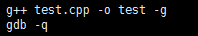
file+生成的可執行文件(test):導入調試文件
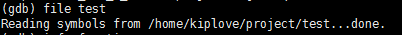
二、常用調試命令(斷點調試)
r 開始執行(run),如果有斷點則直至第一個斷點(break)
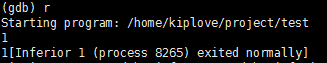
b 設置斷點
b num(行號)
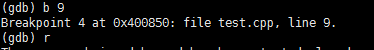
b function(函數名)

tb 斷點位置 設置臨時斷點(只生效一次)
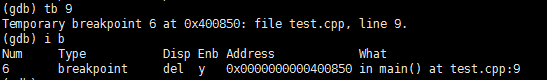
i b 檢查斷點信息
b 斷點位置 if 條件 設置條件斷點
ignore bnum count 表示接下來的count編號為bnum的斷點忽略。
d 斷點編號 刪除斷點(delete)
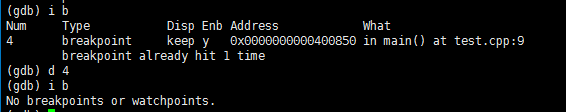
c 斷點之後繼續執行到下一個斷點(continue)
n 單步運行(next)
s 進入函數(step)
finish 執行至退出函數
start 停留在main函數的第一條語句
p 參數 打印參數信息
info 文件/函數 文件/函數信息
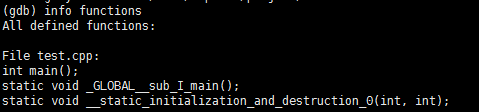
三 、設置觀察點
修改了一下測試文件
1 #include<iostream> 2 using namespace std; 3 class AA 4 { 5 void f(){} 6 }; 7 int main() 8 { 9 int b=1; 10 for(int i=1;i<10;i++) 11 b++; 12 cout<<sizeof(AA)<<endl; 13 AA a; 14 cout<<sizeof(a); 15 return 0; 16 }
watch 觀察點 (遇到變量值變化,程序就會停下來)
i watch 查看觀察點
d 序號 刪除觀察點
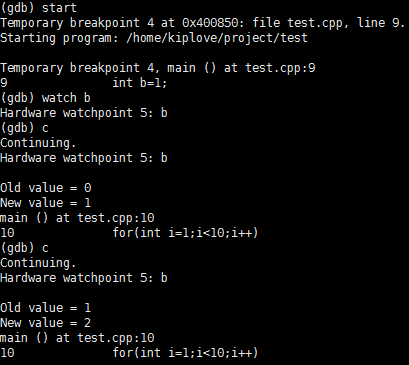
四、退出
q
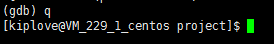
gdb調試小結
