zabbix之監控監控MySQL
監控MySQL
1、使用percona監控插件監控MySQL
[[email protected] alertscripts]# yum install http://www.percona.com/downloads/percona-release/redhat/0.1-4/percona-release-0.1-4.noarch.rpm
2、percona組成部分
PHP腳本
shell腳本去調用PHP腳本
zabbix配置文件
zabbix模板文件
3、安裝percona-zabbix模板 PHP PHP-MySQL
[[email protected] alertscripts]# yum install percona-zabbix-templates php php-mysql
4、查看具體安裝了什麽軟件
[[email protected] alertscripts]# rpm -qa php
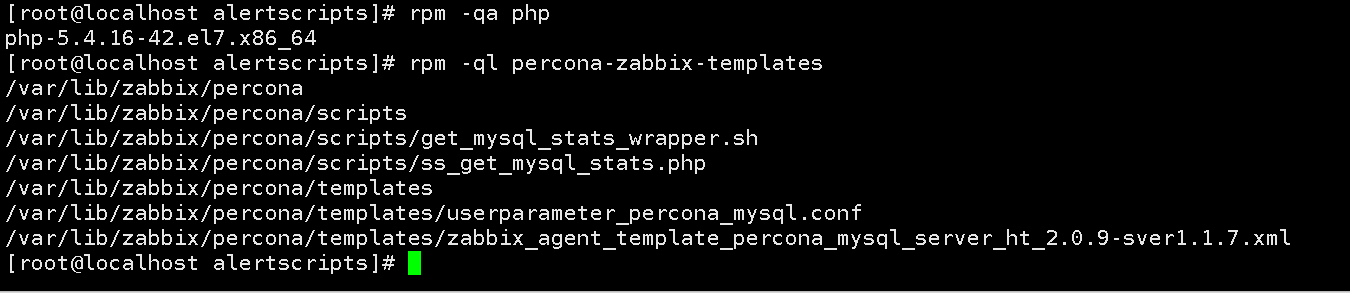
5、導入模板
模板見附件

6、拷貝配置文件
[[email protected] alertscripts]# cp /var/lib/zabbix/percona/templates/userparameter_percona_mysql.conf /etc/zabbix/zabbix_agentd.d/
7、腳本存放位置
[[email protected] scripts]# pwd
/var/lib/zabbix/percona/scripts
8、重啟服務
[[email protected] scripts]# systemctl restart zabbix-agent
9、創建一個配置文件,內容,用戶名,密碼。
<註意:生產環境中,需要創建一個監控用戶>
[[email protected] scripts]# vim ss_get_mysql_stats.php.cnf
[[email protected] scripts]# cat ss_get_mysql_stats.php.cnf
<?php
$mysql_user = ‘root‘;
$mysql_pass = ‘s3cret‘;(我這裏root密碼為空,因為沒有設置)
9、打開配置文件查看監控的內容,根據需要獲取相應的參數

10、執行下腳本
[[email protected] scripts]# ./get_mysql_stats_wrapper.sh
獲得的指標
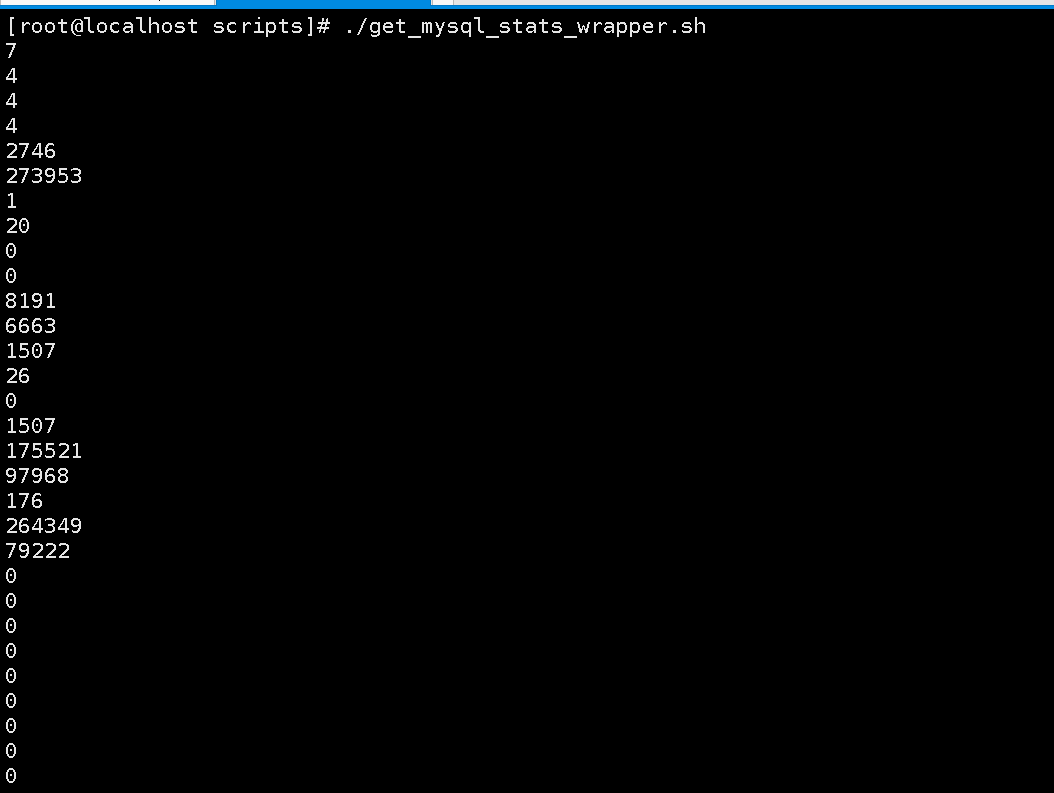
11、配置主機添加模板
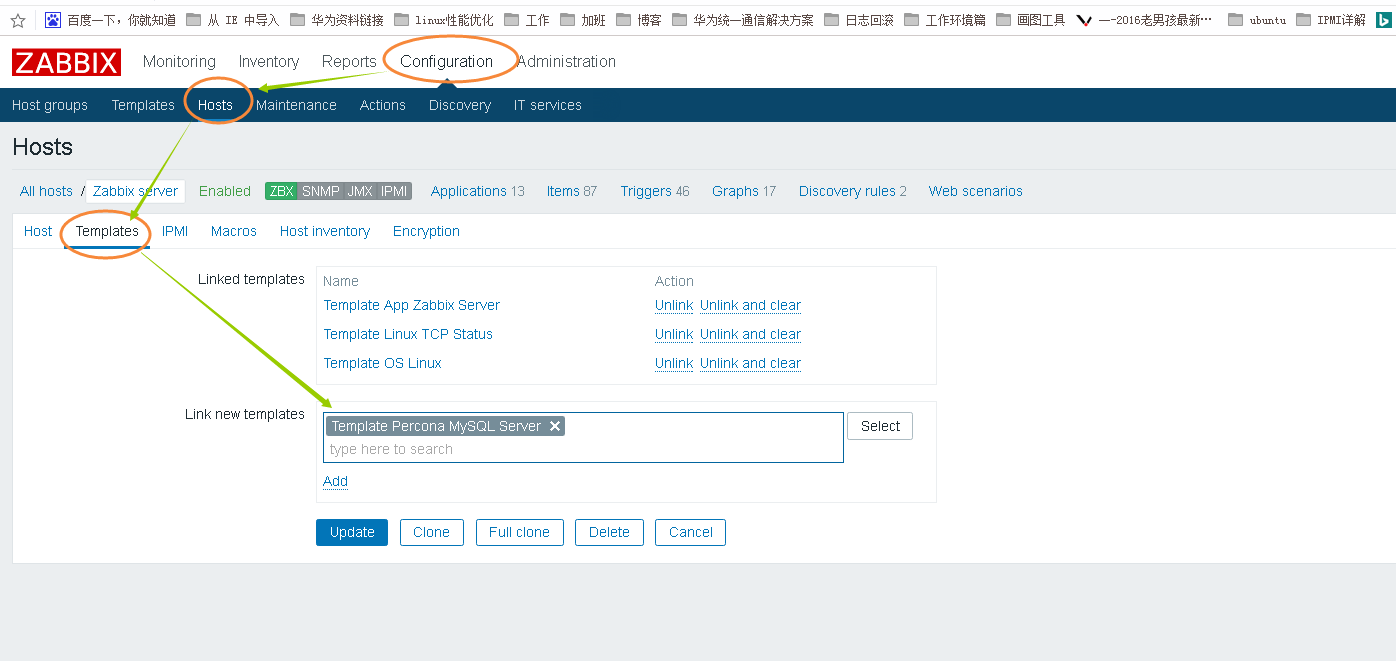
然後查看圖形
連接數
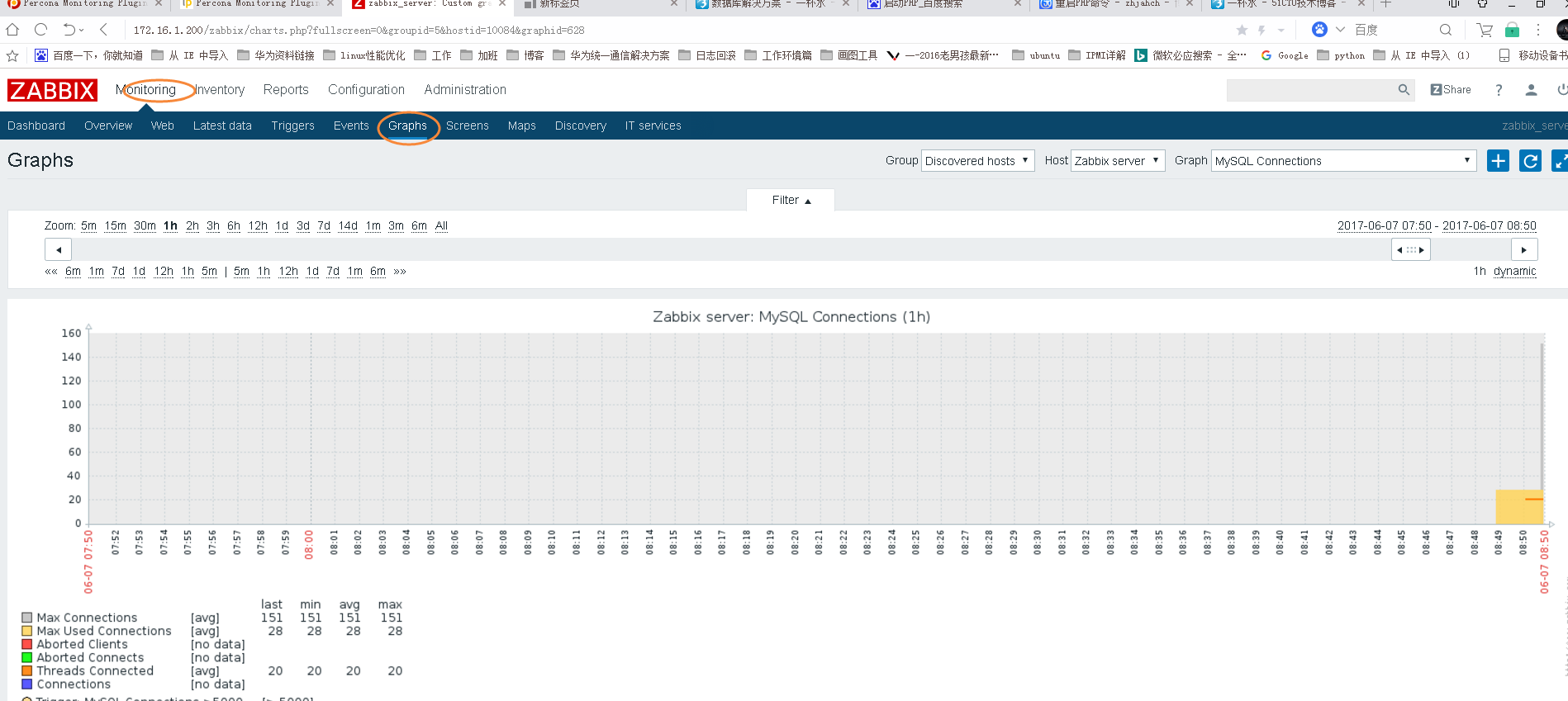
本文出自 “一杯水” 博客,請務必保留此出處http://6528161.blog.51cto.com/6518161/1959137
zabbix之監控監控MySQL
