Vue入門之旅:一報錯 Unknown ... make sure to provide the "name" option及error compiling template
阿新 • • 發佈:2017-07-30
ont methods rect return tex exactly gist () 編譯
報錯一: Unknown custom element: <custom-select> - did you register the component correctly? For recursive components, make sure to provide the "name" option
代碼:
html
<custom-select v-bind:list="list2"></custom-select>
js
new Vue({ el: "#app", data:{ list1: [{"name":"beijing"}, {"name" : "hangzhou" }], list2: ["2017-1-1", "2017-3-3"] } }); //<li class="match-list-li">‘+value.name+‘</li> Vue.component("custom-select", { data: function(){ return { selectShow : false, val: "" }; }, props: ["list"], template: ` <input type="text" class="form-control" placeholder=‘press "enter" to match the Employee‘ @click="selectShow = !selectShow" :value="val"> <match-list v-show="selectShow" :list="list" v-on:received="changeValueHandler" ></match-list> `, methods : {//v-on:received 訂閱事件 changeValueHandler(value){ this.val = value; } } }); //child Vue.component("match-list", { props: ["list"], template: ` <ul class="repo-admin-match"> <li class="match-list-li" v-for="item of list" @click="changeValueHandler(item)">{{item}}</li> </ul> `, methods : { changeValueHandler : function(name){ //在子組件中有交互 //告知父級 改變val 需發出一個自定義事件 this.$emit("received", name); } } });
報錯原因:
先新建了Vue(new Vue),然後註冊組件(Vue.component) 。把順序顛倒一下即可解決
------------------------------------
報錯2:error compiling template
這個一般是寫的不符合規範,不能被編譯
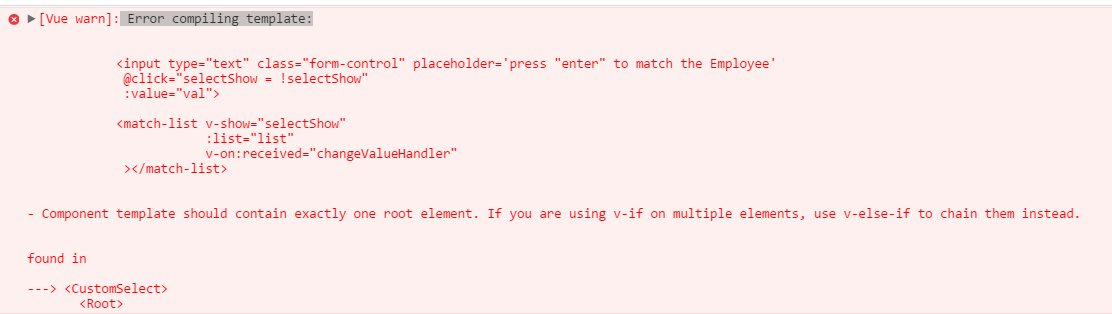
--Component template should contain exactly one root element. If you are using v-if on multiple elements, use v-else-if to chain them instead.大意應該是Component template應該包含一個確切存在的根元素
所以 我用<section class="wrap"></wrap>包裹起來
Vue入門之旅:一報錯 Unknown ... make sure to provide the "name" option及error compiling template
