tomcat+nginx負載均衡群集
線上環境Nginx+Tomcat網站拓撲架構

服務器軟件要求:
主機 | IP地址 | 主要軟件 |
Nginx服務器 | 192.168.1.102 | nginx-1.6.0.tar.gz |
Tomcat1 | 192.168.1.100 | 1.jdk-7u65-linux-x64.gz 2.apache-tomcat-7.0.54.tar.gz |
Tomcat2 | 192.168.1.101 | 1.jdk-7u65-linux-x64.gz 2.apache-tomcat-7.0.54.tar.gz |
安裝並配置java環境:

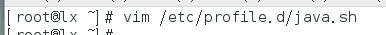
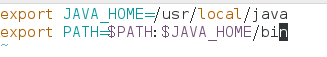 //
//
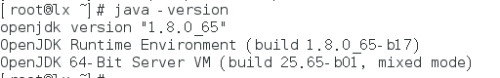
//檢查安裝版本
4.安裝配置tomcat:
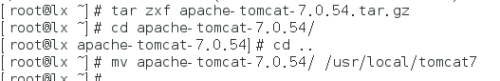
//減壓文件後並生成apache-tomcat-7.0.54,移動到常用的/usr/local下並改名為tomcat7,
//啟動服務,檢查監聽端口
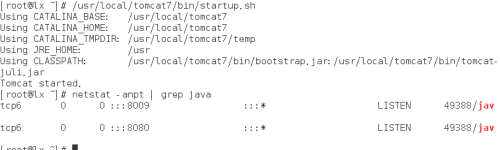
5.設置java的web站點:
(1)首先在創建web目錄 (2)在webapp1下建立一個index.jsp測試頁面
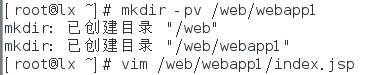
進入tomcat配置文件中,/usr/local/tomcat7/conf/server.vml

(3)修改tomcat的server.xml文件:
<host name="localhost" appBase="webapps" unpackWARs="true" autoDeploy="true"
定義一個主機,域名為localhost,appBase定義應用程序基準目錄,unpackWARs定義是否自動解壓,autoDeploy定義是否自動部署
<ContextdocBase="/web/webapp1" path=""reloadable="false">
</Context>
說明:context定義虛擬主機,path指定訪問目錄,docBase定義網頁目錄,當應用程序發生變化時候,自動裝載,不用重啟tomcat
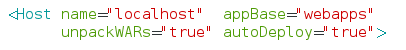
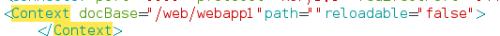
(4)重新啟動服務 Tomcat2 server同上
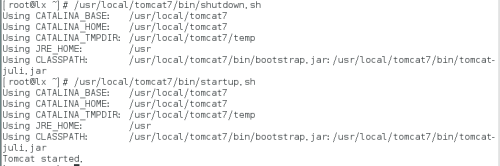
6.nginx服務器配置:
nginx的配置,實現反向代理和負載均衡
(一)安裝nginx
1.安裝相關包

2.創建程序用戶和組
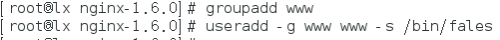
3.安裝nginx

//--with-user,--with-group 指定用戶和組
//--with-file-aio 啟用文件修改支持
//--with-http_stub_status_module 啟用狀態統計
//-with-http_gzip_static_module 啟用gzip靜態壓縮
//ith-http_flv_module 啟用flv模塊,提供尋求內存使用基於時間的偏移量文件
//--with-http_ssl_module 啟用ssl模塊
(二)、配置nginx

http {
........
upstream tomcat_server {
server 192.168.1.2:8080 weight=1;
server 192.168.1.3:8080 weight=1;
} //設定負載均衡的服務器列表,weight參數表示權限,權值越高被分到的概率越大
server {
listen 80;
server_name localhost;
#charset koi8-r;
#access_log logs/host.access.log main;
location / {
root html;
index index.html index.htm;
proxy_pass http://tomcat_server; //實現反向代理
}
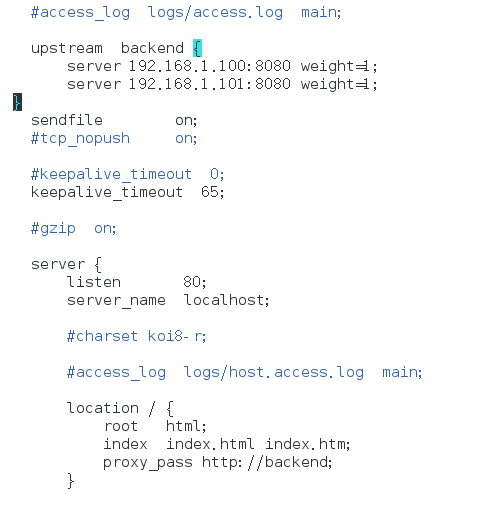
(三)、啟動nginx進程
/usr/local/nginx/sbin/nginx-c /usr/local/nginx/conf/nginx.conf
五.內部測試反向代理與負載均衡測試


tomcat+nginx負載均衡群集
